Home >Web Front-end >H5 Tutorial >Xiaoqiang's road to HTML5 mobile development (1) - Introduction to HTML
Xiaoqiang's road to HTML5 mobile development (1) - Introduction to HTML
- 黄舟Original
- 2017-01-22 10:17:251397browse
HTML is the abbreviation of HyperText Markup Language (Hypertext Markup Language), which is a combination of text and tags that constitute the basic structure of all web pages.
1. Popular browsers currently on the market
IE/Chrome/firefox/opera

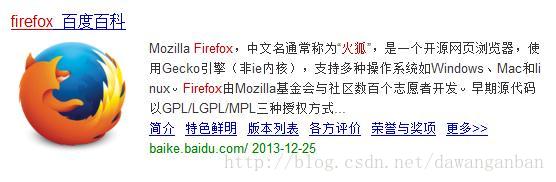
Chrome/firefox/opera and IE 9/10 are all very compatible with HTML5
2. HTML tags
html tags all start with ""End of brackets
Commonly used attributes are: id, class, style, title
id: This attribute provides a name for the object pointed to by the label
class: This attribute provides a class name for the object
style: This attribute applies a corresponding css style
title: Give the object a title, which most browsers will prompt when the mouse passes over it.
We will use the tag in the subsequent Android development. Let's take a look at a use of the tag. , is also our helloword.
<html>
<head>
<title>first html</title>
<!--refresh:刷新-->
<meta http-equiv="refresh" content="1;url=http://blog.csdn.net/dawanganban'">
<!-- 表示每隔1秒向url地址刷新 -->
<meta http-equiv="content-type" content="text/html;charset=utf-8">
<!--引入一个样式文件-->
<link rel="stylesheet" type="text/css" href="style.css">
</head>
<body>
hello word
<body>
</html>3. Important Marks
(1) Link
target="_black": Open the link in a new window
target="_selt": Default value, in the current window Open
(2) Image link
<a href="地址" border="0"><img src="test.jpg" alt="Xiaoqiang's road to HTML5 mobile development (1) - Introduction to HTML" ></a>
border attribute value: In order to remove the default border.
(3) Send an email
<a href="mailto:739299362@qq.com?subject=hello">发邮件</a> (4)锚点(在同一页面进行跳转) <a name="top">跳到这里</a> <a href="#top">跳到top</a>
(5) Table
<table border="1" width="60%" cellpadding="10" cellspacing="0"> <tr><td>表格一</td><td>表格二</td></tr><tr><td>BIAOGE</td><td>BIAOGE</td></tr> </table>
Alignment of the table
align attribute: horizontal alignment. Value: left (default): left/rignt/center
valign attribute: vertical alignment. Value: top/bottom (default)/middle
Irregular table
colspan attribute: merge horizontal cells (merge columns)
rowspan attribute: merge vertical cells (merge rows)
Table Can be nested
Complete definition of table
<table> <caption>主题</caption> 只能是0个或者1个 <thead>表头</thead> 只能是0个或者1个 <tfoot>表脚</tfoot> <tbody>表体</tbody> </table>
(6) Form
<form action="服务器端的一个程序" method="get/post">
<!--input标记-->
<!--非input标记-->
</form>
1)input标记:
文本输入框:<input type="text" name="username" value="缺省值"/><!--必须加name-->
提交按钮: <input type="submit" value="确认"/>
密码输入框:<input type="password" name="pwd"/> <!--必须加name-->
单选:<input type="radio" name="gender" value="m"/><!--必须加name和value-->
<!--同一组name必须相同-->
多选:<input type="checkbox" name="interest" value="fishing"/>
重置:<input type="reset" value="取消"/>
普通按钮:<input type="button" value="点我吧"/>
上传文件:<input type="file" name="file1"/>
隐藏域:<input type="hidden" name="userId" value="123">
2)非input标记 Drop-down list:
<select name="city" multiple="multiple"> <option value="bj">北京</option> <option value="wh">武汉</option> <option value="nj">南京</option> </select> <!--加上mutiple属性就成为多选了-->
Multi-line text input box:
<textarea name="desc" cols="" rows=""></textarea>
(7) List
Unordered list:
<ul> <li>item1</li> <li>item2</li> </ul>
Ordered list:
<ol> <li>item1</li> <li>item2</li> <ol>
(8) Frame
Related articles
See more- AlloyTouch full-screen scrolling plug-in creates a smooth H5 page in 30 seconds
- HTML5 actual combat and analysis of touch events (touchstart, touchmove and touchend)
- Detailed explanation of image drawing examples in HTML5 canvas 9
- Regular expressions and new HTML5 elements
- How to combine NodeJS and HTML5 to drag and drop multiple files to upload to the server

