In addition to the Document type, the Element type is the most commonly used type in JavaScript programming. The Element type is often used to represent HTML or XML elements, providing access to element tag names, subnodes, and attributes. The Element node has the following characteristics: The value of
nodeType is 1.
The value of nodeName is the tag name of the element.
The value of nodeValue is null.
The value of parentNode may be Document or Element.
Its child nodes may be Element, Text, Comment, ProcessingInstruction, CDATASection or EntityReference.
To access the tag name of an element, you can use the nodeName attribute or the tagName attribute. These two attributes will return the same value, such as the following example:
<div id="myDiv"></div>
can be obtained as follows The tag name of this element:
var div = document.getElementById("myDiv");
console.info(div.tagName); //输出“DIV”
console.info(div.tagName == div.nodeName); //trueIn HTML, tags are always expressed in uppercase letters, so div.tagName will output an uppercase "DIV". In XML (including XHTML), the tag name will be consistent with the tag in the source code. Therefore, when comparing whether the tag names of elements are consistent, it is best to convert them to lowercase before comparing.
//错误的写法
if(element.tagName == "div"){
}
//正确的写法
if(element.tagName.toLowerCase() == "div"){
}HTML elements
All HTML elements are represented by the HTMLElement type, not by this type, but also by its subtypes. The HTMLElement type directly inherits from the Element type and adds some properties. These added attributes correspond to a series of attributes that exist in every HTML element:
id, the unique identifier of the element in the document.
title, additional explanatory information about the element, is generally displayed through a tool tip bar.
lang, the language of the element content.
dir, the direction of the language, the value is "ltr" (displayed from left to right), or "rtl" (displayed from right to left).
classname corresponds to the class attribute of the element, which is the CSS class specified for the element.
The above attributes can be used to obtain or modify the corresponding characteristic values. For example, the following example:
<div id="myDiv" title="jQuery之家" dir="ltr">jQuery之家</div>
We can output the above attribute values in the console:
var div = document.getElementById("myDiv");
console.info(div.id);
console.info(div.className);
console.info(div.title);
console.info(div.lang);
console.info(div.dir);
To assign values to these attributes, you can operate as follows :
div.id = "otherId"; div.className = "otherClass"; div.title = "otherTitle"; div.lang = "en"; div.dir = "rtl";
Get attributes
Each element has one or more attributes. There are three DOM methods for operating element attributes, which are:
getAttribute()
setAttribute()
removeAttribute()
The above The method can be used for any attribute, for example:
var div = document.getElementById("myDiv");
console.info(div.getAttribute("id"));
console.info(div.getAttribute("class"));
console.info(div.getAttribute("title"));
console.info(div.getAttribute("lang"));
console.info(div.getAttribute("dir"));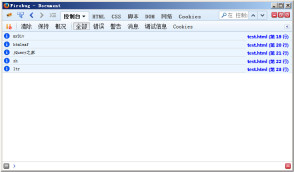
Custom attributes (that is, attribute names not found in the standard HTML language) can also be obtained through the getAttribute() method, for example :
<div id="myDiv" my-attribute="hello">自定义属性</div>
You can get the value of this custom attribute just like other attributes.
var div = document.getElementById("myDiv");
console.info(div.getAttribute("my-attribute")); //helloTip: Attribute names are not case-sensitive, that is, "ID" and "id" represent the same attribute.
There are two special attributes. Although they have corresponding attribute names, the value of the attribute is not the same as the value obtained through getAttribute(). The first attribute is the style attribute, which is used to style the element through CSS. When accessed through getAttribute(), the returned style attribute value is not the included CSS text, but an object. The second one is an event handler like onclick. When used on an element, onclick contains JavaScript code. If accessed through getAttribute(), a JavaScript function will be returned.
Setting attributes
Corresponding to getAttribute() is the setAttribute() method, which receives two parameters: the name and value of the attribute to be set. If the attribute to be set already exists, the setAttribute() method will replace the existing value with the specified value. If the attribute does not exist, the setAttribute() method will create the attribute and set the corresponding value. For example:
div.setAttribute("id","myDiv");
div.setAttribute("class","div-class");
div.setAttribute("title","div-title");You can operate both HTML attributes and custom attributes through the setAttribute() method. The attribute names set by this method will be uniformly converted to lowercase, for example, "ID" will be converted to "id".
You can also directly use attribute assignment to set the attribute value
div.id = "myDiv"; div.align = "left";
However, if you add a custom attribute to the DOM element as follows, this attribute will not automatically become a feature of the element:
div.myColor = "red";
alert(div.getAttribute("myColor")); //返回null要删除一个元素的特性,可以使用removeAttribute()方法,该方法用于彻底删除元素的特性。调用这个方法不仅会清除特性的值,也会从元素中完全删除这个特性。例如:
div.removeAttribute("class");attribute属性
Element类型是唯一一个使用attribute属性的DOM节点类型。attribute属性中包含一个NamedNodeMap,于NodeList相似,也是一个动态的集合。元素的每一个特性都由一个Attr节点表示,每一个节点都保存在NamedNodeMap对象中。NamedNodeMap对象拥有以下一些方法:
getNamedItem(name):返回nodeName属性等于name的节点。
removeNamedItem(name):从列表中移除nodeName属性等于name的节点。
setNamedItem(name):向列表中添加节点,以节点的nodeName为索引。
item(pos):返回位于pos位置处的节点。
attribute属性包含一系列的节点,每个节点的nodeName就是特性的名称,而节点的nodeValue就是特性的值。要取得元素的id,可以使用下面的方法:
var id = element.attribute.getNamedItem("id").nodeValue;也可以通过方括号的方式来简写上面的代码:
var id = element.attribute["id"].nodeValue;
也可以通过这种语法来设置属性值:
element.attribute["id"].nodeValue = "myDiv";
调用removeNamedItem()方法与在元素上调用removeAttribute()方法的效果一样:删除给定名称的元素特性。但是它们之间也有一些区别,removeNamedItem()方法会返回被删除特性的Attr节点:
var oldAttr = element.attribute.removeNamedItem("id");创建元素
我们通过document.createElement()方法可以创建一个新的元素。这个方法只接受一个参数:要创建的元素的标签名称。这个标签名称在HTML文档中不区分大小写,而在XML文档中则是要区分大小写的。例如使用下面的代码来创建一个新的元素:
var div = document.createElement("div");在使用createElement()创建元素的同时,也为元素设置了ownerDocument属性。同时,我们还可以操作元素的特性,为它添加更多的子节点,例如:
var div = document.createElement("div");div.id = "myDiv";div.className = "div-class";在新元素上设置这些特性只是为元素添加了相应的信息。由于新元素还没有被添加到文档树中,所以这些特性不会浏览器的显示。要把新元素添加到文档树中,可以使用appendChild()、insertBefore()、replaceChild()方法,例如下面的代码:
var div = document.createElement("div");
document.body.appendChild(div);一旦新元素被添加到文档树中,浏览器就会立刻展现该元素。之后,对该元素所做的任何修改都会在浏览器中被反应出来。
元素子节点
元素可以有任意数量的子节点和后代节点。元素的childNodes属性中包含了它的所有子节点,这些子节点有可能是元素、文本节点、注释或处理指令。不同的浏览器对待这些节点有不同的处理方法,以下面的代码为例:
<ul id="myList"> <li>Item 1</li> <li>Item 2</li> <li>Item 3</li> </ul>
如果是IE浏览器来解析这段代码,那么
- 元素会有3个子节点,分别是3个
- 元素;如果是其他浏览器来解析,
- 元素都会有7个子节点,包括3个
- 元素和4个文本节点(表示
- 元素之间的空白符)。如果像下面这样删除了元素之间的空白符号,那么所有的浏览器都会返回相同的子节点数量。
<ul id="myList"><li>Item 1</li><li>Item 2</li><li>Item 3</li></ul>
对于上面的代码,
- 元素在任何浏览器都会包含3个子节点。如果你需要通过childNodes来遍历子节点,那么一定要注意浏览器之间的这一差别。这就意味着在执行某项操作之前,我们需要检查一下nodeType属性,例如下面的代码:
for(var i = 0,len = element.childNodes.length; i < len; i++){ if(element.childNodes[i].nodeType == 1){ //执行某些操作... } }这个例子会循环遍历特定元素的每一个子节点,在子节点的nodeType类型为1时(表示元素节点),才执行某些操作。
如果想通过某个特定的标签名称来获取子节点和后代节点,可以使用getElementsByTagName()方法。在通过元素调用这个方法的时候,除了搜索起点是当前元素之外,其它的都与通过document来调用这个方法是一样的,因此,搜索的结果只会返回当前元素的后代。例如,想要取得
- 元素包含的所有
- 元素,可以这样写代码:
var ul = document.getElementById("myList"); var items = ul.getElementsByTagName("li");上面的
- 元素中只包含直接的
- 子元素。如果它包含更多层次的后代子元素,那么各个层次包含的
- 元素也一起会被返回。
以上就是JavaScript文档对象模型-Element类型的内容,更多相关内容请关注PHP中文网(www.php.cn)!
- 元素,可以这样写代码:
 From Websites to Apps: The Diverse Applications of JavaScriptApr 22, 2025 am 12:02 AM
From Websites to Apps: The Diverse Applications of JavaScriptApr 22, 2025 am 12:02 AMJavaScript is widely used in websites, mobile applications, desktop applications and server-side programming. 1) In website development, JavaScript operates DOM together with HTML and CSS to achieve dynamic effects and supports frameworks such as jQuery and React. 2) Through ReactNative and Ionic, JavaScript is used to develop cross-platform mobile applications. 3) The Electron framework enables JavaScript to build desktop applications. 4) Node.js allows JavaScript to run on the server side and supports high concurrent requests.
 Python vs. JavaScript: Use Cases and Applications ComparedApr 21, 2025 am 12:01 AM
Python vs. JavaScript: Use Cases and Applications ComparedApr 21, 2025 am 12:01 AMPython is more suitable for data science and automation, while JavaScript is more suitable for front-end and full-stack development. 1. Python performs well in data science and machine learning, using libraries such as NumPy and Pandas for data processing and modeling. 2. Python is concise and efficient in automation and scripting. 3. JavaScript is indispensable in front-end development and is used to build dynamic web pages and single-page applications. 4. JavaScript plays a role in back-end development through Node.js and supports full-stack development.
 The Role of C/C in JavaScript Interpreters and CompilersApr 20, 2025 am 12:01 AM
The Role of C/C in JavaScript Interpreters and CompilersApr 20, 2025 am 12:01 AMC and C play a vital role in the JavaScript engine, mainly used to implement interpreters and JIT compilers. 1) C is used to parse JavaScript source code and generate an abstract syntax tree. 2) C is responsible for generating and executing bytecode. 3) C implements the JIT compiler, optimizes and compiles hot-spot code at runtime, and significantly improves the execution efficiency of JavaScript.
 JavaScript in Action: Real-World Examples and ProjectsApr 19, 2025 am 12:13 AM
JavaScript in Action: Real-World Examples and ProjectsApr 19, 2025 am 12:13 AMJavaScript's application in the real world includes front-end and back-end development. 1) Display front-end applications by building a TODO list application, involving DOM operations and event processing. 2) Build RESTfulAPI through Node.js and Express to demonstrate back-end applications.
 JavaScript and the Web: Core Functionality and Use CasesApr 18, 2025 am 12:19 AM
JavaScript and the Web: Core Functionality and Use CasesApr 18, 2025 am 12:19 AMThe main uses of JavaScript in web development include client interaction, form verification and asynchronous communication. 1) Dynamic content update and user interaction through DOM operations; 2) Client verification is carried out before the user submits data to improve the user experience; 3) Refreshless communication with the server is achieved through AJAX technology.
 Understanding the JavaScript Engine: Implementation DetailsApr 17, 2025 am 12:05 AM
Understanding the JavaScript Engine: Implementation DetailsApr 17, 2025 am 12:05 AMUnderstanding how JavaScript engine works internally is important to developers because it helps write more efficient code and understand performance bottlenecks and optimization strategies. 1) The engine's workflow includes three stages: parsing, compiling and execution; 2) During the execution process, the engine will perform dynamic optimization, such as inline cache and hidden classes; 3) Best practices include avoiding global variables, optimizing loops, using const and lets, and avoiding excessive use of closures.
 Python vs. JavaScript: The Learning Curve and Ease of UseApr 16, 2025 am 12:12 AM
Python vs. JavaScript: The Learning Curve and Ease of UseApr 16, 2025 am 12:12 AMPython is more suitable for beginners, with a smooth learning curve and concise syntax; JavaScript is suitable for front-end development, with a steep learning curve and flexible syntax. 1. Python syntax is intuitive and suitable for data science and back-end development. 2. JavaScript is flexible and widely used in front-end and server-side programming.
 Python vs. JavaScript: Community, Libraries, and ResourcesApr 15, 2025 am 12:16 AM
Python vs. JavaScript: Community, Libraries, and ResourcesApr 15, 2025 am 12:16 AMPython and JavaScript have their own advantages and disadvantages in terms of community, libraries and resources. 1) The Python community is friendly and suitable for beginners, but the front-end development resources are not as rich as JavaScript. 2) Python is powerful in data science and machine learning libraries, while JavaScript is better in front-end development libraries and frameworks. 3) Both have rich learning resources, but Python is suitable for starting with official documents, while JavaScript is better with MDNWebDocs. The choice should be based on project needs and personal interests.


Hot AI Tools

Undresser.AI Undress
AI-powered app for creating realistic nude photos

AI Clothes Remover
Online AI tool for removing clothes from photos.

Undress AI Tool
Undress images for free

Clothoff.io
AI clothes remover

Video Face Swap
Swap faces in any video effortlessly with our completely free AI face swap tool!

Hot Article

Hot Tools

SecLists
SecLists is the ultimate security tester's companion. It is a collection of various types of lists that are frequently used during security assessments, all in one place. SecLists helps make security testing more efficient and productive by conveniently providing all the lists a security tester might need. List types include usernames, passwords, URLs, fuzzing payloads, sensitive data patterns, web shells, and more. The tester can simply pull this repository onto a new test machine and he will have access to every type of list he needs.

WebStorm Mac version
Useful JavaScript development tools

Atom editor mac version download
The most popular open source editor

EditPlus Chinese cracked version
Small size, syntax highlighting, does not support code prompt function

DVWA
Damn Vulnerable Web App (DVWA) is a PHP/MySQL web application that is very vulnerable. Its main goals are to be an aid for security professionals to test their skills and tools in a legal environment, to help web developers better understand the process of securing web applications, and to help teachers/students teach/learn in a classroom environment Web application security. The goal of DVWA is to practice some of the most common web vulnerabilities through a simple and straightforward interface, with varying degrees of difficulty. Please note that this software





