Home >Backend Development >PHP Tutorial >Android UI control series: TextView (text box)
Android UI control series: TextView (text box)
- 黄舟Original
- 2017-01-19 09:24:311320browse
TextView is relatively simple and cannot be used for editing. It can only be used to display information.
Some commonly used XML attributes in layout files
android:gravity—used to set the content of the control. Alignment of text
android:layout_gravity—used to set the alignment of the control relative to the parent control
android:text—used to set the text information of the control
android:layout_width—used to set the width of the control
android:layout_height—used to set the height of the control
android:background—used to set the background color of the control
android :textColor—used to set the color of the text in the control
android:textSize—used to set the text font size of the control
android:width and android:height—functions similar to android:layout_width
Difference:
android:layout_width can only set fill_parent (fill the entire screen horizontally) or
wrap_content (fill the size of the control itself horizontally)
android:width sets specific controls The horizontal size unit is pixels
For example: TextView display
main.xml layout file
<?xml version="1.0" encoding="utf-8"?>
<LinearLayout xmlns:android="http://schemas.android.com/apk/res/android"
android:orientation="vertical"
android:layout_width="fill_parent"
android:layout_height="fill_parent"
>
<TextView
android:layout_width="fill_parent"
android:layout_height="wrap_content"
android:text="@string/hello"
/>
</LinearLayout>string.xml file
<?xml version="1.0" encoding="utf-8"?>
<resources>
<string name="hello">Hello World, MyTestView!</string>
<string name="app_name">MyTestView</string>
</resources>MyTextView.java file
package org.loulijun.MyTestView;
import android.app.Activity;
import android.os.Bundle;
public class MyTestView extends Activity {
/** Called when the activity is first created. */
@Override
public void onCreate(Bundle savedInstanceState) {
super.onCreate(savedInstanceState);
setContentView(R.layout.main);
}
}Running results:
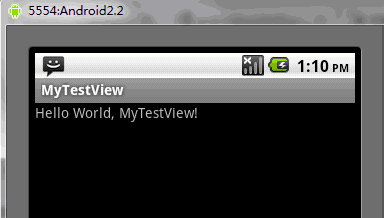
The above is the content of the Android UI control series: TextView (text box). For more related content, please pay attention to PHP Chinese Net (www.php.cn)!

