Home >Web Front-end >CSS Tutorial >Create editable Microsoft Word style documents using pure CSS3
Create editable Microsoft Word style documents using pure CSS3
- 黄舟Original
- 2017-01-18 13:50:262867browse
Brief Tutorial
This is an editable Microsoft Word style document made using HTML and CSS3. This special effect provides a set of predefined styles for generating Word-style document effects of various sizes on WEB pages. The styles it provides include:
sheets-of-paper-a4.css: A4 paper (21cm × 29.7cm)
sheets- of-paper-a3.css:A3 paper(29.7cm × 42cm)
- ##sheets-of-paper-usletter.css:US letter(21.6cm × 27.9cm)
- sheets-of-paper-uslegal.css:US legal(21.6cm × 35.6cm) ##sheets-of-paper-ustabloid.css: US tabloid (27.9cm × 43.2cm)
- Usage method
Introduce the style file of the size you need into the page, if using A4 paper, introduce sheets-of -paper-a4.css file.
<link rel="stylesheet" type="text/css" href="css/sheets-of-paper-a4.css">
HTML structure
Add document class on the
element, then use<body class="document">
<div class="page" contenteditable="true">
...
</div>
</body>The following is a screenshot of the interface of the Word style document effect:
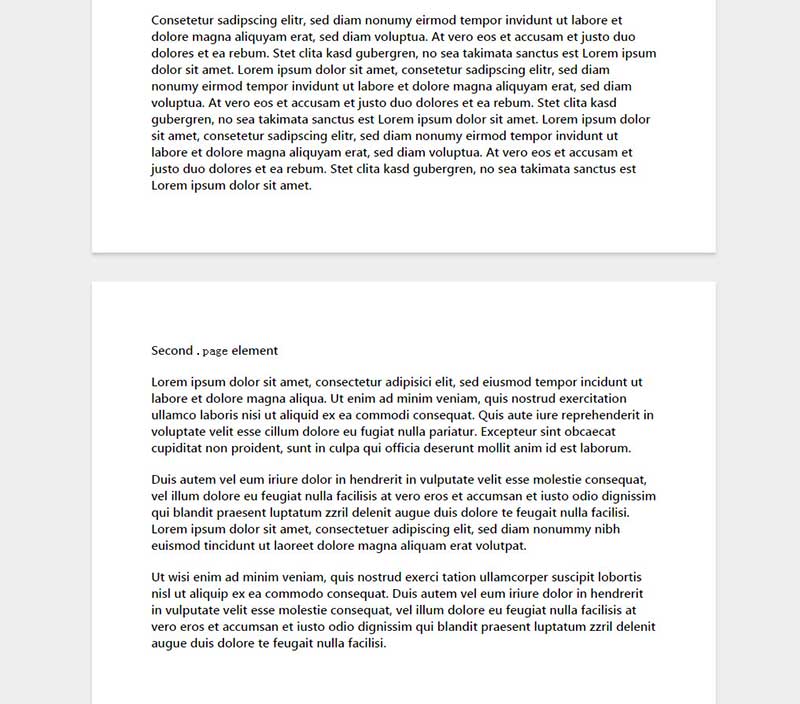 The above is the content of pure CSS3 to create an editable Microsoft Word style document, more For related content, please pay attention to the PHP Chinese website (www.php.cn)!
The above is the content of pure CSS3 to create an editable Microsoft Word style document, more For related content, please pay attention to the PHP Chinese website (www.php.cn)!

