Home >Web Front-end >JS Tutorial >Node.js first try cry
Node.js first try cry
- 黄舟Original
- 2017-01-17 15:32:031384browse
Check node version
[code]node -v
Create the first nodejs program
[code]helloWorld.js
console.log("Hello World");When running, the file name is case-free
Interactive mode:
Enter at the command line:
node
[code]> console.log('hello');
Create the first application
Steps:
1. Use require to introduce the module HTTP
2. Create a server http.createServer()
3. Accept and respond to requests
server.js
[code]var http = require('http');
http.createServer(function (request, response) {
// 发送 HTTP 头部
// 状态码 200
// 内容类型 text/plain
response.writeHead(200, { 'Content-Type' : 'text/plain'});
// 发送响应数据---浏览器输出
response.end('Hello World');
}).listen(8888); // 监听8888端口
// 终端输出
console.log('服务器监听8888端口')Terminal operation:
[code]node server.js
Browser running:
[code]http://localhost:8888/server.js
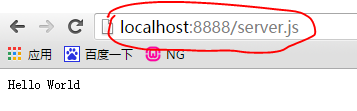
##The above is the first try of Node.js Content, for more related content, please pay attention to the PHP Chinese website (www.php.cn)!
Statement:
The content of this article is voluntarily contributed by netizens, and the copyright belongs to the original author. This site does not assume corresponding legal responsibility. If you find any content suspected of plagiarism or infringement, please contact admin@php.cn
Previous article:Year-end wrap-up: JavaScript in 2016Next article:Year-end wrap-up: JavaScript in 2016
Related articles
See more- An in-depth analysis of the Bootstrap list group component
- Detailed explanation of JavaScript function currying
- Complete example of JS password generation and strength detection (with demo source code download)
- Angularjs integrates WeChat UI (weui)
- How to quickly switch between Traditional Chinese and Simplified Chinese with JavaScript and the trick for websites to support switching between Simplified and Traditional Chinese_javascript skills

