Home >Web Front-end >JS Tutorial >JS imitates Baidu automatic drop-down box fuzzy matching prompt
JS imitates Baidu automatic drop-down box fuzzy matching prompt
- 高洛峰Original
- 2017-01-16 09:28:301731browse
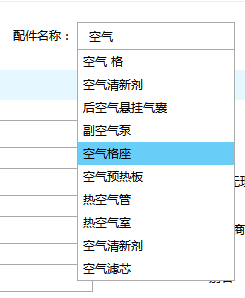
In actual projects, we can change data acquisition to ajax dynamic acquisition, in getContent()
<!DOCTYPE>
<html>
<head>
<title>js/jQuery实现类似百度搜索功能</title>
<meta name="Author" content="Michael">
<meta name="Keywords" content="js/jQuery实现类似百度搜索功能">
<meta name="Description" content="js/jQuery实现类似百度搜索功能,可用键盘控制">
<meta http-equiv="content-type" content="text/html; charset=UTF-8" />
<script type="text/javascript" src="http://apps.bdimg.com/libs/jquery/2.1.4/jquery.min.js"></script>
<style type="text/css">
#container {
position: absolute;
left: 50%;
top: 40%;
}
#content {
float: left;
position: relative;
right: 50%;
}
input {
border: 0;
width: 288px;
height: 30px;
font-size: 16px;
padding: 0 5px;
line-height: 30px;
}
.item {
padding: 3px 5px;
cursor: pointer;
}
.addbg {
background: #87A900;
}
.first {
border: solid #87A900 2px;
width: 300px;
}
#append {
border: solid #87A900 2px;
border-top: 0;
display: none;
}
</style>
</head>
<body>
<div id="container">
<div id="content">
<div class="first">
<input id="kw" onKeyup="getContent(this);" />
</div>
<div id="append"></div>
</div>
</div>
<script type="text/javascript">
var data = [
"你好,我是Michael",
"你是谁",
"你最好啦",
"你最珍贵",
"你是我最好的朋友",
"你画我猜",
"你是笨蛋",
"你懂得",
"你为我着迷",
"你是我的眼"
];
$(document).ready(function() {
$(document).keydown(function(e) {
e = e || window.event;
var keycode = e.which ? e.which : e.keyCode;
if (keycode == 38) {
if (jQuery.trim($("#append").html()) == "") {
return;
}
movePrev();
} else if (keycode == 40) {
if (jQuery.trim($("#append").html()) == "") {
return;
}
$("#kw").blur();
if ($(".item").hasClass("addbg")) {
moveNext();
} else {
$(".item").removeClass('addbg').eq(0).addClass('addbg');
}
} else if (keycode == 13) {
dojob();
}
});
var movePrev = function() {
$("#kw").blur();
var index = $(".addbg").prevAll().length;
if (index == 0) {
$(".item").removeClass('addbg').eq($(".item").length - 1).addClass('addbg');
} else {
$(".item").removeClass('addbg').eq(index - 1).addClass('addbg');
}
}
var moveNext = function() {
var index = $(".addbg").prevAll().length;
if (index == $(".item").length - 1) {
$(".item").removeClass('addbg').eq(0).addClass('addbg');
} else {
$(".item").removeClass('addbg').eq(index + 1).addClass('addbg');
}
}
var dojob = function() {
$("#kw").blur();
var value = $(".addbg").text();
$("#kw").val(value);
$("#append").hide().html("");
}
});
function getContent(obj) {
var kw = jQuery.trim($(obj).val());
if (kw == "") {
$("#append").hide().html("");
return false;
}
var html = "";
for (var i = 0; i < data.length; i++) {
if (data[i].indexOf(kw) >= 0) {
html = html + "<div class='item' onmouseenter='getFocus(this)' onClick='getCon(this);'>" + data[i] + "</div>"
}
}
if (html != "") {
$("#append").show().html(html);
} else {
$("#append").hide().html("");
}
}
function getFocus(obj) {
$(".item").removeClass("addbg");
$(obj).addClass("addbg");
}
function getCon(obj) {
var value = $(obj).text();
$("#kw").val(value);
$("#append").hide().html("");
}
</script>
</body>
</html>The above is the JS introduced by the editor Imitation of Baidu automatic drop-down box fuzzy matching prompt, I hope it will be helpful to everyone. If you have any questions, please leave me a message, and the editor will reply to you in time!
For more JS imitating Baidu automatic drop-down box fuzzy matching tips related articles, please pay attention to the PHP Chinese website!
Statement:
The content of this article is voluntarily contributed by netizens, and the copyright belongs to the original author. This site does not assume corresponding legal responsibility. If you find any content suspected of plagiarism or infringement, please contact admin@php.cn
Previous article:js password strength checkNext article:js password strength check
Related articles
See more- An in-depth analysis of the Bootstrap list group component
- Detailed explanation of JavaScript function currying
- Complete example of JS password generation and strength detection (with demo source code download)
- Angularjs integrates WeChat UI (weui)
- How to quickly switch between Traditional Chinese and Simplified Chinese with JavaScript and the trick for websites to support switching between Simplified and Traditional Chinese_javascript skills

