#After completing the mysql installation for the first time, you should set a password for the root user of mysql
#Log in to mysql
mysql –u root and press Enter
Set password=PASSWORD('111111'); //Set the root password to 111111
#First time use , check the user table of mysql. For security reasons, we will delete non-root users and users who are not allowed to log in from the local
Show databases;
Use mysql;
Select user,host,password from user;
Delete from user where user != 'root'; //Delete all non-root users from the permission table
Delete from user where host !='localhost'; //Delete users who log in from any host other than localhost
#Create a local administrator account (i.e. for All libraries can perform any operation, but can only log in locally)
Grant all privileges on *.* to account name@localhost identified by “password” with grant option;
#Create a user who only has permissions for a certain library , Generally, in our actual production environment, applications accessing the database server are all on the same LAN, and we can create users like this.
Grant all on database name.* to account name@'192.168.1.%' identified by "password";
#Create a slave user, you will need to use it when doing master-slave synchronization in the future
Grant replication slave on *.* to Account name@"from IP" identified by 'password';
#View the permissions of a user
Show grants; //View your own permissions
Show grants for user@'host' //View the permissions of this user, here The user and host must be consistent with the mysql.user table.
These are the most commonly used ones. After adding all permissions, you must enter flush privileges; before they will take effect.
The above is the MYSQL learning summary (3): MYSQL generates user and empowerment content. For more related content, please pay attention to the PHP Chinese website (www.php.cn)!
 How does MySQL handle concurrency compared to other RDBMS?Apr 29, 2025 am 12:44 AM
How does MySQL handle concurrency compared to other RDBMS?Apr 29, 2025 am 12:44 AMMySQLhandlesconcurrencyusingamixofrow-levelandtable-levellocking,primarilythroughInnoDB'srow-levellocking.ComparedtootherRDBMS,MySQL'sapproachisefficientformanyusecasesbutmayfacechallengeswithdeadlocksandlacksadvancedfeatureslikePostgreSQL'sSerializa
 How does MySQL handle transactions compared to other relational databases?Apr 29, 2025 am 12:37 AM
How does MySQL handle transactions compared to other relational databases?Apr 29, 2025 am 12:37 AMMySQLhandlestransactionseffectivelyusingtheInnoDBengine,supportingACIDpropertiessimilartoPostgreSQLandOracle.1)MySQLusesREPEATABLEREADasthedefaultisolationlevel,whichcanbeadjustedtoREADCOMMITTEDforhigh-trafficscenarios.2)Itoptimizesperformancewithabu
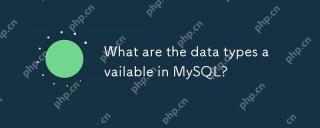 What are the data types available in MySQL?Apr 29, 2025 am 12:28 AM
What are the data types available in MySQL?Apr 29, 2025 am 12:28 AMMySQL data types are divided into numerical, date and time, string, binary and spatial types. Selecting the correct type can optimize database performance and data storage.
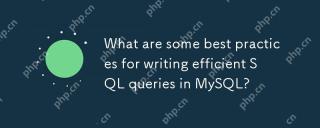 What are some best practices for writing efficient SQL queries in MySQL?Apr 29, 2025 am 12:24 AM
What are some best practices for writing efficient SQL queries in MySQL?Apr 29, 2025 am 12:24 AMBest practices include: 1) Understanding the data structure and MySQL processing methods, 2) Appropriate indexing, 3) Avoid SELECT*, 4) Using appropriate JOIN types, 5) Use subqueries with caution, 6) Analyzing queries with EXPLAIN, 7) Consider the impact of queries on server resources, 8) Maintain the database regularly. These practices can make MySQL queries not only fast, but also maintainability, scalability and resource efficiency.
 How does MySQL differ from PostgreSQL?Apr 29, 2025 am 12:23 AM
How does MySQL differ from PostgreSQL?Apr 29, 2025 am 12:23 AMMySQLisbetterforspeedandsimplicity,suitableforwebapplications;PostgreSQLexcelsincomplexdatascenarioswithrobustfeatures.MySQLisidealforquickprojectsandread-heavytasks,whilePostgreSQLispreferredforapplicationsrequiringstrictdataintegrityandadvancedSQLf
 How does MySQL handle data replication?Apr 28, 2025 am 12:25 AM
How does MySQL handle data replication?Apr 28, 2025 am 12:25 AMMySQL processes data replication through three modes: asynchronous, semi-synchronous and group replication. 1) Asynchronous replication performance is high but data may be lost. 2) Semi-synchronous replication improves data security but increases latency. 3) Group replication supports multi-master replication and failover, suitable for high availability requirements.
 How can you use the EXPLAIN statement to analyze query performance?Apr 28, 2025 am 12:24 AM
How can you use the EXPLAIN statement to analyze query performance?Apr 28, 2025 am 12:24 AMThe EXPLAIN statement can be used to analyze and improve SQL query performance. 1. Execute the EXPLAIN statement to view the query plan. 2. Analyze the output results, pay attention to access type, index usage and JOIN order. 3. Create or adjust indexes based on the analysis results, optimize JOIN operations, and avoid full table scanning to improve query efficiency.
 How do you back up and restore a MySQL database?Apr 28, 2025 am 12:23 AM
How do you back up and restore a MySQL database?Apr 28, 2025 am 12:23 AMUsing mysqldump for logical backup and MySQLEnterpriseBackup for hot backup are effective ways to back up MySQL databases. 1. Use mysqldump to back up the database: mysqldump-uroot-pmydatabase>mydatabase_backup.sql. 2. Use MySQLEnterpriseBackup for hot backup: mysqlbackup--user=root-password=password--backup-dir=/path/to/backupbackup. When recovering, use the corresponding life


Hot AI Tools

Undresser.AI Undress
AI-powered app for creating realistic nude photos

AI Clothes Remover
Online AI tool for removing clothes from photos.

Undress AI Tool
Undress images for free

Clothoff.io
AI clothes remover

Video Face Swap
Swap faces in any video effortlessly with our completely free AI face swap tool!

Hot Article

Hot Tools

SublimeText3 Linux new version
SublimeText3 Linux latest version

Notepad++7.3.1
Easy-to-use and free code editor

MantisBT
Mantis is an easy-to-deploy web-based defect tracking tool designed to aid in product defect tracking. It requires PHP, MySQL and a web server. Check out our demo and hosting services.

SublimeText3 Chinese version
Chinese version, very easy to use

Dreamweaver CS6
Visual web development tools






