 Backend Development
Backend Development C#.Net Tutorial
C#.Net Tutorial Summary of background methods called by JQuery and ajax in Asp.net
Summary of background methods called by JQuery and ajax in Asp.netI learned a lot of knowledge points during the whole process, and understood the use of jQuery and Ajax in asp.NET. To summarize, in fact, the principles are the same. If you understand one, you can pay attention to the other ones with few differences. It is flexible. Usage:
1. Method call with parameters
The sample code is as follows:
Front-end jQuery code:
$(function() {
One method I know is the ajax method to adjust the background.
1. There Parameter method call
The sample code is as follows:
Front-end jQuery code:
<span style="font-size:18px">$(function() {
var browers = browersEstimate();
var params = '{browersType:"' + browers + '"}';
$.ajax({
type: "POST", //提交方式
url: "Default.aspx/RecordData", //提交的页面/方法名
data: params, //参数(如果没有参数:null)
dataType: "json", //类型
contentType: "application/json; charset=utf-8",
success: function(data) {
//返回的数据用data.d获取内容
alert(data.d);
},
error: function(err) {
alert(err);
});
});</span>This is the Ajax method under jquery to call the background method.
There are several points to note about this method:
The type method must be post, and then there are The background method must be static, the method declaration must be added with the attribute [System.Web.Services.WebMethod()], and the number of parameters passed should be the same as the parameters of the method.
asp.Net background method:
<span style="font-size:18px"> [System.Web.Services.WebMethod()]
public static void RecordData(string browersType)
{
if (BrowserControl.Counters == null)
{
BrowserControl.InitData(0);
}
if (browersType == "")
{
browersType = "Other";
}
BrowserControl.AddOneByBrowserType(browersType);
if (BrowserControl.WriteInDataBase())
{
BrowserControl.OldTotalCount = BrowserControl.Counters.Count;
}
else
{
BrowserControl.OldTotalCount = 0;
}
}</span>. 2. Method call without parameters
Example code:
Front-end jQuery code
<span style="font-size:18px">$(function() {
$("#btnOK").click(function() {
$.ajax({
//要用post方式
type: "Post",
//方法所在页面和方法名
url: "data.aspx/SayHello",
contentType: "application/json; charset=utf-8",
dataType: "json",
success: function(data) {
//返回的数据用data.d获取内容
alert(data.d);
},
error: function(err) {
alert(err);
}
});
//禁用按钮的提交
return false;
});
});</span>asp.net background method
<span style="font-size:18px">[System.Web.Services.WebMethod()]
public static string SayHello()
{
return "Hello Ajax!";
}</span>3. Calling method that returns an array
Example front-end JQuery code:
<span style="font-size:18px">$(function() {
$("#btnOK").click(function() {
$.ajax({
type: "Post",
url: "data.aspx/GetArray",
contentType: "application/json; charset=utf-8",
dataType: "json",
success: function(data) {
//插入前先清空ul
$("#list").html("");
//递归获取数据
$(data.d).each(function() {
//插入结果到li里面
$("#list").append("" + this + "");
});
alert(data.d);
},
error: function(err) {
alert(err);
}
});
//禁用按钮的提交
return false;
});
});</span>asp.net back-end code :asp.net Backend code:
<span style="font-size:18px">[System.Web.Services.WebMethod()]
public static List GetArray()
{
List li = new List();
for (int i = 0; i < 10; i++)
li.Add(i + "");
return li;
} </span>4. Operation xml
<span style="font-size:18px">xnl文件示例:
<?xml version="1.0" encoding="utf-8" ?>
<data>
<item>
<id>1</id>
<name>qwe</name>
</item>
<item>
<id>2</id>
<name>asd</name>
</item>
</data>
Jquery代码:Jquery代码:</span>Jquery frontend code:
<span style="font-size:18px">$(function() {
$("#btnOK").click(function() {
$.ajax({
url: "XMLtest.xml",
dataType: 'xml', //返回的类型为XML ,和前面的Json,不一样了
success: function(xml) {
//清空list
$("#list").html("");
//查找xml元素
$(xml).find("data>item").each(function() {
$("#list").append("id:" + $(this).find("id").text() +"");
$("#list").append("Name:"+ $(this).find("name").text() + "");
})
},
error: function(result, status) { //如果没有上面的捕获出错会执行这里的回调函数
alert(status);
}
});
//禁用按钮的提交
return false;
});
});</span>Summary
The main thing is that we have to pay attention to the method name in the js code to be consistent with the backend, and then the backend method must be It is static. The method declaration must add the attribute [System.Web.Services.WebMethod()], and the number of parameters passed should also be the same as the parameters of the method. Pay attention to these parts, and our debugging will be much simpler. The rest Just practice more and strengthen your understanding of the principles.
For more articles on the summary of JQuery and ajax calling background methods in Asp.net, please pay attention to the PHP Chinese website
 C# .NET: Exploring Core Concepts and Programming FundamentalsApr 10, 2025 am 09:32 AM
C# .NET: Exploring Core Concepts and Programming FundamentalsApr 10, 2025 am 09:32 AMC# is a modern, object-oriented programming language developed by Microsoft and as part of the .NET framework. 1.C# supports object-oriented programming (OOP), including encapsulation, inheritance and polymorphism. 2. Asynchronous programming in C# is implemented through async and await keywords to improve application responsiveness. 3. Use LINQ to process data collections concisely. 4. Common errors include null reference exceptions and index out-of-range exceptions. Debugging skills include using a debugger and exception handling. 5. Performance optimization includes using StringBuilder and avoiding unnecessary packing and unboxing.
 Testing C# .NET Applications: Unit, Integration, and End-to-End TestingApr 09, 2025 am 12:04 AM
Testing C# .NET Applications: Unit, Integration, and End-to-End TestingApr 09, 2025 am 12:04 AMTesting strategies for C#.NET applications include unit testing, integration testing, and end-to-end testing. 1. Unit testing ensures that the minimum unit of the code works independently, using the MSTest, NUnit or xUnit framework. 2. Integrated tests verify the functions of multiple units combined, commonly used simulated data and external services. 3. End-to-end testing simulates the user's complete operation process, and Selenium is usually used for automated testing.
 Advanced C# .NET Tutorial: Ace Your Next Senior Developer InterviewApr 08, 2025 am 12:06 AM
Advanced C# .NET Tutorial: Ace Your Next Senior Developer InterviewApr 08, 2025 am 12:06 AMInterview with C# senior developer requires mastering core knowledge such as asynchronous programming, LINQ, and internal working principles of .NET frameworks. 1. Asynchronous programming simplifies operations through async and await to improve application responsiveness. 2.LINQ operates data in SQL style and pay attention to performance. 3. The CLR of the NET framework manages memory, and garbage collection needs to be used with caution.
 C# .NET Interview Questions & Answers: Level Up Your ExpertiseApr 07, 2025 am 12:01 AM
C# .NET Interview Questions & Answers: Level Up Your ExpertiseApr 07, 2025 am 12:01 AMC#.NET interview questions and answers include basic knowledge, core concepts, and advanced usage. 1) Basic knowledge: C# is an object-oriented language developed by Microsoft and is mainly used in the .NET framework. 2) Core concepts: Delegation and events allow dynamic binding methods, and LINQ provides powerful query functions. 3) Advanced usage: Asynchronous programming improves responsiveness, and expression trees are used for dynamic code construction.
 Building Microservices with C# .NET: A Practical Guide for ArchitectsApr 06, 2025 am 12:08 AM
Building Microservices with C# .NET: A Practical Guide for ArchitectsApr 06, 2025 am 12:08 AMC#.NET is a popular choice for building microservices because of its strong ecosystem and rich support. 1) Create RESTfulAPI using ASP.NETCore to process order creation and query. 2) Use gRPC to achieve efficient communication between microservices, define and implement order services. 3) Simplify deployment and management through Docker containerized microservices.
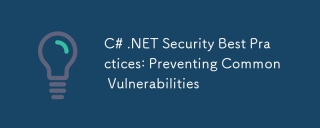 C# .NET Security Best Practices: Preventing Common VulnerabilitiesApr 05, 2025 am 12:01 AM
C# .NET Security Best Practices: Preventing Common VulnerabilitiesApr 05, 2025 am 12:01 AMSecurity best practices for C# and .NET include input verification, output encoding, exception handling, as well as authentication and authorization. 1) Use regular expressions or built-in methods to verify input to prevent malicious data from entering the system. 2) Output encoding to prevent XSS attacks, use the HttpUtility.HtmlEncode method. 3) Exception handling avoids information leakage, records errors but does not return detailed information to the user. 4) Use ASP.NETIdentity and Claims-based authorization to protect applications from unauthorized access.
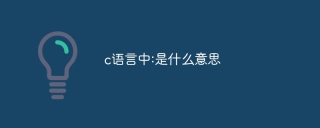 In c language: What does it meanApr 03, 2025 pm 07:24 PM
In c language: What does it meanApr 03, 2025 pm 07:24 PMThe meaning of colon (':') in C language: conditional statement: separating conditional expressions and statement block loop statement: separating initialization, conditional and incremental expression macro definition: separating macro name and macro value single line comment: representing the content from colon to end of line as comment array dimension: specify the dimension of the array
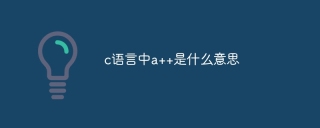 What does a mean in C languageApr 03, 2025 pm 07:21 PM
What does a mean in C languageApr 03, 2025 pm 07:21 PMA in C language is a post-increase operator, and its operating mechanism includes: first obtaining the value of the variable a. Increase the value of a by 1. Returns the value of a after increasing.


Hot AI Tools

Undresser.AI Undress
AI-powered app for creating realistic nude photos

AI Clothes Remover
Online AI tool for removing clothes from photos.

Undress AI Tool
Undress images for free

Clothoff.io
AI clothes remover

AI Hentai Generator
Generate AI Hentai for free.

Hot Article

Hot Tools

DVWA
Damn Vulnerable Web App (DVWA) is a PHP/MySQL web application that is very vulnerable. Its main goals are to be an aid for security professionals to test their skills and tools in a legal environment, to help web developers better understand the process of securing web applications, and to help teachers/students teach/learn in a classroom environment Web application security. The goal of DVWA is to practice some of the most common web vulnerabilities through a simple and straightforward interface, with varying degrees of difficulty. Please note that this software

SAP NetWeaver Server Adapter for Eclipse
Integrate Eclipse with SAP NetWeaver application server.

EditPlus Chinese cracked version
Small size, syntax highlighting, does not support code prompt function

Dreamweaver Mac version
Visual web development tools

Zend Studio 13.0.1
Powerful PHP integrated development environment




