1. Reasons for using threads
1. Threads can be used to isolate code from other codes and improve the reliability of applications.
2. Threads can be used to simplify coding.
3. Threads can be used to achieve concurrent execution.
2. Basic knowledge
1. Process and thread: As the basic unit of operating system execution program, process owns the resources of the application. The process contains threads. The resources of the process are shared by threads, and threads do not own resources.
2. Foreground thread and background thread: New threads created through the Thread class default to the foreground thread. When all foreground threads are closed, all background threads will also be terminated directly without throwing an exception.
3. Suspend (Suspend) and wake-up (Resume): Since the execution order of threads and the execution of the program are unpredictable, using suspend and wake-up is prone to deadlock, and should be used as little as possible in actual applications.
4. Blocking thread: Join, blocking the calling thread until the thread terminates.
5. Terminate the thread: Abort: Throw a ThreadAbortException exception to terminate the thread. The terminated thread cannot be awakened. Interrupt: Throws a ThreadInterruptException exception to terminate the thread, and execution can continue by catching the exception.
6. Thread priority: AboveNormal BelowNormal Highest Lowest Normal, the default is Normal.
3. The use of threads
Thread functions are passed through delegation. They can be passed without parameters or with parameters (only one parameter). The parameters can be encapsulated in a class or structure.
namespace Test
{
class Program
{
static void Main(string[] args)
{
Thread t1 = new Thread(new ThreadStart(TestMethod));
Thread t2 = new Thread(new ParameterizedThreadStart(TestMethod));
t1.IsBackground = true;
t2.IsBackground = true;
t1.Start();
t2.Start("hello");
Console.ReadKey();
}
public static void TestMethod()
{
Console.WriteLine("不带参数的线程函数");
}
public static void TestMethod(object data)
{
string datastr = data as string;
Console.WriteLine("带参数的线程函数,参数为:{0}", datastr);
}
}
}4. Thread pool
Since the creation and destruction of threads requires a certain amount of overhead, excessive use of threads will cause a waste of memory resources. For performance considerations, the concept of thread pools was introduced. The thread pool maintains a request queue. The thread pool code extracts the task from the queue and then delegates it to a thread in the thread pool for execution. The thread will not be destroyed immediately after execution, so that tasks can be executed in the background and thread creation and destruction can be reduced. the expenses incurred.
Thread pool thread defaults to background thread (IsBackground).
namespace Test
{
class Program
{
static void Main(string[] args)
{
//将工作项加入到线程池队列中,这里可以传递一个线程参数
ThreadPool.QueueUserWorkItem(TestMethod, "Hello");
Console.ReadKey();
}
public static void TestMethod(object data)
{
string datastr = data as string;
Console.WriteLine(datastr);
}
}
}5. Task class
It is very simple to use the QueueUserWorkItem() method of ThreadPool to initiate an asynchronous thread execution, but the biggest problem with this method is that there is no built-in mechanism to let you know when the operation is completed. Is there a built-in mechanism? The built-in mechanism obtains a return value after the operation is completed. For this purpose, you can use the Task class from System.Threading.Tasks.
Construct a Task
namespace Test
{
class Program
{
static void Main(string[] args)
{
Task<Int32> t = new Task<Int32>(n => Sum((Int32)n), 1000);
t.Start();
t.Wait();
Console.WriteLine(t.Result);
Console.ReadKey();
}
private static Int32 Sum(Int32 n)
{
Int32 sum = 0;
for (; n > 0; --n)
checked{ sum += n;} //结果太大,抛出异常
return sum;
}
}
}When a task is completed, automatically start a new task.
After one task is completed, it can start another task. The previous code is rewritten below without blocking any threads.
namespace Test
{
class Program
{
static void Main(string[] args)
{
Task<Int32> t = new Task<Int32>(n => Sum((Int32)n), 1000);
t.Start();
//t.Wait();
Task cwt = t.ContinueWith(task => Console.WriteLine("The result is {0}",t.Result));
Console.ReadKey();
}
private static Int32 Sum(Int32 n)
{
Int32 sum = 0;
for (; n > 0; --n)
checked{ sum += n;} //结果溢出,抛出异常
return sum;
}
}
}6. Asynchronous execution of delegates
Asynchronous calls of delegates: BeginInvoke() and EndInvoke()
namespace Test
{
public delegate string MyDelegate(object data);
class Program
{
static void Main(string[] args)
{
MyDelegate mydelegate = new MyDelegate(TestMethod);
IAsyncResult result = mydelegate.BeginInvoke("Thread Param", TestCallback, "Callback Param");
//异步执行完成
string resultstr = mydelegate.EndInvoke(result);
}
//线程函数
public static string TestMethod(object data)
{
string datastr = data as string;
return datastr;
}
//异步回调函数
public static void TestCallback(IAsyncResult data)
{
Console.WriteLine(data.AsyncState);
}
}
}7. Thread synchronization
1) Atomic operation (Interlocked): All methods perform an atomic read or an write operation.
2) lock() statement: Avoid locking the public type, otherwise the instance will be beyond the scope of code control. Define a private object to lock.
3) Monitor implements thread synchronization
Through Monitor.Enter() and Monitor.Exit(), the exclusive lock is acquired and released. After acquisition, the resource is exclusive and no other threads are allowed to access it.
There is also a TryEnter method, which will not block and wait when the resource cannot be requested. You can set a timeout and return false directly if it cannot be obtained.
4) ReaderWriterLock
When the resource operation involves more reading and less writing, in order to improve resource utilization, the read operation lock is a shared lock. Multiple threads can read the resource concurrently, while the write operation is an exclusive lock. Only Allows one thread to operate.
5) Event class implements synchronization
Event class has two states, termination state and non-termination state. Calling WaitOne in the termination state can request success, and set the time status to the termination state through Set.
1) AutoResetEvent (automatic reset event)
2) ManualResetEvent (manual reset event)
6) Semaphore (Semaphore)
The semaphore is an int variable maintained by the kernel object. When it is 0, the thread blocks , unblocked when greater than 0. When a waiting thread on a semaphore is unblocked, the semaphore count +1.
The thread decreases the semaphore by 1 through WaitOne and increases the semaphore by 1 through Release. It is very simple to use.
7) Mutex (Mutex)
Exclusive resource, usage is similar to Semaphore.
8) Cross-process synchronization
System-level synchronization can be achieved by setting the name of the synchronization object. Different applications identify different synchronization objects through the name of the synchronization object.
 C# Code within .NET: Exploring the Programming ProcessApr 12, 2025 am 12:02 AM
C# Code within .NET: Exploring the Programming ProcessApr 12, 2025 am 12:02 AMThe programming process of C# in .NET includes the following steps: 1) writing C# code, 2) compiling into an intermediate language (IL), and 3) executing by the .NET runtime (CLR). The advantages of C# in .NET are its modern syntax, powerful type system and tight integration with the .NET framework, suitable for various development scenarios from desktop applications to web services.
 C# .NET: Exploring Core Concepts and Programming FundamentalsApr 10, 2025 am 09:32 AM
C# .NET: Exploring Core Concepts and Programming FundamentalsApr 10, 2025 am 09:32 AMC# is a modern, object-oriented programming language developed by Microsoft and as part of the .NET framework. 1.C# supports object-oriented programming (OOP), including encapsulation, inheritance and polymorphism. 2. Asynchronous programming in C# is implemented through async and await keywords to improve application responsiveness. 3. Use LINQ to process data collections concisely. 4. Common errors include null reference exceptions and index out-of-range exceptions. Debugging skills include using a debugger and exception handling. 5. Performance optimization includes using StringBuilder and avoiding unnecessary packing and unboxing.
 Testing C# .NET Applications: Unit, Integration, and End-to-End TestingApr 09, 2025 am 12:04 AM
Testing C# .NET Applications: Unit, Integration, and End-to-End TestingApr 09, 2025 am 12:04 AMTesting strategies for C#.NET applications include unit testing, integration testing, and end-to-end testing. 1. Unit testing ensures that the minimum unit of the code works independently, using the MSTest, NUnit or xUnit framework. 2. Integrated tests verify the functions of multiple units combined, commonly used simulated data and external services. 3. End-to-end testing simulates the user's complete operation process, and Selenium is usually used for automated testing.
 Advanced C# .NET Tutorial: Ace Your Next Senior Developer InterviewApr 08, 2025 am 12:06 AM
Advanced C# .NET Tutorial: Ace Your Next Senior Developer InterviewApr 08, 2025 am 12:06 AMInterview with C# senior developer requires mastering core knowledge such as asynchronous programming, LINQ, and internal working principles of .NET frameworks. 1. Asynchronous programming simplifies operations through async and await to improve application responsiveness. 2.LINQ operates data in SQL style and pay attention to performance. 3. The CLR of the NET framework manages memory, and garbage collection needs to be used with caution.
 C# .NET Interview Questions & Answers: Level Up Your ExpertiseApr 07, 2025 am 12:01 AM
C# .NET Interview Questions & Answers: Level Up Your ExpertiseApr 07, 2025 am 12:01 AMC#.NET interview questions and answers include basic knowledge, core concepts, and advanced usage. 1) Basic knowledge: C# is an object-oriented language developed by Microsoft and is mainly used in the .NET framework. 2) Core concepts: Delegation and events allow dynamic binding methods, and LINQ provides powerful query functions. 3) Advanced usage: Asynchronous programming improves responsiveness, and expression trees are used for dynamic code construction.
 Building Microservices with C# .NET: A Practical Guide for ArchitectsApr 06, 2025 am 12:08 AM
Building Microservices with C# .NET: A Practical Guide for ArchitectsApr 06, 2025 am 12:08 AMC#.NET is a popular choice for building microservices because of its strong ecosystem and rich support. 1) Create RESTfulAPI using ASP.NETCore to process order creation and query. 2) Use gRPC to achieve efficient communication between microservices, define and implement order services. 3) Simplify deployment and management through Docker containerized microservices.
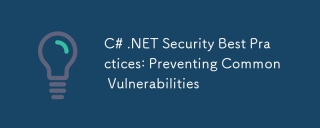 C# .NET Security Best Practices: Preventing Common VulnerabilitiesApr 05, 2025 am 12:01 AM
C# .NET Security Best Practices: Preventing Common VulnerabilitiesApr 05, 2025 am 12:01 AMSecurity best practices for C# and .NET include input verification, output encoding, exception handling, as well as authentication and authorization. 1) Use regular expressions or built-in methods to verify input to prevent malicious data from entering the system. 2) Output encoding to prevent XSS attacks, use the HttpUtility.HtmlEncode method. 3) Exception handling avoids information leakage, records errors but does not return detailed information to the user. 4) Use ASP.NETIdentity and Claims-based authorization to protect applications from unauthorized access.
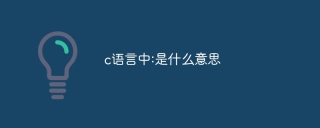 In c language: What does it meanApr 03, 2025 pm 07:24 PM
In c language: What does it meanApr 03, 2025 pm 07:24 PMThe meaning of colon (':') in C language: conditional statement: separating conditional expressions and statement block loop statement: separating initialization, conditional and incremental expression macro definition: separating macro name and macro value single line comment: representing the content from colon to end of line as comment array dimension: specify the dimension of the array


Hot AI Tools

Undresser.AI Undress
AI-powered app for creating realistic nude photos

AI Clothes Remover
Online AI tool for removing clothes from photos.

Undress AI Tool
Undress images for free

Clothoff.io
AI clothes remover

AI Hentai Generator
Generate AI Hentai for free.

Hot Article

Hot Tools

SublimeText3 Mac version
God-level code editing software (SublimeText3)

DVWA
Damn Vulnerable Web App (DVWA) is a PHP/MySQL web application that is very vulnerable. Its main goals are to be an aid for security professionals to test their skills and tools in a legal environment, to help web developers better understand the process of securing web applications, and to help teachers/students teach/learn in a classroom environment Web application security. The goal of DVWA is to practice some of the most common web vulnerabilities through a simple and straightforward interface, with varying degrees of difficulty. Please note that this software

SublimeText3 Chinese version
Chinese version, very easy to use

mPDF
mPDF is a PHP library that can generate PDF files from UTF-8 encoded HTML. The original author, Ian Back, wrote mPDF to output PDF files "on the fly" from his website and handle different languages. It is slower than original scripts like HTML2FPDF and produces larger files when using Unicode fonts, but supports CSS styles etc. and has a lot of enhancements. Supports almost all languages, including RTL (Arabic and Hebrew) and CJK (Chinese, Japanese and Korean). Supports nested block-level elements (such as P, DIV),

EditPlus Chinese cracked version
Small size, syntax highlighting, does not support code prompt function





