Home >Web Front-end >JS Tutorial >js method to implement preview of uploaded images
js method to implement preview of uploaded images
- 高洛峰Original
- 2016-12-09 10:46:311524browse
Javascript local operation of image preview
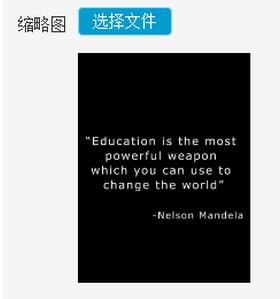
Early browsers cannot process local images as page elements. To achieve image preview, you need to upload the image to the server first, and then obtain it from the server for preview
Modern browser functions It is becoming more and more comprehensive, so it can realize local processing of some data Chrome MsEdge (ie11) Firefox
html in the picture above
<tr> <td>缩略图</td> <td> <a href="javascript::void(0)" class="fileBtn"> 选择文件 <input type="file" id="file_pic"> </a> </td> </tr> <tr> <td></td> <td><img id="file_view" style="max-width:90%" alt="js method to implement preview of uploaded images" ></td> </tr>
// 下面用于图片上传预览功能 objc : { file, pic, width }
yqUI.setImagePreview = function(objc) {
var docObj=document.getElementById(objc.file);
var imgObjPreview=document.getElementById(objc.pic);
if(docObj.files &&docObj.files[0]){
imgObjPreview.style.display = 'block';
imgObjPreview.style.width = objc.width;
imgObjPreview.src = window.URL.createObjectURL(docObj.files[0]);
return true;
} else {
return false;
};
};
// 使用该控件, opts 配置对象
var opts = {
file : 'file_pic',
pic : 'file_view',
width : '180px'
}
yqUI.setImagePreview(opts);
Statement:
The content of this article is voluntarily contributed by netizens, and the copyright belongs to the original author. This site does not assume corresponding legal responsibility. If you find any content suspected of plagiarism or infringement, please contact admin@php.cn
Previous article:Take you through Vue.js components in minutesNext article:Take you through Vue.js components in minutes
Related articles
See more- An in-depth analysis of the Bootstrap list group component
- Detailed explanation of JavaScript function currying
- Complete example of JS password generation and strength detection (with demo source code download)
- Angularjs integrates WeChat UI (weui)
- How to quickly switch between Traditional Chinese and Simplified Chinese with JavaScript and the trick for websites to support switching between Simplified and Traditional Chinese_javascript skills

