Home >Web Front-end >JS Tutorial >Use JQuery to prevent event bubbling
Use JQuery to prevent event bubbling
- 高洛峰Original
- 2016-12-03 09:08:231136browse
The bubbling event is to click on the child node, which will trigger the click event of the parent node and ancestor node upwards.
In our usual development process, we will definitely encounter the situation of wrapping a div in a div (this div can be an element). However, events are added to both divs. If we click on the div inside, we We want to handle the events of this div, but we don't want the events of the outer div to be executed as well. At this time, we need to prevent bubbling.
To put it in layman’s terms, you are watching TV at home and hiding in your own small room, but you don’t want the sound to reach the ears of your parents next door. At this time, you may be hiding under the quilt, or the sound insulation effect of the wall is very poor. Well, blocking sound can be understood as blocking bubbling.
<style>
#content{
width: 140px;
border: 1px solid blue;
}
#msg{
width: 100px;
height: 100px;
margin: 20px;
border: 1px solid red;
}
</style>
<body>
<div id="content">
外层div
<div id="msg">
内层div
</div>
</div>
</body>Display results
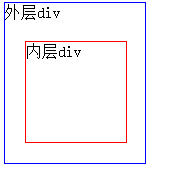
The corresponding jQuery code is as follows:
<script type="text/javascript" src="js/jquery-1.8.3.js"></script>
<script type="text/javascript">
$(function(){
// 为内层div绑定click事件
$("#msg").click(function(){
alert("我是小div");
});
// 为外层div元素绑定click事件
$("#content").click(function(){
alert("我是大div");
});
// 为body元素绑定click事件
$("body").click(function(){
alert("我是body");
});
});
</script>When the small div is clicked, the click event of the large div and body will be triggered. When the large div is clicked, the click event of the body will be triggered.
How to prevent this kind of bubbling event from happening?
Modify as follows:
event.stopPropagation(); // Prevent events from bubbling
Sometimes clicking the submit button will have some default events. For example, jump to another interface. But if it does not pass verification, it should not jump. At this time, you can set event.preventDefault(); //Prevent the default behavior (form submission).
Html re Rreee<body> <form action="test.html"> 用户名:<input type="text" id="username" /> <br/> <input type="submit" value="提交" id="sub"/> </form> </body>e
// Prevent the default behavior (submitted by the form)
event.preventdefault (); There is also a way to prevent the default behavior of Return False. The effect is the same.
The code is as follows:
<script type="text/javascript" src="js/jquery-1.8.3.js"></script>
<script type="text/javascript">
$(function(){
$("#sub").click(function(event){
//获取元素的值,val() 方法返回或设置被选元素的值。
var username = $("#username").val();
//判断值是否为空
if(username==""){
//提示信息
//alert("文本框的值不能为空");
$("#msg").html("<p>文本框的值不能为空.</p>");
//阻止默认行为 ( 表单提交 )
event.preventDefault();
}
});
});
</script>Similarly, the above bubbling event can also be handled by returning false.
<script type="text/javascript" src="js/jquery-1.8.3.js"></script>
<script type="text/javascript">
$(function(){
$("#sub").click(function(event){
//获取元素的值,val() 方法返回或设置被选元素的值。
var username = $("#username").val();
//判断值是否为空
if(username==""){
//提示信息
//alert("文本框的值不能为空");
$("#msg").html("<p>文本框的值不能为空.</p>");
//阻止默认行为 ( 表单提交 )
//event.preventDefault();
return false;
}
});
});
</script>
Related articles
See more- An in-depth analysis of the Bootstrap list group component
- Detailed explanation of JavaScript function currying
- Complete example of JS password generation and strength detection (with demo source code download)
- Angularjs integrates WeChat UI (weui)
- How to quickly switch between Traditional Chinese and Simplified Chinese with JavaScript and the trick for websites to support switching between Simplified and Traditional Chinese_javascript skills

