Home >Web Front-end >JS Tutorial >Details in JavaScript
Details in JavaScript
- 高洛峰Original
- 2016-11-26 13:07:101262browse
The inability to climb high mountains is not because of lack of physical strength, but because of a grain in your shoe. The same is true for learning, so it is necessary to learn the details that are common in JavaScript and different from other languages.
JavaScript is case-sensitive: Variables and functions in JavaScript are case-sensitive, for example:
[javascript]
function myfunction(){} is different from
function myFunction(){}
function myfunction(){} Different from
function myFunction(){}, the core objects Array, Object, etc. in JavaScript are also case-sensitive.
Single quotation marks and double quotation marks: This question arises when I am learning how to concatenate the string "select * from page where name='lida'" in SQL Server: Are the three ''s at the end preceded by double quotes or single quotes? If you have learned a lot, you will know that double quotes are used by programming languages, and single quotes are used by SQL server to indicate the string type. However, there is no special difference between single quotes and double quotes in JavaScript. Both can be used to create strings. However, in general, JavaScript uses single quotes, and attribute values such as HTML must use double quotes. At the same time, single quotes can include double quotes. You can also include single quotes; in special cases, you need to use the escape symbol "", for example:
[javascript] view plaincopyprint?var temp='
What's this?';
var temp= '
What's this?';
The role of brackets: Like other languages, brackets in JavaScript also have two functions. One is used as a separator, for example: (1+ 1)*2; The second function is an expression, for example: (1+1)*2; The second function is an expression, for example: (function (){}) The brackets separated in () are delimiters , the following brackets indicate the execution method.
Function calls and references:
[javascript]
var temp=myFunction();
var temp=myFunction;
var temp=myFunction();
var temp=myFunction;
Because parentheses can represent execution, the first temp represents the return of the myFunction function value, and the second temp represents assigning myFunction to temp. For example: [javascript] view plaincopyprint?
Semicolons and braces are not necessary in JavaScript, for example, there is no difference between alert('A'); and alert('A'), but there is a difference when running at the if statement , it is best not to omit it. 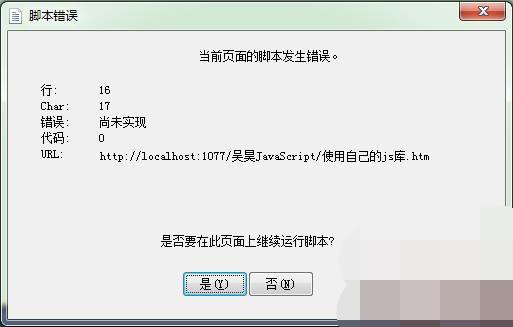
Related articles
See more- An in-depth analysis of the Bootstrap list group component
- Detailed explanation of JavaScript function currying
- Complete example of JS password generation and strength detection (with demo source code download)
- Angularjs integrates WeChat UI (weui)
- How to quickly switch between Traditional Chinese and Simplified Chinese with JavaScript and the trick for websites to support switching between Simplified and Traditional Chinese_javascript skills

