Caching can be mainly divided into two categories:
First, through file caching. As the name suggests, file caching refers to storing data on disk, whether it is in XML format, serialized file DAT format or other file formats;
Second, memory Caching is to implement a static Map in a class and perform regular additions and deletions on this Map.
The code is as follows:
import java.util.*;
//Description: 管理缓存
//可扩展的功能:当chche到内存溢出时必须清除掉最早期的一些缓存对象,这就要求对每个缓存对象保存创建时间
public class CacheManager {
private static HashMap cacheMap = new HashMap();
//单实例构造方法
private CacheManager() {
super();
}
//获取布尔值的缓存
public static boolean getSimpleFlag(String key){
try{
return (Boolean) cacheMap.get(key);
}catch(NullPointerException e){
return false;
}
}
public static long getServerStartdt(String key){
try {
return (Long)cacheMap.get(key);
} catch (Exception ex) {
return 0;
}
}
//设置布尔值的缓存
public synchronized static boolean setSimpleFlag(String key,boolean flag){
if (flag && getSimpleFlag(key)) {//假如为真不允许被覆盖
return false;
}else{
cacheMap.put(key, flag);
return true;
}
}
public synchronized static boolean setSimpleFlag(String key,long serverbegrundt){
if (cacheMap.get(key) == null) {
cacheMap.put(key,serverbegrundt);
return true;
}else{
return false;
}
}
//得到缓存。同步静态方法
private synchronized static Cache getCache(String key) {
return (Cache) cacheMap.get(key);
}
//判断是否存在一个缓存
private synchronized static boolean hasCache(String key) {
return cacheMap.containsKey(key);
}
//清除所有缓存
public synchronized static void clearAll() {
cacheMap.clear();
}
//清除某一类特定缓存,通过遍历HASHMAP下的所有对象,来判断它的KEY与传入的TYPE是否匹配
public synchronized static void clearAll(String type) {
Iterator i = cacheMap.entrySet().iterator();
String key;
ArrayList arr = new ArrayList();
try {
while (i.hasNext()) {
java.util.Map.Entry entry = (java.util.Map.Entry) i.next();
key = (String) entry.getKey();
if (key.startsWith(type)) { //如果匹配则删除掉
arr.add(key);
}
}
for (int k = 0; k < arr.size(); k++) {
clearOnly(arr.get(k));
}
} catch (Exception ex) {
ex.printStackTrace();
}
}
//清除指定的缓存
public synchronized static void clearOnly(String key) {
cacheMap.remove(key);
}
//载入缓存
public synchronized static void putCache(String key, Cache obj) {
cacheMap.put(key, obj);
}
//获取缓存信息
public static Cache getCacheInfo(String key) {
if (hasCache(key)) {
Cache cache = getCache(key);
if (cacheExpired(cache)) { //调用判断是否终止方法
cache.setExpired(true);
}
return cache;
}else
return null;
}
//载入缓存信息
public static void putCacheInfo(String key, Cache obj, long dt,boolean expired) {
Cache cache = new Cache();
cache.setKey(key);
cache.setTimeOut(dt + System.currentTimeMillis()); //设置多久后更新缓存
cache.setValue(obj);
cache.setExpired(expired); //缓存默认载入时,终止状态为FALSE
cacheMap.put(key, cache);
}
//重写载入缓存信息方法
public static void putCacheInfo(String key,Cache obj,long dt){
Cache cache = new Cache();
cache.setKey(key);
cache.setTimeOut(dt+System.currentTimeMillis());
cache.setValue(obj);
cache.setExpired(false);
cacheMap.put(key,cache);
}
//判断缓存是否终止
public static boolean cacheExpired(Cache cache) {
if (null == cache) { //传入的缓存不存在
return false;
}
long nowDt = System.currentTimeMillis(); //系统当前的毫秒数
long cacheDt = cache.getTimeOut(); //缓存内的过期毫秒数
if (cacheDt <= 0||cacheDt>nowDt) { //过期时间小于等于零时,或者过期时间大于当前时间时,则为FALSE
return false;
} else { //大于过期时间 即过期
return true;
}
}
//获取缓存中的大小
public static int getCacheSize() {
return cacheMap.size();
}
//获取指定的类型的大小
public static int getCacheSize(String type) {
int k = 0;
Iterator i = cacheMap.entrySet().iterator();
String key;
try {
while (i.hasNext()) {
java.util.Map.Entry entry = (java.util.Map.Entry) i.next();
key = (String) entry.getKey();
if (key.indexOf(type) != -1) { //如果匹配则删除掉
k++;
}
}
} catch (Exception ex) {
ex.printStackTrace();
}
return k;
}
//获取缓存对象中的所有键值名称
public static ArrayList getCacheAllkey() {
ArrayList a = new ArrayList();
try {
Iterator i = cacheMap.entrySet().iterator();
while (i.hasNext()) {
java.util.Map.Entry entry = (java.util.Map.Entry) i.next();
a.add((String) entry.getKey());
}
} catch (Exception ex) {} finally {
return a;
}
}
//获取缓存对象中指定类型 的键值名称
public static ArrayList getCacheListkey(String type) {
ArrayList a = new ArrayList();
String key;
try {
Iterator i = cacheMap.entrySet().iterator();
while (i.hasNext()) {
java.util.Map.Entry entry = (java.util.Map.Entry) i.next();
key = (String) entry.getKey();
if (key.indexOf(type) != -1) {
a.add(key);
}
}
} catch (Exception ex) {} finally {
return a;
}
}
}
package lhm.hcy.guge.frameset.cache;
public class Cache {
private String key;//缓存ID
private Object value;//缓存数据
private long timeOut;//更新时间
private boolean expired; //是否终止
public Cache() {
super();
}
public Cache(String key, Object value, long timeOut, boolean expired) {
this.key = key;
this.value = value;
this.timeOut = timeOut;
this.expired = expired;
}
public String getKey() {
return key;
}
public long getTimeOut() {
return timeOut;
}
public Object getValue() {
return value;
}
public void setKey(String string) {
key = string;
}
public void setTimeOut(long l) {
timeOut = l;
}
public void setValue(Object object) {
value = object;
}
public boolean isExpired() {
return expired;
}
public void setExpired(boolean b) {
expired = b;
}
}
//测试类,
class Test {
public static void main(String[] args) {
System.out.println(CacheManager.getSimpleFlag("alksd"));
// CacheManager.putCache("abc", new Cache());
// CacheManager.putCache("def", new Cache());
// CacheManager.putCache("ccc", new Cache());
// CacheManager.clearOnly("");
// Cache c = new Cache();
// for (int i = 0; i < 10; i++) {
// CacheManager.putCache("" + i, c);
// }
// CacheManager.putCache("aaaaaaaa", c);
// CacheManager.putCache("abchcy;alskd", c);
// CacheManager.putCache("cccccccc", c);
// CacheManager.putCache("abcoqiwhcy", c);
// System.out.println("删除前的大小:"+CacheManager.getCacheSize());
// CacheManager.getCacheAllkey();
// CacheManager.clearAll("aaaa");
// System.out.println("删除后的大小:"+CacheManager.getCacheSize());
// CacheManager.getCacheAllkey();
}
} Top 4 JavaScript Frameworks in 2025: React, Angular, Vue, SvelteMar 07, 2025 pm 06:09 PM
Top 4 JavaScript Frameworks in 2025: React, Angular, Vue, SvelteMar 07, 2025 pm 06:09 PMThis article analyzes the top four JavaScript frameworks (React, Angular, Vue, Svelte) in 2025, comparing their performance, scalability, and future prospects. While all remain dominant due to strong communities and ecosystems, their relative popul
 Spring Boot SnakeYAML 2.0 CVE-2022-1471 Issue FixedMar 07, 2025 pm 05:52 PM
Spring Boot SnakeYAML 2.0 CVE-2022-1471 Issue FixedMar 07, 2025 pm 05:52 PMThis article addresses the CVE-2022-1471 vulnerability in SnakeYAML, a critical flaw allowing remote code execution. It details how upgrading Spring Boot applications to SnakeYAML 1.33 or later mitigates this risk, emphasizing that dependency updat
 Node.js 20: Key Performance Boosts and New FeaturesMar 07, 2025 pm 06:12 PM
Node.js 20: Key Performance Boosts and New FeaturesMar 07, 2025 pm 06:12 PMNode.js 20 significantly enhances performance via V8 engine improvements, notably faster garbage collection and I/O. New features include better WebAssembly support and refined debugging tools, boosting developer productivity and application speed.
 How do I implement multi-level caching in Java applications using libraries like Caffeine or Guava Cache?Mar 17, 2025 pm 05:44 PM
How do I implement multi-level caching in Java applications using libraries like Caffeine or Guava Cache?Mar 17, 2025 pm 05:44 PMThe article discusses implementing multi-level caching in Java using Caffeine and Guava Cache to enhance application performance. It covers setup, integration, and performance benefits, along with configuration and eviction policy management best pra
 How does Java's classloading mechanism work, including different classloaders and their delegation models?Mar 17, 2025 pm 05:35 PM
How does Java's classloading mechanism work, including different classloaders and their delegation models?Mar 17, 2025 pm 05:35 PMJava's classloading involves loading, linking, and initializing classes using a hierarchical system with Bootstrap, Extension, and Application classloaders. The parent delegation model ensures core classes are loaded first, affecting custom class loa
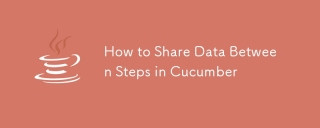 How to Share Data Between Steps in CucumberMar 07, 2025 pm 05:55 PM
How to Share Data Between Steps in CucumberMar 07, 2025 pm 05:55 PMThis article explores methods for sharing data between Cucumber steps, comparing scenario context, global variables, argument passing, and data structures. It emphasizes best practices for maintainability, including concise context use, descriptive
 How can I implement functional programming techniques in Java?Mar 11, 2025 pm 05:51 PM
How can I implement functional programming techniques in Java?Mar 11, 2025 pm 05:51 PMThis article explores integrating functional programming into Java using lambda expressions, Streams API, method references, and Optional. It highlights benefits like improved code readability and maintainability through conciseness and immutability
 Iceberg: The Future of Data Lake TablesMar 07, 2025 pm 06:31 PM
Iceberg: The Future of Data Lake TablesMar 07, 2025 pm 06:31 PMIceberg, an open table format for large analytical datasets, improves data lake performance and scalability. It addresses limitations of Parquet/ORC through internal metadata management, enabling efficient schema evolution, time travel, concurrent w


Hot AI Tools

Undresser.AI Undress
AI-powered app for creating realistic nude photos

AI Clothes Remover
Online AI tool for removing clothes from photos.

Undress AI Tool
Undress images for free

Clothoff.io
AI clothes remover

AI Hentai Generator
Generate AI Hentai for free.

Hot Article

Hot Tools

Dreamweaver Mac version
Visual web development tools

mPDF
mPDF is a PHP library that can generate PDF files from UTF-8 encoded HTML. The original author, Ian Back, wrote mPDF to output PDF files "on the fly" from his website and handle different languages. It is slower than original scripts like HTML2FPDF and produces larger files when using Unicode fonts, but supports CSS styles etc. and has a lot of enhancements. Supports almost all languages, including RTL (Arabic and Hebrew) and CJK (Chinese, Japanese and Korean). Supports nested block-level elements (such as P, DIV),

PhpStorm Mac version
The latest (2018.2.1) professional PHP integrated development tool

SublimeText3 Chinese version
Chinese version, very easy to use

MinGW - Minimalist GNU for Windows
This project is in the process of being migrated to osdn.net/projects/mingw, you can continue to follow us there. MinGW: A native Windows port of the GNU Compiler Collection (GCC), freely distributable import libraries and header files for building native Windows applications; includes extensions to the MSVC runtime to support C99 functionality. All MinGW software can run on 64-bit Windows platforms.






