Talk about PHP syntax (2)_PHP tutorial
Author: Hua Honglang
The previous article "Talk about PHP syntax" has already talked about PHP data types and expressions. Now, let’s take a look at PHP variables and constants.
Let’s look at an example first.
File: test.php
//This is a single-line comment method
#This is another single-line comment method
/*This is a multi-line comment method Comment method
Let’s take a look at the example below*/
funtion display($file,$line)
{
global $message;
echo "FILE:$file
echo "LINE:$line
";
echo "Message:$message
";
}
$message="This is a routine . ";
display(_FILE_,_LINE_);
?>
The displayed result is:
text.php
15
This is a routine
In the above example, function defines a custom function. The next two variables $file and $line are two local variables. They only work in the function body and do not interfere with the variables outside the function. If there is $file or $line outside the function, , the values of two $files and two $lines are not necessarily the same. _FILE_ and _LINE_ are two constants, and their values have already been determined. _FILE_ is the file name of this file, _LINE_ is the line number of the execution line. There is another sentence in the function body: global $message; Its function is to enable the global variable $message to be applied to the function body. This sentence can also be written as $GLOBAL["message"];
For GET, POST and PHP will automatically treat the information generated by mechanisms such as cookies as PHP variables. In this way, the information processing of submitting the form is particularly easy. As follows:
File: form.html
File: deal.php
echo "Your username For: $uname";
?>
The above program will ask the user to enter a username. After submitting the form, the username confirmation message will be returned. It can be seen that uname in the form has become the $uname variable in the deal.php program. Keep it simple. :-)
Let’s take a look at the basic flow control of PHP:
if…else…Elseif
Grammar 1:
if (condition) {
Statement body
}
Grammar Two:
if (condition) {
Statement body one
}else{
Statement body two
}
Grammar three:
if (condition 1) {
Statement body one
}elseif (condition 2) {
Statement body two
}else{
Statement body three
}
We change the above deal.php program to:
if ($uname=="Xiao Ming") {
echo "I'm so happy to see you, Xiao Ming.";
}elseif ($uname=="Xiaohua") {
echo "Oh, it's Xiaohua.";
}else{
echo "You are $uname, right";
}
?>
except if In addition to the statement, there is a while loop, whose syntax is as follows:
while(condition){
statement body
}
When the condition is true, the statement body is executed. The syntax of
do...while is as follows:
do {
Statement body
}while (condition)
Execute the statement body once first. If the condition is true, the statement body will be executed again in a loop.
The syntax of the for loop is the same as C, as follows:
for (initial condition; judgment condition; condition change) {statement}
And break jumps out of the executing loop, and continue is to interrupt this loop.
Okay, that’s it for this article. I believe you will be able to get started with the above basics very quickly.
--(to be continued)--
 What is the difference between the unset() and unlink() functions ?Apr 30, 2025 pm 03:33 PM
What is the difference between the unset() and unlink() functions ?Apr 30, 2025 pm 03:33 PMThe article discusses the differences between unset() and unlink() functions in programming, focusing on their purposes and use cases. Unset() removes variables from memory, while unlink() deletes files from the filesystem. Both are crucial for effec
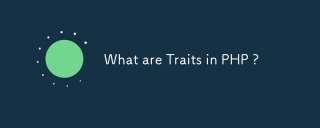 What are Traits in PHP ?Apr 30, 2025 pm 03:31 PM
What are Traits in PHP ?Apr 30, 2025 pm 03:31 PMPHP traits enable code reuse in single inheritance contexts, offering benefits like reusability and simplified inheritance. They can be effectively combined with traditional inheritance to enhance class flexibility and modularity.
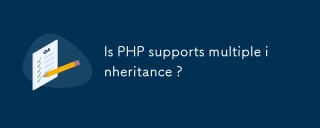 Is PHP supports multiple inheritance ?Apr 30, 2025 pm 03:30 PM
Is PHP supports multiple inheritance ?Apr 30, 2025 pm 03:30 PMPHP does not support multiple inheritance but uses interfaces and traits as alternatives to achieve similar functionality, avoiding issues like the diamond problem.
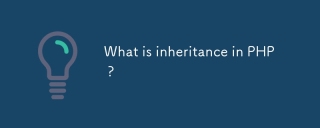 What is inheritance in PHP ?Apr 30, 2025 pm 03:29 PM
What is inheritance in PHP ?Apr 30, 2025 pm 03:29 PMInheritance in PHP allows classes to inherit properties and methods, promoting code reuse and hierarchical organization. Key benefits include reusability, abstraction, and polymorphism. Common mistakes to avoid are overuse of inheritance and ignoring
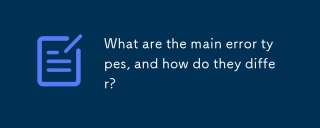 What are the main error types, and how do they differ?Apr 30, 2025 pm 03:28 PM
What are the main error types, and how do they differ?Apr 30, 2025 pm 03:28 PMThe article discusses three main error types in programming: syntax, runtime, and logical errors. It explains their causes, prevention strategies, impacts on performance and user experience, and methods for diagnosis and resolution.
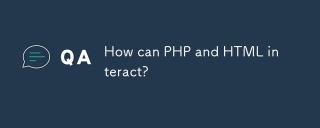 How can PHP and HTML interact?Apr 30, 2025 pm 03:27 PM
How can PHP and HTML interact?Apr 30, 2025 pm 03:27 PMArticle discusses PHP and HTML interaction, best practices for embedding PHP in HTML, dynamic HTML content generation, and recommended development tools.
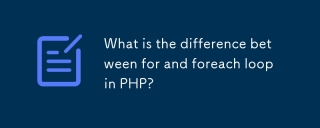 What is the difference between for and foreach loop in PHP?Apr 30, 2025 pm 03:26 PM
What is the difference between for and foreach loop in PHP?Apr 30, 2025 pm 03:26 PMThe article discusses the differences between for and foreach loops in PHP, focusing on syntax, usage, control, and performance. Foreach is preferred for array iteration due to simplicity and efficiency, but for loops are better for index-based opera
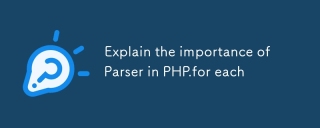 Explain the importance of Parser in PHP.for eachApr 30, 2025 pm 03:25 PM
Explain the importance of Parser in PHP.for eachApr 30, 2025 pm 03:25 PMThe article discusses the crucial role of the PHP parser in script execution, focusing on its tasks in syntax analysis, error handling, and code optimization, and how its efficiency impacts web application performance.


Hot AI Tools

Undresser.AI Undress
AI-powered app for creating realistic nude photos

AI Clothes Remover
Online AI tool for removing clothes from photos.

Undress AI Tool
Undress images for free

Clothoff.io
AI clothes remover

Video Face Swap
Swap faces in any video effortlessly with our completely free AI face swap tool!

Hot Article

Hot Tools

MantisBT
Mantis is an easy-to-deploy web-based defect tracking tool designed to aid in product defect tracking. It requires PHP, MySQL and a web server. Check out our demo and hosting services.

EditPlus Chinese cracked version
Small size, syntax highlighting, does not support code prompt function

SublimeText3 English version
Recommended: Win version, supports code prompts!

SublimeText3 Linux new version
SublimeText3 Linux latest version

Notepad++7.3.1
Easy-to-use and free code editor






