 Backend Development
Backend Development PHP Tutorial
PHP Tutorial PHP correct configuration of mysql detailed tutorial_PHP tutorial
PHP correct configuration of mysql detailed tutorial_PHP tutorialPHP correct configuration of mysql detailed tutorial_PHP tutorial
php can be combined with apache normally, and common errors such as: PHP Warning: PHP Startup: Unable to load dynamic library..., Fatal error: Call to undefined function mysql_connect()
But I am making one today There was still an unforgivable error in the CMS, and mysql could not be connected. I wrote a php file to test mysql as follows:
| 代码如下 | 复制代码 |
|
$link=mysql_connect('localhost','root','root'); if(!$link) echo "失败!"; else echo "成功!"; mysql_close(); ?> |
|
The result is an error: Fatal error: Call to undefined function mysql_connect(). It is obvious that the corresponding library for mysql cannot be found. Baidu has a lot of them. What is the copy of the mysql lib library and the copy to the system32 directory of windows? , too complicated. In fact, the correct configuration should be to add the following settings to the httpd.conf file of apache:
| The code is as follows | Copy code | ||||
AddType application/x-httpd-php .php PHPIniDir d:/tools/php-5.3.1
|
|||||
| 代码如下 | 复制代码 |
| extension_dir = "D:/tools/php-5.3.1/ext" | |
# Modify the php extension library directory to your actual path
| 代码如下 | 复制代码 |
| extension=php_mysql.dll | |
# Remove the preceding;
The last step is to add your PHP installation path to the system environment variable (note that it is a system environment variable, not a user environment variable) path. After the setting is successful, you should be able to add the path in the Apache Environment section through phpinfo() You can see your PHP installation directory, otherwise the environment variables are not configured successfully (note, restart apache after configuring the environment variables).
After completing these steps, you can connect to the database correctly, but the premise is that the integration of your apache and php is normal, and then consider this mysql configuration. If the effect is not achieved, you can question me, haha!
1. Install apache and ensure that apache can run normally alone
2. Unzip the zip package of php (such as 5.2.17 or 5.3.1) to a directory, such as D:php-5.3.1
| 代码如下 | 复制代码 |
| # php5 supportLoadModule php5_module D:/php-5.3.1/php5apache2_2.dll | |
| 代码如下 | 复制代码 |
| AddType application/x-httpd-php .php | |
| 代码如下 | 复制代码 |
| PHPIniDir D:/php-5.3.14 | |
, add the D:/php-5.3.1 path to the path of the operating system's environment variable (must be a system variable rather than a user variable)
5. Rename php.ini-dist in the php installation directory to php.ini, and modify the following content:
# Set the php extension file directory
| 代码如下 | 复制代码 |
| extension_dir = "D:/php-5.3.17/ext" | |
# Enable mysql extension and remove the previous; comment
| 代码如下 | 复制代码 |
| extension=php_mysql.dll | |
 What is the difference between the unset() and unlink() functions ?Apr 30, 2025 pm 03:33 PM
What is the difference between the unset() and unlink() functions ?Apr 30, 2025 pm 03:33 PMThe article discusses the differences between unset() and unlink() functions in programming, focusing on their purposes and use cases. Unset() removes variables from memory, while unlink() deletes files from the filesystem. Both are crucial for effec
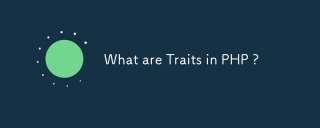 What are Traits in PHP ?Apr 30, 2025 pm 03:31 PM
What are Traits in PHP ?Apr 30, 2025 pm 03:31 PMPHP traits enable code reuse in single inheritance contexts, offering benefits like reusability and simplified inheritance. They can be effectively combined with traditional inheritance to enhance class flexibility and modularity.
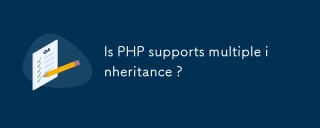 Is PHP supports multiple inheritance ?Apr 30, 2025 pm 03:30 PM
Is PHP supports multiple inheritance ?Apr 30, 2025 pm 03:30 PMPHP does not support multiple inheritance but uses interfaces and traits as alternatives to achieve similar functionality, avoiding issues like the diamond problem.
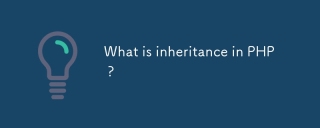 What is inheritance in PHP ?Apr 30, 2025 pm 03:29 PM
What is inheritance in PHP ?Apr 30, 2025 pm 03:29 PMInheritance in PHP allows classes to inherit properties and methods, promoting code reuse and hierarchical organization. Key benefits include reusability, abstraction, and polymorphism. Common mistakes to avoid are overuse of inheritance and ignoring
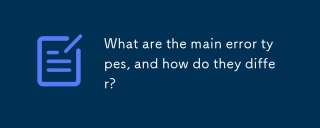 What are the main error types, and how do they differ?Apr 30, 2025 pm 03:28 PM
What are the main error types, and how do they differ?Apr 30, 2025 pm 03:28 PMThe article discusses three main error types in programming: syntax, runtime, and logical errors. It explains their causes, prevention strategies, impacts on performance and user experience, and methods for diagnosis and resolution.
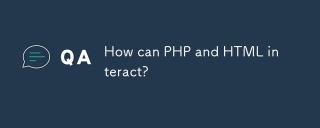 How can PHP and HTML interact?Apr 30, 2025 pm 03:27 PM
How can PHP and HTML interact?Apr 30, 2025 pm 03:27 PMArticle discusses PHP and HTML interaction, best practices for embedding PHP in HTML, dynamic HTML content generation, and recommended development tools.
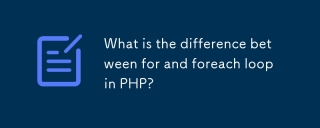 What is the difference between for and foreach loop in PHP?Apr 30, 2025 pm 03:26 PM
What is the difference between for and foreach loop in PHP?Apr 30, 2025 pm 03:26 PMThe article discusses the differences between for and foreach loops in PHP, focusing on syntax, usage, control, and performance. Foreach is preferred for array iteration due to simplicity and efficiency, but for loops are better for index-based opera
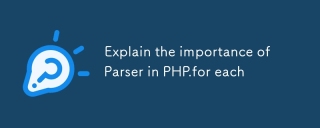 Explain the importance of Parser in PHP.for eachApr 30, 2025 pm 03:25 PM
Explain the importance of Parser in PHP.for eachApr 30, 2025 pm 03:25 PMThe article discusses the crucial role of the PHP parser in script execution, focusing on its tasks in syntax analysis, error handling, and code optimization, and how its efficiency impacts web application performance.


Hot AI Tools

Undresser.AI Undress
AI-powered app for creating realistic nude photos

AI Clothes Remover
Online AI tool for removing clothes from photos.

Undress AI Tool
Undress images for free

Clothoff.io
AI clothes remover

Video Face Swap
Swap faces in any video effortlessly with our completely free AI face swap tool!

Hot Article

Hot Tools

MantisBT
Mantis is an easy-to-deploy web-based defect tracking tool designed to aid in product defect tracking. It requires PHP, MySQL and a web server. Check out our demo and hosting services.

EditPlus Chinese cracked version
Small size, syntax highlighting, does not support code prompt function

SublimeText3 English version
Recommended: Win version, supports code prompts!

SublimeText3 Linux new version
SublimeText3 Linux latest version

Notepad++7.3.1
Easy-to-use and free code editor





