关于我的vim配置
经常在服务器上写代码,一个朋友提供了关于他的vim配置,在此分享给大家。
界面效果图:
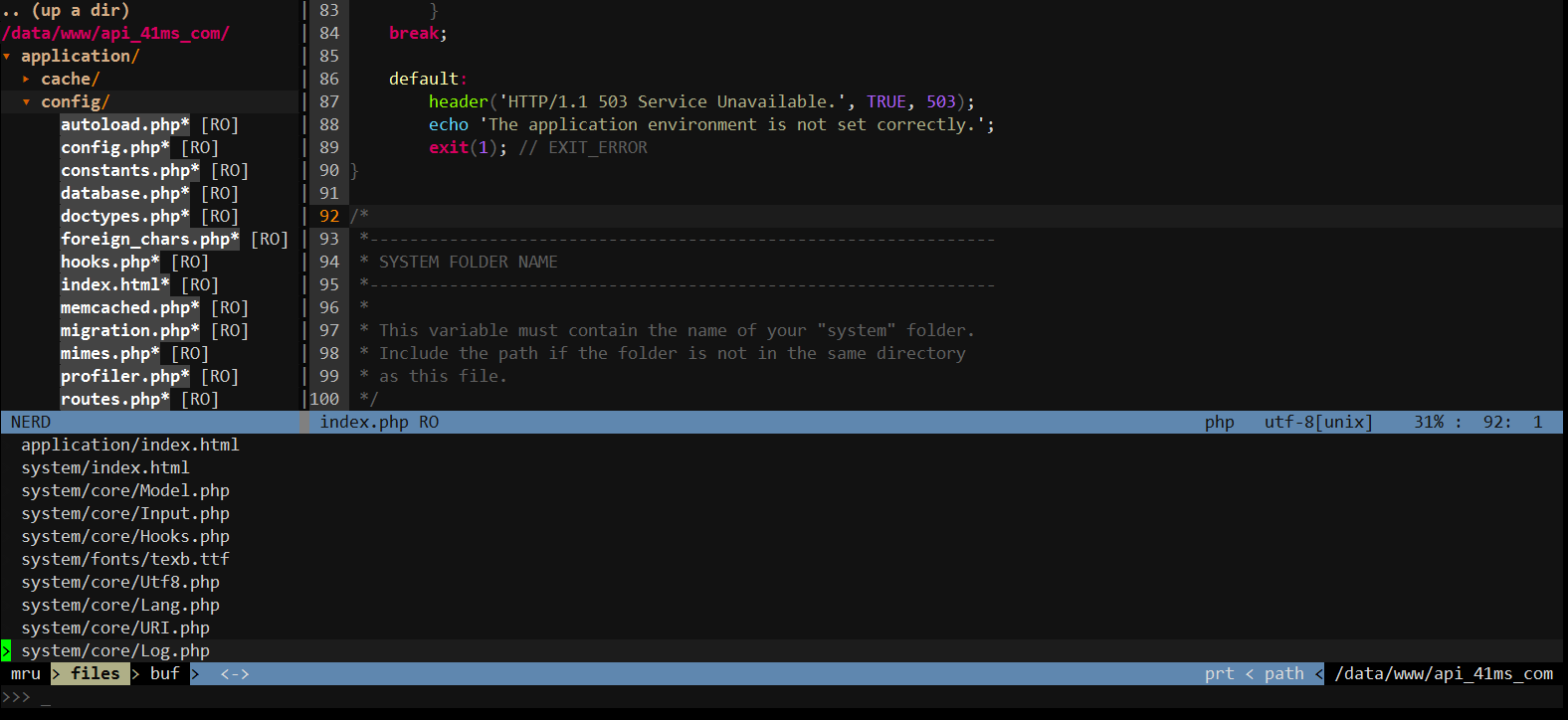 .vimrc
.vimrc
内容如下
"=========================================================================
set nocompatible " be iMproved, required
filetype off " required
" git clone https://github.com/gmarik/Vundle.vim.git ~/.vim/bundle/Vundle.vim
" set the runtime path to include Vundle and initialize
set rtp+=~/.vim/bundle/Vundle.vim
call vundle#begin()
" let Vundle manage Vundle, required
Plugin 'gmarik/Vundle.vim'
" plugin on GitHub repo
Plugin 'shawncplus/phpcomplete.vim'
Plugin 'scrooloose/nerdtree'
Plugin 'kien/ctrlp.vim'
Plugin 'bling/vim-airline'
Plugin 'scrooloose/syntastic'
Plugin 'vim-scripts/DoxygenToolkit.vim'
Plugin 'scrooloose/nerdcommenter'
Plugin 'MarcWeber/vim-addon-mw-utils'
Plugin 'tomtom/tlib_vim'
Plugin 'garbas/vim-snipmate'
" Optional:
Plugin 'honza/vim-snippets'
" plugin from http://vim-scripts.org/vim/scripts.html
Plugin 'vim-scripts/bufexplorer.zip'
Plugin 'vim-scripts/cscope.vim'
Plugin 'vim-scripts/taglist.vim'
" Plugin 'vim-scripts/winmanager'
" Plugin 'vim-scripts/project.tar.gz'
call vundle#end()
" Brief help
" :PluginList - lists configured plugins
" :PluginInstall - installs plugins; append `!` to update or just :PluginUpdate
" :PluginSearch foo - searches for foo; append `!` to refresh local cache
" :PluginClean - confirms removal of unused plugins; append `!` to auto-approve removal
filetype plugin on " required
syntax on " 自动语法高亮
set number " 显示行号
set cursorline " 突出显示当前行
" set ruler " 打开状态栏标尺
set shiftwidth=4 " 设定 << 和 >> 命令移动时的宽度为 4
set tabstop=4 expandtab " 设定 tab 长度为 4 个空格
set nobackup " 覆盖文件时不备份
" set autochdir " 自动切换当前目录为当前文件所在的目录
set backupcopy=yes " 设置备份时的行为为覆盖
set ignorecase smartcase " 搜索时忽略大小写,但在有一个或以上大写字母时仍保持对大小写敏感
set nowrapscan " 禁止在搜索到文件两端时重新搜索
" set incsearch " 输入搜索内容时就显示搜索结果
set hlsearch " 搜索时高亮显示被找到的文本
set noerrorbells " 关闭错误信息响铃
set novisualbell " 关闭使用可视响铃代替呼叫
set t_vb= " 置空错误铃声的终端代码
set magic " 设置魔术
set hidden " 允许在有未保存的修改时切换缓冲区,此时的修改由 vim 负责保存
set guioptions-=T " 隐藏工具栏
set guioptions-=m " 隐藏菜单栏
set smartindent " 开启新行时使用智能自动缩进
set backspace=indent,eol,start " 不设定在插入状态无法用退格键和 Delete 键删除回车符
set cmdheight=1 " 设定命令行的行数为 1
set laststatus=2 " 显示状态栏 (默认值为 1, 无法显示状态栏)
set statusline=\ %<%F[%1*%M%*%n%R%H]%=\ %y\ %0(%{&fileformat}\ %{&encoding}\ %c:%l/%L%)\ " 设置在状态行显示的信息
set errorformat=%m\ in\ %f\ on\ line\ %l
set autoindent
set softtabstop=4 " 使得按退格键时可以一次删掉 4 个空格
colorscheme molokai
set t_Co=256
"-----------------------------------------------------------------
" 获取当前系统类型
"------------------------------------------------------------------
function! MySys()
if has("win16") || has("win32") || has("win64") || has("win95")
return "windows"
elseif has("unix")
return "linux"
endif
endfunction
" 用户目录变量$VIMFILES
if MySys() == "windows"
let $VIMFILES = $VIM.'/vimfiles'
set backupdir=D://Vim/tmp
elseif MySys() == "linux"
let $VIMFILES = $HOME.'/.vim'
set backupdir=/tmp
endif
" 设置字体 以及中文支持
if has("win32")
set guifont=Inconsolata:h12:cANSI
endif
" 配置多语言环境
if has("multi_byte")
" UTF-8 编码
set encoding=utf-8
set termencoding=utf-8
set formatoptions+=mM
set fencs=utf-8,gbk
if v:lang =~? '^\(zh\)\|\(ja\)\|\(ko\)'
set ambiwidth=double
endif
if has("win32")
source $VIMRUNTIME/delmenu.vim
source $VIMRUNTIME/menu.vim
language messages zh_CN.utf-8
endif
else
echoerr "Sorry, this version of (g)vim was not compiled with +multi_byte"
endif
" 光标到上方窗口,需要<c-w><c-w>k,非常麻烦,现在重映射为<c-k>
nnoremap <C-h> <C-w>h
nnoremap <C-j> <C-w>j
nnoremap <C-k> <C-w>k
nnoremap <C-l> <C-w>l
"一些不错的映射转换语法(如果在一个文件中混合了不同语言时有用)
nnoremap <leader>1 :set filetype=xhtml<CR>
nnoremap <leader>2 :set filetype=css<CR>
nnoremap <leader>3 :set filetype=javascript<CR>
nnoremap <leader>4 :set filetype=php<CR>
"-----------------------------------------------------------------
" 折叠配置
"
" manual 手工定义折叠
" indent 更多的缩进表示更高级别的折叠
" expr 用表达式来定义折叠
" syntax 用语法高亮来定义折叠
" diff 对没有更改的文本进行折叠
" marker 对文中的标志折叠
"------------------------------------------------------------------
set foldenable
set foldmethod=manual
set foldlevel=100 " 启动vim时不要自动折叠代码
set foldcolumn=0 " 设置折叠栏宽度
" Python 文件的一般设置,比如不要 tab 等
" autocmd FileType python set tabstop=4 shiftwidth=4 expandtab
" autocmd FileType python map <F12> :!python %<CR>
" 设置数据字典 ~/.vim/dict/文件的路径
set complete-=k complete+=k
" autocmd filetype javascript set dictionary=$VIMFILES/dict/javascript.dict
" autocmd filetype css set dictionary=$VIMFILES/dict/css.dict
au FileType php setlocal dict+=$VIMFILES/dict/php.dict
"-----------------------------------------------------------------
" plugin - winManager 配置 (弃用,很多小bug)
"-----------------------------------------------------------------
" let g:winManagerWindowLayout="NERDTree,TagList"
" let g:winManagerWidth = 35
" let g:NERDTree_title="[NERDTree]"
"
" nmap <silent> <C-m> :if IsWinManagerVisible() <BAR> WMToggle<CR> <BAR> else <BAR> WMToggle<CR>:q<CR> endif <CR>
" " nmap <C-m> :WMToggle<CR>
"
" function! NERDTree_Start()
" exec 'NERDTree'
" endfunction
"
" function! NERDTree_IsValid()
" return 1
" endfunction
"-----------------------------------------------------------------
" plugin - doxygen toolkit 配置
"-----------------------------------------------------------------
let g:DoxygenToolkit_briefTag_pre="@brief "
let g:DoxygenToolkit_paramTag_pre="@Param "
let g:DoxygenToolkit_returnTag="@return "
let g:DoxygenToolkit_authorName="jiangyh <jiangyahui@360.cn>"
let g:DoxygenToolkit_briefTag_funcName="no"
let g:doxygen_enhanced_color=1
map fg : Dox<cr>
map ffg : DoxAuthor<cr>
"-----------------------------------------------------------------
" plugin - NERDTree 配置
"-----------------------------------------------------------------
let NERDTreeWinPos="left"
let NERDTreeWinSize=30
" let NERDTreeChDirMode=1 " 改变tree目录的同时改变工程的目录
nnoremap <silent><F6> :NERDTreeToggle<CR>
"-----------------------------------------------------------------
" plugin - ctags程序
"-----------------------------------------------------------------
if MySys() == "windows"
let Tlist_Ctags_Cmd = '"'.$VIMRUNTIME.'/ctags.exe"'
elseif MySys() == "linux"
let Tlist_Ctags_Cmd = '/usr/bin/ctags'
endif
set tags=~/acl/tags;
nnoremap <silent><F8> :!ctags -R --exclude=*.js --c++-kinds=+p --fields=+iaS --extra=+q .<CR>
"-----------------------------------------------------------------
" plugin - taglist.vim
"-----------------------------------------------------------------
let Tlist_Show_One_File = 1 " 不同时显示多个文件的tag,只显示当前文件的
let Tlist_Exit_OnlyWindow = 1 " 如果taglist窗口是最后一个窗口,则退出vim
let Tlist_Use_Right_Window = 1 " 在右侧窗口中显示taglist窗口
let Tlist_File_Fold_Auto_Close=1 " 自动折叠当前非编辑文件的方法列表
let Tlist_Auto_Open = 0
let Tlist_Auto_Update = 1
let Tlist_Hightlight_Tag_On_BufEnter = 1
let Tlist_Enable_Fold_Column = 0
let Tlist_Compact_Format = 1
" let Tlist_Display_Prototype = 0
nnoremap <silent><F7> :TlistToggle<CR>
"-----------------------------------------------------------------
" plugin - cscope设置
"-----------------------------------------------------------------
set cscopequickfix=s-,c-,d-,i-,t-,e-
if has("cscope")
set csprg=/usr/bin/cscope
set csto=1
set cst
set nocsverb
" add any database in current directory
" if filereadable("cscope.out")
" cs add cscope.out
" endif
" set csverb
" endif
nmap <C-@>s :cs find s <C-R>=expand("<cword>")<CR><CR>
nmap <C-@>g :cs find g <C-R>=expand("<cword>")<CR><CR>
nmap <C-@>c :cs find c <C-R>=expand("<cword>")<CR><CR>
nmap <C-@>t :cs find t <C-R>=expand("<cword>")<CR><CR>
nmap <C-@>e :cs find e <C-R>=expand("<cword>")<CR><CR>
nmap <C-@>f :cs find f <C-R>=expand("<cfile>")<CR><CR>
nmap <C-@>i :cs find i <C-R>=expand("<cfile>")<CR><CR>
nmap <C-@>d :cs find d <C-R>=expand("<cword>")<CR><CR>
endif
"-----------------------------------------------------------------
" plugin - project.vim 组织项目列表
" \C 递归读取子目录 \c 读取当前文件
" \l (列出所有当前层文件)\L(递归),按任何键停止
" \w (关闭当前层文件)\W(递归)
" \g (在项目当前层文件搜索)\G(递归)
" \r 关闭子文件夹并刷新当前文件夹下文件,\R递归打开文件夹并刷新所有文件
" \s 关闭文件夹并创建,S递归打开文件夹并创建
" \s 将文件在水平打开多个窗口显示,打开或关闭文件夹列表
" \o 将文件在一个窗口打开,打开或关闭文件夹列表
" \v 在右窗口显示指针停留在project窗口的文件内容
" \i 显示文件或文件夹的设置参数,如filter="*"
" \I 显示文件或文件夹的决对路径和参数
" \1 - \9,f1-\f9,F1-\F9执行指定命令,�查询1-9命令,f0查询f1-f9,F1-F9命令
" <space>空格扩大project窗口的宽度,恢复宽度
"-----------------------------------------------------------------
" let proj_window_width=24
" let proj_window_increment=12
" let loaded_project = 1 " 停用插架
" let proj_flags="imstcg" " 自动隐藏project列表
" nnoremap <silent><F5> :Project<CR> " F5 打开project窗口
"-----------------------------------------------------------------
" plugin - NERD_commenter.vim 注释代码用的,
" [count],cc 光标以下count行逐行添加注释(7,cc)
" [count],cu 光标以下count行逐行取消注释(7,cu)
" [count],cm 光标以下count行尝试添加块注释(7,cm)
" ,cA 在行尾插入 /* */,并且进入插入模式。 这个命令方便写注释。
" 注:count参数可选,无则默认为选中行或当前行
"-----------------------------------------------------------------
let NERDSpaceDelims=1 " 让注释符与语句之间留一个空格
let NERDCompactSexyComs=1 " 多行注释时样子更好看
"-----------------------------------------------------------------
" plugin - ctrlp 设置
"-----------------------------------------------------------------
nnoremap <silent> <C-p> :ClearAllCtrlPCache<CR>\|:CtrlP<CR>
使用步骤:
1、下载插件管理器
~/.vim/bundle/Vundle.vim
2、安装插件
打开一个文件
vim ~/.vimrc
进入命令执行安装
:BundleInstall
3、上传PHP自动实例字典及本色方案,解压至 .vim 目录下

以上就是配置VIM的详细过程,希望对大家的学习有所帮助。
 The Continued Use of PHP: Reasons for Its EnduranceApr 19, 2025 am 12:23 AM
The Continued Use of PHP: Reasons for Its EnduranceApr 19, 2025 am 12:23 AMWhat’s still popular is the ease of use, flexibility and a strong ecosystem. 1) Ease of use and simple syntax make it the first choice for beginners. 2) Closely integrated with web development, excellent interaction with HTTP requests and database. 3) The huge ecosystem provides a wealth of tools and libraries. 4) Active community and open source nature adapts them to new needs and technology trends.
 PHP and Python: Exploring Their Similarities and DifferencesApr 19, 2025 am 12:21 AM
PHP and Python: Exploring Their Similarities and DifferencesApr 19, 2025 am 12:21 AMPHP and Python are both high-level programming languages that are widely used in web development, data processing and automation tasks. 1.PHP is often used to build dynamic websites and content management systems, while Python is often used to build web frameworks and data science. 2.PHP uses echo to output content, Python uses print. 3. Both support object-oriented programming, but the syntax and keywords are different. 4. PHP supports weak type conversion, while Python is more stringent. 5. PHP performance optimization includes using OPcache and asynchronous programming, while Python uses cProfile and asynchronous programming.
 PHP and Python: Different Paradigms ExplainedApr 18, 2025 am 12:26 AM
PHP and Python: Different Paradigms ExplainedApr 18, 2025 am 12:26 AMPHP is mainly procedural programming, but also supports object-oriented programming (OOP); Python supports a variety of paradigms, including OOP, functional and procedural programming. PHP is suitable for web development, and Python is suitable for a variety of applications such as data analysis and machine learning.
 PHP and Python: A Deep Dive into Their HistoryApr 18, 2025 am 12:25 AM
PHP and Python: A Deep Dive into Their HistoryApr 18, 2025 am 12:25 AMPHP originated in 1994 and was developed by RasmusLerdorf. It was originally used to track website visitors and gradually evolved into a server-side scripting language and was widely used in web development. Python was developed by Guidovan Rossum in the late 1980s and was first released in 1991. It emphasizes code readability and simplicity, and is suitable for scientific computing, data analysis and other fields.
 Choosing Between PHP and Python: A GuideApr 18, 2025 am 12:24 AM
Choosing Between PHP and Python: A GuideApr 18, 2025 am 12:24 AMPHP is suitable for web development and rapid prototyping, and Python is suitable for data science and machine learning. 1.PHP is used for dynamic web development, with simple syntax and suitable for rapid development. 2. Python has concise syntax, is suitable for multiple fields, and has a strong library ecosystem.
 PHP and Frameworks: Modernizing the LanguageApr 18, 2025 am 12:14 AM
PHP and Frameworks: Modernizing the LanguageApr 18, 2025 am 12:14 AMPHP remains important in the modernization process because it supports a large number of websites and applications and adapts to development needs through frameworks. 1.PHP7 improves performance and introduces new features. 2. Modern frameworks such as Laravel, Symfony and CodeIgniter simplify development and improve code quality. 3. Performance optimization and best practices further improve application efficiency.
 PHP's Impact: Web Development and BeyondApr 18, 2025 am 12:10 AM
PHP's Impact: Web Development and BeyondApr 18, 2025 am 12:10 AMPHPhassignificantlyimpactedwebdevelopmentandextendsbeyondit.1)ItpowersmajorplatformslikeWordPressandexcelsindatabaseinteractions.2)PHP'sadaptabilityallowsittoscaleforlargeapplicationsusingframeworkslikeLaravel.3)Beyondweb,PHPisusedincommand-linescrip
 How does PHP type hinting work, including scalar types, return types, union types, and nullable types?Apr 17, 2025 am 12:25 AM
How does PHP type hinting work, including scalar types, return types, union types, and nullable types?Apr 17, 2025 am 12:25 AMPHP type prompts to improve code quality and readability. 1) Scalar type tips: Since PHP7.0, basic data types are allowed to be specified in function parameters, such as int, float, etc. 2) Return type prompt: Ensure the consistency of the function return value type. 3) Union type prompt: Since PHP8.0, multiple types are allowed to be specified in function parameters or return values. 4) Nullable type prompt: Allows to include null values and handle functions that may return null values.


Hot AI Tools

Undresser.AI Undress
AI-powered app for creating realistic nude photos

AI Clothes Remover
Online AI tool for removing clothes from photos.

Undress AI Tool
Undress images for free

Clothoff.io
AI clothes remover

Video Face Swap
Swap faces in any video effortlessly with our completely free AI face swap tool!

Hot Article

Hot Tools

SecLists
SecLists is the ultimate security tester's companion. It is a collection of various types of lists that are frequently used during security assessments, all in one place. SecLists helps make security testing more efficient and productive by conveniently providing all the lists a security tester might need. List types include usernames, passwords, URLs, fuzzing payloads, sensitive data patterns, web shells, and more. The tester can simply pull this repository onto a new test machine and he will have access to every type of list he needs.

WebStorm Mac version
Useful JavaScript development tools

Atom editor mac version download
The most popular open source editor

EditPlus Chinese cracked version
Small size, syntax highlighting, does not support code prompt function

DVWA
Damn Vulnerable Web App (DVWA) is a PHP/MySQL web application that is very vulnerable. Its main goals are to be an aid for security professionals to test their skills and tools in a legal environment, to help web developers better understand the process of securing web applications, and to help teachers/students teach/learn in a classroom environment Web application security. The goal of DVWA is to practice some of the most common web vulnerabilities through a simple and straightforward interface, with varying degrees of difficulty. Please note that this software





