Home >Web Front-end >JS Tutorial >JQuery+EasyUI easily realizes the step bar effect_jquery
JQuery+EasyUI easily realizes the step bar effect_jquery
- WBOYWBOYWBOYWBOYWBOYWBOYWBOYWBOYWBOYWBOYWBOYWBOYWBOriginal
- 2016-05-16 15:14:101984browse
EasyUI Introduction
easyui is a collection of user interface plug-ins based on jQuery.
easyui provides the necessary functionality for creating modern, interactive, JavaScript applications.
Using easyui, you don’t need to write a lot of code. You only need to define the user interface by writing some simple HTML tags.
easyui is a complete framework that perfectly supports HTML5 web pages.
easyui saves the time and scale of your web development.
easyui is very simple but powerful.
jQuery EasyUI provides easy-to-use components that enable web developers to quickly build application pages based on the popular jQuery core and HTML5.
Let me show you the renderings first:
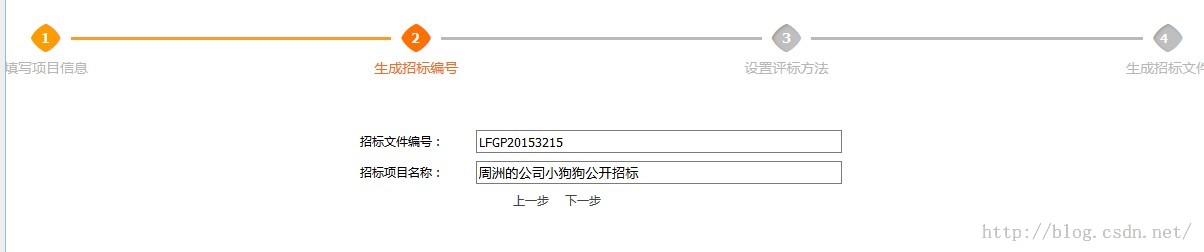
Project requirements: When we usually shop, it is often a step like placing an order, making payment, the seller shipping, confirming receipt, and evaluating. So if the UI is designed with a progress bar, the user can clearly see where they are and what steps they need to take.
Let’s take a look at the front-end framework of our project, which uses EasyUI+MVC. I only need to write a few JS to interact with the view. It took me a day to see how the entire page is implemented. , basically refer to an easyUI style, use AJAX to pass the value, and call the method in the background controller. Since I am implementing the dynamic effect of a front-end page, I write the JQuery method on the previous step and the next step to perform switch selection to activate and complete the node. Write a JS method to choose to control the display and hiding of the main page. I wrote the view into several divs, so my method is to jump to the display of several divs.
Review the knowledge points of JQuery:
1. The form loading event corresponds to the window.onload method
2. There are many kinds of button binding events
1) Use JS to write a function and place it on the onclick event of the button.
2) Use JQuery to bind an anonymous function $('#btnnext').bind('click', function (){});
3. Add and delete classes removeclass and addclass, the difference between ID and class, in JQuery ID starts with #
4. The difference between js and JQuery is that the latter expresses the most meaning with the least code, and the latter is a higher-level encapsulation of the former.
5. The difference between the types of AJAX background transfer methods POST and GET. GET transfers a smaller amount of data than it does. The user's transmission is transferred through URL requests, while POST requires submitting a form and is highly secure.
Part of the code display:
//点击下一步按钮+进度条前进一个的效果
$('#btnnext').bind('click', function () {
//判断各个输入框是否验证通过
if (InputValidate() == false) {
return;
}
//根据当前标题,决定下一步是什么
var currentTitle = $('#MainContent').panel('options').title;
if (currentTitle == '填写项目信息') {
//点击下一步响应滚动条
$("#li1").removeClass("ui-step-active"); //将活动节点移除
$("#li1").addClass("ui-step-done"); //增加一个完成的节点
$("#li2").removeClass("ui-step-line"); //移除一个线
$("#li2").addClass("ui-step-active"); //增加一个活跃着的节点
$('#NewFile').hide();//制作按钮隐藏
$('#BidInfo').hide();//基本信息隐藏
$.get('/InviteBid/GetInviteBidId', { bidType: bidType }, function (data, status) {
//在招标项目编号文本框中赋值
$('#InviteBidId').val(data);
$('#InfoDisplay').show();
});
$('#btnback').show();
ControlContent("#InfoDisplay");
//$('#btnArea').show();
//更改标题
$('#MainContent').panel({
title: '生成招标编号'
});
}
//如果当前位置为填写项目信息,点击下一步时提交项目基本信息
if (currentTitle == '生成招标编号') {
//获得项目基本信息
var BidProId = $('#InviteBidId').val(); //获得招标编号
var BidProName = $('#BidProName').val();//获得招标项目名称
var PurchaseUnit = $('#PurchaseUnit').val();//获得采购单位
InviteBidTypeId = $('#comboInviteBidType').combobox('getValue');//获得招标方式Id
ItemTypeId = $('#comboItemType').combobox('getValue'); //获得品目类型Id
var PurchaseAgency = $('#PurchaseAgency').val();//获得采购代理
var BidOpenTime = $('#BidOpenTime').datebox('getText');//开标时间
var BidGuaranteCash = $('#BidGuaranteCash').val();//投标保证金
var SaleStartDate = $('#SaleStartDate').datebox('getText');//获得招标文件发售起始时间
var SaleEndDate = $('#SaleEndDate').datebox('getText');//获得招标文件发售终止时间
//点击下一步响应滚动条
$("#li2").removeClass("ui-step-active"); //将活动节点移除
$("#li2").addClass("ui-step-done"); //增加一个完成的节点
$("#li3").removeClass("ui-step-line"); //移除一个线
$("#li3").addClass("ui-step-active"); //增加一个活跃着的节点
$("#btnback").show();
ControlContent("#EvaluationBid");
//提交项目信息数据到Controller
$.ajax({
type: 'POST',
url: '/InviteBid/AddBidZRecord',
contentType: 'application/json', //必须有,表示提交的数据类型
data: JSON.stringify({
'BidZRecorder':
[{ 'BidProjectId': BidProId, 'BidRecordName': BidProName, 'PurchaseUnit': PurchaseUnit, 'PurchaseAgency': PurchaseAgency, 'SaleStartDate': SaleStartDate, 'SaleEndDate': SaleEndDate, 'BidOpenTime': BidOpenTime, 'BidGuaranteCash': BidGuaranteCash, 'ItemId': ItemTypeId, 'InviteBidId': InviteBidTypeId }]
}),
success: function (jsonResult) {
$('#InfoDisplay').hide();//编号信息隐藏
$('#EvaluationBid').show();//评标方法区域显示
//主内容区域标题改为设置评标办法
$('#MainContent').panel({
title: '设置评标办法'
});
//评标办法的第一步的文字字体设为红色
$('#firstStep').css({ color: 'red' })
},
error: function (data) {
$.messager.alert('提示', '填写项目信息失败!', 'warning');
return;
}
});
}
else if (currentTitle == '设置评标办法') {
if ($('#comboEvaluationMethod').combobox('getText') == '') {
return false;
}
if (saveFlag == false) {
return;
}
//获得评标办法的Id
var BidRecordId = $('#InviteBidId').val(); //获得招标编号
//点击下一步响应滚动条
$("#li3").removeClass("ui-step-active"); //将活动节点移除
$("#li3").addClass("ui-step-done"); //增加一个完成的节点
$("#li4").removeClass("ui-step-line"); //移除一个线
$("#li4").addClass("ui-step-active"); //增加一个活跃着的节点
$("#btnback").show();
ControlContent('#FinishFile');
//提交评标办法
$.ajax({
type: 'POST',
url: '/InviteBid/UpdateBidZRecord/?JudgeBidId=' + JudgeBidId + '&BidRecordId=' + BidRecordId,
//data: JudgeBidId,
success: function (jsonResult) {
},
error: function (data) {
$.messager.alert('提示', '评标办法提交失败!', 'warning');
return;
}
});
//提交修改分值后的表格中的内容
//获得表格中的所有行
var allRows = $('#tg').treegrid('getRoots');
//获得行数
var rowsCount = allRows.length;
//声明一个数组
var arrayJudgeItems = [];
//循环遍历所有行,把每一行的记录作为一个对象存到数组中
for (i = 0; i < rowsCount; i++) {
//获得第i行记录
var Row = allRows[i];
var rowIndex = $('#tg').treegrid('getRowIndex', Row) + 2;
//实例化一个评分项目对象
var BidJudgeTable = {
RowIndex: rowIndex,
JudgeItemName: Row.JudgeItemName,
JudgeItemContent: Row.JudgeItemContent,
Score: Row.Score
};
//在数组中添加对象
arrayJudgeItems.push(BidJudgeTable);
}
//提交数据
$.ajax({
type: 'POST',
async: false,
url: '/InviteBid/ReceiveBidJudgeTable',
contentType: 'application/json', //必须有,表示提交的数据类型
data: JSON.stringify(arrayJudgeItems),
success: function (result) {
//alert("success");
},
error: function (data) {
//alert("error");
}
});
$('#EvaluationBid').hide();
$('#btnnext').hide();
$('#FinishFile').show();
$('#MainContent').panel({
title: '生成招标文件'
});
}
else if (currentTitle == '生成招标文件') {
}
});
/*
*用来控制上一页和下一页的页面转换---周洲---2015年11月15日
*summary:控制主体页面的显示和隐藏
*param: 参数showid:要显示的页面的div的id,如"#BidInfo"
*/
function ControlContent(showid) {
//主体内容页面的id数组
var stepContents = new Array("#BidInfo", "#InfoDisplay", "#EvaluationBid", "#FinishFile");
//循环遍历数组中的div的id值,如果为当前步骤,则将页面内容设为显示,其余设为隐藏
var contentIndex;//数组中元素的索引值
for (contentIndex in stepContents) {
var stepContent = stepContents[contentIndex];//获得元素的值
if (showid == stepContent) {
$(stepContent).show();//显示
}
else {
$(stepContent).hide();//隐藏
}
}
}
//点击上一步按钮+进度条效果---周洲--2015年11月15日
$("#btnback").bind("click", function () {
//根据当前标题,决定上一步是什么
var currentTitle = $('#MainContent').panel('options').title;
switch (currentTitle) {
case "生成招标编号":
$("#li2").removeClass("ui-step-active");
$("#li2").addClass("ui-step-line");
$("#li1").removeClass("ui-step-done");
$("#li1").addClass("ui-step-active");
$("#currentTitle").text("填写项目信息");
ControlContent('#BidInfo');
$("#btnback").hide();
$('#btnnext').show();
$('#MainContent').panel({
title: '填写项目信息'
});
break;
case "设置评标方法":
$("#li3").removeClass("ui-step-active");
$("#li3").addClass("ui-step-line");
$("#li2").removeClass("ui-step-done");
$("#li2").addClass("ui-step-active");
$("#currentTitle").text("生成招标编号");
ControlContent('#InfoDisplay');
$('#btnnext').show();
$('#MainContent').panel({
title: '生成招标编号'
});
break;
case "生成招标文件":
$("#li4").removeClass("ui-step-active");
$("#li4").addClass("ui-step-line");
$("#li3").removeClass("ui-step-done");
$("#li3").addClass("ui-step-active");
$("#currentTitle").text("设置评标方法");
ControlContent('#EvaluationBid');
$('#btnnext').show();
$('#MainContent').panel({
title: '设置评标方法'
});
break;
default:
}
});
I only show the progress bar in the view part:
@*步骤条*@ <div class="row" style="margin-top:3%"> <div class="col-md-2" ></div> @* 步骤条所在区域*@ <div class="col-md-8"> @*步骤条*@ <ol class="ui-step ui-step-4"> <li id="li1" class="ui-step-start ui-step-active" > <div class="ui-step-line">-</div> <div id="d1" class="ui-step-icon"> <i class="iconfont"></i> <i class="ui-step-number">1</i> <span class="ui-step-text">填写项目信息</span> </div> </li> <li id="li2" class="ui-step-line"> <div class="ui-step-line">-</div> <div class="ui-step-icon"> <i class="iconfont"></i> <i class="ui-step-number">2</i> <span class="ui-step-text">生成招标编号</span> </div> </li> <li id="li3" class="ui-step-line"> <div class="ui-step-line">-</div> <div class="ui-step-icon"> <i class="iconfont"></i> <i class="ui-step-number">3</i> <span class="ui-step-text">设置评标方法</span> </div> </li> <li id="li4" class="ui-step-end"> <div class="ui-step-line">-</div> <div class="ui-step-icon"> <i class="iconfont"></i> <i class="ui-step-number">4</i> <span class="ui-step-text">生成招标文件</span> </div> </li> </ol> </div> <div class="col-md-2"></div> </div>
Add the css style that needs to be referenced by the progress bar:
@*进度条需要引用的文件*@ @* AliceUI基础样式 *@ <link href="../../Content/base-master/src/base.css" rel="stylesheet" /> @* 步骤条样式 *@ <link href="../../Content/step-master/step.css" rel="stylesheet" /> @*AliceUI图标字体*@ <link href="../../Content/iconfont-master/index.css" rel="stylesheet" />
The above is a small introduction to JQuery+EasyUI to easily achieve the step bar effect. I hope it will be helpful to everyone!
Related articles
See more- An in-depth analysis of the Bootstrap list group component
- Detailed explanation of JavaScript function currying
- Complete example of JS password generation and strength detection (with demo source code download)
- Angularjs integrates WeChat UI (weui)
- How to quickly switch between Traditional Chinese and Simplified Chinese with JavaScript and the trick for websites to support switching between Simplified and Traditional Chinese_javascript skills

