第一次发简书,总结下大学的开发环境,因为看到大部分人没有这些环境,所以给个参考,毕竟,工具还是很重要的。
windows 下的几个工具
虽然好久没用 windows 了,不过还记得当初几个比较喜欢的软件。
- cmder
windows 下最让人不堪的就是命令行工具了,使用 cmder 可以让你的命令行基本可以和 linux 下的 terminal 同样爽,甚至更加好用。
- wget
wget 工具,windows 下有时候还是需要的
- Internet Download Manager
windows 下最喜欢的工具,linux 下至今没有寻找到可以媲美的工具。
- WhatPluse
全程记录键盘使用,两年后可能会有 sublime 100000000 次点击,当然,还有其他功能
代码工具
我使用 (sublime(多) + phpstorm(少)) 写后端代码,atom 写前端代码
下面安利出我的插件
-
sublime
- AdvancedNewFile - 快速新建文件
{ “keys”: [“ctrl+n”], “command”: “advanced_new_file_new”} // 绑定新建文件快捷键
-
All Autocomplete - 代码补全(大概,这个插件一直都在)
-
Autoprefixer css - 浏览器兼容前缀补全
-
Blade Snippets - 代码片段(laravel blade)
-
Bootstrap 3 Snippets - 同上
-
BracketHighlighter - 必装的样子 XD
-
Color Highlighter - 显示颜色辅助工具,很方便的
-
Colorsublime - 预览安装 sublime 的全部配置方案
-
DocBlockr - 代码注释工具
-
Emmet - 都知道的
-
Git - 很方便的,不过我用的少
-
Highlighter - 代码高亮工具,必装的
-
JavaScriptNect - ES6 Syntax 让你的js es6 代码支持的更好
-
JSX - 不用 React 可以跳过
-
Laravel 5 Artisan - laravel 的神器
-
Laravel Blade Highlighter - laravel blade 语法高亮
-
Markdown Preview - 生产 md 的 html 文件,有些时候很有用(打印文档)
-
PHP Companion - php 函数跳转,命名空间处理神器 (我的改建)
json { "keys": ["f6"], "command": "expand_fqcn" }, { "keys": ["shift+f6"], "command": "expand_fqcn", "args": {"leading_separator": true} }, { "keys": ["f5"], "command": "find_use" }, { "keys": ["f4"], "command": "import_namespace" }, { "keys": ["f12"], "command": "goto_definition_scope" }, { "keys": ["ctrl+1"], "command": "insert_php_constructor_property" }
-
PHP Getters and Setter - 属性的get set代码生成,有时候还可以
-
Sass Scss stylus - 语法高亮支持
-
SideBarEnhancements - 必装,filetree
-
SublimeCodeIntel - 补全有关
-
Terminal - 快速打开终端,以前 windows 下最常用的
-
TrailingSpaces - 帮助取消空格
-
Twig, Vue Syntax Highlight - Twig, Vue 语法高亮
-
WakaTime - WakaTime 的官方插件, 使用 WakaTime 记录编码时间,自行 Google.
- Sublime 主题
-
Material Theme (脑补,XD)
-
Boxy Theme
-
-
Atom (和 sublime 基本差不多)
-
Stylus
-
advanced-open-file
-
atom-autocomplete-php, autocomplete-php, autocomplete-modules, autocomplete-python
-
atom-runner - 自定义任务(类似 sublime 中的 ctrl + b)
-
atom-terminal - 超级强大的 atom 命令行,调用系统默认(zsh, bash, fish)
-
emmet
-
docblockr
-
file-icons - 文件图标必备
-
highlight-selected - 高亮选中单词的其他全部
-
language-javascript-jsx, react-snippet - react 必备
-
language-vue - vue 高亮
-
linter , linter-selint , linter-php - 不多说,atom 的一大亮点
-
project-manager - 强大的项目管理器,保存好之后,随时快速查看之前的项目代码
-
simple-drag-drop-text - 鼠标拖拉移动代码
-
tokamak-terminal - 依赖之前的 terminal,目前使用的
-
tool-bar , tool-bar-main - 和 vscode 一样的一个工具栏
-
wakatime
-
-
atom 主题颜色
-
Atom Material 主题
-
Nucleus Dark(ing) 主题
-
atom-material-ui 配色
-
adventurous-syntax
-
batman-syntax
目前使用 Nucleus Dark + atom-material-ui
-
开发环境
-
virtualbox - 虚拟机
-
vagrant - 打包集成虚拟环境
参考视频 (http://learner.video/series/php-tips-and-tricks/episodes/14),博客 (http://rrylee.github.io/2015/11/26/quick-start-linux-php/)
-
Homestead - laravel 项目开发环境
-
nvm - node 版本管理工具,安装也非常方便,github -> nvm
-
terminator - 命令行工具,参考 https://github.com/RryLee/.dotfiles/blob/master/terminator/config
-
fish + oh-my-fish - 配置参考 https://github.com/RryLee/.dotfiles/blob/master/fish/config.fish
-
php
php -v // PHP 7.0.7-2
- mysql
mysql -V // 5.6.30
linux 几个软件
-
lantern - 梯子, github 见
-
shutter - 截图
-
musicbox - 网易云音乐命令行版本
-
you-get - 视频媒体下载,基本网络国内外大部分网站
-
webtorrent-desktop - 种子文件下载, github 下载
-
vuze - linux 下好用的挂种工具,可以上蝴蝶Bt
-
steam - 别忘了 steam 下好多 linux 游戏,高手请联系我
-
skype, gitter, slack - 聊天工具
linux 桌面
- gnome3 - 配置好推荐,在不开发插件的情况下,靠自己 dir 功能不多。目前电脑配置有限,会卡。
- i3wm - 个人觉得最酷的桌面,可以随意 dir,但是开发 electron 这种桌面应用有点蛋疼,不知道怎么解决。 关键是超级流畅
- budgie - 和 i3wm 换着使用
- xfce4 - 最近准备转战 archlinux,正在学习,感觉非常酷,可玩性很高。
浏览器
-
chrome
-
AdBlock - 就在那,不管好不好用
-
Avatars for Github - github 用户名显示图像,很好用
-
Chrome Sniffer Plus - 查看网站开源库的使用
-
ColorZilla - 取色工具
-
DevTools Author - 控制台修改工具
-
Dream Afar New Tab - 好看的 tab 页面
-
EditThisCookie - 不言而喻
-
Gliffy Diagrams - 简单的作图工具
-
Isometric Contributions - 像建楼一样查看 github 贡献
-
JSON Formatter - 查看 Json 的实用工具
-
LastPass: Free Password Manager - 密码管理工具(个人觉得自己账号没啥价值,所以基本全部使用lastpass管理)
-
OneTab - 保存当前所有 tab
-
Pocket, SaveToPocket, Wunderlist for Chrome - 几个推荐 app
-
Postman - api 调试神器
-
React Developer Tools, Vuejs DevTools, Vulcan by Firebase - react, vue, firebas 调试工具
-
Web Paint - 在当前页面图画工具
-
划词翻译 - 超好用的词典
-
Vimium - vim 党的胜利
-
易集书签收藏工具 - 使用易集的同学,这是个好用的工具
-
-
chrome 主题 - arc-theme
-
firefox
和 chrome 基本保持着同样的工具链,只是更喜欢在 chrome 里面,话说 firefox 的 arc-theme,下载安装 https://github.com/horst3180/arc-firefox-theme/releases
基本常用的都记录了,有补充的保持更新。文章每个插件功能都没有配图,不打算配图,根据描述可以 google 了解。
 When would you use a trait versus an abstract class or interface in PHP?Apr 10, 2025 am 09:39 AM
When would you use a trait versus an abstract class or interface in PHP?Apr 10, 2025 am 09:39 AMIn PHP, trait is suitable for situations where method reuse is required but not suitable for inheritance. 1) Trait allows multiplexing methods in classes to avoid multiple inheritance complexity. 2) When using trait, you need to pay attention to method conflicts, which can be resolved through the alternative and as keywords. 3) Overuse of trait should be avoided and its single responsibility should be maintained to optimize performance and improve code maintainability.
 What is a Dependency Injection Container (DIC) and why use one in PHP?Apr 10, 2025 am 09:38 AM
What is a Dependency Injection Container (DIC) and why use one in PHP?Apr 10, 2025 am 09:38 AMDependency Injection Container (DIC) is a tool that manages and provides object dependencies for use in PHP projects. The main benefits of DIC include: 1. Decoupling, making components independent, and the code is easy to maintain and test; 2. Flexibility, easy to replace or modify dependencies; 3. Testability, convenient for injecting mock objects for unit testing.
 Explain the SPL SplFixedArray and its performance characteristics compared to regular PHP arrays.Apr 10, 2025 am 09:37 AM
Explain the SPL SplFixedArray and its performance characteristics compared to regular PHP arrays.Apr 10, 2025 am 09:37 AMSplFixedArray is a fixed-size array in PHP, suitable for scenarios where high performance and low memory usage are required. 1) It needs to specify the size when creating to avoid the overhead caused by dynamic adjustment. 2) Based on C language array, directly operates memory and fast access speed. 3) Suitable for large-scale data processing and memory-sensitive environments, but it needs to be used with caution because its size is fixed.
 How does PHP handle file uploads securely?Apr 10, 2025 am 09:37 AM
How does PHP handle file uploads securely?Apr 10, 2025 am 09:37 AMPHP handles file uploads through the $\_FILES variable. The methods to ensure security include: 1. Check upload errors, 2. Verify file type and size, 3. Prevent file overwriting, 4. Move files to a permanent storage location.
 What is the Null Coalescing Operator (??) and Null Coalescing Assignment Operator (??=)?Apr 10, 2025 am 09:33 AM
What is the Null Coalescing Operator (??) and Null Coalescing Assignment Operator (??=)?Apr 10, 2025 am 09:33 AMIn JavaScript, you can use NullCoalescingOperator(??) and NullCoalescingAssignmentOperator(??=). 1.??Returns the first non-null or non-undefined operand. 2.??= Assign the variable to the value of the right operand, but only if the variable is null or undefined. These operators simplify code logic, improve readability and performance.
 What is Content Security Policy (CSP) header and why is it important?Apr 09, 2025 am 12:10 AM
What is Content Security Policy (CSP) header and why is it important?Apr 09, 2025 am 12:10 AMCSP is important because it can prevent XSS attacks and limit resource loading, improving website security. 1.CSP is part of HTTP response headers, limiting malicious behavior through strict policies. 2. The basic usage is to only allow loading resources from the same origin. 3. Advanced usage can set more fine-grained strategies, such as allowing specific domain names to load scripts and styles. 4. Use Content-Security-Policy-Report-Only header to debug and optimize CSP policies.
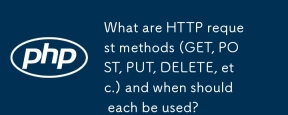 What are HTTP request methods (GET, POST, PUT, DELETE, etc.) and when should each be used?Apr 09, 2025 am 12:09 AM
What are HTTP request methods (GET, POST, PUT, DELETE, etc.) and when should each be used?Apr 09, 2025 am 12:09 AMHTTP request methods include GET, POST, PUT and DELETE, which are used to obtain, submit, update and delete resources respectively. 1. The GET method is used to obtain resources and is suitable for read operations. 2. The POST method is used to submit data and is often used to create new resources. 3. The PUT method is used to update resources and is suitable for complete updates. 4. The DELETE method is used to delete resources and is suitable for deletion operations.
 What is HTTPS and why is it crucial for web applications?Apr 09, 2025 am 12:08 AM
What is HTTPS and why is it crucial for web applications?Apr 09, 2025 am 12:08 AMHTTPS is a protocol that adds a security layer on the basis of HTTP, which mainly protects user privacy and data security through encrypted data. Its working principles include TLS handshake, certificate verification and encrypted communication. When implementing HTTPS, you need to pay attention to certificate management, performance impact and mixed content issues.


Hot AI Tools

Undresser.AI Undress
AI-powered app for creating realistic nude photos

AI Clothes Remover
Online AI tool for removing clothes from photos.

Undress AI Tool
Undress images for free

Clothoff.io
AI clothes remover

AI Hentai Generator
Generate AI Hentai for free.

Hot Article

Hot Tools

SublimeText3 English version
Recommended: Win version, supports code prompts!

Atom editor mac version download
The most popular open source editor

WebStorm Mac version
Useful JavaScript development tools

VSCode Windows 64-bit Download
A free and powerful IDE editor launched by Microsoft

MinGW - Minimalist GNU for Windows
This project is in the process of being migrated to osdn.net/projects/mingw, you can continue to follow us there. MinGW: A native Windows port of the GNU Compiler Collection (GCC), freely distributable import libraries and header files for building native Windows applications; includes extensions to the MSVC runtime to support C99 functionality. All MinGW software can run on 64-bit Windows platforms.






