Home >Web Front-end >JS Tutorial >jquery custom right-click menu, select all, discontinuous selection_jquery
jquery custom right-click menu, select all, discontinuous selection_jquery
- WBOYWBOYWBOYWBOYWBOYWBOYWBOYWBOYWBOYWBOYWBOYWBOYWBOriginal
- 2016-05-16 15:12:421297browse
Recently, I have to implement some custom effects in the project, such as right-click menu, select all, discontinuous selection, etc. I think the main thing is to clarify the logic and event relationships. To achieve this, there are also ready-made plug-ins available, such as jQuery UI's selectable.
1. Right-click menu
When browsing the web, right-click the mouse (or ctrl+left-click on the touchpad) and the browser's default right-click menu item will appear, like this:
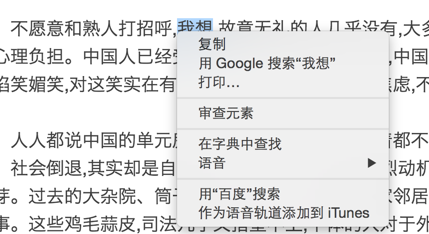
But when you want to customize the right click on an element, like this:
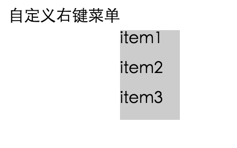
You must first disable the browser's default menu and listen to the contextmenu event. The key code is as follows:
$(function(){
$('#box').on('contextmenu',function(event){
event.preventDefault();
$(this).trigger('click');
$('#menulist').css({
top: event.pageY,
left: event.pageX
});
});
$('#box').click(function(){
$('#menulist').css('display','block');
});
})
2. Select all
The default ctrl+A (command+A under MAC) will select the entire web page or a focused editable element.
<div id='box'> <p class='first'>这是个div,这是个div,</p> <p>这是个div,这是个div,</p> <p>这是个div,这是个div,</p> <p>这是个div,这是个div,</p> <p>这是个div,这是个div,</p> </div> <div id='other'> <p class='first'>这是另外一个div,这是另外一个div,</p> <p>这是另外一个div,这是另外一个div,</p> <p>这是另外一个div,这是另外一个div,</p> <p>这是另外一个div,这是另外一个div,</p> </div>
If there are only these two divs on the page, press ctrl/cmd+A and both divs will be selected. If you only want to select the content of div#box, the simple way is to add contentEditable=true to the div. Another way is to listen for keyboard events.
Simulate selecting all sub-elements p of div#box and highlighting them:
$(function(){
$(document).keydown(function(event){
//windows下是event.ctrlKey
if(event.metaKey && event.which === 65){
event.preventDefault();
$('#box>p').trigger('click');
}
});
$('#box').on('click', 'p', function(){
$(this).css('color','red');
});
});
3. Shift enables continuous selection
Shift is combined with the right mouse button to achieve continuous selection of elements, which is simply simulated here.
<div id='box' class="unselect"> <p class='first'>这是个div,这是个div,</p> <p>这是个div,这是个div,</p> <p>这是个div,这是个div,</p> <p>这是个div,这是个div,</p> <p>这是个div,这是个div,</p> </div>
When holding shift, the browser has a default continuous selection, disable it first:
.unselect{
-webkit-user-select: none;
-moz-user-select: none;
-ms-user-select: none;
-o-user-select: none;
user-select: none;
}
For lower versions of IE, use the selectstart event:
$('#box')[0].onselectstart = function(e){
e.preventDefault();
return false;
};
Register the click event for p, and listen to the keydown and keyup events of the document object:
$(document).keydown(function(e){
if(e.shiftKey){
shiftkey = 1;
}
}).keyup(function(){
shiftkey = 0;
});
$('#box').on('click','p',function(){
if(shiftkey === 1){
second = $(this).index();
for(var min = Math.min(first,second); min <= Math.max(first,second); min++){
$('#box').find('p').eq(min).css('color','red');
}
} else {
first = $(this).index();
$(this).css('color','red').siblings().css('color','black');
}
})
4. Discontinuous selection
Discontinuous selection requires monitoring the ctrl key (command key under mac) and registering a click event for the element.
$(document).keydown(function(e){
if(e.metaKey){ //win是e.ctrlKey
ctrlkey = 2;
}
}).keyup(function(){
ctrlkey = 0;
});
$('#box').on('click','p',function(){
if(ctrlkey === 2){
$(this).css('color','red');
} else {
$(this).css('color','red').siblings().css('color','black');
}
})
The above is the entire content of this article. I hope it will be helpful to everyone in learning jquery programming.
Related articles
See more- An in-depth analysis of the Bootstrap list group component
- Detailed explanation of JavaScript function currying
- Complete example of JS password generation and strength detection (with demo source code download)
- Angularjs integrates WeChat UI (weui)
- How to quickly switch between Traditional Chinese and Simplified Chinese with JavaScript and the trick for websites to support switching between Simplified and Traditional Chinese_javascript skills

