Home >Web Front-end >JS Tutorial >jQuery form validation plug-in formValidation implements personalized error prompts_javascript skills
jQuery form validation plug-in formValidation implements personalized error prompts_javascript skills
- WBOYWBOYWBOYWBOYWBOYWBOYWBOYWBOYWBOYWBOYWBOYWBOYWBOriginal
- 2016-05-16 18:51:011587browse
The rendering is as follows: 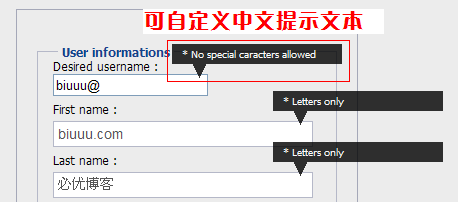
Instructions for use
You need to use the jQuery library file and formValidation library file [Download the example code]
http://jquery.com/
At the same time, you need to customize the CSS style that displays the error message
Usage example
1, including the file part
Copy code The code is as follows:
< script src="jquery.validationEngine.js" type="text/javascript"> > The code is as follows:
The form validation method of the formValidation plug-in is as follows:
validate[required,custom[onlyLetter],length[0,100]] Parameter description: required means that the form is required, custom[] means the verification condition, and length means LengthOther instructions for the formValidation plug-in: optional: Special: When the form value is not emptyrequired: Requiredlength[0,100]: length rangeminCheckbox[7] : Minimum number of checkboxes
confirm[fieldID]: Match other fields (such as: confirm password) telephone: Match phone number rules
email: Match email rules
onlyNumber: Match number rules
noSpecialCaracters: matching character rulesemail: Match email rules
onlyNumber: Match number rules
onlyLetter: matching letter rules
date: matching YYYY-MM-DD format
formValidation plug-in application example
1. Validation radio button
Copy code
The code is as follows:
< ;input class="validate[required] radio" type="radio" name="radiogoupe" value="9"/>
The code is as follows:
Copy code
The code is as follows:
The code is as follows:
The code is as follows:
As shown in the above example, it is relatively simple to use the formValidation plug-in to implement the form verification method, mainly because of the personalized error prompts it implements. At the same time, the matching rules can be customized, as follows:
"telephone":{ "regex" :"/^[0-9-()] $/", "alertText":"* Invalid phone number"}, where regex represents the matching rule
so that you can use alertText to implement customized form errors Prompt text, this is the same as the use of the Validation plug-in. It is recommended to use the jQuery form validation plug-in formValidation to implement personalized error prompts.
File package download
Statement:
The content of this article is voluntarily contributed by netizens, and the copyright belongs to the original author. This site does not assume corresponding legal responsibility. If you find any content suspected of plagiarism or infringement, please contact admin@php.cn
Previous article:javascript variable scope code analysis_javascript skillsNext article:javascript variable scope code analysis_javascript skills
Related articles
See more- An in-depth analysis of the Bootstrap list group component
- Detailed explanation of JavaScript function currying
- Complete example of JS password generation and strength detection (with demo source code download)
- Angularjs integrates WeChat UI (weui)
- How to quickly switch between Traditional Chinese and Simplified Chinese with JavaScript and the trick for websites to support switching between Simplified and Traditional Chinese_javascript skills

