Home >Web Front-end >JS Tutorial >Floating window control when the page is scrolled_jquery implemented by JQuery
Floating window control when the page is scrolled_jquery implemented by JQuery
- WBOYWBOYWBOYWBOYWBOYWBOYWBOYWBOYWBOYWBOYWBOYWBOYWBOriginal
- 2016-05-16 18:50:19984browse
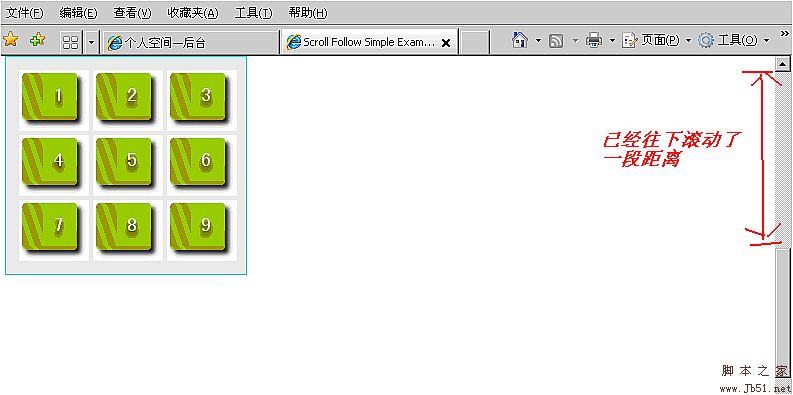
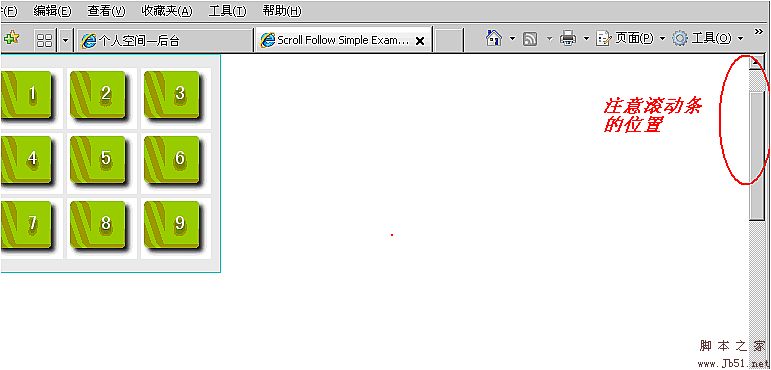
1. Introduction:
The effect this control can achieve is that when your page scrolls, a certain DIV will always stay where you need it to stay. At the same time, you can set a container for this DIV. When the scroll bar has exceeded the container, the DIV will no longer scroll.
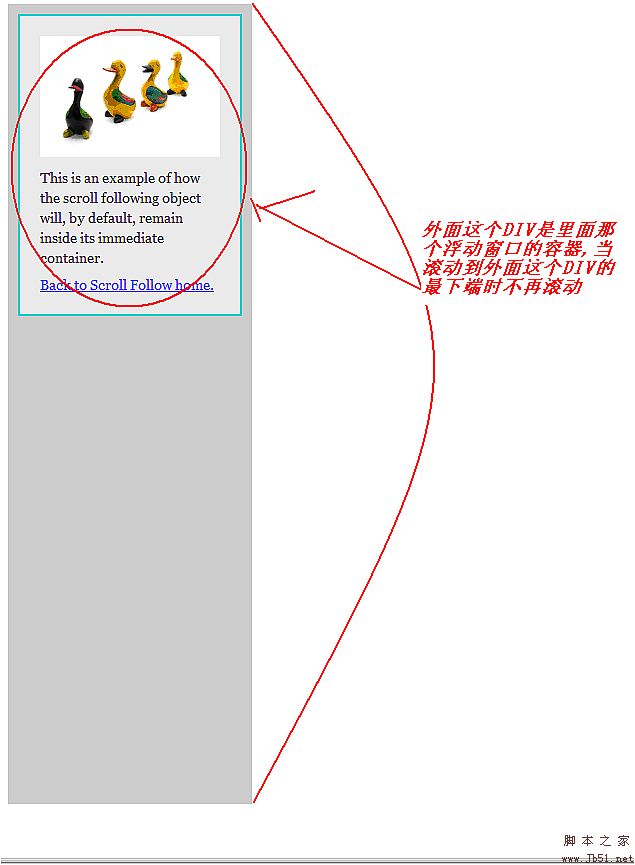
Sometimes if you need to make a more useful navigation bar, it is good to use this control.
2. Code & Properties:
This js file is extended on the core of jQuery and JQeury UI. So before using it, you must go to the JQuery official website to download the two js files, jquery.js and ui.core.js.
The entire javascript is as follows:
Copy code The code is as follows:
( function( $ ) {
$.scrollFollow = function ( box, options )
{
// Convert box into a jQuery object
box = $( box );
// 'box' is the object to be animated
var position = box.css( 'position' );
function ani()
{
// The script runs on every scroll which really means many times during a scroll.
// We don't want multiple slides to queue up.
box.queue( [ ] );
// A bunch of values we need to determine where to animate to
var viewportHeight = parseInt( $( window ).height() );
var pageScroll = parseInt( $( document ).scrollTop() );
var parentTop = parseInt( box.cont.offset().top );
var parentHeight = parseInt( box.cont.attr( 'offsetHeight' ) );
var boxHeight = parseInt( box.attr( 'offsetHeight' ) ( parseInt( box.css( 'marginTop' ) ) || 0 ) ( parseInt( box.css( 'marginBottom' ) ) || 0 ) );
var aniTop;
// Make sure the user wants the animation to happen
if ( isActive )
{
// If the box should animate relative to the top of the window
if ( options.relativeTo == 'top' )
{
// Don't animate until the top of the window is close enough to the top of the box
if ( box.initialOffsetTop >= ( pageScroll options.offset ) )
{
aniTop = box.initialTop;
}
else
{
aniTop = Math.min( ( Math.max( ( -parentTop ), ( pageScroll - box.initialOffsetTop box.initialTop ) ) options.offset ), ( parentHeight - boxHeight - box.paddingAdjustment ) );
}
}
// If the box should animate relative to the bottom of the window
else if ( options.relativeTo == 'bottom' )
{
// Don't animate until the bottom of the window is close enough to the bottom of the box
if ( ( box.initialOffsetTop boxHeight ) >= ( pageScroll options.offset viewportHeight ) )
{
aniTop = box.initialTop;
}
else
{
aniTop = Math.min( ( pageScroll viewportHeight - boxHeight - options.offset ), ( parentHeight - boxHeight ) );
}
}
// Checks to see if the relevant scroll was the last one
// "-20" is to account for inaccuracy in the timeout
if ( ( new Date().getTime() - box.lastScroll ) >= ( options.delay - 20 ) )
{
box.animate(
{
top: aniTop
}, options.speed, options.easing
);
}
}
};
// For user-initiated stopping of the slide
var isActive = true;
if ( $.cookie != undefined )
{
if( $.cookie( 'scrollFollowSetting' box.attr( 'id' ) ) == 'false' )
{
var isActive = false;
$( '#' options.killSwitch ).text( options.offText )
.toggle(
function ()
{
isActive = true;
$( this ).text( options.onText );
$.cookie( 'scrollFollowSetting' box.attr( 'id' ), true, { expires: 365, path: '/'} );
ani();
},
function ()
{
isActive = false;
$( this ).text( options.offText );
box.animate(
{
top: box.initialTop
}, options.speed, options.easing
);
$.cookie( 'scrollFollowSetting' box.attr( 'id' ), false, { expires: 365, path: '/'} );
}
);
}
else
{
$( '#' options.killSwitch ).text( options.onText )
.toggle(
function ()
{
isActive = false;
$( this ).text( options.offText );
box.animate(
{
top: box.initialTop
}, 0
);
$.cookie( 'scrollFollowSetting' box.attr( 'id' ), false, { expires: 365, path: '/'} );
},
function ()
{
isActive = true;
$( this ).text( options.onText );
$.cookie( 'scrollFollowSetting' box.attr( 'id' ), true, { expires: 365, path: '/'} );
ani();
}
);
}
}
// If no parent ID was specified, and the immediate parent does not have an ID
// options.container will be undefined. So we need to figure out the parent element.
if ( options.container == '')
{
box.cont = box.parent();
}
else
{
box.cont = $( '#' options.container );
}
// Finds the default positioning of the box.
box.initialOffsetTop = parseInt( box.offset().top );
box.initialTop = parseInt( box.css( 'top' ) ) || 0;
// Hack to fix different treatment of boxes positioned 'absolute' and 'relative'
if ( box.css( 'position' ) == 'relative' )
{
box.paddingAdjustment = parseInt( box.cont.css( 'paddingTop' ) ) parseInt( box.cont.css( 'paddingBottom' ) );
}
else
{
box.paddingAdjustment = 0;
}
// Animate the box when the page is scrolled
$( window ).scroll( function ()
{
// Sets up the delay of the animation
$.fn.scrollFollow.interval = setTimeout( function(){ ani();} , options.delay );
// To check against right before setting the animation
box.lastScroll = new Date().getTime();
}
);
// Animate the box when the page is resized
$( window ).resize( function ()
{
// Sets up the delay of the animation
$.fn.scrollFollow.interval = setTimeout( function(){ ani();} , options.delay );
// To check against right before setting the animation
box.lastScroll = new Date().getTime();
}
);
// Run an initial animation on page load
box.lastScroll = 0;
ani();
};
$.fn.scrollFollow = function ( options )
{
options = options || {};
options.relativeTo = options.relativeTo || 'top';
options.speed = options.speed || 1;
options.offset = options.offset || 0;
options.easing = options.easing || 'swing';
options.container = options.container || this.parent().attr( 'id' );
options.killSwitch = options.killSwitch || 'killSwitch';
options.onText = options.onText || 'Turn Slide Off';
options.offText = options.offText || 'Turn Slide On';
options.delay = options.delay || 0;
this.each( function()
{
new $.scrollFollow( this, options );
}
);
return this;
};
})( jQuery );
这里面有几个参数可以设置效果:
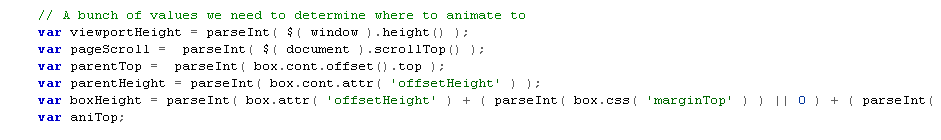
上面图示是用来设定这个DIV在滚动后的位置会在哪里。
而所有的动画效果参数设置如下:
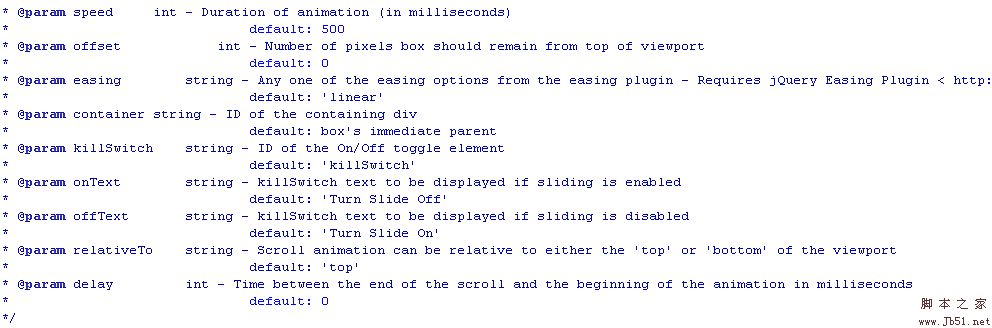
那么如何在HTML或者是其它的页面中使用呢?
复制代码 代码如下:
最后是设置ID为example这个DIV的Css样式,需要注意的是position必须设定为relative,如下例:
复制代码 代码如下:
#example {
position: relative;
width: 220px;
margin: 5px;
padding: 10px;
background: #DDDDDD;
border: 1px solid #42CBDC;
}
Statement:
The content of this article is voluntarily contributed by netizens, and the copyright belongs to the original author. This site does not assume corresponding legal responsibility. If you find any content suspected of plagiarism or infringement, please contact admin@php.cn
Previous article:javascript div mask layer blocks the entire page_javascript skillsNext article:javascript div mask layer blocks the entire page_javascript skills
Related articles
See more- An in-depth analysis of the Bootstrap list group component
- Detailed explanation of JavaScript function currying
- Complete example of JS password generation and strength detection (with demo source code download)
- Angularjs integrates WeChat UI (weui)
- How to quickly switch between Traditional Chinese and Simplified Chinese with JavaScript and the trick for websites to support switching between Simplified and Traditional Chinese_javascript skills

