Home >Web Front-end >JS Tutorial >Detailed explanation and summary of IE conditional comments (with example code)_javascript skills
Detailed explanation and summary of IE conditional comments (with example code)_javascript skills
- WBOYWBOYWBOYWBOYWBOYWBOYWBOYWBOYWBOYWBOYWBOYWBOYWBOriginal
- 2016-05-16 18:47:191096browse
As the name suggests, conditional comments enable you to display blocks of code based on conditions, such as browser version. Although non-standard, conditional comments appear as regular comments to all other browsers and are therefore essentially harmless. Conditional comments first appeared in IE5 on Windows and are supported by all subsequent versions of Windows browsers.
IE’s conditional comments are extremely effective and easy to remember. The main disadvantage is that these comments need to be placed in the HTML page, not in CSS. In this way, when you don't need these things, or make changes, you will need to maintain a lot of places.
Let’s take a look at a few examples -
Only IE can recognize it
Because only IE5 and above versions begin to support IE conditional comments, all "only IE" can Recognition means "only IE5 or above" can recognize it.
Only specific versions can be recognized
For example, only IE5 can be recognized, only IE6 can be recognized, only IE7 or IE8 can be recognized. The identification condition is a specific version, which cannot be higher or lower. For example, the following code block will only be valid in IE8
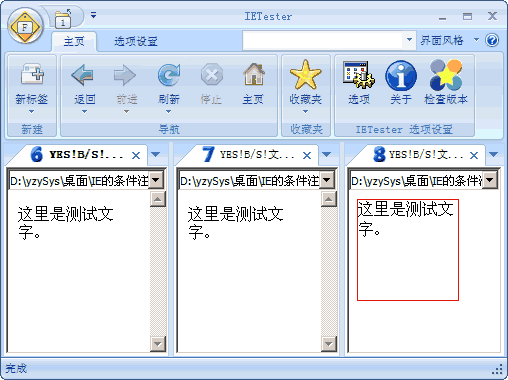
Only those that are not specific versions can recognize
Of course, IE browser needs to be 5 or above version is within the scope of discussion. For example, in the following example, the specific IE7 version cannot be recognized.
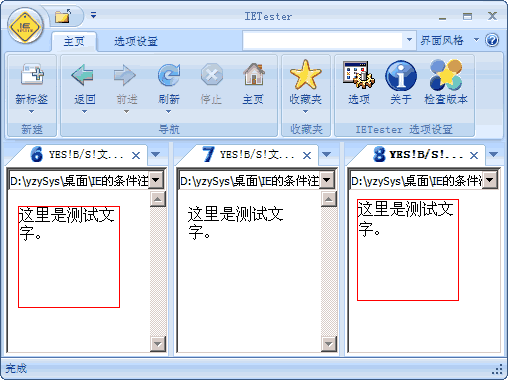
Only recognized by higher than a specific version
Code block that can only be recognized by IE browsers higher than the specified version.
Some friends may ask, why is the effect not applied in IE7? That's because IE7 is equal to IE7, not higher than IE7. All IE7 has no effect.
can only be recognized if it is equal to or higher than a specific version
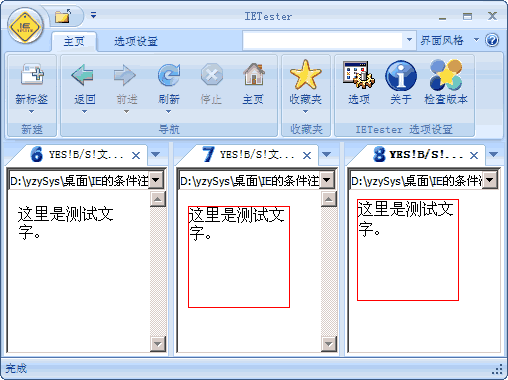
Only versions lower than a specific version can be recognized
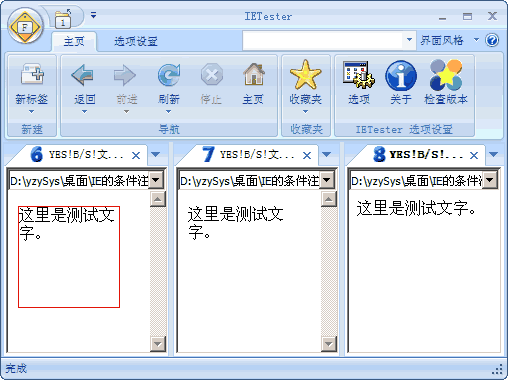
Only those that are equal to or lower than a specific version can be recognized
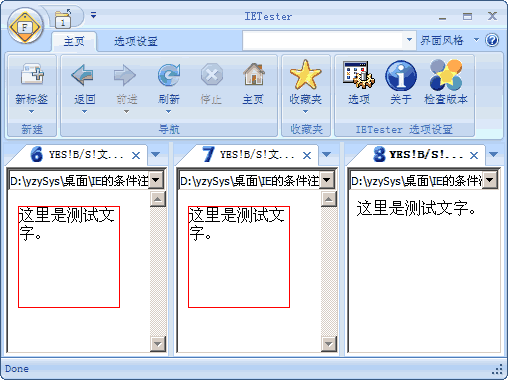
Explanation of keywords
The above codes may seem difficult to remember, but in fact, it is easy to remember as long as you explain the keywords a little.
lt: It is the abbreviation of Less than, which means less than.
lte: It is the abbreviation of Less than or equal to, which means less than or equal to.
gt: It is the abbreviation of Greater than, which means greater than.
gte: It is the abbreviation of Greater than or equal to, which means greater than or equal to.
!: It means not equal to, which is the same as the inequality judger in JavaScript.
Explain it this way, it will be easier to remember.
Special note about IE conditional comments
Only IE can recognize it -
I have seen the following code before, and now I can’t help but laugh when I think about it. Does such code make any sense?
Not just CSS
For a long time, I have had a misunderstanding about this - thinking that it is used to load different css according to different browsers to solve the problem of style compatibility. Actually, I was wrong. It can actually do more. It can protect any code block - HTML code block, JavaScript code block, server-side code... Take a look at the code below.