Home >Web Front-end >JS Tutorial >jquery pagination插件实现无刷新分页代码_jquery
jquery pagination插件实现无刷新分页代码_jquery
- WBOYWBOYWBOYWBOYWBOYWBOYWBOYWBOYWBOYWBOYWBOYWBOYWBOriginal
- 2016-05-16 18:44:52949browse
先把要用到的文件依次进入进来:
复制代码 代码如下:
接着在页面的body里面写入如下的代码,在这里强调一下呈现出来的数据是没有进行控件绑定的,完全是由简单的table来呈现数据的,先看一下页面代码
复制代码 代码如下:
| 产品名称 | 产品单价 |
|---|
我们先分析一下代码,很明显我们设定了一个标准的带有的表格,然后再加上了我们使用到的Jquery的插件—Paination,在这里我们只需定义一下一个以id为Pagination的层就可以了。页面的代码我们分析到这里,下面就来看一下关键的js代码
复制代码 代码如下:
这样我们页面所要进行的操作就完成了,注释都写入上面了,如果有什么看不明白的,可以联系我哦。下面我就要看看关键的GetData.ashx是如何进行数据操作的,在这里先提示一下,我是用到了SqlHelper类进行sql语句操作的,再辅以分页的存储过程,然后又用到Json.NET,将从数据库得到的数据转换成json,现在发现json真是个好东西的,操作起来比较简便。废话不多说了呈上代码,代码还是有说服力的。虽然写得比较简单。
复制代码 代码如下:
string strConn = ConfigurationManager.AppSettings["ConnectionString"];
//具体的页面数
int pageIndex;
int.TryParse(context.Request["pageIndex"], out pageIndex);
//排序的依据
string orderType = "ProductID";
int sortType = 1;
if (!string.IsNullOrEmpty(context.Request["sortType"]))
{
string[] strArr = context.Request["sortType"].Split('_');
if (strArr[1] == "0")
{
orderType = strArr[0];
sortType = 0;
}
else
{
orderType = strArr[0];
sortType = 1;
}
}
if (pageIndex == 0)
{
pageIndex = 1;
}
//下面就是分页的存储过程了,把相应的参数传进去就可以了。
System.Data.SqlClient.SqlParameter[] p =
{
SqlHelper.MakeOutParam("@Counts", SqlDbType.Int, 4),
SqlHelper.MakeInParam("@tblName", SqlDbType.VarChar, 128, "Products"),
SqlHelper.MakeInParam("@strGetFields", SqlDbType.VarChar,200, "ProductName,QuantityPerUnit"),
SqlHelper.MakeInParam("@fldName", SqlDbType.VarChar, 128, orderType),
SqlHelper.MakeInParam("@PageSize", SqlDbType.Int, 4, 20),
SqlHelper.MakeInParam("@PageIndex", SqlDbType.Int, 1, pageIndex),
SqlHelper.MakeInParam("@OrderType", SqlDbType.Bit, 1, sortType),
SqlHelper.MakeInParam("@strWhere", SqlDbType.VarChar, 1500, "")
};
DataTable dt = SqlHelper.ExecuteDataset(strConn, CommandType.StoredProcedure, "sp_PageCut", p).Tables[0];
int pageCount = Convert.ToInt32(p[0].Value.ToString());
//将得到的数据转换成json
context.Response.Write(Util.DataTableToJSON(dt, "Products", pageCount));
下面我们看看DataTableToJson这个方法的代码,这个比较简单,我也是看它的帮助文档写出来的,代码的详细说明就不说了。
public static string DataTableToJSON(DataTable dt, string tableName, int pageCount)
{
StringBuilder sb = new StringBuilder();
StringWriter sw = new StringWriter(sb);
using (JsonWriter jw = new JsonTextWriter(sw))
{
JsonSerializer ser = new JsonSerializer();
jw.WriteStartObject();
jw.WritePropertyName(tableName);
jw.WriteStartArray();
#region TableName属性
foreach (DataRow dr in dt.Rows)
{
jw.WriteStartObject();
foreach (DataColumn dc in dt.Columns)
{
jw.WritePropertyName(dc.ColumnName);
ser.Serialize(jw, dr[dc].ToString());
}
jw.WriteEndObject();
}
#endregion
jw.WriteEndArray();
jw.WriteEndObject();
sw.Close();
jw.Close();
}
return sb.ToString();
}
这样我们的工作基本上就完成了,声明绑定的table,然后在服务端获取数据,再把得到的数据转化成json,在页面里面将数据绑定完成,一气呵成真是不错,看得呈现的数据心里比较美吧,不过这个时候你也许会发现,页面怎么只用一页呢,嘻嘻,别忘了一点---就是取出数据的总数,用过分页的都知道,是根据记录的总数来计算到底有多少页的哦。那么我们该怎么做呢?
其实比较简单哦,在页面的Page_Load中得到数据的总数就可以了,然后将其进行数据绑定,不信你去看看前面的代码,是不是有句
复制代码 代码如下:
$("#Pagination").pagination(这个就是起到了记录总数的作用。
if (!IsPostBack)
{
SqlParameter[] p =
{
SqlHelper.MakeOutParam("@Counts", SqlDbType.Int, 4),
SqlHelper.MakeInParam("@tblName", SqlDbType.VarChar, 128, "Products"),
SqlHelper.MakeInParam("@strGetFields", SqlDbType.VarChar,200, "*"),
SqlHelper.MakeInParam("@fldName", SqlDbType.VarChar, 128, "ProductID"),
SqlHelper.MakeInParam("@PageSize", SqlDbType.Int, 4, 20),
SqlHelper.MakeInParam("@PageIndex", SqlDbType.Int, 1, 1),
SqlHelper.MakeInParam("@OrderType", SqlDbType.Bit, 1, 0),
SqlHelper.MakeInParam("@strWhere", SqlDbType.VarChar, 1500, "")
};
DataTable dt = SqlHelper.ExecuteDataset(conn, CommandType.StoredProcedure, "sp_PageCut", p).Tables[0];
pageCount = Convert.ToInt32(p[0].Value.ToString());
}
至此,整篇介绍如何利用jquery的插件---pagination进行分页就介绍到这里,简单的回顾一下就是声明绑定的table,利用jquery的ajax方法进行数据绑定的,然后在后台得到数据转换为json,整个流程就是这样的,也许你会觉得这样做比较繁琐,不知你有何高见,可以在下面的评论为我点出,我不胜感激哦。^_^。写博客真的是一件挺费神的事情,不过在写的过程中,又让自己巩固了一下这些知识,也是很不错的。就请各位看官评论吧。
经过请教了美工了,把页面中分页的效果做成了gif图片,大家看看图吧。
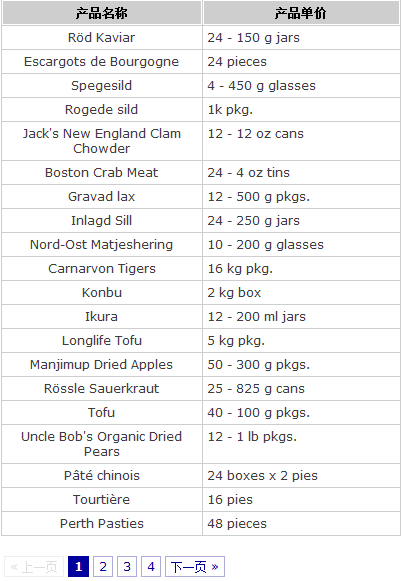
Statement:
The content of this article is voluntarily contributed by netizens, and the copyright belongs to the original author. This site does not assume corresponding legal responsibility. If you find any content suspected of plagiarism or infringement, please contact admin@php.cn
Previous article:jQuery row-level parsing to read XML files (source code attached)_jqueryNext article:jQuery row-level parsing to read XML files (source code attached)_jquery
Related articles
See more- An in-depth analysis of the Bootstrap list group component
- Detailed explanation of JavaScript function currying
- Complete example of JS password generation and strength detection (with demo source code download)
- Angularjs integrates WeChat UI (weui)
- How to quickly switch between Traditional Chinese and Simplified Chinese with JavaScript and the trick for websites to support switching between Simplified and Traditional Chinese_javascript skills

