Home >Web Front-end >JS Tutorial >Jquery quickly builds a draggable shopping cart DragDrop_jquery
Jquery quickly builds a draggable shopping cart DragDrop_jquery
- WBOYWBOYWBOYWBOYWBOYWBOYWBOYWBOYWBOYWBOYWBOYWBOYWBOriginal
- 2016-05-16 18:40:521518browse
In this way, buyers only need to drag the items they are interested in to their shopping cart, or delete items from the shopping cart while updating the overall price and quantity of the shopping cart.
Then let’s start the example. This example does not connect to the database to read data to initialize Products, but creates some virtual products as follows:
1. Create Product entity class
Copy code The code is as follows:
public class Product
{
public string Code { get; set; }
public string Name { get; set; }
public string Description { get; set; }
public double Price { get; set; }
}
[code]
2. Construct product List
[code]
public class Product
{
public string Code { get; set; }
public string Name { get; set; }
public string Description { get; set; }
public double Price { get; set; }
}
3. Create DataList and bind List
Copy code The code is as follows:
code='<%# Eval("Code") %>' id='item_<%# Container.ItemIndex 1 %>'>
<%# Eval( "Code") %>
<%# Eval("Name") %>
< ;li>
<%# Eval("Description") %>
$<%# Eval("Price") %> ;
<%# Eval( "Code") %>
<%# Eval("Name") %>
< ;li>
<%# Eval("Description") %>
$<%# Eval("Price") %> ;
private void BindData()
{
var products = GetProducts();
dlProducts.DataSource = products;
dlProducts.DataBind();
}
productItemStyle style name
Container.ItemIndex dynamically generates continuous Product number
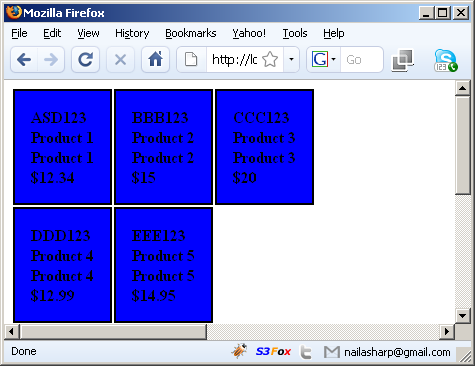
4. Generate Products Div Draggable
Download the latest Jquery JS file and its UI file:
Copy code The code is as follows:
Div Draggable is generated when the page is initialized
Copy code The code is as follows:
$(document).ready(function() {
$(".productItemStyle").draggable({ helper: "clone" , opacity: "0.5" });
)};
5. Create a DropZone
DropZones are shopping cart areas
Copy code The code is as follows:
$(".dropZone").droppable(
{
accept: ".productItemStyle",
hoverClass: "dropHover",
drop: function(ev, ui) {
var droppedItem = ui.draggable.clone().addClass("droppedItemStyle");
var productCode = droppedItem[0 ].attributes["code"].nodeValue;
var productPrice =
getFormattedPrice(droppedItem[0].attributes["price"].nodeValue);
var removeLink = document.createElement("a" );
removeLink.innerHTML = "Remove";
removeLink.className = "deleteLink";
removeLink.href = "#";
removeLink.onclick = function()
{
$(".dropZone").children().remove("#" droppedItem[0].id);
updateTotal(productPrice * (-1));
}
droppedItem[0 ].appendChild(removeLink);
$(this).append(droppedItem);
updateTotal(productPrice);
}
}
);
Accept parameter: Display the Div with Class="productItemStyle"
hoverClass parameter: The style when a Product is placed in DropZone
Drop function: The function that starts when the Product is dragged and dropped into DropZone. This function mainly does Clone a Product Item, calculate the price, add a Remove button, and trigger events when the Remove button is clicked.
Price calculation updateTotal() function
Copy code The code is as follows:
// update the total!
function updateTotal(price) {
total = parseFloat(price);
$("#total").html(total.toFixed(2));
$(" .shoppingCartTotal").effect("bounce");
}
The final effect is as follows:
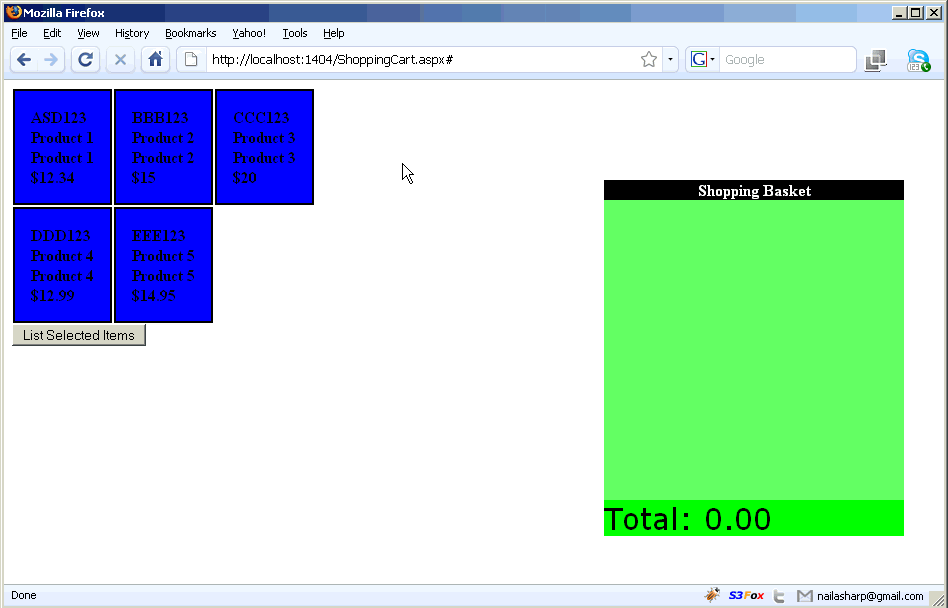
English original address: http://www.codeproject.com/KB/aspnet/JQueryShoppingCart.aspx
Statement:
The content of this article is voluntarily contributed by netizens, and the copyright belongs to the original author. This site does not assume corresponding legal responsibility. If you find any content suspected of plagiarism or infringement, please contact admin@php.cn
Previous article:Javascript constructor, public, private privileges and static member definition methods_javascript skillsNext article:Javascript constructor, public, private privileges and static member definition methods_javascript skills
Related articles
See more- An in-depth analysis of the Bootstrap list group component
- Detailed explanation of JavaScript function currying
- Complete example of JS password generation and strength detection (with demo source code download)
- Angularjs integrates WeChat UI (weui)
- How to quickly switch between Traditional Chinese and Simplified Chinese with JavaScript and the trick for websites to support switching between Simplified and Traditional Chinese_javascript skills

