思路
需要实现准备一份未受感染的源代码和一份可能受感染的源代码,然后运行以下脚本,就能找出到底哪些文件被挂马了。
其中,主要是根据比对2份文件的md5值来过滤可能被挂马的文件(确切的说应该是被修改过的文件)
Python脚本
__author__ = 'Flying'
#coding:utf-8
#Date:2014.6.5
#检测修改过的文件
import os,sys,hashlib,datetime
global_DirOld = ""
global_DirNew = ""
global_FilesList = []
#输入要比对的文件路径
def InputDirPath():
global global_DirOld,global_DirNew
global_DirOld = unicode(raw_input("请输入备份文件所在目录:"),"utf-8")
while not os.path.exists(global_DirOld):
print u"指定的路径不存在,请重新输入"
global_DirOld = unicode(raw_input("请输入备份文件所在目录:"),"utf-8")
global_DirNew = unicode(raw_input("请输入要检测文件的目录:"),"utf-8")
while not os.path.exists(global_DirNew):
print u"指定的路径不存在,请重新输入"
global_DirNew = unicode(raw_input("请输入要检测文件的目录:"),"utf-8")
#将数据保存到文件中
def SaveToFile(filePath,content):
try:
f = open(filePath,"a+")
f.write(content.encode("utf-8") + "\n")
f.close()
except Exception,ex:
print "Error:" + str(ex)
#计算文件的MD5值
def CalcMD5(filepath):
try:
#以二进制的形式打开
with open(filepath,'rb') as f:
md5obj = hashlib.md5()
md5obj.update(f.read())
hash = md5obj.hexdigest()
return hash
except Exception,ex:
print "Error:" + str(ex)
return None
#遍历目录下的所有文件
def GetAllSubFiles():
global global_FilesList
for dir in os.walk(global_DirNew):
for file in dir[2]:
filePath = dir[0] + os.sep + file
global_FilesList.append(filePath[len(global_DirNew)+1:])
#列出新增文件和变动的文件
def ListChangedFiles():
global global_DirOld,global_DirNew,global_FilesList
print u"变动或新增的文件:"
for file in global_FilesList:
filePathOld = global_DirOld + os.sep + file
filePathNew = global_DirNew + os.sep + file
if not os.path.exists(filePathOld) or CalcMD5(filePathOld)!=CalcMD5(filePathNew):
content = "[" + datetime.datetime.now().strftime('%Y-%m-%d %H:%M:%S')+ "]" + filePathNew
print content
SaveToFile("ChangedFiles.txt",content)
if __name__=="__main__":
InputDirPath()
GetAllSubFiles()
ListChangedFiles()
脚本执行结果
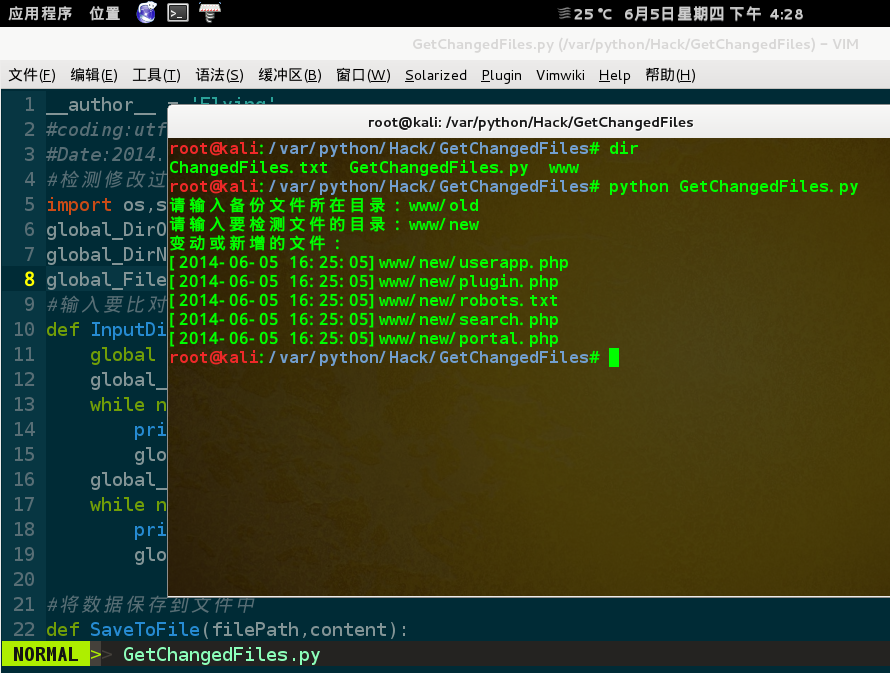
 Merging Lists in Python: Choosing the Right MethodMay 14, 2025 am 12:11 AM
Merging Lists in Python: Choosing the Right MethodMay 14, 2025 am 12:11 AMTomergelistsinPython,youcanusethe operator,extendmethod,listcomprehension,oritertools.chain,eachwithspecificadvantages:1)The operatorissimplebutlessefficientforlargelists;2)extendismemory-efficientbutmodifiestheoriginallist;3)listcomprehensionoffersf
 How to concatenate two lists in python 3?May 14, 2025 am 12:09 AM
How to concatenate two lists in python 3?May 14, 2025 am 12:09 AMIn Python 3, two lists can be connected through a variety of methods: 1) Use operator, which is suitable for small lists, but is inefficient for large lists; 2) Use extend method, which is suitable for large lists, with high memory efficiency, but will modify the original list; 3) Use * operator, which is suitable for merging multiple lists, without modifying the original list; 4) Use itertools.chain, which is suitable for large data sets, with high memory efficiency.
 Python concatenate list stringsMay 14, 2025 am 12:08 AM
Python concatenate list stringsMay 14, 2025 am 12:08 AMUsing the join() method is the most efficient way to connect strings from lists in Python. 1) Use the join() method to be efficient and easy to read. 2) The cycle uses operators inefficiently for large lists. 3) The combination of list comprehension and join() is suitable for scenarios that require conversion. 4) The reduce() method is suitable for other types of reductions, but is inefficient for string concatenation. The complete sentence ends.
 Python execution, what is that?May 14, 2025 am 12:06 AM
Python execution, what is that?May 14, 2025 am 12:06 AMPythonexecutionistheprocessoftransformingPythoncodeintoexecutableinstructions.1)Theinterpreterreadsthecode,convertingitintobytecode,whichthePythonVirtualMachine(PVM)executes.2)TheGlobalInterpreterLock(GIL)managesthreadexecution,potentiallylimitingmul
 Python: what are the key featuresMay 14, 2025 am 12:02 AM
Python: what are the key featuresMay 14, 2025 am 12:02 AMKey features of Python include: 1. The syntax is concise and easy to understand, suitable for beginners; 2. Dynamic type system, improving development speed; 3. Rich standard library, supporting multiple tasks; 4. Strong community and ecosystem, providing extensive support; 5. Interpretation, suitable for scripting and rapid prototyping; 6. Multi-paradigm support, suitable for various programming styles.
 Python: compiler or Interpreter?May 13, 2025 am 12:10 AM
Python: compiler or Interpreter?May 13, 2025 am 12:10 AMPython is an interpreted language, but it also includes the compilation process. 1) Python code is first compiled into bytecode. 2) Bytecode is interpreted and executed by Python virtual machine. 3) This hybrid mechanism makes Python both flexible and efficient, but not as fast as a fully compiled language.
 Python For Loop vs While Loop: When to Use Which?May 13, 2025 am 12:07 AM
Python For Loop vs While Loop: When to Use Which?May 13, 2025 am 12:07 AMUseaforloopwheniteratingoverasequenceorforaspecificnumberoftimes;useawhileloopwhencontinuinguntilaconditionismet.Forloopsareidealforknownsequences,whilewhileloopssuitsituationswithundeterminediterations.
 Python loops: The most common errorsMay 13, 2025 am 12:07 AM
Python loops: The most common errorsMay 13, 2025 am 12:07 AMPythonloopscanleadtoerrorslikeinfiniteloops,modifyinglistsduringiteration,off-by-oneerrors,zero-indexingissues,andnestedloopinefficiencies.Toavoidthese:1)Use'i


Hot AI Tools

Undresser.AI Undress
AI-powered app for creating realistic nude photos

AI Clothes Remover
Online AI tool for removing clothes from photos.

Undress AI Tool
Undress images for free

Clothoff.io
AI clothes remover

Video Face Swap
Swap faces in any video effortlessly with our completely free AI face swap tool!

Hot Article

Hot Tools

MantisBT
Mantis is an easy-to-deploy web-based defect tracking tool designed to aid in product defect tracking. It requires PHP, MySQL and a web server. Check out our demo and hosting services.

DVWA
Damn Vulnerable Web App (DVWA) is a PHP/MySQL web application that is very vulnerable. Its main goals are to be an aid for security professionals to test their skills and tools in a legal environment, to help web developers better understand the process of securing web applications, and to help teachers/students teach/learn in a classroom environment Web application security. The goal of DVWA is to practice some of the most common web vulnerabilities through a simple and straightforward interface, with varying degrees of difficulty. Please note that this software

SAP NetWeaver Server Adapter for Eclipse
Integrate Eclipse with SAP NetWeaver application server.

Safe Exam Browser
Safe Exam Browser is a secure browser environment for taking online exams securely. This software turns any computer into a secure workstation. It controls access to any utility and prevents students from using unauthorized resources.

SecLists
SecLists is the ultimate security tester's companion. It is a collection of various types of lists that are frequently used during security assessments, all in one place. SecLists helps make security testing more efficient and productive by conveniently providing all the lists a security tester might need. List types include usernames, passwords, URLs, fuzzing payloads, sensitive data patterns, web shells, and more. The tester can simply pull this repository onto a new test machine and he will have access to every type of list he needs.






