Home >Web Front-end >JS Tutorial >How to set up jQuery Intelligent Tips in Visual Studio_jquery
How to set up jQuery Intelligent Tips in Visual Studio_jquery
- WBOYWBOYWBOYWBOYWBOYWBOYWBOYWBOYWBOYWBOYWBOYWBOYWBOriginal
- 2016-05-16 18:31:251524browse
1.VS2008
1) Install the VS2008 SP1 patch, download link. The SP1 patch provides the smart prompt function of the Javascript script library.
2) Install KB958502 patch, download link. The KB958502 patch supports the association function of the vsdoc.js smart prompt file, More instructions.
3) Download the jQuery original file and -vsdoc.js file, and associate them with the same file name prefix.
Example, download jquery-1.2.6.js and jquery-1.2.6-vsdoc.js,
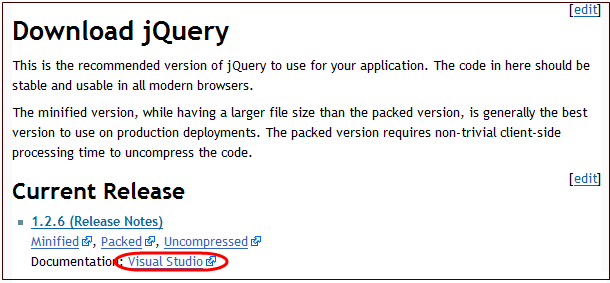
Copy to a local directory and introduce it into the project of the web application or website.
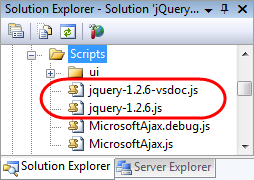
Now you only need to add the script reference of jquery-1.2.6.js,
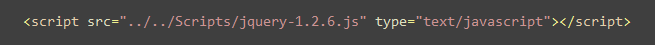
You can get the corresponding smart prompt function.
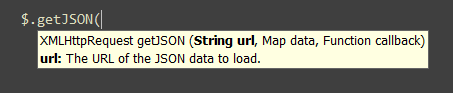
2.VS2010
There is no need to install a patch in VS2010. Just match the -vsdoc.js smart prompt file to display jQuery’s smart prompts.
Related articles
See more- An in-depth analysis of the Bootstrap list group component
- Detailed explanation of JavaScript function currying
- Complete example of JS password generation and strength detection (with demo source code download)
- Angularjs integrates WeChat UI (weui)
- How to quickly switch between Traditional Chinese and Simplified Chinese with JavaScript and the trick for websites to support switching between Simplified and Traditional Chinese_javascript skills

