Home >Web Front-end >JS Tutorial >jQuery Gets Objects Basic Selection and Level_jquery
jQuery Gets Objects Basic Selection and Level_jquery
- WBOYWBOYWBOYWBOYWBOYWBOYWBOYWBOYWBOYWBOYWBOYWBOYWBOriginal
- 2016-05-16 18:26:011387browse
Select based on id (only one object can be selected by id), such as: $("#div2")
AAA
BBB
CCC
Select according to tags, such as: $("span")
BBB
CCC
Class name based on style Select, such as: $(".class1")
AAA
BBB
CCC
Selecting all objects is: $("*")
Can be mixed, such as: $("#btn2, .class1, span")
Copy code The code is as follows:
span1
< /div>
span2
<script> <br>//Modify the color style of the selected object to red <br>$("#btn2, .class1, span").css("color", "red"); <br></script>
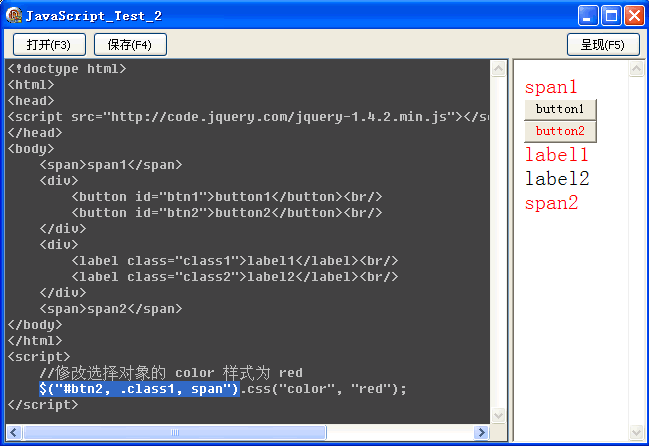
Can be selected hierarchically, such as: $(".class1 div label")
111
222
< ;label>333
444
555
For example: $(".class1 span") or $(".class1").find("span")
< div id="id1">111
222
444
555
Select only from sub-layers, such as: $(".class1 > span"); If there is no middle >, all eligible descendant objects below it will be selected
111
222
444
555
444
555
followed by, such as: $("div span"); This will select everything immediately following the div span
111
222
444< ;br/>
555
At the same level (behind), such as: $("#id2 ~ *"); This is to select all (*) objects at the same level behind #id2
111
< div id="id2">222
444
555
Mixed use, such as: $( "#id3 label, #id3 ~ span")
111
222
< ;span>444
555
Select other elements at the same level, such as: $ ("#id2").siblings()
111
222
< span>444
555
Select other spans at the same level, such as: $( "#id2").siblings("span")
111
222
444
555
Statement:
The content of this article is voluntarily contributed by netizens, and the copyright belongs to the original author. This site does not assume corresponding legal responsibility. If you find any content suspected of plagiarism or infringement, please contact admin@php.cn
Previous article:js post method to deliver the submitted implementation code_form effectsNext article:js post method to deliver the submitted implementation code_form effects
Related articles
See more- An in-depth analysis of the Bootstrap list group component
- Detailed explanation of JavaScript function currying
- Complete example of JS password generation and strength detection (with demo source code download)
- Angularjs integrates WeChat UI (weui)
- How to quickly switch between Traditional Chinese and Simplified Chinese with JavaScript and the trick for websites to support switching between Simplified and Traditional Chinese_javascript skills

