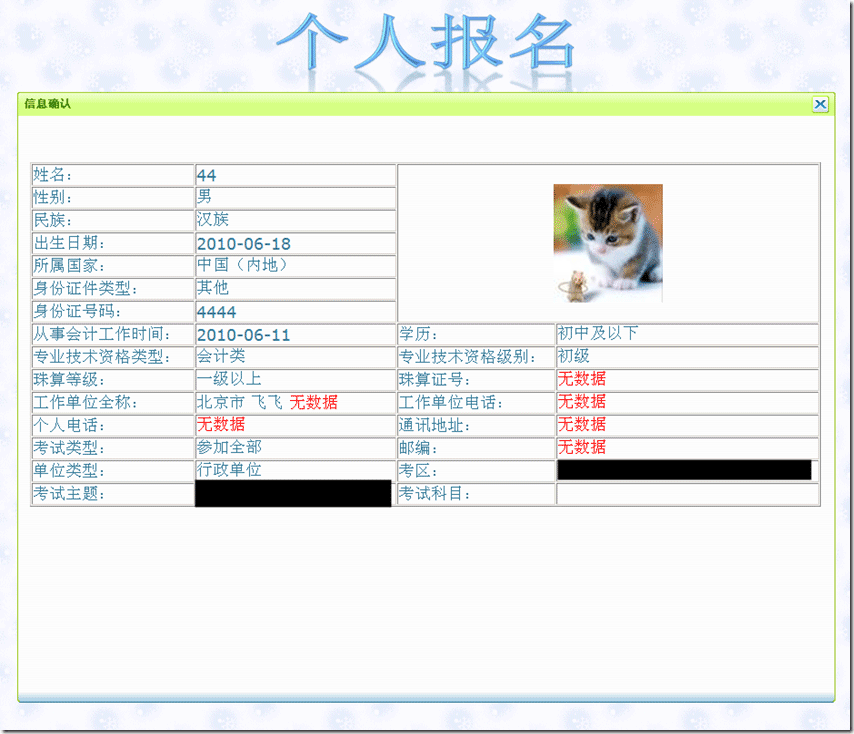Home >Web Front-end >JS Tutorial >jQuery jqmodal pop-up window to achieve clear code_jquery
jQuery jqmodal pop-up window to achieve clear code_jquery
- WBOYWBOYWBOYWBOYWBOYWBOYWBOYWBOYWBOYWBOYWBOYWBOYWBOriginal
- 2016-05-16 18:25:001393browse
First picture, the final effect is as follows
Click "Confirm Information"
A confirmation window will pop up, and you can put all the information you have filled in to see.
It is very simple to put the information inside, the main thing is to make the pop-up window look good.
So I chose jQuery jqmodal implementation
The implementation method is as follows
1. Reference jquery-1.4.2.js and jqModal.js in the page. Note that jQuery must be in front, because jqmodal is based on jQuery.
2. Create jqModal.css and quote it, mainly some art stuff. Note that the display of div.jqmDialog is none. The height and width should be set well, blocking the bottom, it looks good~~, I was lazy and slightly changed the css of the jqmodal example:) as follows:
/*div.whiteOverlay { background: url(dialog/jqmBG.gif) white; }*/
div.jqDrag {cursor : move;}
/* jqmModal dialog CSS courtesy of;
Brice Burgess
div.jqmDialog {
display: none;
position: fixed;
top: 106px;
left: 50%;
margin-left: -450px;
width: 900px;
overflow: hidden;
font-family:verdana,tahoma,helvetica;
}
/* Fixed positioning emulation for IE6
Star selector used to hide definition from browsers other than IE6
For valid CSS, use a conditional include instead */
* html div.jqmDialog {
position: absolute;
top: expression((document.documentElement.scrollTop || document.body.scrollTop) Math.round(17 * (document.documentElement.offsetHeight || document.body.clientHeight) / 100) 'px');
}
/* [[[ Title / Top Classes ]]] */
div.jqmdTC {
background: #d5ff84 url(dialog/sprite.gif) repeat-x 0px -82px;
color: #528c00;
padding: 7px 22px 5px 5px;
font-family: "sans serif",verdana,tahoma,helvetica;
font-weight: bold;
* zoom: 1;
}
div.jqmdTL { background: url(dialog/sprite.gif) no-repeat 0px -41px; padding-left: 3px;}
div.jqmdTR { background: url(dialog/sprite.gif) no-repeat right 0px; padding-right: 3px ; * zoom: 1;}
/* [[[ Body / Message Classes ]]] */
div.jqmdBC {
background: url(dialog/bc.gif) repeat-x center bottom;
padding: 7px 7px 7px;
height: 630px;
overflow: auto;
}
div.jqmdBL { background: url(dialog/bl.gif) no-repeat left bottom; padding-left: 7px; }
div.jqmdBR { background: url(dialog/br.gif) no-repeat right bottom; padding-right: 7px; * zoom: 1 }
div.jqmdMSG { color: #317895; font-size:large; }
/* [[[ Button classes ]]] */
input.jqmdX {
position: absolute;
right: 7px;
top: 4px;
padding: 0 0 0 19px;
height: 19px;
width: 0px;
background: url(dialog /close.gif) no-repeat top left;
overflow: hidden;
}
input.jqmdXFocus {background-position: bottom left; outline: none;}
div.jqmdBC button, div.jqmdBC input[type="submit"] {
margin: 8px 10px 4px 10px;
color: #777;
background-color: #fff;
cursor: pointer;
}
div.jqmDialog input:focus, div.jqmDialog input.iefocus { background-color: #eaffc3; }
3. Create a pop-up window div in the web page , pay attention to class="jqmDialog" (the one hidden in css)
4. Arrange the things that need to be displayed in this div~~The process is abbreviated:)
5. Create jquerywin.js and quote it, be careful to put it after the jqmodal reference, the reason is the same~~, the code is as follows:
$().ready(function() {
$('#ex3a').jqm({
trigger: '#ex3aTrigger',
overlay: 30 , /* 0-100 (int) : 0 is off/transparent, 100 is opaque */
overlayClass: 'whiteOverlay'});
/* make dialog draggable, assign handle to title */
// Close Button Highlighting. IE doesn't support :hover. Surprise?
$('input.jqmdX')
.hover(
function(){ $(this).addClass( 'jqmdXFocus'); },
function(){ $(this).removeClass('jqmdXFocus'); })
.focus(
function(){ this.hideFocus=true; $(this ).addClass('jqmdXFocus'); })
.blur(
function(){ $(this).removeClass('jqmdXFocus'); });
});
6. Note that there is a trigger set up, which can trigger the pop-up window, or you can use js directly without trigger. The method is as follows:
7. In the above js, in fact, the only sentence directly related to the pop-up window is $('#ex3a').jqmShow(); The others are verification information
8. In the above js, What's more important is this if(Page_ClientValidate()), which can directly verify all the validation controls in the page before the pop-up window.
Related articles
See more- An in-depth analysis of the Bootstrap list group component
- Detailed explanation of JavaScript function currying
- Complete example of JS password generation and strength detection (with demo source code download)
- Angularjs integrates WeChat UI (weui)
- How to quickly switch between Traditional Chinese and Simplified Chinese with JavaScript and the trick for websites to support switching between Simplified and Traditional Chinese_javascript skills