Home >Web Front-end >JS Tutorial >A jQuery data table plug-in that can bind data sources_jquery
A jQuery data table plug-in that can bind data sources_jquery
- WBOYWBOYWBOYWBOYWBOYWBOYWBOYWBOYWBOYWBOYWBOYWBOYWBOriginal
- 2016-05-16 18:22:571280browse
Fixed table header
Column width can be adjusted
Click the column header to sort
Double-click the cell to edit
Can bind data source
Look at the effect:
HTML - Template code:
Copy code The code is as follows:
| Name | Gender | Age | Address |
| {Name} | {Age} | {Address} |
jsascript code:
Copy code The code is as follows:
//Test data
var dataJsonStr='{tablename:"",rows:[{"Name":"Cao Cao","Gender":"Male","Age":"51","Address":"Xuchang"},{"Name" :"Zhuge Liang","Gender":"Male","Age":"40","Address":"Nanyang"},{"Name":"Zhou Yu","Gender":"Male","Age" :"40","Address":"Jiangdong"},{"Name":"Da Qiao","Gender":"Female","Age":"30","Address":"Jiangdong"},{ "Name": "Xiao Qiao", "Gender": "Female", "Age": "28", "Address": "Jiangdong"}, {"Name": "Cao Cao", "Gender": "Male" ,"Age":"51","Address":"Xuchang"},{"Name":"Zhuge Liang","Gender":"Male","Age":"40","Address":"Nanyang" },{"Name":"Zhou Yu","Gender":"Male","Age":"40","Address":"Jiangdong"},{"Name":"Da Qiao","Gender": "Female", "Age": "30", "Address": "Jiangdong"}, {"Name": "Xiao Qiao", "Gender": "Female", "Age": "28", "Address" :"江东"}]}';
//Clear data
$('#test').DataGridClear();
//Set row style
$('#test') .DataGridSetItemClass("tr1","tr2","trhover");
//Bind data and set the width and height
$('#test').DataGrid("100%",200,dataJsonStr ; 🎜>
Copy code
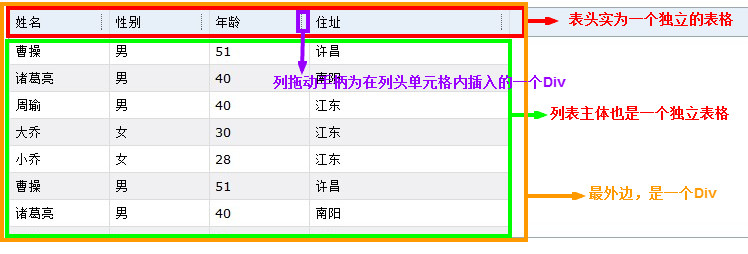
The code is as follows:
TableBody.addClass('TableBody'); TableBody.wrap( ""); var MyTable=$('#' MyTableId); TableBody.data(' MyTable',MyTable); TableBody.before("
"); var TableHead=MyTable.find(".TableHead"); TableBody.data('TableHead',TableHead);
TableBody.wrap(''); TableHead.wrap("");
var TableBodyArea=MyTable.find('.TableBodyArea');
var TableHeadArea=MyTable.find('.TableHeadArea ');
TableBody.data('TableBodyArea',TableBodyArea);
TableBody.data('TableHeadArea',TableHeadArea);
The red highlighted TableBody in the above generation is the table The main body, TableHead is the table header
2. Create the table header
Copy the code
var TableBodyArea=MyTable.find('.TableBodyArea');
var TableHeadArea=MyTable.find('.TableHeadArea ');
TableBody.data('TableBodyArea',TableBodyArea);
TableBody.data('TableHeadArea',TableHeadArea);
The red highlighted TableBody in the above generation is the table The main body, TableHead is the table header
2. Create the table header
Copy the code
The code is as follows:
TableBody.find('.header').clone().prependTo(TableHead); TableBody is actually the HTML template Table, which moves the .header rows to the header table As the table header. 3. Create the table body To create the table body, it actually creates each row based on the data source and template loop. The Repeater mentioned in the previous article is used to create it. For details, please see Using javascript Implement Repeater. 4. Deal with the problem of horizontal scroll bars when there are too many columns
The code is as follows:
TableBodyArea.scroll(function (){ var ml=0-parseInt(TableBodyArea.attr('scrollLeft')); TableHead.css('margin-left',ml); });
TableBodyArea is a Div wrapped around TableBody
5. How to implement cell editing
Dynamically insert a file in td when double-clicking td. This box is to give the innerHTML of td to the text box, when the text focus is lost. , assign the text box value to the innerHTML of td, and the code to remove the text box is as follows:
TableBody.find('td').live('dblclick',function(){
var td=$(this);
if(td.attr('editable') =='true')
{
var text=td.text();
var html="";
td.html(html);
td.addClass("tdediting");
//
$(this).find('.TdEditTextBox' ).focus().focus().focus().focus();
$(this).find('.TdEditTextBox').blur(function(){
var val=$(this) .val();
td.html(val);
td.removeClass("tdediting");
});
}
});
6. How to sort:
Due to time issues, please allow me to break it down next time! !
Source code download: /201007/yuanma/DataGrid.rar
Author: houfeng
Source: http://houfeng.cnblogs.com
TableBodyArea is a Div wrapped around TableBody
5. How to implement cell editing
Dynamically insert a file in td when double-clicking td. This box is to give the innerHTML of td to the text box, when the text focus is lost. , assign the text box value to the innerHTML of td, and the code to remove the text box is as follows:
Copy the code The code is as follows:
TableBody.find('td').live('dblclick',function(){
var td=$(this);
if(td.attr('editable') =='true')
{
var text=td.text();
var html="";
td.html(html);
td.addClass("tdediting");
//
$(this).find('.TdEditTextBox' ).focus().focus().focus().focus();
$(this).find('.TdEditTextBox').blur(function(){
var val=$(this) .val();
td.html(val);
td.removeClass("tdediting");
});
}
});
6. How to sort:
Due to time issues, please allow me to break it down next time! !
Source code download: /201007/yuanma/DataGrid.rar
Author: houfeng
Source: http://houfeng.cnblogs.com
Statement:
The content of this article is voluntarily contributed by netizens, and the copyright belongs to the original author. This site does not assume corresponding legal responsibility. If you find any content suspected of plagiarism or infringement, please contact admin@php.cn
Previous article:Solution to flash covering div floating layer_javascript skillsNext article:Solution to flash covering div floating layer_javascript skills
Related articles
See more- An in-depth analysis of the Bootstrap list group component
- Detailed explanation of JavaScript function currying
- Complete example of JS password generation and strength detection (with demo source code download)
- Angularjs integrates WeChat UI (weui)
- How to quickly switch between Traditional Chinese and Simplified Chinese with JavaScript and the trick for websites to support switching between Simplified and Traditional Chinese_javascript skills

