Home >Web Front-end >JS Tutorial >jquery的Theme和Theme Switcher使用小结_jquery
jquery的Theme和Theme Switcher使用小结_jquery
- WBOYWBOYWBOYWBOYWBOYWBOYWBOYWBOYWBOYWBOYWBOYWBOYWBOriginal
- 2016-05-16 18:20:001675browse
首先上一幅截图,效果不错吧: 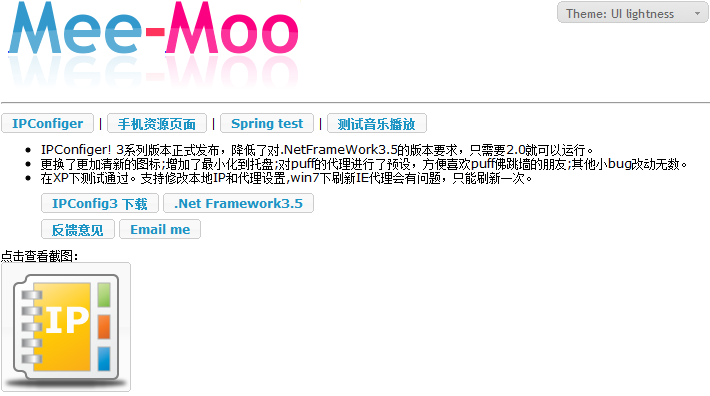
一、引入jquery主题theme
在head中引用jquery主题的CSS链接http://ajax.googleapis.com/ajax/libs/jqueryui/1.7/themes/base/jquery-ui.css还有许多其他不同的主题:base, black-tie, blitzer, cupertino, dark-hive, dot-luv, eggplant, excite-bike, flick, hot-sneaks, humanity, le-frog, mint-choc, overcast, pepper-grinder, redmond, smoothness, south-street, start, sunny, swanky-purse, trontastic, ui-darkness, ui-lightness, vader。只要将上面链接中的base替换成主题名即可切换不同的主题。
二、使用jquery主题theme
给想要装饰的部分加上class,如:Nothing's gonna change my love for you 表示默认的ui, corner-all表示圆滑四个角。

三、增加hover的效果

这里需要使用jquery的脚本。首先在head中引入jquery库
1.3表示1.3里面的最新版本,现在是1.3.2。
然后手写脚本;
$(function(){$('.ui-state-default').hover(function(){$(this).addClass('ui-state-hover');},function(){$(this).removeClass('ui-state-hover');});});
这样就实现了鼠标移到上方是改变样式的效果了。
四、使用Theme Switcher在前台更换主题
先引入库
,然后可以在页面任何地方加入层
$('#switcher').themeswitcher();
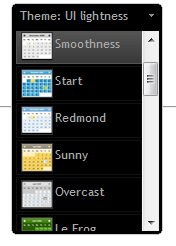
五、使网页记住自己的主题
每次更换主题,jquery都会写入cookie的,要使网页记住自己的主题,只需要提取这个cookie出来,并且刷新页面的css即可。
把脚本写出来
$(function(){if(theme==null) updateCSS("http://ajax.googleapis.com/ajax/libs/jqueryui/1.7.2/themes/base/jquery-ui.css");else updateCSS("http://ajax.googleapis.com/ajax/libs/jqueryui/1.7.2/themes/"+theme+"/jquery-ui.css");})
function updateCSS(locStr){var cssLink=$('');$("head").append(cssLink);if($("link.ui-theme").size()>3){$("link.ui-theme:first").remove();}}
最后页面代码大概是这样子的:
Related articles
See more- An in-depth analysis of the Bootstrap list group component
- Detailed explanation of JavaScript function currying
- Complete example of JS password generation and strength detection (with demo source code download)
- Angularjs integrates WeChat UI (weui)
- How to quickly switch between Traditional Chinese and Simplified Chinese with JavaScript and the trick for websites to support switching between Simplified and Traditional Chinese_javascript skills

