 Web Front-end
Web Front-end JS Tutorial
JS Tutorial Summary of submission methods of validate and form plug-ins in jquery_javascript skills
Summary of submission methods of validate and form plug-ins in jquery_javascript skillsSummary of submission methods of validate and form plug-ins in jquery_javascript skills
Overview: This article mainly discusses jquery.validate combined with jquery.form to implement form verification and submission solutions.
Method 1: Through the submitHandler option of jquery.validate, that is, the callback function is executed when the form passes verification. Submit the form through jquery.form in this callback function;
Method 2: Through beforeSubmit of jquery.form, which is a callback function executed before submitting the form. If this function returns true, the form is submitted. If it returns false, the form submission is terminated. According to the valid() method of the jquery.validate plug-in, the form can be verified when submitting the form through jquery.form.
Method 3: Validate the form through jquery.validate. The advantage of this method is that you have more control over form validation
Examples: The above three methods are explained below through three examples
Load CSS style file
CSS style file content
input{
height:25px;
line-height:25px;
padding-left:4px;
}
span.checked{
padding: 0px 5px 0px 25px;
margin-left: 10px;
margin-top: 0px;
margin-bottom: 3px;
height: 25px;
line-height:25px;
font-size: 12px;
white-space: nowrap;
text-align: left;
color: #E6594E;
background: url("images/acion2.png") no-repeat 3px; /* #FCEAE8 */
}
span.unchecked{
padding: 0px 5px 0px 25px;
margin-left: 10px;
margin-top: 0px;
margin-bottom: 3px;
height: 23px;
line-height:23px;
font-size: 12px;
border: 1px solid #E6594E;
white-space: nowrap;
text-align: left;
color: #E6594E;
background: #FCEAE8 url("images/acion.png") no-repeat 3px;
}
Load javascript file
<script language="JavaScript" type="text/JavaScript" src="js/jQuery1.6.2.js"></script> <script language="JavaScript" type="text/JavaScript" src="js/jquery.form.js"></script> <script language="JavaScript" type="text/JavaScript" src="js/jquery.validate.js"></script> <script language="JavaScript" type="text/JavaScript" src="js/localization/messages_tw.js"></script>
HTML content
<body><span id="result"></span> <form id='commentForm'> <fieldset> <legend>jquery.validate+jquery.form提交的三种方式</legend> <p> <label for='cusername'>姓名</label><em>*</em> <input id='cusername' name='username' size='25' /> </p> <p> <label for='cemail'>电子邮件</label><em>*</em> <input id='cemail' name='email' size='25' /> </p> <p> <input class='submit' type='submit' value='提交'> </p> </fieldset> </form> </body>
jquery.validate+jquery.form submits the javascript content of method 1
<script language="javascript">
function showResponse(responseText,statusText) {
if(statusText=='success'){
$("#result").html(responseText);
}
}
$(document).ready(function(){
$('#commentForm').validate({
focusCleanup:true,focusInvalid:false,
errorClass: "unchecked",
validClass: "checked",
errorElement: "span",
submitHandler:function(form){
$(form).ajaxSubmit({
type:"post",
url:"test_save.php?time="+ (new Date()).getTime(),
//beforeSubmit: showRequest,
success: showResponse
});
},
errorPlacement:function(error,element){
var s=element.parent().find("span[htmlFor='" + element.attr("id") + "']");
if(s!=null){
s.remove();
}
error.appendTo(element.parent());
},
success: function(label) {
//label.addClass("valid").text("Ok!")
label.removeClass("unchecked").addClass("checked");
},
rules:{
username:{required:true,minlength:3},
email:{
required:true
}
}
});
});
</script>
jquery.validate+jquery.form submits the javascript content of method 2
<script language="javascript">
function showResponse(responseText,statusText) {
if(statusText=='success'){
$("#result").html(responseText);
}
}
function showRequest(formData,jqForm,options){
return $("#commentForm").valid();
}
$(document).ready(function(){
$('#commentForm').submit(function(){
$(this).ajaxSubmit({
type:"post",
url:"test_save.php?time="+ (new Date()).getTime(),
beforeSubmit:showRequest,
success:showResponse
});
return false; //此处必须返回false,阻止常规的form提交
});
$('#commentForm').validate({
focusCleanup:true,focusInvalid:false,
errorClass: "unchecked",
validClass: "checked",
errorElement: "span",
errorPlacement:function(error,element){
var s=element.parent().find("span[htmlFor='" + element.attr("id") + "']");
if(s!=null){
s.remove();
}
error.appendTo(element.parent());
},
success: function(label) {
//label.addClass("valid").text("Ok!")
label.removeClass("unchecked").addClass("checked");
},
rules:{
username:{required:true,minlength:3},
email:{
required:true
}
}
});
});
</script>
jquery.validate+jquery.form submits the javascript content of method 3
<script language="javascript">
var options={
focusCleanup:true,focusInvalid:false,
errorClass: "unchecked",
validClass: "checked",
errorElement: "span",
errorPlacement:function(error,element){
var s=element.parent().find("span[htmlFor='" + element.attr("id") + "']");
if(s!=null){
s.remove();
}
error.appendTo(element.parent());
},
success: function(label) {
//label.addClass("valid").text("Ok!")
label.removeClass("unchecked").addClass("checked");
},
rules:{
username:{required:true,minlength:3},
email:{
required:true
}
}
};
function showResponse(responseText,statusText) {
if(statusText=='success'){
$("#result").html(responseText);
}
}
function showRequest(formData,jqForm,options){
return $("#commentForm").valid();
}
$(document).ready(function(){
validator=$('#commentForm').validate(options);
$("#reset").click(function(){
validator.resetForm();
});
$("button").click(function(){
validator.form();
});
$('#commentForm').submit(function(){
$(this).ajaxSubmit({
type:"post",
url:"test_save.php?time="+ (new Date()).getTime(),
beforeSubmit:showRequest,
success:showResponse
});
return false; //此处必须返回false,阻止常规的form提交
});
});
</script>
DEMO source code: Download
Some questions
1. In fact, this problem was discovered when I wrote this article last night. When I used in the HTML file header, there seemed to be some problems with the style of the input box and error message. However, today I discovered that the problem is not that simple. When using , for the "name" input box - it only needs to reach three characters to be considered passed the verification - after entering the first character, the second character characters, the error display is normal. When the third character is entered, the error display disappears, and a "comma" picture indicating that the verification is passed is displayed. So far, everything seems to be working fine, but if you continue to enter characters, such as the fourth character, the fifth character... the problem arises. As shown below:
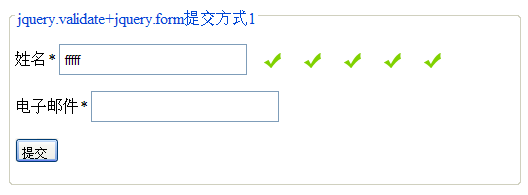
No such problem when using instead of using , everything works fine. However, the question now is, why does adding cause such a problem? Moreover, as a front-end, adding is necessary.
This problem is quite complicated to deal with. Here is a list of the process. And give a solution at the end
First of all, it’s because I was checking the error message yesterday and paid attention to the code that inserted the error message. I added a sentence to errorPlacement: alert(element.parent().html());
errorPlacement:function(error,element){
alert(element.parent().html());
var s=element.parent().find("span[htmlFor='" + element.attr("id") + "']");
if(s!=null){
s.remove();
}
error.appendTo(element.parent());
},
When you enter the first character, you get something like the picture below
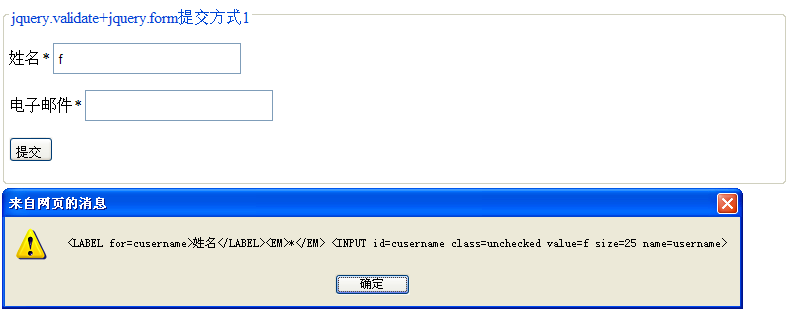
Enter three characters. After successful verification, you will get the following picture:
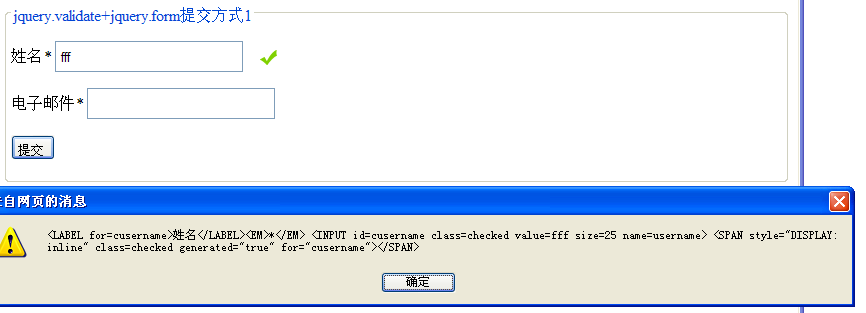
Continue to enter more characters and get the result as shown below
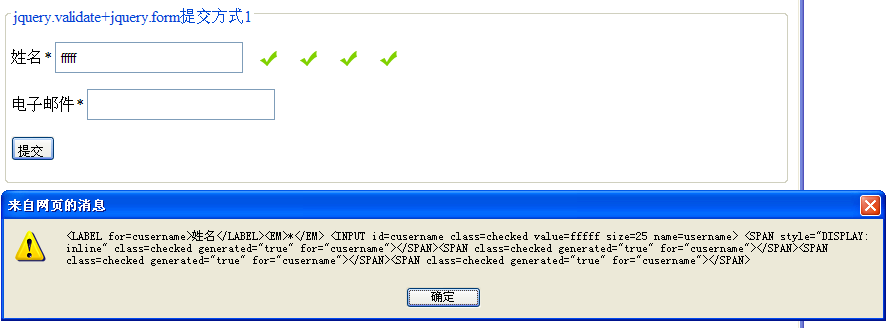
This illustrates the following issues:
1. Regardless of whether the verification fails or succeeds, errorPlacement:function(...)
will be called2. s.remove() does not work.
Since I used instead of when writing this article, the pop-up content is htmlFor="cusername" instead of for="cusername", as shown in the following figure:
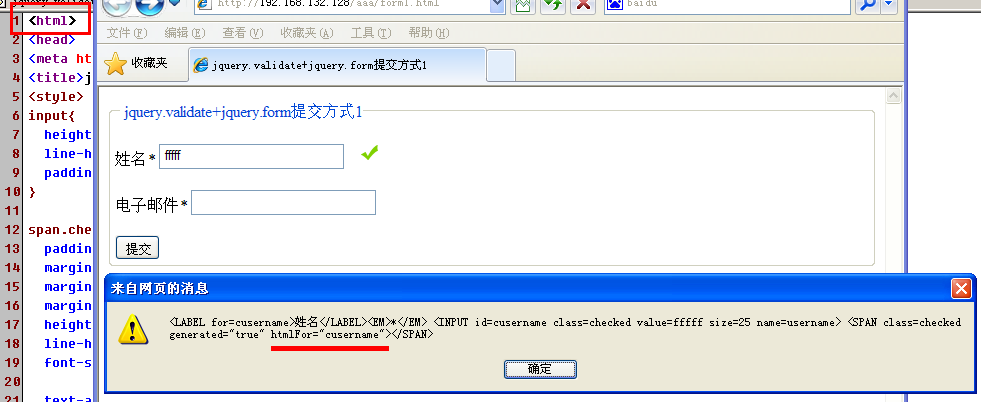
Therefore, the above code is written as follows
var s=element.parent().find("span[htmlFor='" + element.attr("id") + "']");
if(s!=null){
s.remove();
}
However, under , cannot be found based on htmlFor, so htmlFor should be changed to for here, that is,
errorPlacement:function(error,element){
alert(element.parent().html());
var s=element.parent().find("span[for='" + element.attr("id") + "']");
if(s!=null){
s.remove();
}
error.appendTo(element.parent());
},
问题似乎解决了。但上面提到,不管验证成功或失败,都会调用errorPlacement:function(...),那可以在这里判断有没有错误,如果有错误,则显示。防止已经验证成功的情况下仍会调用。这样就不会寻找span的for属性值是否为当前控件的name名称了(例子中是for="cusername")。改进的代码如下:
errorPlacement:function(error,element){
if(error.html()!=''){
error.appendTo(element.parent());
}
},
虽然解决问题,但是在chrome、firefox下仍有问题。了解这个问题的现象,可以用firefox或chrome测试一下——焦点离开输入框后,无法验证,只有点击“提交”按钮后才可以验证——这个问题的解决方案目前还没有深入下去。但是有解决的办法是,将上面的jquery1.6.2换成jquery1.3.2或jquery1.4(其它的jquery版本未测试,可能是低于jquery1.6.2的版本都可以)即可解决这个问题。
建议:
1、使用jquery1.3.2版本,这样可以节省很多时间来解决兼容方面的问题。
更多:
本例子中的jquery.validate,解决了remote远程验证只返回true or false的局限。可以返回代码及出错的提示信息,更好的人性化需求。使用方法就在这介绍一下
增加以下函数
function GetRemoteInfo(postUrl,data){
var remote = {
type: "POST",
async: false,
url: postUrl,
dataType: "xml",
data: data,
dataFilter: function(dataXML) {
var result = new Object();
result.Result = jQuery(dataXML).find("Result").text();
result.Msg = jQuery(dataXML).find("Msg").text();
//alert(result.Result);
if (result.Result == "-1") {
result.Result = false;
return result;
}else{
result.Result = result.Result == "1" ? true : false;
return result;
}
}
};
return remote;
}
$(document).ready(function(){
var dataInfo ={email:function(){return $("#cemail").val();}};
var remoteInfo = GetRemoteInfo('check-email.php?time='+(new Date()).getTime(),dataInfo);
$('#commentForm').validate({
rules:{
username:{
required:true,
minlength:3
},
email:{
required:true,
remote:remoteInfo
}
}
});
....
});
check-email.php返回的内容为xml格式,格式如下
<?php
header("Content-Type:text/xml");
echo '<?'.'xml version="1.0" encoding="utf-8"'.' ?>';
?>
<AjaxClass>
<Msg>用户名格式不正确,用户名必须包含testa,请重新输入!</Msg>
<Result>0</Result>
</AjaxClass>
result值为0,返回的是false,表示验证失败;result值为1,返回的是true,表示验证成功
 Javascript Data Types : Is there any difference between Browser and NodeJs?May 14, 2025 am 12:15 AM
Javascript Data Types : Is there any difference between Browser and NodeJs?May 14, 2025 am 12:15 AMJavaScript core data types are consistent in browsers and Node.js, but are handled differently from the extra types. 1) The global object is window in the browser and global in Node.js. 2) Node.js' unique Buffer object, used to process binary data. 3) There are also differences in performance and time processing, and the code needs to be adjusted according to the environment.
 JavaScript Comments: A Guide to Using // and /* */May 13, 2025 pm 03:49 PM
JavaScript Comments: A Guide to Using // and /* */May 13, 2025 pm 03:49 PMJavaScriptusestwotypesofcomments:single-line(//)andmulti-line(//).1)Use//forquicknotesorsingle-lineexplanations.2)Use//forlongerexplanationsorcommentingoutblocksofcode.Commentsshouldexplainthe'why',notthe'what',andbeplacedabovetherelevantcodeforclari
 Python vs. JavaScript: A Comparative Analysis for DevelopersMay 09, 2025 am 12:22 AM
Python vs. JavaScript: A Comparative Analysis for DevelopersMay 09, 2025 am 12:22 AMThe main difference between Python and JavaScript is the type system and application scenarios. 1. Python uses dynamic types, suitable for scientific computing and data analysis. 2. JavaScript adopts weak types and is widely used in front-end and full-stack development. The two have their own advantages in asynchronous programming and performance optimization, and should be decided according to project requirements when choosing.
 Python vs. JavaScript: Choosing the Right Tool for the JobMay 08, 2025 am 12:10 AM
Python vs. JavaScript: Choosing the Right Tool for the JobMay 08, 2025 am 12:10 AMWhether to choose Python or JavaScript depends on the project type: 1) Choose Python for data science and automation tasks; 2) Choose JavaScript for front-end and full-stack development. Python is favored for its powerful library in data processing and automation, while JavaScript is indispensable for its advantages in web interaction and full-stack development.
 Python and JavaScript: Understanding the Strengths of EachMay 06, 2025 am 12:15 AM
Python and JavaScript: Understanding the Strengths of EachMay 06, 2025 am 12:15 AMPython and JavaScript each have their own advantages, and the choice depends on project needs and personal preferences. 1. Python is easy to learn, with concise syntax, suitable for data science and back-end development, but has a slow execution speed. 2. JavaScript is everywhere in front-end development and has strong asynchronous programming capabilities. Node.js makes it suitable for full-stack development, but the syntax may be complex and error-prone.
 JavaScript's Core: Is It Built on C or C ?May 05, 2025 am 12:07 AM
JavaScript's Core: Is It Built on C or C ?May 05, 2025 am 12:07 AMJavaScriptisnotbuiltonCorC ;it'saninterpretedlanguagethatrunsonenginesoftenwritteninC .1)JavaScriptwasdesignedasalightweight,interpretedlanguageforwebbrowsers.2)EnginesevolvedfromsimpleinterpreterstoJITcompilers,typicallyinC ,improvingperformance.
 JavaScript Applications: From Front-End to Back-EndMay 04, 2025 am 12:12 AM
JavaScript Applications: From Front-End to Back-EndMay 04, 2025 am 12:12 AMJavaScript can be used for front-end and back-end development. The front-end enhances the user experience through DOM operations, and the back-end handles server tasks through Node.js. 1. Front-end example: Change the content of the web page text. 2. Backend example: Create a Node.js server.
 Python vs. JavaScript: Which Language Should You Learn?May 03, 2025 am 12:10 AM
Python vs. JavaScript: Which Language Should You Learn?May 03, 2025 am 12:10 AMChoosing Python or JavaScript should be based on career development, learning curve and ecosystem: 1) Career development: Python is suitable for data science and back-end development, while JavaScript is suitable for front-end and full-stack development. 2) Learning curve: Python syntax is concise and suitable for beginners; JavaScript syntax is flexible. 3) Ecosystem: Python has rich scientific computing libraries, and JavaScript has a powerful front-end framework.


Hot AI Tools

Undresser.AI Undress
AI-powered app for creating realistic nude photos

AI Clothes Remover
Online AI tool for removing clothes from photos.

Undress AI Tool
Undress images for free

Clothoff.io
AI clothes remover

Video Face Swap
Swap faces in any video effortlessly with our completely free AI face swap tool!

Hot Article

Hot Tools

VSCode Windows 64-bit Download
A free and powerful IDE editor launched by Microsoft

Notepad++7.3.1
Easy-to-use and free code editor

SAP NetWeaver Server Adapter for Eclipse
Integrate Eclipse with SAP NetWeaver application server.

SublimeText3 Mac version
God-level code editing software (SublimeText3)

ZendStudio 13.5.1 Mac
Powerful PHP integrated development environment





