Home >Web Front-end >JS Tutorial >Basic tutorial on how to use the Request module in Node.js to handle HTTP protocol requests_node.js
Basic tutorial on how to use the Request module in Node.js to handle HTTP protocol requests_node.js
- WBOYWBOYWBOYWBOYWBOYWBOYWBOYWBOYWBOYWBOYWBOYWBOYWBOriginal
- 2016-05-16 15:07:101835browse
Here we introduce a Node.js module - request. With this module, http requests become super simple.
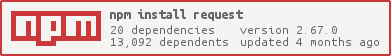
Request is super simple to use and supports https and redirection.
var request = require('request');
request('http://www.google.com', function (error, response, body) {
if (!error && response.statusCode == 200) {
console.log(body) // 打印google首页
}
})
Stream:
Any response can be output to a file stream.
request('http://google.com/doodle.png').pipe(fs.createWriteStream('doodle.png'))
Conversely, you can also pass files to PUT or POST requests. If no header is provided, the file extension will be detected and the corresponding content-type will be set in the PUT request.
fs.createReadStream('file.json').pipe(request.put('http://mysite.com/obj.json'))
Requests can also be piped to yourself. In this case, the original content-type and content-length will be retained.
request.get('http://google.com/img.png').pipe(request.put('http://mysite.com/img.png'))
Form:
request supports application/x-www-form-urlencoded and multipart/form-data to implement form upload.
x-www-form-urlencoded is simple:
request.post('http://service.com/upload', {form:{key:'value'}})
or:
request.post('http://service.com/upload').form({key:'value'})
Use multipart/form-data and you don’t have to worry about trivial matters such as setting headers. request will help you solve it.
var r = request.post('http://service.com/upload')
var form = r.form()
form.append('my_field', 'my_value')
form.append('my_buffer', new Buffer([1, 2, 3]))
form.append('my_file', fs.createReadStream(path.join(__dirname, 'doodle.png'))
form.append('remote_file', request('http://google.com/doodle.png'))
HTTP authentication:
request.get('http://some.server.com/').auth('username', 'password', false);
or
request.get('http://some.server.com/', {
'auth': {
'user': 'username',
'pass': 'password',
'sendImmediately': false
}
});
sendImmediately, defaults to true, sends a basic authentication header. After setting it to false, it will retry when receiving 401 (the server's 401 response must include the WWW-Authenticate specified authentication method).
Digest authentication is supported when sendImmediately is true.
OAuth login:
// Twitter OAuth
var qs = require('querystring')
, oauth =
{ callback: 'http://mysite.com/callback/'
, consumer_key: CONSUMER_KEY
, consumer_secret: CONSUMER_SECRET
}
, url = 'https://api.twitter.com/oauth/request_token'
;
request.post({url:url, oauth:oauth}, function (e, r, body) {
// Ideally, you would take the body in the response
// and construct a URL that a user clicks on (like a sign in button).
// The verifier is only available in the response after a user has
// verified with twitter that they are authorizing your app.
var access_token = qs.parse(body)
, oauth =
{ consumer_key: CONSUMER_KEY
, consumer_secret: CONSUMER_SECRET
, token: access_token.oauth_token
, verifier: access_token.oauth_verifier
}
, url = 'https://api.twitter.com/oauth/access_token'
;
request.post({url:url, oauth:oauth}, function (e, r, body) {
var perm_token = qs.parse(body)
, oauth =
{ consumer_key: CONSUMER_KEY
, consumer_secret: CONSUMER_SECRET
, token: perm_token.oauth_token
, token_secret: perm_token.oauth_token_secret
}
, url = 'https://api.twitter.com/1/users/show.json?'
, params =
{ screen_name: perm_token.screen_name
, user_id: perm_token.user_id
}
;
url += qs.stringify(params)
request.get({url:url, oauth:oauth, json:true}, function (e, r, user) {
console.log(user)
})
})
})
Customized HTTP header
User-Agent and the like can be set in the options object. In the following example, we call the github API to find out the collection number and derivative number of a certain warehouse. We used a customized User-Agent and https.
var request = require('request');
var options = {
url: 'https://api.github.com/repos/mikeal/request',
headers: {
'User-Agent': 'request'
}
};
function callback(error, response, body) {
if (!error && response.statusCode == 200) {
var info = JSON.parse(body);
console.log(info.stargazers_count +"Stars");
console.log(info.forks_count +"Forks");
}
}
request(options, callback);
cookies:
By default, cookies are disabled. Set jar to true in defaults or options so that subsequent requests will use cookies.
var request = request.defaults({jar: true})
request('http://www.google.com', function () {
request('http://images.google.com')
})
By creating a new instance of request.jar(), you can use custom cookies instead of the request global cookie jar.
var j = request.jar()
var request = request.defaults({jar:j})
request('http://www.google.com', function () {
request('http://images.google.com')
})
or
var j = request.jar()
var cookie = request.cookie('your_cookie_here')
j.setCookie(cookie, uri, function (err, cookie){})
request({url: 'http://www.google.com', jar: j}, function () {
request('http://images.google.com')
})
Note that setCookie requires at least three parameters, the last one is the callback function.
You can use the request pipe method to easily obtain the file stream of the image
var request = require('request'),
fs = require('fs');
request('https://www.google.com.hk/images/srpr/logo3w.png').pipe(fs.createWriteStream('doodle.png'));
For more usage methods and instructions, please click here to continue reading: https://github.com/mikeal/request/
Example
Here is a very simple example to grab the hotel query data from Qunar.com (get the price ranking of each room type in the hotel within a certain period of time):
var request = require('request'),
fs = require('fs');
var reqUrl = 'http://hotel.qunar.com/price/detail.jsp?fromDate=2012-08-18&toDate=2012-08-19&cityurl=shanghai_city&HotelSEQ=shanghai_city_2856&cn=5';
request({uri:reqUrl}, function(err, response, body) {
//console.log(response.statusCode);
//console.log(response);
//如果数据量比较大,就需要对返回的数据根据日期、酒店ID进行存储,如果获取数据进行对比的时候直接读文件
var filePath = __dirname + '/data/data.js';
if (fs.exists(filePath)) {
fs.unlinkSync(filePath);
console.log('Del file ' + filePath);
}
fs.writeFile(filePath, body, 'utf8', function(err) {
if (err) {
throw err;
}
console.log('Save ' + filePath + ' ok~');
});
console.log('Fetch ' + reqUrl + ' ok~');
});
This example comes from a friend who is in the hotel business and wants to know the competitiveness of the prices he offers to customers on his website:
1. If the price provided is too low, you will make less money, so if your price is the lowest, you need to see what the second lowest price is, and then decide whether to adjust;
2. If the price provided is too high, the search ranking results will be relatively low, and there will be no customers to book the hotel, and the business will be gone
Because we do a lot of hotel booking business, for example, more than 2,000 hotels, if we rely on manual checking of rankings one by one, it will be more passive, and it will be difficult to expand further, so I analyzed his needs and it is feasible, and It can be made into a good real-time warning system (of course the data will be automatically refreshed on the page every 5 to 10 minutes). Only in this way can profits be maximized, the work efficiency of the sales and customer departments can be improved, and the number of hotel cooperations and the company's personnel expansion can be accelerated:
1. If you don’t lose money, don’t do loss-making transactions;
2. If you find that the price provided is too low or too high, you need to support calling the API interface of the platform to directly modify the price;
3. It has the function of automatically generating analysis reports to analyze changes in competitors' price adjustment strategies;
Related articles
See more- An in-depth analysis of the Bootstrap list group component
- Detailed explanation of JavaScript function currying
- Complete example of JS password generation and strength detection (with demo source code download)
- Angularjs integrates WeChat UI (weui)
- How to quickly switch between Traditional Chinese and Simplified Chinese with JavaScript and the trick for websites to support switching between Simplified and Traditional Chinese_javascript skills

