Home >Web Front-end >JS Tutorial >jQuery news scrolling plug-in jquery.roller.js_jquery
jQuery news scrolling plug-in jquery.roller.js_jquery
- WBOYWBOYWBOYWBOYWBOYWBOYWBOYWBOYWBOYWBOYWBOYWBOYWBOriginal
- 2016-05-16 18:05:30957browse
I have given comments in the source code. If there are any shortcomings or areas that can be improved, I hope everyone can leave a message to discuss...
Rendering (relatively simple): 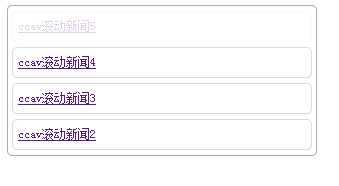
Copy code The code is as follows:
;(function($) {
$.fn. roller = function(options) {
var opts = $.extend({}, $.fn.roller.defaults, options),
// Manage scrolling information through circular queue
itemQueue = new Array ();
return this.each(function(index) {
var $div = $(this).addClass('roller-container');
// Initialize with the given array
if(opts.items && Util.isArray(opts.items)) {
for(var i = 0, len = opts.items.length; i < len; i ) {
itemQueue.push ($('').append(buildLink(opts.items[i])));
}
} else {
// You can also use page elements for initialization
}
// Add the items to be displayed initially into the container
for(i = 0, len = opts.showNum; i < len; i ) {
if(isUp()) {
$div.append(itemQueue[i]);
} else {
$div.prepend(itemQueue[i]);
}
}
//Put the copy of the item that has been added to the container to the end of the circular queue
for(i = 0, len = opts.showNum; i < len; i ) {
var temp = itemQueue. shift();
itemQueue.push(temp.clone());
}
// Get a rolling element
var _item = $('.roller-item:first', this) ,
// Get its outer height including margin
_outHeight = _item.outerHeight(true),
// The total height of the container’s content
totalHeight = _outHeight * parseInt(opts.showNum, 10) ;
//Save the initial marginTop value
opts.orginal_marginTop = parseInt(_item.css('margin-top'), 10);
if(isUp()) {
opts.anim_marginTop = opts.orginal_marginTop - _outHeight - parseInt($div.css('padding-top'), 10);
} else {
opts.anim_marginTop = opts.orginal_marginTop _outHeight;
}
// Initialize container styles and events
$div.css({
'height': totalHeight 'px',
'overflow': 'hidden'
}).hover(function() {
// Stop scrolling when the mouse enters
opts.hold = true;
}, function() {
// Restart scrolling when the mouse leaves
opts.hold = false;
startRolling( $(this));
}).trigger('mouseleave');
});
/**
* Scroll direction judgment
*/
function isUp() {
if(opts .direction === 'up') return true;
if(opts.direction === 'down') return false;
throw new Error('direction should be "up" or "down"') ;
}
/**
* Generate a jQuery encapsulated
*/
function buildLink(item) {
var html = item.html;
delete item.html;
return $(' ').attr(item).html(html);
}
function startRolling($div) {
setTimeout(function() {
// Whether to stop scrolling
if(!opts.hold) {
var first = null,
_funSelf = arguments.callee;
//The current first element
first = $div.find ('.roller-item:first');
first.animate({marginTop: opts.anim_marginTop},
opts.interval,
function() {
// Remove the next item from the queue An item
var temp = itemQueue.shift();
// Put its copy at the end of the queue
itemQueue.push(temp.clone());
if(isUp() ) {
// Remove the current first element
first.remove();
// Append the item just taken out into the container
$div.append(temp.hide() );
} else {
// Remove the current last element
$div.find('.roller-item:last').remove();
// Make the current first Restore the marginTop of each element to its initial value
first.css('margin-top', opts.orginal_marginTop 'px');
// prepend the just removed item into the container
$div.prepend (temp.hide());
}
temp.fadeIn(opts.interval - 50);
// Trigger the next loop
setTimeout(_funSelf, opts.interval);
});
}
}, opts.interval);
};
};
//Tool method collection
var Util = {
toString: function(v ) {
return Object.prototype.toString.apply(v);
},
// Determine whether it is an Array
isArray : function(v){
return Util.toString(v ) === '[object Array]';
}
};
// Default configuration of rolling news
$.fn.roller.defaults = {
interval: 1000, // Scroll interval
showNum: 5, //Number of news displayed at one time
hold: false, //Whether to stop scrolling
direction: 'up' //Scrolling direction
};
})( jQuery);
Look at the page usage code
Copy the code The code is as follows:
$('#container').roller({
showNum:4, //Display number
interval: 1500, //Scrolling time interval
direction: 'down', //Scrolling direction
items: [{ //Content
title: 'ccav scrolling news 1', //title of a Attributes
html: 'ccav scrolling news 1', //a's innerHTML
target: '_blank', //a's target
href: 'http://www.google.com.hk' //a's href
}, {
title: 'ccav rolling news 2',
html: 'ccav rolling news 2',
target: '_blank',
href: ' http://www.google.com.hk'
}, {
title: 'ccav rolling news 3',
html: 'ccav rolling news 3',
target: '_blank' ,
href: 'http://www.google.com.hk'
}, {
title: 'ccav rolling news 4',
html: 'ccav rolling news 4',
target: '_blank',
href: 'http://www.google.com.hk'
}, {
title: 'ccav rolling news 5',
html: ' ccav rolling news 5',
target: '_blank',
href: 'http://www.google.com.hk'
}, {
title: 'ccav rolling news 6' ,
html: 'ccav rolling news 6',
target: '_blank',
href: 'http://www.google.com.hk'
}]
}) ;
Online demohttp://demo.jb51.net/js/2011/news_roller_Demo/jquery.roller.html
Package download/201106/ yuanma/news_roller_Demo.rar
Statement:
The content of this article is voluntarily contributed by netizens, and the copyright belongs to the original author. This site does not assume corresponding legal responsibility. If you find any content suspected of plagiarism or infringement, please contact admin@php.cn
Previous article:Code for sending requests through XMLHttpRequest under JavaScript_javascript skillsNext article:Code for sending requests through XMLHttpRequest under JavaScript_javascript skills
Related articles
See more- An in-depth analysis of the Bootstrap list group component
- Detailed explanation of JavaScript function currying
- Complete example of JS password generation and strength detection (with demo source code download)
- Angularjs integrates WeChat UI (weui)
- How to quickly switch between Traditional Chinese and Simplified Chinese with JavaScript and the trick for websites to support switching between Simplified and Traditional Chinese_javascript skills

