Home >Web Front-end >JS Tutorial >Position the cursor on the rightmost side of the input box to implement the code_Basic knowledge
Position the cursor on the rightmost side of the input box to implement the code_Basic knowledge
- WBOYWBOYWBOYWBOYWBOYWBOYWBOYWBOYWBOYWBOYWBOYWBOYWBOriginal
- 2016-05-16 17:47:231249browse
Scenes like this are often needed in the front-end development process. Use JS to position the cursor on the rightmost side of the input box.
Scene 1: Edit the description text of the picture
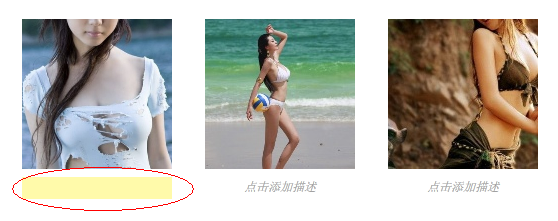
Scenario 2: Ajax.InPlaceEditor class of Script.aculo.us. Double-click to edit, and leave after editing to automatically update the area.
The above scenarios all require JS to position the cursor on the rightmost side of the input box, but not click into the input box through the mouse.
We know that the most basic method of implementation is the focus method of HTMLElement. As follows
<script> <br>var input = document.getElementsByTagName('input')[0]; <br>input.focus (); <br></script>
When you open this page, you will find that the cursor is located on the far left side of the input box. The effect is as follows
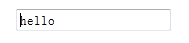
What we need to achieve now is to position the cursor on the rightmost side of the input box, which requires three steps.
1, call the focus method
2, value assignment is empty
3, assign the value of the previous input to yourself
<script> <br>var input = document.getElementsByTagName('input')[0]; <br>var val = input.value; <br>input.focus(); <br>input.value = ''; <br>input.value = val; <br></script>
Run The final effect is as shown in the figure, the cursor is on the far right side of the depth box
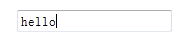
Related articles
See more- An in-depth analysis of the Bootstrap list group component
- Detailed explanation of JavaScript function currying
- Complete example of JS password generation and strength detection (with demo source code download)
- Angularjs integrates WeChat UI (weui)
- How to quickly switch between Traditional Chinese and Simplified Chinese with JavaScript and the trick for websites to support switching between Simplified and Traditional Chinese_javascript skills

