How to open the XML sent in WeChat
The XML file sent in WeChat can be opened and processed through the following steps: 1. Extract the XML file from WeChat: Press and hold the file long and select "Save to mobile phone" or "Download". 2. Open files on different devices: Use browser or Notepad on Windows, browser or TextEdit on Mac, File app on iOS, File manager or XML viewer app on Android. 3. Understand and use XML file content: view file content through a browser or text editor, and use programming languages such as Python to parse and modify them if necessary.

How to open the XML file sent in WeChat? This question actually involves several levels of content: first, how to extract XML files from WeChat, second, how to open these files on different devices and operating systems, and finally how to understand and use the content in the XML file. Let's dive into these aspects in depth.
In WeChat, XML files are usually sent through official accounts or mini programs. These documents may contain various information, such as order details, payment vouchers, etc. The method of extracting these files varies from device to device, but it can usually be obtained by pressing the file long and selecting "Save to phone" or "Download".
After extracting the file, there are many ways to open the XML file. Let's look at how these files are processed from a different operating system perspective.
On Windows systems, the easiest way to open an XML file is to use a browser, such as Chrome or Firefox. Just double-click the file and the browser will automatically open and display the XML content. If you need to edit XML files, you can use a dedicated text editor, such as Notepad or Visual Studio Code. These tools can not only open XML files, but also provide syntax highlighting and formatting functions, greatly facilitating the reading and modification of files.
For Mac users, you can also use a browser to view XML files. In addition, the TextEdit that comes with Mac can also open and edit XML files. Sublime Text or Atom are good choices if you need more professional tools, and they offer a wealth of plugins and features to help you handle XML files better.
On mobile devices, the situation is a little bit more complicated. iOS users can view and edit XML files through the File app, while Android users can use the File Manager or download special XML viewer applications such as "XML Viewer" or "AXML Editor". These applications not only open XML files, but also provide formatting and search functions, making it easier for you to process XML files on your mobile device.
Now, let's look at a practical example. Suppose you receive a file named order.xml from WeChat, with the following content:
<?xml version="1.0" encoding="UTF-8"?>
<order>
<order_id>123456</order_id>
<customer_name>Zhang San</customer_name>
<order_date>2023-10-01</order_date>
<total_amount>100.00</total_amount>
<items>
<item>
<name>Product A</name>
<price>50.00</price>
<quantity>1</quantity>
</item>
<item>
<name>Product B</name>
<price>25.00</price>
<quantity>2</quantity>
</item>
</items>
</order>This XML file contains the details of an order, including the order ID, customer name, order date, total amount, and list of items in the order. Open this file through a browser or text editor and you can clearly see this information.
In practical applications, you may encounter some problems when processing XML files. For example, the file format is incorrect, encoding problems, and the file is too large, which makes the browser unable to load. There are several solutions to these problems:
- Format issue : Use a dedicated XML editor, such as Notepad, which automatically detects and fixes XML format errors.
- Coding issues : Make sure the encoding of the file is compatible with the tools you use, and UTF-8 is usually the safest choice.
- File size problem : For large XML files, specialized tools such as XMLSpy can be used, which can handle large files and provide efficient search and editing capabilities.
In terms of performance optimization, if you need to process XML files frequently, you can consider using a programming language to parse and generate XML files. For example, in Python, you can use the xml.etree.ElementTree module to efficiently process XML files:
import xml.etree.ElementTree as ET
# parse XML file tree = ET.parse('order.xml')
root = tree.getroot()
# Extract order_id = root.find('order_id').text
customer_name = root.find('customer_name').text
# Print order information print(f'Order ID: {order_id}')
print(f'Customer name: {customer_name}')
# Modify order information root.find('total_amount').text = '150.00'
# Save the modified XML file tree.write('modified_order.xml')This code example shows how to parse XML files using Python, extract information, and modify file contents. By programming XML files, processing efficiency and automation can be greatly improved.
In general, it is not difficult to open and process XML files sent in WeChat. The key is to choose the right tools and methods. Whether you are using a browser, text editor or programming language, there are solutions to help you process these files efficiently. I hope this article can help you better understand and process XML files and improve your work efficiency.
The above is the detailed content of How to open the XML sent in WeChat. For more information, please follow other related articles on the PHP Chinese website!
 How to read xml files in pythonMay 16, 2025 am 11:09 AM
How to read xml files in pythonMay 16, 2025 am 11:09 AMThe methods of reading XML files in Python include: 1. Use the xml.etree.ElementTree library for basic parsing; 2. Use the lxml library and XPath expression for advanced parsing. Through these methods, data in XML files can be processed and extracted efficiently.
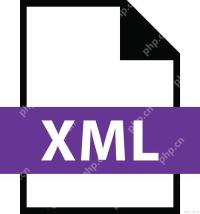 How to convert xml into tableMay 16, 2025 am 11:06 AM
How to convert xml into tableMay 16, 2025 am 11:06 AMConverting XML data into a table can be achieved through the following steps: 1. Parsing the XML file, 2. Mapping the data to the table structure, 3. Generating the table data. This transformation process can be easily implemented using Python's xml.etree.ElementTree and pandas libraries.
 How to format a file with xmlMay 16, 2025 am 11:03 AM
How to format a file with xmlMay 16, 2025 am 11:03 AMThe reason for formatting XML files is to improve human reading and maintenance efficiency. 1. Manual formatting is inefficient and error-prone. 2. Automation tools such as Notepad and VisualStudioCode can quickly organize XML files. 3. Use Python's xml.dom.minidom module to simply format XML strings, but be careful to add additional blank nodes.
 How to open the xml file according to the requirementsMay 16, 2025 am 11:00 AM
How to open the xml file according to the requirementsMay 16, 2025 am 11:00 AMThe .xsm file is an XMLSchema file that defines the structure and constraints of an XML file. 1) Use a text editor such as Notepad or VisualStudioCode to open the .xsm file. 2) For advanced features, use OxygenXMLEditor or AltovaXMLSpy for Schema verification and autocomplete. 3) Through Python's lxml library, you can verify whether the XML file complies with Schema, and use streaming processing to optimize the processing performance of large files.
 How to open the XML sent in WeChatMay 16, 2025 am 10:57 AM
How to open the XML sent in WeChatMay 16, 2025 am 10:57 AMThe XML file sent in WeChat can be opened and processed through the following steps: 1. Extract the XML file from WeChat: Press and hold the file long and select "Save to mobile phone" or "Download". 2. Open files on different devices: Use browser or Notepad on Windows, browser or TextEdit on Mac, File app on iOS, File manager or XML viewer app on Android. 3. Understand and use XML file content: view file content through a browser or text editor, and use programming languages such as Python to parse and modify them if necessary.
 How to operate the XML fileMay 16, 2025 am 10:54 AM
How to operate the XML fileMay 16, 2025 am 10:54 AMThe core function of XML files is to store and transfer structured data. 1) You can use the DOM or SAX method to parse XML files. DOM is suitable for small files and SAX is suitable for large files. 2) Generating XML files can be written directly through DOM or directly. 3) When processing namespaces, use namespace prefixes to avoid label conflicts. 4) When debugging, use verification tools and exception handling. 5) When optimizing, use SAX parser and cache mechanism.
 How to convert xlsx to xmlMay 16, 2025 am 10:51 AM
How to convert xlsx to xmlMay 16, 2025 am 10:51 AMUse Python to convert xlsx files to xml files. 1) Use the openpyxl library to read the xlsx file, 2) Use the xml.etree.ElementTree library to create and write the xml file, 3) Iterate through the data in the xlsx file and fill it into the xml structure, 4) Handle the encoding, data type and missing value problems that may be encountered.
 How to convert invoices to xmlMay 16, 2025 am 10:48 AM
How to convert invoices to xmlMay 16, 2025 am 10:48 AMConverting an invoice to XML format can be achieved through the following steps: 1. Data analysis: Extract relevant information from the invoice. 2. Data mapping: Map the extracted data into the XML structure. 3.XML generation: Use Python's xml.etree.ElementTree module to generate XML files. This process includes gradually building an XML tree structure and writing to the file.


Hot AI Tools

Undresser.AI Undress
AI-powered app for creating realistic nude photos

AI Clothes Remover
Online AI tool for removing clothes from photos.

Undress AI Tool
Undress images for free

Clothoff.io
AI clothes remover

Video Face Swap
Swap faces in any video effortlessly with our completely free AI face swap tool!

Hot Article

Hot Tools

SublimeText3 Linux new version
SublimeText3 Linux latest version

SublimeText3 English version
Recommended: Win version, supports code prompts!

VSCode Windows 64-bit Download
A free and powerful IDE editor launched by Microsoft

MantisBT
Mantis is an easy-to-deploy web-based defect tracking tool designed to aid in product defect tracking. It requires PHP, MySQL and a web server. Check out our demo and hosting services.

ZendStudio 13.5.1 Mac
Powerful PHP integrated development environment






