
ChatGPT for Mac is now broadly available to every Mac user as a free download, complete with the latest GPT capabilities. While some of you may have bypassed the waitlist to gain early access, the official ChatGPT Mac app is now is now available to anyone and everyone, all you need is an OpenAI account and any Apple Silicon Mac.
With instant ChatGPT access from anywhere via a keyboard shortcut; Option Spacebar (obviously similar to Command Spacebar for Spotlight), you’ll find that you can summon ChatGPT from anywhere on the Mac and access the chatbot and it’s valuable toolset right away. You can even upload images, screenshots, and files, and have ChatGPT interact with that data. For example, you might upload a script and ask ChatGPT to debug it for you or even to explain it’s function, or you might provide an image of something and ask for a description or to generate a new image based on that one but with additional elements. And all of the normal ChatGPT capabilities are available as well, including the handy voice chat features (and yes you can change the voice if you’d like to customize that part of the experience).
- Grab ChatGPT for Mac from OpenAI here
If you’re a ChatGPT Plus subscriber, you can gain full access to those features within the ChatGPT for Mac app as well.
With MacOS Sequoia set to include Apple Intelligence and ChatGPT access, Mac users who are not running Sequoia can gain access to a similar set of capabilities by using the official ChatGPT Mac client.
While this is the first official Mac client for ChatGPT, iPhone and iPad users have had access to the app for quite some time now. And of course, anyone can continue to use the service by directly using the OpenAI website too.
Whatever you feel about ChatGPT and AI, one thing is for certain and that is how quickly adoption is happening, sometimes for better and sometimes for worse.
If you’re intrigued by this subject, you might want to check out more ChatGPT articles here.
The above is the detailed content of ChatGPT for Mac Now Available to All. For more information, please follow other related articles on the PHP Chinese website!
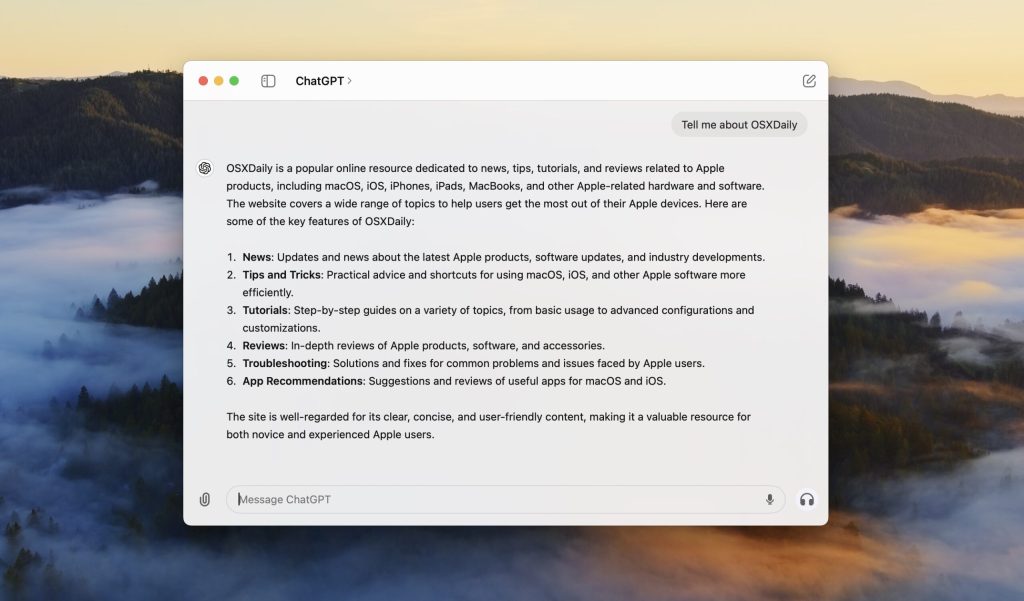 ChatGPT for Mac Now Available to AllMay 16, 2025 am 10:14 AM
ChatGPT for Mac Now Available to AllMay 16, 2025 am 10:14 AMChatGPT for Mac is now broadly available to every Mac user as a free download, complete with the latest GPT capabilities. While some of you may have bypassed the waitlist to gain early access, the official ChatGPT Mac app is now is now available to a
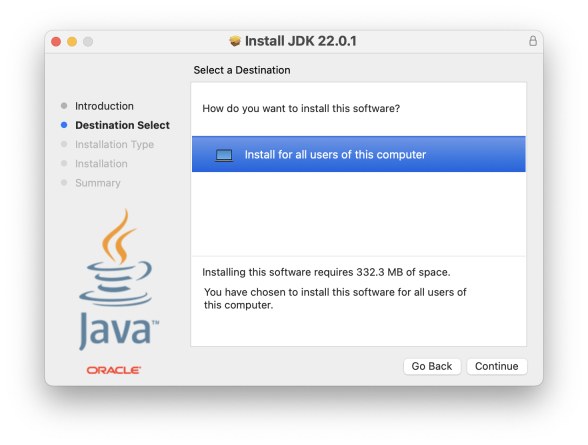 How to Install Java on Mac with M3, M2, M1 Apple Silicon ChipMay 16, 2025 am 10:09 AM
How to Install Java on Mac with M3, M2, M1 Apple Silicon ChipMay 16, 2025 am 10:09 AMSome Mac users may need to install Java on a Mac equipped with Apple Silicon, whether it is M1, M2, M3, or other M-series ARM chips, in order to run Java-based applications and software on their computers. Whether it is to run specific enterprise software, use specific educational tools and computer science courses, run Java web applications, or access and use Java development tools and JDK (Java Development Kit), installing Java is necessary on MacOS, although Java is usually only required by advanced users and developers. Modern Mac and modern versions of MacOS do not include Java by default and have been around for quite some time, so if
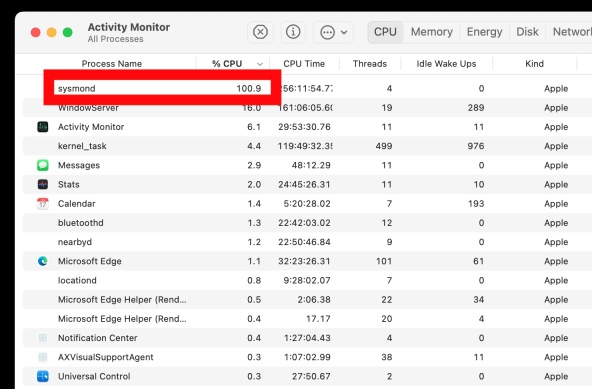 sysmond on Mac Using High CPU? Here’s the Likely Reason & How to Fix ItMay 16, 2025 am 10:03 AM
sysmond on Mac Using High CPU? Here’s the Likely Reason & How to Fix ItMay 16, 2025 am 10:03 AMsysmond, as you might deduce from its name, stands for System Monitor Daemon and is integral to Activity Monitor. If you utilize Activity Monitor to oversee your Mac's system resources, including processes, CPU usage, energy consumption, disk activit
 Can I Keep My MacBook Pro/Air Plugged in All The Time?May 16, 2025 am 09:58 AM
Can I Keep My MacBook Pro/Air Plugged in All The Time?May 16, 2025 am 09:58 AMMany MacBook Pro and MacBook Air users will encounter dual usage scenarios when using laptops, either as laptops when going out or as desktop computers when using desktops. This makes some people wonder whether the computer is charged or plugged in with the power supply, even if it is not used, it is harmful to the MacBook battery. If your MacBook Pro or MacBook Air is mostly on the desktop, is it harmful to plug it in the power supply all the time? Should you keep your MacBook Air or Pro charged all the time? Is this safe or will it be harmful to the battery and laptop's lifespan? Let's dive into these important issues! Set MacBook A
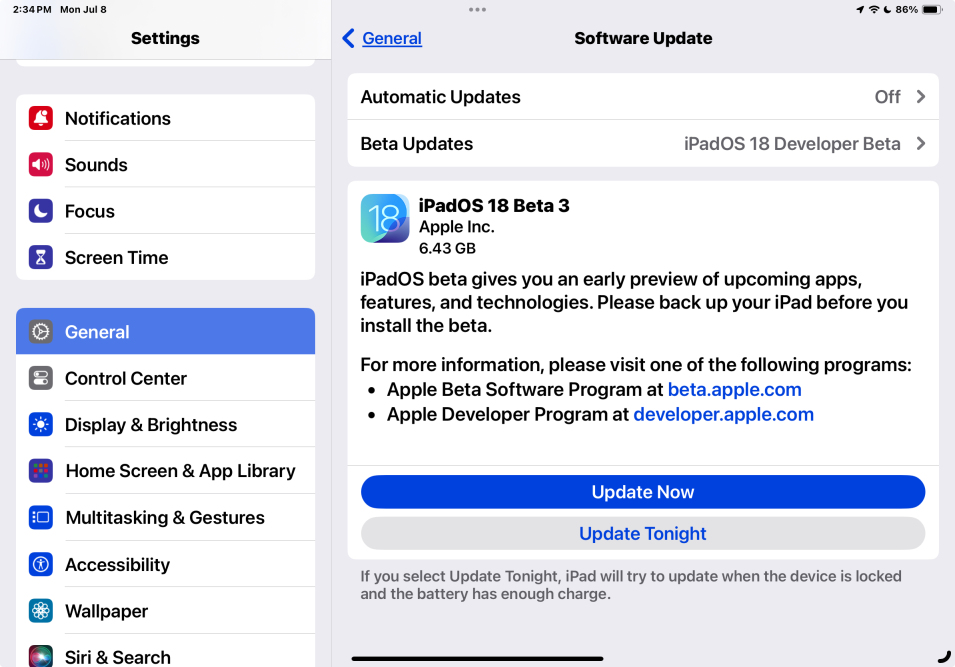 iOS 18 Beta 3 Available to Download Now for iPhone & iPadMay 16, 2025 am 09:51 AM
iOS 18 Beta 3 Available to Download Now for iPhone & iPadMay 16, 2025 am 09:51 AMApple has released iOS 18 beta 3 for iPhone, alongside iPadOS 18 beta 3 for iPad.iOS 18 and iPadOS 18 bring a host of new features to iPhone and iPad users, including new Dark Mode icon and widget themes for the Home Screen, customizable icon colors,
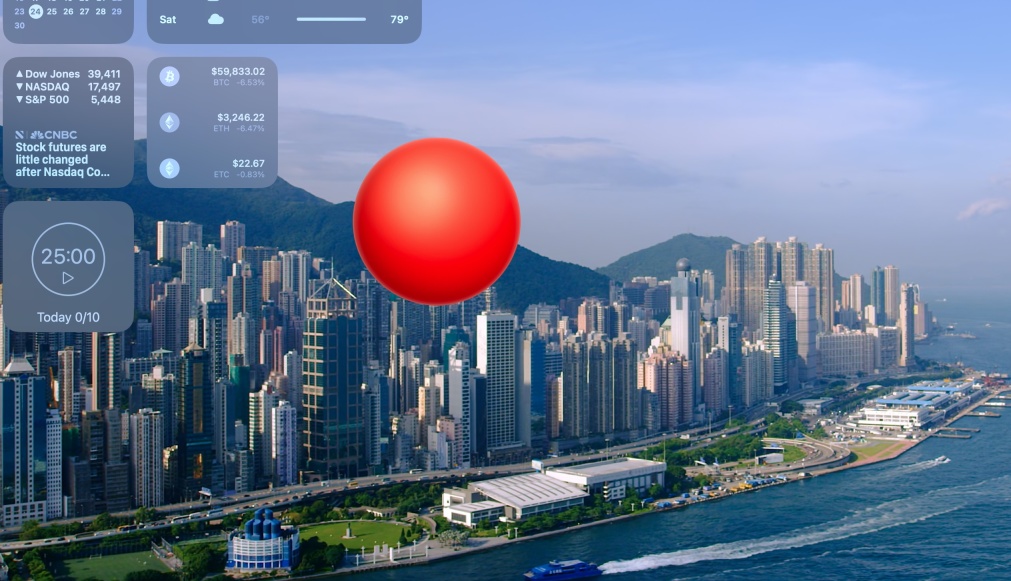 Fun: Get a Bouncy Ball to Play With on Your Mac ScreenMay 16, 2025 am 09:49 AM
Fun: Get a Bouncy Ball to Play With on Your Mac ScreenMay 16, 2025 am 09:49 AMBall is an incredibly amusing and creative project designed for Mac users, characterized by its simplicity and playful nature. Essentially, it's a virtual bouncy ball that adds a touch of fun to your computing experience.The Ball app resides in your
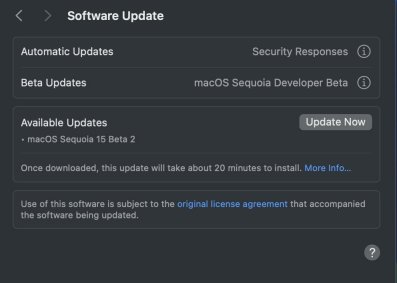 MacOS Sequoia 15 Beta 2 Available to DownloadMay 16, 2025 am 09:43 AM
MacOS Sequoia 15 Beta 2 Available to DownloadMay 16, 2025 am 09:43 AMMacOS Sequoia beta 2 is now available for those enrolled in the MacOS Sequoia 15 beta program for Apple Developers.While it's possible for anyone to join the developer program and install MacOS Sequoia beta, it's generally not recommended for those w
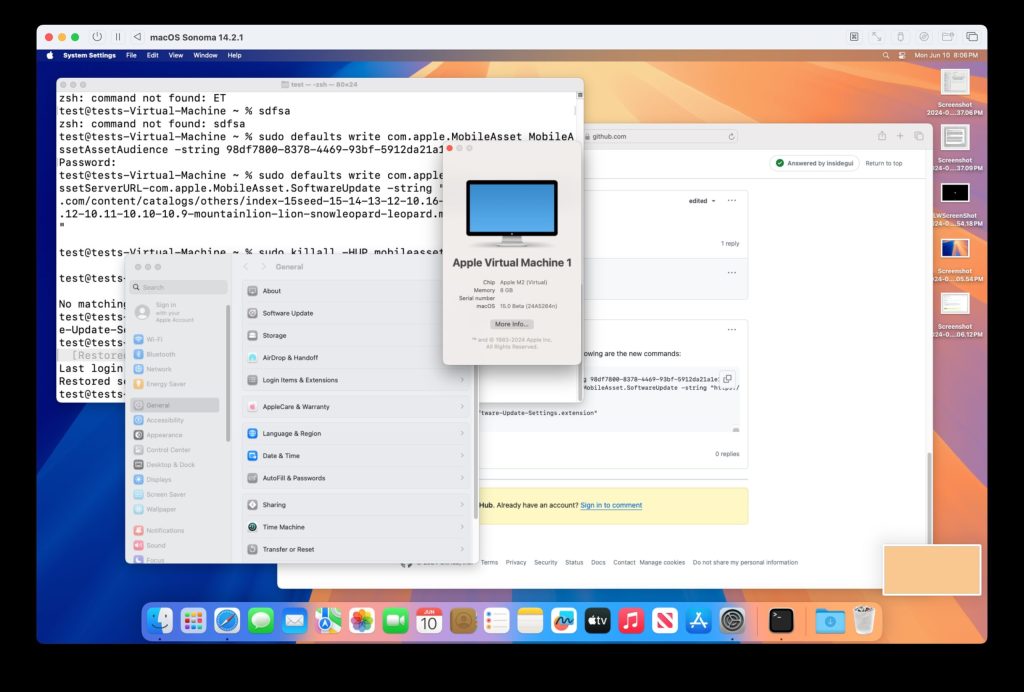 Can’t Upgrade a Sonoma VM to MacOS Sequoia Beta? Try ThisMay 16, 2025 am 09:24 AM
Can’t Upgrade a Sonoma VM to MacOS Sequoia Beta? Try ThisMay 16, 2025 am 09:24 AMIf you have already set up a MacOS Sonoma virtual machine on UTM, Parallels, VMWare, VirtualBuddy, or other platforms and are interested in upgrading it to MacOS Sequoia Beta, this article will help you. One possible way to upgrade is to install it directly in the virtual machine using the developer Apple ID. However, this approach is not supported because MacOS virtual machines are not usually associated with or use Apple IDs in them. In this case, you need to take another approach. One option is to download the MacOS Sequoia installer and copy it to the virtual machine, but another way is to


Hot AI Tools

Undresser.AI Undress
AI-powered app for creating realistic nude photos

AI Clothes Remover
Online AI tool for removing clothes from photos.

Undress AI Tool
Undress images for free

Clothoff.io
AI clothes remover

Video Face Swap
Swap faces in any video effortlessly with our completely free AI face swap tool!

Hot Article

Hot Tools

SublimeText3 Linux new version
SublimeText3 Linux latest version

SublimeText3 English version
Recommended: Win version, supports code prompts!

Notepad++7.3.1
Easy-to-use and free code editor

PhpStorm Mac version
The latest (2018.2.1) professional PHP integrated development tool

Safe Exam Browser
Safe Exam Browser is a secure browser environment for taking online exams securely. This software turns any computer into a secure workstation. It controls access to any utility and prevents students from using unauthorized resources.






