With the iPadOS 18 public beta now accessible, any interested iPad user can install this beta version on a compatible device.
Testing iPadOS 18 public beta allows users to explore new features and the updated operating system ahead of its official release. This early access includes the new Calculator app, Passwords app, a revamped Photos app, enhancements in Notes with Apple Pencil math support, new Dark Mode themes and icon color options, and Apple Intelligence AI capabilities, among other exciting additions.
It's crucial to note that beta versions of system software, like the iPadOS 18 public beta, are best suited for advanced users. These versions may contain bugs, leading to crashes, freezes, performance hiccups, battery life problems, and other issues not typically found in final releases. If you're okay with these potential downsides, you'll find that installing the iPadOS 18 public beta on your iPad is straightforward.
Backup Your iPad Before Installing iPadOS 18 Public Beta!
Before you proceed with installing the iPadOS 18 public beta, ensure you back up your iPad. Use iCloud for a backup, and also back up to a Mac using Finder or to a PC. Skipping this step could lead to irreversible data loss.
iPad Models Compatible with iPadOS 18
iPadOS 18 supports the following iPad models:
- iPad Pro 11-inch (1st generation and later, 2018 or newer)
- iPad Pro 12.9-inch (3rd generation and later, 2018 or newer)
- iPad Air (3rd generation and later, 2019 or newer)
- iPad (7th generation and later, 2019 or newer)
- iPad mini (5th generation and later, 2019 or newer)
You'll need at least 15GB of free storage on your iPad and an active internet connection to install the beta. Generally, the newer and faster your iPad, the smoother the performance will be.
How to Install & Run iPadOS 18 Public Beta on Your iPad
Installing the iPadOS 18 public beta is simple:
- Connect your iPad to a charger.
- Back up your iPad to iCloud and a computer if you haven't already – this step is crucial.
- On your iPad, use Safari to visit https://www.php.cn/link/2a3500f75bcde2b99b4999f34133a1d2 and enroll your Apple ID in the iPadOS 18 public beta program (if you've already signed up for Sequoia or iOS 18, you're set).
- Open the "Settings" app on your iPad.
- Navigate to "General" and then "Software Update," and tap on "Beta Updates."
- Choose "iPadOS 18 Public Beta" and then tap "Back" to return to Software Update.

- The iPadOS 18 Public Beta will soon appear as an available software update.
- Tap "Update Now" to begin installing the iPadOS 18 public beta on your iPad.

The process of installing beta software is similar to installing final versions, so patience is key.
Many users have noted that installing the iOS 18 public beta can be time-consuming, and similar experiences have been reported with iPadOS 18. Be prepared to wait possibly several hours, even if the device appears stuck on "Requesting," "Preparing," or the Apple logo progress bar. The update will eventually complete, so avoid interrupting the installation.
Upon the first boot of the iPadOS 18 public beta, you'll see the familiar 'hello' screen and a few setup options:

Soon after, you'll reach the iPadOS 18 home screen, which you can customize, including changing the color hue of widgets and icons:

Updating to New Beta Versions and the Final Version of iPadOS 18
All updates to the iPadOS 18 public beta, including the final version, will be available through Software Update.
Navigate to Settings > General > Software Update and install updates as you normally would.
According to Apple, iPadOS 18 is set to be released in the fall.
–
What are your thoughts on iPadOS 18 and its public beta? Are you planning to install it on your iPad? Share your feedback and opinions in the comments section.
The above is the detailed content of How to Install iPadOS 18 Public Beta. For more information, please follow other related articles on the PHP Chinese website!
 How to Install iOS 18 Public Beta on iPhoneMay 16, 2025 am 10:18 AM
How to Install iOS 18 Public Beta on iPhoneMay 16, 2025 am 10:18 AMWith iOS 18 now available in public beta, adventurous iPhone users who are not developers might want to try out the new operating system on their devices. The iOS 18 public beta provides early access to exciting new features such as dark mode icons a
 How to Install iPadOS 18 Public BetaMay 16, 2025 am 09:41 AM
How to Install iPadOS 18 Public BetaMay 16, 2025 am 09:41 AMWith the iPadOS 18 public beta now accessible, any interested iPad user can install this beta version on a compatible device.Testing iPadOS 18 public beta allows users to explore new features and the updated operating system ahead of its official rel
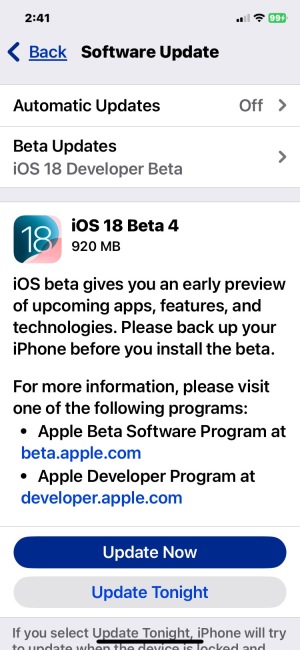 iOS 18 Beta 4 & iPadOS 18 Beta 4 Available to DownloadMay 16, 2025 am 09:40 AM
iOS 18 Beta 4 & iPadOS 18 Beta 4 Available to DownloadMay 16, 2025 am 09:40 AMApple has launched iOS 18 beta 4 and iPadOS 18 beta 4 for iPhone and iPad users participating in the developer beta testing program. A corresponding public beta version is expected to be released shortly after.The developer beta program is designed f
 How to Switch from iOS 18 Public Beta to Developer Beta, or Vice VersaMay 16, 2025 am 09:38 AM
How to Switch from iOS 18 Public Beta to Developer Beta, or Vice VersaMay 16, 2025 am 09:38 AMWant to transition from the iOS 18 public beta to the iOS 18 developer beta? You can easily make this switch on your iPhone or iPad if you desire.The primary advantage of opting for the iOS 18 developer beta is that you generally receive beta updates
 How to Generate Text, Images, and Insights with Apple Intelligence's Built-in ChatGPT Integration May 16, 2025 am 09:29 AM
How to Generate Text, Images, and Insights with Apple Intelligence's Built-in ChatGPT Integration May 16, 2025 am 09:29 AMSiri has traditionally used sources like Google and Wikipedia for answers, but with the release of iOS 18.2 and iPadOS 18.2, Apple has enhanced its virtual assistant by integrating ChatGPT. This upgrade allows users to leverage ChatGPT for generating
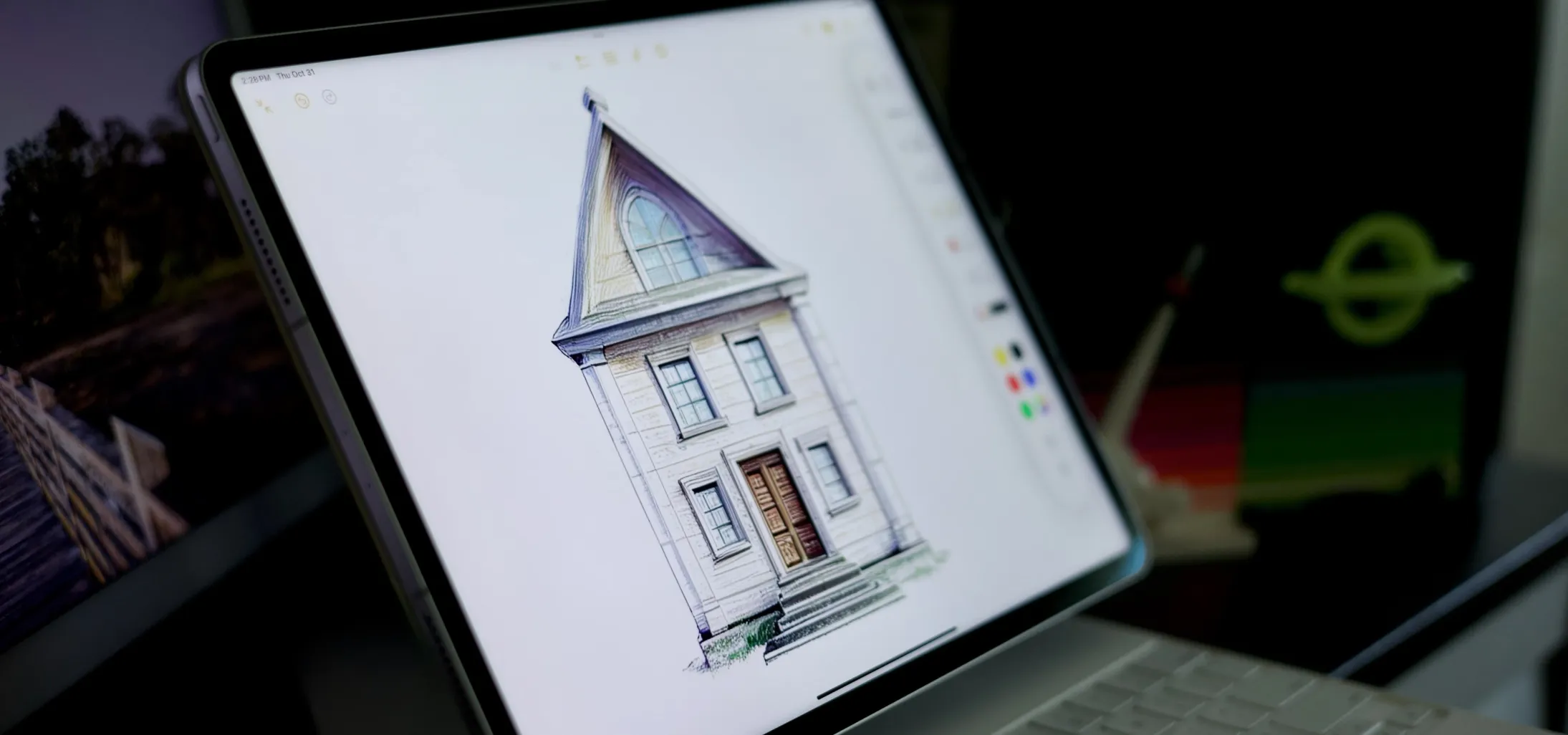 Generate Professional Drawings in Seconds Using Image Wand on iOS 18.2 or iPadOS 18.2 May 16, 2025 am 09:13 AM
Generate Professional Drawings in Seconds Using Image Wand on iOS 18.2 or iPadOS 18.2 May 16, 2025 am 09:13 AMCreating professional-quality visuals with Apple's Image Wand in iOS 18.2 and iPadOS 18.2 can be a game-changer, even for those lacking in artistic skills. This feature, an extension of Apple Intelligence's Image Playground, allows users to generate
 iPhone 16 & iPhone 16 Pro Announced with Faster Chips & Apple Intelligence SupportMay 16, 2025 am 09:11 AM
iPhone 16 & iPhone 16 Pro Announced with Faster Chips & Apple Intelligence SupportMay 16, 2025 am 09:11 AMApple has unveiled the new iPhone 16 lineup, featuring the iPhone 16, iPhone 16 Plus, iPhone 16 Pro, and iPhone 16 Pro Max. All models in the series are equipped with Apple Intelligence, an upcoming AI feature set slated for release in October.As par
 These Free iPhone Apps Are Basically Digital Fidget ToysMay 16, 2025 am 05:38 AM
These Free iPhone Apps Are Basically Digital Fidget ToysMay 16, 2025 am 05:38 AMYour smartphone might be the most distracting device you possess. It constantly seeks your attention and is always available when you feel the urge to scroll endlessly. It's easy to spend hours each day playing with your phone.But what if this time c


Hot AI Tools

Undresser.AI Undress
AI-powered app for creating realistic nude photos

AI Clothes Remover
Online AI tool for removing clothes from photos.

Undress AI Tool
Undress images for free

Clothoff.io
AI clothes remover

Video Face Swap
Swap faces in any video effortlessly with our completely free AI face swap tool!

Hot Article

Hot Tools

SublimeText3 Linux new version
SublimeText3 Linux latest version

SublimeText3 English version
Recommended: Win version, supports code prompts!

Notepad++7.3.1
Easy-to-use and free code editor

PhpStorm Mac version
The latest (2018.2.1) professional PHP integrated development tool

Safe Exam Browser
Safe Exam Browser is a secure browser environment for taking online exams securely. This software turns any computer into a secure workstation. It controls access to any utility and prevents students from using unauthorized resources.







