
MacOS Sequoia 15 introduces a range of new features and improvements for Mac users, including iPhone Mirroring with drag and drop functionality between Mac and iPhone, integration of Apple Intelligence AI and ChatGPT, enhanced window tiling for improved window management, a new dedicated Passwords app for managing logins, and significant updates to Safari, Photos, and other integrated apps.
Each beta season sparks curiosity and interest in new operating systems, and MacOS Sequoia is no exception. It's natural for some users to be eager to try out the MacOS Sequoia beta.
This guide will walk you through the process of installing the MacOS Sequoia developer beta on your Mac.
The MacOS Sequoia beta is available to anyone, but caution is advised
The MacOS Sequoia beta is currently accessible for any registered developer to download and install on a compatible Mac. Since Apple has made it free to access beta system software as a registered developer, virtually anyone who has linked their Apple ID to the developer program can install these betas on their devices, even if they're not developers.
However, just because you can install it doesn't mean you should!
Beta software can be buggy and less reliable than final releases, and early developer betas are even less polished than public betas. The initial versions of the Sequoia developer beta are primarily intended for developers and advanced users who need to begin testing software, apps, websites, features, and other complex tasks.
System Requirements for MacOS Sequoia
Since anyone can join the developer beta program, the primary requirements for running MacOS Sequoia are having a compatible Mac with enough disk space. Compatible Mac hardware for MacOS Sequoia includes:
- MacBook Pro from 2018 and later
- MacBook Air from 2020 and later
- Mac Studio from 2022 and later
- iMac Pro from 2017 and later
- Mac mini from 2018 and later
- Mac Pro from 2019 and later
- iMac from 2019 and later
You should also ensure you have at least 40GB of free disk space (more is better), and a stable internet connection.
While not mandatory, it's advisable to back up your Mac using Time Machine before installing any system software update, particularly beta versions. A backup enables you to revert from MacOS Sequoia to Sonoma, Ventura, or your current MacOS version. Do not skip this backup step.
How to Install MacOS Sequoia 15 Developer Beta
To access the MacOS Sequoia beta, you must first enroll your Apple ID in the Apple Developer program. Visit developer.apple.com, scroll to "Start Your Enrollment," sign in, and join the program, agreeing to the terms and providing the necessary information.
On your Mac, go to the Apple menu and select "System Settings."
Navigate to "General," then click on "Software Update."
Next to "Beta Updates," click the (i) button.

From the list of available beta updates, choose "MacOS Sequoia Developer Beta."

Allow Software Update to refresh, and soon you'll see "MacOS 15 Beta" ready for download and installation. Click "Upgrade Now" to begin installing the MacOS Sequoia 15 developer beta on your Mac.

* Note: If your Apple ID is not registered as an Apple Developer, you won't see the MacOS Sequoia Developer Beta option.
The installation process might vary for some users; you might install macOS Sequoia like any other software update, or you might go through a separate installer process as if you had manually downloaded and launched the MacOS Sequoia installer file.

Once the MacOS Sequoia developer beta is installed, your Mac will restart, and you'll be running the MacOS Sequoia developer beta.

Subsequent beta versions, as well as the final release of MacOS Sequoia, will be updated through System Settings like any other MacOS system software update.
Keep in mind, this is a beta operating system, meaning it may be less stable and more prone to bugs than regular system software versions. Additionally, some major features of MacOS Sequoia, such as many of the AI/Apple Intelligence functionalities, are not yet available in the beta. Apple has indicated that certain features of MacOS Sequoia will be added later, after the final version is released, possibly in MacOS Sequoia 15.1 or a subsequent update.
In addition to the MacOS Sequoia beta, users can also install betas of iOS 18, iPadOS 18, watchOS 11, and tvOS 18.
According to Apple, the final version of MacOS Sequoia will be released this fall.
The above is the detailed content of How to Install MacOS Sequoia Beta. For more information, please follow other related articles on the PHP Chinese website!
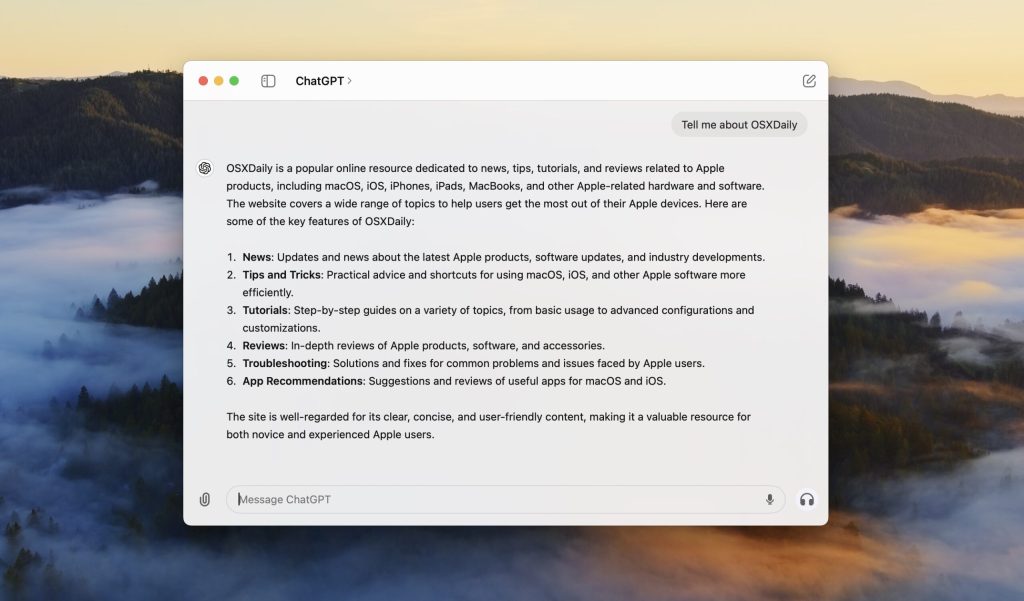 ChatGPT for Mac Now Available to AllMay 16, 2025 am 10:14 AM
ChatGPT for Mac Now Available to AllMay 16, 2025 am 10:14 AMChatGPT for Mac is now broadly available to every Mac user as a free download, complete with the latest GPT capabilities. While some of you may have bypassed the waitlist to gain early access, the official ChatGPT Mac app is now is now available to a
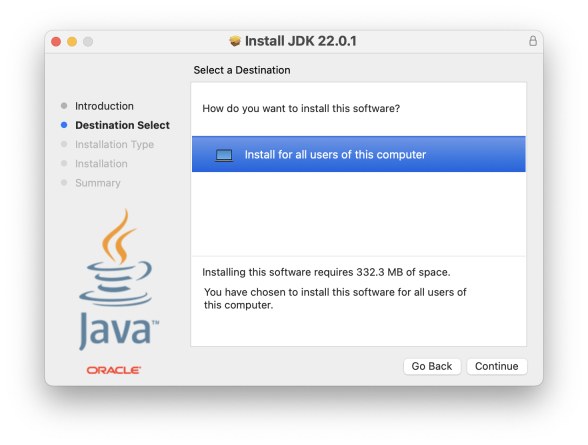 How to Install Java on Mac with M3, M2, M1 Apple Silicon ChipMay 16, 2025 am 10:09 AM
How to Install Java on Mac with M3, M2, M1 Apple Silicon ChipMay 16, 2025 am 10:09 AMSome Mac users may need to install Java on a Mac equipped with Apple Silicon, whether it is M1, M2, M3, or other M-series ARM chips, in order to run Java-based applications and software on their computers. Whether it is to run specific enterprise software, use specific educational tools and computer science courses, run Java web applications, or access and use Java development tools and JDK (Java Development Kit), installing Java is necessary on MacOS, although Java is usually only required by advanced users and developers. Modern Mac and modern versions of MacOS do not include Java by default and have been around for quite some time, so if
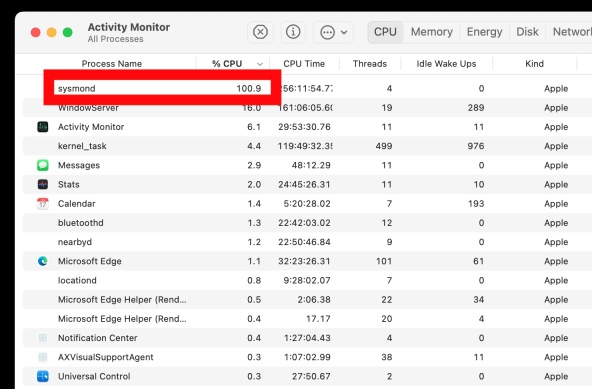 sysmond on Mac Using High CPU? Here’s the Likely Reason & How to Fix ItMay 16, 2025 am 10:03 AM
sysmond on Mac Using High CPU? Here’s the Likely Reason & How to Fix ItMay 16, 2025 am 10:03 AMsysmond, as you might deduce from its name, stands for System Monitor Daemon and is integral to Activity Monitor. If you utilize Activity Monitor to oversee your Mac's system resources, including processes, CPU usage, energy consumption, disk activit
 Can I Keep My MacBook Pro/Air Plugged in All The Time?May 16, 2025 am 09:58 AM
Can I Keep My MacBook Pro/Air Plugged in All The Time?May 16, 2025 am 09:58 AMMany MacBook Pro and MacBook Air users will encounter dual usage scenarios when using laptops, either as laptops when going out or as desktop computers when using desktops. This makes some people wonder whether the computer is charged or plugged in with the power supply, even if it is not used, it is harmful to the MacBook battery. If your MacBook Pro or MacBook Air is mostly on the desktop, is it harmful to plug it in the power supply all the time? Should you keep your MacBook Air or Pro charged all the time? Is this safe or will it be harmful to the battery and laptop's lifespan? Let's dive into these important issues! Set MacBook A
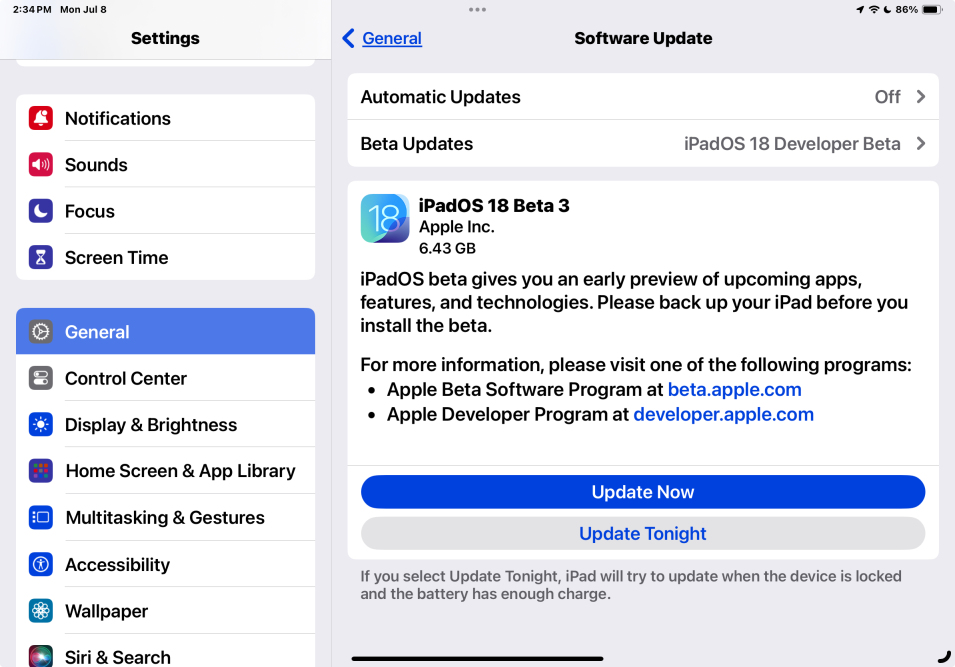 iOS 18 Beta 3 Available to Download Now for iPhone & iPadMay 16, 2025 am 09:51 AM
iOS 18 Beta 3 Available to Download Now for iPhone & iPadMay 16, 2025 am 09:51 AMApple has released iOS 18 beta 3 for iPhone, alongside iPadOS 18 beta 3 for iPad.iOS 18 and iPadOS 18 bring a host of new features to iPhone and iPad users, including new Dark Mode icon and widget themes for the Home Screen, customizable icon colors,
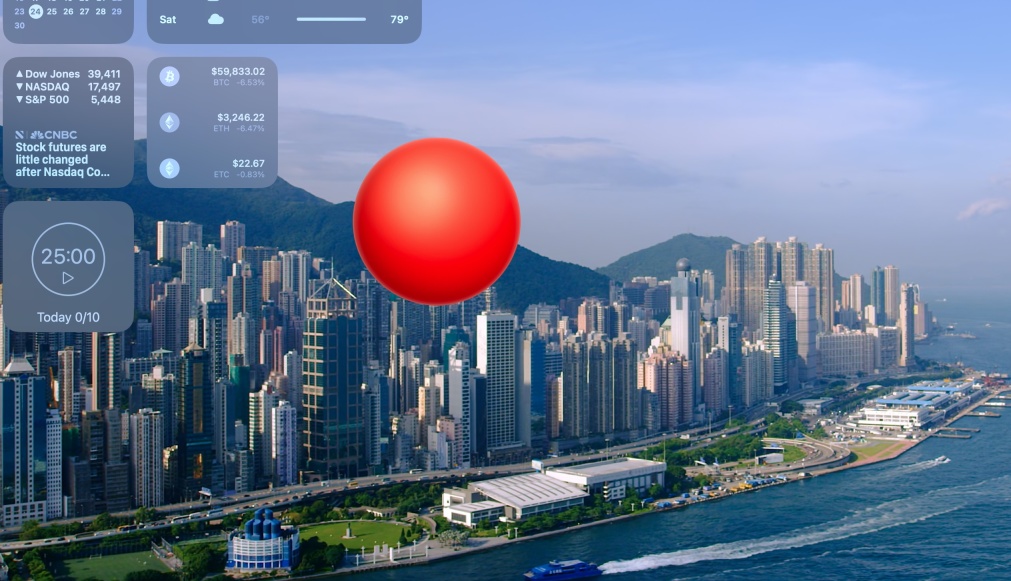 Fun: Get a Bouncy Ball to Play With on Your Mac ScreenMay 16, 2025 am 09:49 AM
Fun: Get a Bouncy Ball to Play With on Your Mac ScreenMay 16, 2025 am 09:49 AMBall is an incredibly amusing and creative project designed for Mac users, characterized by its simplicity and playful nature. Essentially, it's a virtual bouncy ball that adds a touch of fun to your computing experience.The Ball app resides in your
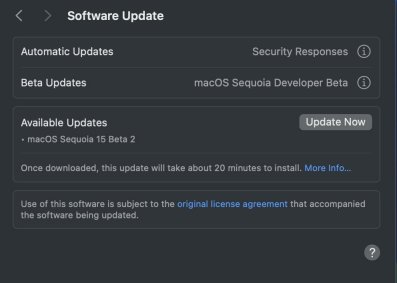 MacOS Sequoia 15 Beta 2 Available to DownloadMay 16, 2025 am 09:43 AM
MacOS Sequoia 15 Beta 2 Available to DownloadMay 16, 2025 am 09:43 AMMacOS Sequoia beta 2 is now available for those enrolled in the MacOS Sequoia 15 beta program for Apple Developers.While it's possible for anyone to join the developer program and install MacOS Sequoia beta, it's generally not recommended for those w
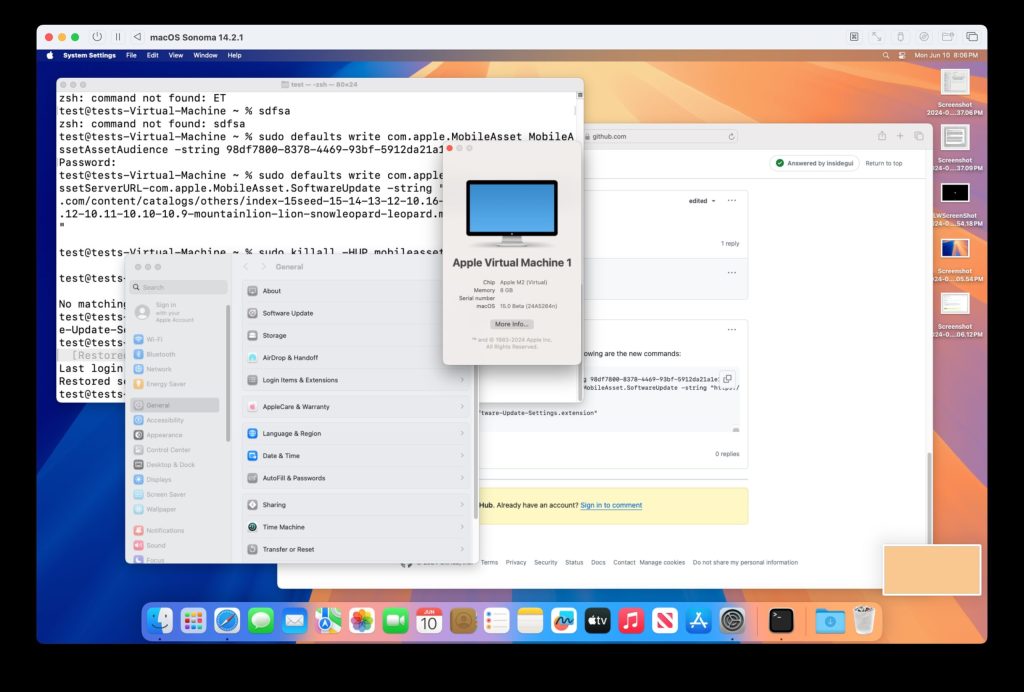 Can’t Upgrade a Sonoma VM to MacOS Sequoia Beta? Try ThisMay 16, 2025 am 09:24 AM
Can’t Upgrade a Sonoma VM to MacOS Sequoia Beta? Try ThisMay 16, 2025 am 09:24 AMIf you have already set up a MacOS Sonoma virtual machine on UTM, Parallels, VMWare, VirtualBuddy, or other platforms and are interested in upgrading it to MacOS Sequoia Beta, this article will help you. One possible way to upgrade is to install it directly in the virtual machine using the developer Apple ID. However, this approach is not supported because MacOS virtual machines are not usually associated with or use Apple IDs in them. In this case, you need to take another approach. One option is to download the MacOS Sequoia installer and copy it to the virtual machine, but another way is to


Hot AI Tools

Undresser.AI Undress
AI-powered app for creating realistic nude photos

AI Clothes Remover
Online AI tool for removing clothes from photos.

Undress AI Tool
Undress images for free

Clothoff.io
AI clothes remover

Video Face Swap
Swap faces in any video effortlessly with our completely free AI face swap tool!

Hot Article

Hot Tools

Zend Studio 13.0.1
Powerful PHP integrated development environment

WebStorm Mac version
Useful JavaScript development tools

SublimeText3 English version
Recommended: Win version, supports code prompts!

SublimeText3 Chinese version
Chinese version, very easy to use

PhpStorm Mac version
The latest (2018.2.1) professional PHP integrated development tool










