If you're seeking the ideal settings for The Precinct on your PC, you'll be pleased to know that this game performs smoothly, even on older GPUs. However, you can make some adjustments to enhance either the visuals or the frame rate, depending on your preference.
Read More: The Precinct Tips and Tricks*
Suggested Settings for Most PCs
For High-End PCs (RTX 4090, 5080, RX 7900XTX )
- Resolution: 4K
- Preset: Ultra
- FSR 3.0: Enabled (Ultra Quality)
- TAA: Disabled (FSR provides superior visuals and performance)
- Shadows: High
- Textures: Ultra
- Lighting: High
- Physics: High
These high-end cards can maintain over 60 FPS at 4K, and FSR 3.0 enhances performance while actually improving image sharpness compared to TAA. Since there's no DLSS 3 or Frame Gen, AMD has the upper hand here.
For Mid-Range PCs (RTX 3080, RX 6900XT, 7900XT, 2080Ti)
- Resolution: 1440p
- Preset: High
- FSR 3.0: Enabled (Ultra Quality or Balanced, based on desired frame rate)
- TAA: Disabled
- Shadows: Medium or High
- Textures: High
- Lighting: Medium or High
- Physics: Medium
These GPUs perform well at 1440p, delivering over 60 FPS even on high settings. Ensure FSR is handling the workload and steer clear of native 4K unless you're okay with a slideshow experience.
For Lower-End GPUs (GTX 1660 Super , RX 580 , Steam Deck)
- Resolution: 1080p
- Preset: Medium or Low
- FSR 3.0: Enabled (Balanced or Performance mode)
- TAA: Disabled
- Shadows: Low
- Textures: Medium
- Lighting: Low
- Physics: Low
At 1080p, the game's GPU-centric design really shines. Even older GPUs can achieve 60 FPS with some adjustments. FSR 3.0 in Performance mode significantly boosts performance if you're just managing to get by.
General Advice
- Disable TAA. It causes blurriness and underperforms compared to FSR 3.0.
- Enable FSR 3.0 for anything below a 4090. It looks better than native 4K with TAA and runs much faster.
- No DLSS 3 support means NVIDIA users won't find frame generation, so don't bother searching for it.
- Destruction is visually appealing but doesn't significantly impact performance—keep physics high if possible.
- No stutters or crashes were reported even on launch day, which is impressive for a Unity game.
Concluding Remarks
The Precinct stands out as one of the few Unity games that feels refined on PC. It's demanding on the GPU but not excessively so, allowing even mid-range systems to run it smoothly. If your PC is reasonably up-to-date, turn on FSR 3.0 and immerse yourself in the game, ideally in a darkened room for the full neon cop drama experience.
FAQ
Q: Does The Precinct support DLSS 3 or Frame Generation?
No, it only supports AMD's FSR 3.0. DLSS 3 and Frame Gen are not available.
Q: Is FSR 3.0 better than TAA?
Yes, FSR 3.0 provides clearer visuals and better performance. TAA results in blurriness and poor edge handling.
Q: My FPS is dropping at 4K on an AMD GPU. What should I do?
Turn on FSR 3.0 in Ultra Quality mode. If that's insufficient, lower lighting and shadows by one level.
Q: Are there any significant bugs or crashes?
None were reported during testing. There were no stutters in exploration or combat either.
Q: Is the game CPU-bound or GPU-bound?
It's GPU-bound. Even older CPUs will perform well as long as your GPU is up to par.

The above is the detailed content of Best Graphics Settings for The Precinct on PC. For more information, please follow other related articles on the PHP Chinese website!
 Assassin's Creed Shadows The Corrupt Daikan WalkthroughMay 16, 2025 am 04:51 AM
Assassin's Creed Shadows The Corrupt Daikan WalkthroughMay 16, 2025 am 04:51 AMThis guide details the Assassin's Creed Shadows optional quest, "The Corrupt Daikan," providing a step-by-step walkthrough. Location: Omi region Quest Type: The League > Katsuhime > The Corrupt Daikan Unlock: Automatically after comp
 Tears of the Kingdom - Motsusis Shrine Walkthrough - The Legend of Zelda: Tears of the KingdomMay 16, 2025 am 04:50 AM
Tears of the Kingdom - Motsusis Shrine Walkthrough - The Legend of Zelda: Tears of the KingdomMay 16, 2025 am 04:50 AMTo reach the shrine, you must navigate to the upper section of the labyrinth and descend into a small chamber.Once inside this chamber, proceed to drop down on the western side to locate the shrine.The challenge lies in finding the shrine, which is q
 Tears of the Kingdom - Sinatanika Shrine Walkthrough - The Legend of Zelda: Tears of the KingdomMay 16, 2025 am 04:49 AM
Tears of the Kingdom - Sinatanika Shrine Walkthrough - The Legend of Zelda: Tears of the KingdomMay 16, 2025 am 04:49 AMThis is a straightforward combat training session focused on Sneakstrike, also known as stealth attacks. To execute a Sneakstrike, you must be in a crouched position and positioned directly behind your target. You will receive a prompt indicating whe
 Tears of the Kingdom - All Eldin Side-Quests - The Legend of Zelda: Tears of the Kingdom WalkthroughMay 16, 2025 am 04:47 AM
Tears of the Kingdom - All Eldin Side-Quests - The Legend of Zelda: Tears of the Kingdom WalkthroughMay 16, 2025 am 04:47 AMThe Eldin region, a fiery and mountainous area, is the home of the Gorons and features the imposing Death Mountain at its center. This region is situated in the north-eastern section of the map, positioned to the west of the Akkala region, north of t
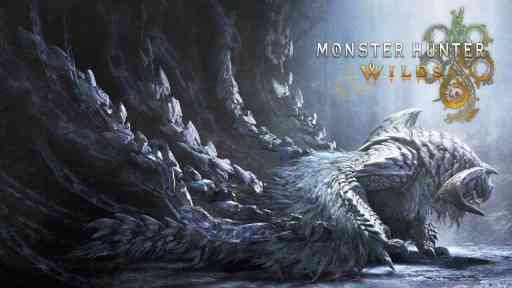 Monster Hunter Wilds: Congalala (Large Monster)May 16, 2025 am 04:46 AM
Monster Hunter Wilds: Congalala (Large Monster)May 16, 2025 am 04:46 AMConfronting the Congalala in Monster Hunter Wilds: A Comprehensive Guide This hefty beast, available for both capture and slaying, presents a unique challenge in Monster Hunter Wilds. Characterized by its pink fur, prominent crest (a male display o
 Best Graphics Settings for The Precinct on PCMay 16, 2025 am 04:45 AM
Best Graphics Settings for The Precinct on PCMay 16, 2025 am 04:45 AMIf you're seeking the ideal settings for The Precinct on your PC, you'll be pleased to know that this game performs smoothly, even on older GPUs. However, you can make some adjustments to enhance either the visuals or the frame rate, depending on you
 Tears of the Kingdom - A Bottled Cry for Help Walkthrough - The Legend of Zelda: Tears of the KingdomMay 16, 2025 am 04:44 AM
Tears of the Kingdom - A Bottled Cry for Help Walkthrough - The Legend of Zelda: Tears of the KingdomMay 16, 2025 am 04:44 AMBegin your adventure by locating the Bottled Letter on the beach nestled between Hateno Bay and Kitano Bay, just south of the Hateno Research Lab.It appears someone is in a bit of a jam and is reaching out for assistance—anyone's help, really. They'v
 Tears of the Kingdom - A Picture for Dueling Peaks Stable Walkthrough - The Legend of Zelda: Tears of the KingdomMay 16, 2025 am 04:42 AM
Tears of the Kingdom - A Picture for Dueling Peaks Stable Walkthrough - The Legend of Zelda: Tears of the KingdomMay 16, 2025 am 04:42 AMYou can initiate this quest by examining the empty picture frame located at Dueling Peaks Stable.The task requires us to capture an image of the most stunning sunrise. It appears that the ideal spot for this is at the summit of Tuft Mountain, which l


Hot AI Tools

Undresser.AI Undress
AI-powered app for creating realistic nude photos

AI Clothes Remover
Online AI tool for removing clothes from photos.

Undress AI Tool
Undress images for free

Clothoff.io
AI clothes remover

Video Face Swap
Swap faces in any video effortlessly with our completely free AI face swap tool!

Hot Article

Hot Tools

Zend Studio 13.0.1
Powerful PHP integrated development environment

WebStorm Mac version
Useful JavaScript development tools

SublimeText3 English version
Recommended: Win version, supports code prompts!

SublimeText3 Chinese version
Chinese version, very easy to use

PhpStorm Mac version
The latest (2018.2.1) professional PHP integrated development tool







