Assassin's Creed Shadows features four distinct seasons – Spring, Summer, Autumn, and Winter – each impacting the game's visual environment. Winter, for example, freezes bodies of water, making them traversable, while deep snow slows movement. Certain Sumi-e paintings are also season-exclusive.
Season Progression
The current season and its progress towards the next are displayed on the world map's top-right corner. A circle gradually fills as time passes, with a central icon representing the current season and the white fill indicating progress.

Each season comprises two half-seasons. A cutscene plays with each seasonal transition, but the same season repeats consecutively after the circle is half-full. A complete circle triggers the next main season.
The map displays a "Change Season" prompt only when the seasonal progress is half or fully complete; otherwise, a red circle indicates insufficient time elapsed. At launch, freely skipping seasons wasn't possible (though future patches may add this feature).
Season Changes
Season changes require waiting. Each half-season lasts 90 minutes, making a full season 180 minutes (3 hours). Gameplay activity or idling doesn't affect the timer, but menu time doesn't count. A safe vantage point is ideal for passive waiting.
To trigger the half-season cutscene, perform one of the following actions: fast travel, character switching, quest completion, or selecting "Change Season" (D-Pad right on the map). Simply idling won't automatically trigger the cutscene; manual intervention is required every 90 minutes. At launch, instant season changes weren't available, but this may change with future updates.
The above is the detailed content of Assassin's Creed Shadows How to Change Seasons. For more information, please follow other related articles on the PHP Chinese website!
 Assassin's Creed Shadows The Corrupt Daikan WalkthroughMay 16, 2025 am 04:51 AM
Assassin's Creed Shadows The Corrupt Daikan WalkthroughMay 16, 2025 am 04:51 AMThis guide details the Assassin's Creed Shadows optional quest, "The Corrupt Daikan," providing a step-by-step walkthrough. Location: Omi region Quest Type: The League > Katsuhime > The Corrupt Daikan Unlock: Automatically after comp
 Tears of the Kingdom - Motsusis Shrine Walkthrough - The Legend of Zelda: Tears of the KingdomMay 16, 2025 am 04:50 AM
Tears of the Kingdom - Motsusis Shrine Walkthrough - The Legend of Zelda: Tears of the KingdomMay 16, 2025 am 04:50 AMTo reach the shrine, you must navigate to the upper section of the labyrinth and descend into a small chamber.Once inside this chamber, proceed to drop down on the western side to locate the shrine.The challenge lies in finding the shrine, which is q
 Tears of the Kingdom - Sinatanika Shrine Walkthrough - The Legend of Zelda: Tears of the KingdomMay 16, 2025 am 04:49 AM
Tears of the Kingdom - Sinatanika Shrine Walkthrough - The Legend of Zelda: Tears of the KingdomMay 16, 2025 am 04:49 AMThis is a straightforward combat training session focused on Sneakstrike, also known as stealth attacks. To execute a Sneakstrike, you must be in a crouched position and positioned directly behind your target. You will receive a prompt indicating whe
 Tears of the Kingdom - All Eldin Side-Quests - The Legend of Zelda: Tears of the Kingdom WalkthroughMay 16, 2025 am 04:47 AM
Tears of the Kingdom - All Eldin Side-Quests - The Legend of Zelda: Tears of the Kingdom WalkthroughMay 16, 2025 am 04:47 AMThe Eldin region, a fiery and mountainous area, is the home of the Gorons and features the imposing Death Mountain at its center. This region is situated in the north-eastern section of the map, positioned to the west of the Akkala region, north of t
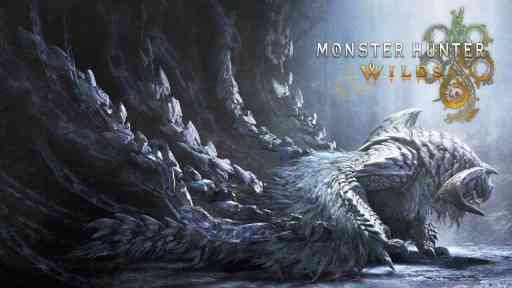 Monster Hunter Wilds: Congalala (Large Monster)May 16, 2025 am 04:46 AM
Monster Hunter Wilds: Congalala (Large Monster)May 16, 2025 am 04:46 AMConfronting the Congalala in Monster Hunter Wilds: A Comprehensive Guide This hefty beast, available for both capture and slaying, presents a unique challenge in Monster Hunter Wilds. Characterized by its pink fur, prominent crest (a male display o
 Best Graphics Settings for The Precinct on PCMay 16, 2025 am 04:45 AM
Best Graphics Settings for The Precinct on PCMay 16, 2025 am 04:45 AMIf you're seeking the ideal settings for The Precinct on your PC, you'll be pleased to know that this game performs smoothly, even on older GPUs. However, you can make some adjustments to enhance either the visuals or the frame rate, depending on you
 Tears of the Kingdom - A Bottled Cry for Help Walkthrough - The Legend of Zelda: Tears of the KingdomMay 16, 2025 am 04:44 AM
Tears of the Kingdom - A Bottled Cry for Help Walkthrough - The Legend of Zelda: Tears of the KingdomMay 16, 2025 am 04:44 AMBegin your adventure by locating the Bottled Letter on the beach nestled between Hateno Bay and Kitano Bay, just south of the Hateno Research Lab.It appears someone is in a bit of a jam and is reaching out for assistance—anyone's help, really. They'v
 Tears of the Kingdom - A Picture for Dueling Peaks Stable Walkthrough - The Legend of Zelda: Tears of the KingdomMay 16, 2025 am 04:42 AM
Tears of the Kingdom - A Picture for Dueling Peaks Stable Walkthrough - The Legend of Zelda: Tears of the KingdomMay 16, 2025 am 04:42 AMYou can initiate this quest by examining the empty picture frame located at Dueling Peaks Stable.The task requires us to capture an image of the most stunning sunrise. It appears that the ideal spot for this is at the summit of Tuft Mountain, which l


Hot AI Tools

Undresser.AI Undress
AI-powered app for creating realistic nude photos

AI Clothes Remover
Online AI tool for removing clothes from photos.

Undress AI Tool
Undress images for free

Clothoff.io
AI clothes remover

Video Face Swap
Swap faces in any video effortlessly with our completely free AI face swap tool!

Hot Article

Hot Tools

Safe Exam Browser
Safe Exam Browser is a secure browser environment for taking online exams securely. This software turns any computer into a secure workstation. It controls access to any utility and prevents students from using unauthorized resources.

SublimeText3 English version
Recommended: Win version, supports code prompts!

MinGW - Minimalist GNU for Windows
This project is in the process of being migrated to osdn.net/projects/mingw, you can continue to follow us there. MinGW: A native Windows port of the GNU Compiler Collection (GCC), freely distributable import libraries and header files for building native Windows applications; includes extensions to the MSVC runtime to support C99 functionality. All MinGW software can run on 64-bit Windows platforms.

mPDF
mPDF is a PHP library that can generate PDF files from UTF-8 encoded HTML. The original author, Ian Back, wrote mPDF to output PDF files "on the fly" from his website and handle different languages. It is slower than original scripts like HTML2FPDF and produces larger files when using Unicode fonts, but supports CSS styles etc. and has a lot of enhancements. Supports almost all languages, including RTL (Arabic and Hebrew) and CJK (Chinese, Japanese and Korean). Supports nested block-level elements (such as P, DIV),

Dreamweaver CS6
Visual web development tools







