 Technology peripherals
Technology peripherals AI
AI Easily create speech manuscripts with ChatGPT! Introducing scene-specific prompts
Easily create speech manuscripts with ChatGPT! Introducing scene-specific promptsEasily create speech manuscripts with ChatGPT! Introducing scene-specific prompts
Creating a speech manuscript is a time-consuming and labor-intensive process, but using ChatGPT makes it possible to do it efficiently and creatively .
In this article, we will propose a guide that takes into account how to create a speech manuscript using ChatGPT, its benefits, and even points to be careful about when using it.
We will explore tips for memorable speeches that use AI skillfully, saving time and originality. Please read to the end.
Click here for more information about OpenAI's latest AI agent, OpenAI Deep Research ⬇️
[ChatGPT] What is OpenAI Deep Research? A thorough explanation of how to use it and the fee structure!
table of contents
Creating speech manuscripts using ChatGPT
Tips for creating speech manuscripts using ChatGPT
Examples of prompts for writing speech manuscripts using ChatGPT
1. Prompts for advertising speeches (pitch) for products and services
2. Prompt for the speech of the Friends Representative Reception
3. Wedding toast greeting prompt
4. Farewell speech prompts for retirees
summary
Creating speech manuscripts using ChatGPT
ChatGPT offers the flexibility to utilize it in any scenario, from opening speeches for events to product presentations and proposals for business meetings.
As each situation requires different tone, vocabulary and style, it is important to give clear instructions to ChatGPT.
For example, in advertising a product or service, you will need "emotional expressions that convey excitement and enthusiasm, as well as statistics and data that show the effect." On the other hand, when giving a speech from a representative friend at the reception, a "casual way of speaking that expresses joy and gratitude" is required.
| Types of speech | length | Casual or formal | Is there a need to express my emotions? | Are statistics or data required? | The expected audience |
|---|---|---|---|---|---|
| Advertising speeches for products and services (pitch) | Short (3-5 minutes) | Both (depending on the relationship with the audience) | Necessary (to convey excitement and enthusiasm) | Necessary (indicating the effectiveness of the product or service) | Potential customers and investors |
| A speech from a representative of a wedding reception | Medium (3-4 minutes) | casual | Necessity (expressing joy and gratitude) | No need | Family, friends, invited guests |
| Wedding toast greetings | Short (1-2 minutes) | formal | Necessity (expresses blessings and expectations for an optimistic future) | No need | Family, friends, invited guests |
| Farewell speech to retirees | Short (1-3 minutes) | formal | Necessity (expressing gratitude and nostalgia) | No need | Co-workers, bosses, subordinates |
| Funeral Eulogy Speech | Short to medium (3-5 minutes) | formal | Necessity (expressing respect and sadness) | No need | Family, friends, acquaintances |
It is important to pursue originality rather than using the manuscript generated by ChatGPT as is. While using a general template, you can create a more impressive speech by customizing it to suit your specific audience, purpose and context.
Tips for creating speech manuscripts using ChatGPT
When customizing your speech manuscript using ChatGPT, be sure to keep the following points in mind.
- Specifying composition and episodes
In a wedding reception speech, you can create original manuscripts by specifying the composition and episodes. - Modification of language
By modifying the generated manuscript into words that are easy to use yourself and receiving feedback from ChatGPT, you can create a manuscript with greater accuracy. - Iterative process
By repeating the manuscript revision and feedback process, you can complete an even higher quality speech manuscript.
It is also important to give ChatGPT clear instructions and refine the manuscript through an iterative process, taking into account preparatory steps such as audience understanding, event and venue considerations, and narrowing down themes .
Furthermore, by using techniques such as "customizing with personal experiences and episodes," "utilizing feedback from outsiders," and "combining the latest information and original content," you can create more persuasive speech manuscripts.
Here is the manuscript I created based on the above points. 
Examples of prompts for writing speech manuscripts using ChatGPT
Below are examples of prompts that can be used to create speech manuscripts that suit various situations.
Use these prompts to create a prompt that suits your situation and create a more persuasive speech manuscript through dialogue with ChatGPT.
1. Prompts for advertising speeches (pitch) for products and services
Please prepare a 3-5 minute promotional speech manuscript for [product name]. Use emotional expressions that convey excitement and enthusiasm to potential customers and investors, and include statistics and data that show the effectiveness of your product or service.
When writing promotional speeches for products or services, it is important to effectively communicate the appeal and value of the product to your target customers and investors .
This prompt combines emotional expression with concrete data to generate a compelling pitch.
2. Prompt for the speech of the Friends Representative Reception
Please prepare a manuscript of the speeches of the representative friends at the reception for [Bride and Groom's Name] in about 3-4 minutes. Express your joy and gratitude towards the two of you with a casual way of speaking, and share with you episodes of memory.
A speech from the representative of the friend at the reception is an important opportunity to express your blessings and gratitude to the bride and groom.
This prompt combines casual narration with memorable episodes to generate "heart-hearted speeches."
Create a more unique and moving speech by adding memories and messages that are unique to you, based on the manuscript generated by ChatGPT.
3. Wedding toast greeting prompt
Create a wedding greeting manuscript of [brief and groom names] toast at the wedding in a formal way in about 1-2 minutes. Express your blessings to the bride and groom and your expectations for an optimistic future for them.
This prompt combines a formal narration with a message of blessing to produce a "solely and heartwarming greeting."
Using the manuscript generated by ChatGPT, complete a more memorable toast greeting by interweaving personal thoughts for the bride and groom.
4. Farewell speech prompt for retirees
Create a farewell speech manuscript for [retired names] at the farewell party in about 1-3 minutes with a formal narration. Express your nostalgia by expressing gratitude for [the name of the retired person] and stories of memories from working with him. `
Farewell speeches to retirees are an important opportunity to thank them for their contributions over the years and reflect on the time they spent together.
This prompt combines formal narration with gratitude and memorable episodes to generate heartfelt farewell speeches.

Pros and cons of creating a speech manuscript
In addition to creating speech manuscripts, ChatGPT can also be used in a variety of fields, including business, medical, finance, and creative industries.
For more information, please check out the article below to introduce 50 examples of use.
➡️50 examples of using ChatGPT! A thorough explanation of examples from companies, local governments, and educational settings!
summary
By using ChatGPT, you can simplify the process of writing speech manuscripts, improve productivity, and produce high-quality content. In order to effectively utilize AI, it is important to give clear instructions and customize it with originality based on the output results. In addition, a multifaceted approach is required, such as improving the accuracy of the manuscript through feedback and incorporating the latest information and opinions of others.
With these techniques and careful preparation, weave your own experience and expertise into sublimating the ideas created with ChatGPT into unique and persuasive speech manuscripts.
We also recommend that you modify the words to be easy to use and receive feedback from ChatGPT . Repeating this process will result in even more accurate speech manuscripts.
The above is the detailed content of Easily create speech manuscripts with ChatGPT! Introducing scene-specific prompts. For more information, please follow other related articles on the PHP Chinese website!
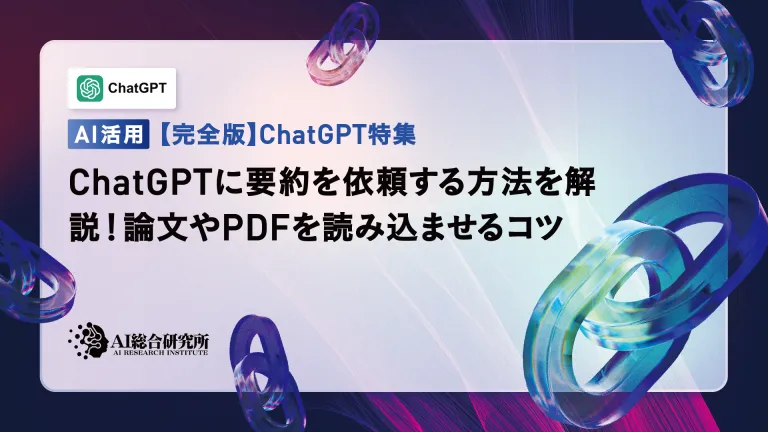 How to summarise using ChatGPT! Tips for loading papers and PDFsMay 16, 2025 am 04:56 AM
How to summarise using ChatGPT! Tips for loading papers and PDFsMay 16, 2025 am 04:56 AMChatGPT has the potential to revolutionize your daily work and studies, including summarizing web articles and papers, and creating time-consuming minutes. This article explains an efficient summary method using ChatGPT, including specific prompt examples and tools. It also introduces how to summarize PDFs, videos, and audio files, setting the output format and required characters, and even consider character limits when summarizing longer text. Please use this article as a reference to help you efficiently perform daily summary work and information collection. OpenAI announced
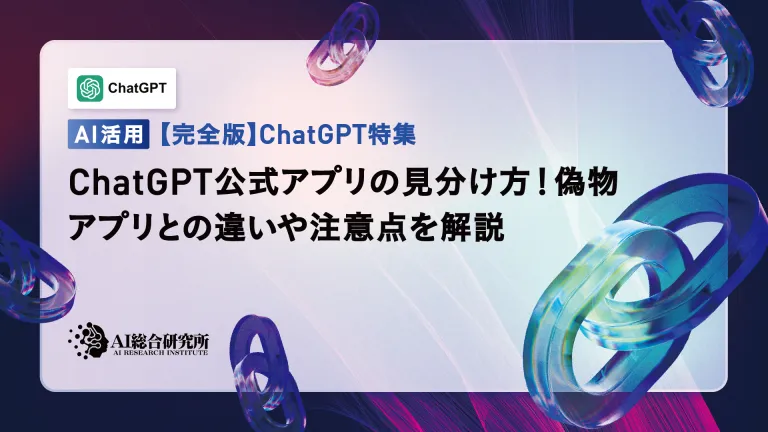 Which ChatGPT official app? How to tell the difference between real appsMay 16, 2025 am 04:55 AM
Which ChatGPT official app? How to tell the difference between real appsMay 16, 2025 am 04:55 AMTaking advantage of the popularity of ChatGPT, many fake apps are circulating. This article provides a detailed explanation of how to distinguish between the legitimate ChatGPT app developed by OpenAI. We provide easy-to-understand information on how to use ChatGPT safely, including features and how to obtain real apps, how to spot fake apps, and how to use the PC version. Please use this as a guide to avoid the security risks caused by fake apps and make effective use of ChatGPT. Click here for more information about OpenAI's latest AI agent, OpenAI Deep Research ⬇️ [
 This Decentralized AI Could Revolutionize Drug DevelopmentMay 16, 2025 am 04:54 AM
This Decentralized AI Could Revolutionize Drug DevelopmentMay 16, 2025 am 04:54 AMIn April, Rowan Labs unveiled Egret-1, a collection of machine-learned neural network potentials aimed at simulating organic chemistry with atomic precision. In simpler terms, this model provides “the precision of national supercomputers at a speed i
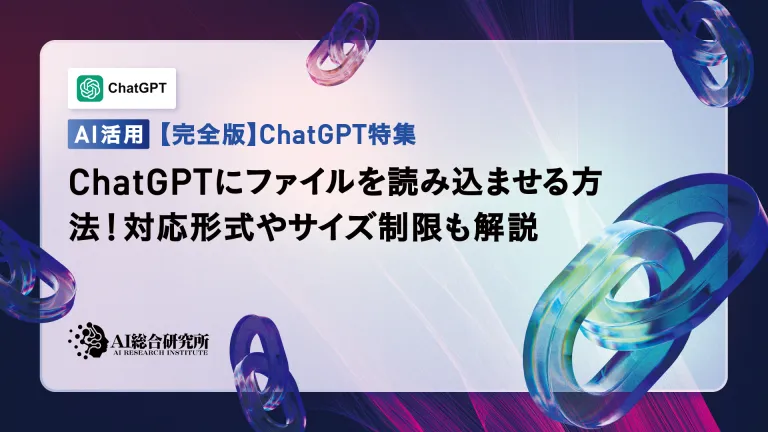 How to load files into ChatGPT! Also explains the compatibility format and size restrictionsMay 16, 2025 am 04:53 AM
How to load files into ChatGPT! Also explains the compatibility format and size restrictionsMay 16, 2025 am 04:53 AMDon't know how to load files with ChatGPT? Let's solve this article! We will explain the differences between the free version and the paid version, file restrictions, and how to use copy and paste when uploading is not possible. You will be able to use ChatGPT more conveniently. Click here for the latest information on OpenAI Deep Research⬇️ [ChatGPT] What is OpenAI Deep Research? A thorough explanation of how to use it and the fee structure! table of contents How to load files into ChatGPT Summary of file upload requirements for ChatGPT C
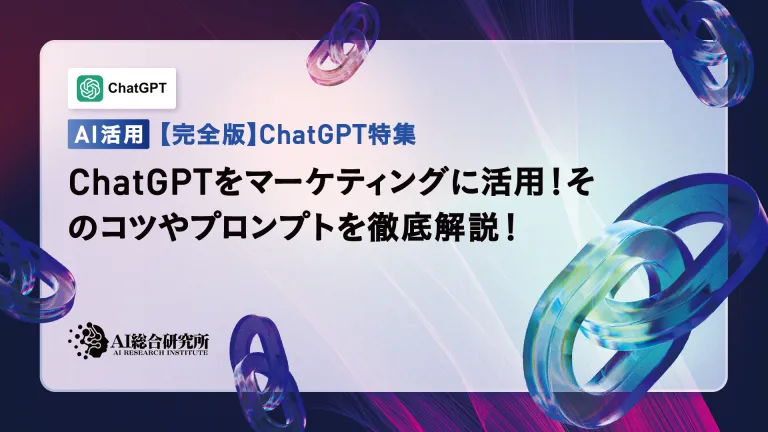 How to use ChatGPT in marketing! A thorough explanation of points and prompts!May 16, 2025 am 04:43 AM
How to use ChatGPT in marketing! A thorough explanation of points and prompts!May 16, 2025 am 04:43 AMChatGPT innovates marketing: Specific use cases and points to note The natural language processing power of AI, especially ChatGPT, is dramatically changing the way marketing is done. It is effective in a wide range of fields, including content production, customer support, and market research. In this article, we will explain how to effectively utilize ChatGPT in marketing, along with specific examples. This is a must-have for marketers. table of contents ChatGPT and Marketing: Potentials and How to Use Content generation: blogs, social media posts, advertising copy
 A thorough explanation of how to use ChatGPT as a desktop app!May 16, 2025 am 04:37 AM
A thorough explanation of how to use ChatGPT as a desktop app!May 16, 2025 am 04:37 AMSay goodbye to the browser tab and use ChatGPT efficiently! Have you ever been eager to have a desktop app with ChatGPT? Although ChatGPT has launched mobile applications, PC users still need to access them through their browsers. This article will guide you to use ChatGPT as efficiently as a desktop application without a browser, and explain shortcut key setting techniques to help you improve the efficiency of ChatGPT. OpenAI's latest AI agent - OpenAI Deep Research. For details, please click ⬇️ 【ChatGPT】Detailed explanation of OpenAI Deep Research: How to use and cost system! Table of contents Use ChatGPT as a desktop application Google Ch
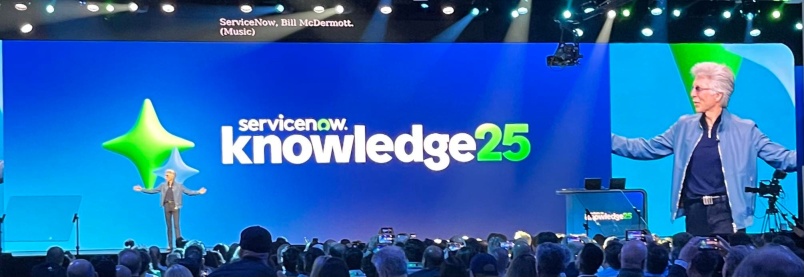 ServiceNow Challenges Traditional CRM At Knowledge 2025 ConferenceMay 16, 2025 am 03:45 AM
ServiceNow Challenges Traditional CRM At Knowledge 2025 ConferenceMay 16, 2025 am 03:45 AMThe Evolution of CRM in a Connected MarketplaceUnderstanding the evolving CRM landscape is essential. In today's interconnected market, customers leverage digital platforms and social media to exchange experiences and impact buying decisions. This in
![[AI Video] An easy-to-understand explanation of how to summarise YouTube and prompts in ChatGPT!](https://img.php.cn/upload/article/001/242/473/174733783184049.jpg?x-oss-process=image/resize,p_40) [AI Video] An easy-to-understand explanation of how to summarise YouTube and prompts in ChatGPT!May 16, 2025 am 03:37 AM
[AI Video] An easy-to-understand explanation of how to summarise YouTube and prompts in ChatGPT!May 16, 2025 am 03:37 AMAI is essential for efficient information gathering. In this article, we will explain three ways to summarise YouTube videos using ChatGPT. It also introduces the advantages and disadvantages of ChatGPT summary, as well as recommended free AI tools, and covers practical techniques for making effective use of video content. Dramatically improve the efficiency of information collection and analysis with the latest technology. Click here for more information about OpenAI's latest AI agent, OpenAI Deep Research ⬇️ summary In this article, we will introduce you to YouTube using ChatGPT.


Hot AI Tools

Undresser.AI Undress
AI-powered app for creating realistic nude photos

AI Clothes Remover
Online AI tool for removing clothes from photos.

Undress AI Tool
Undress images for free

Clothoff.io
AI clothes remover

Video Face Swap
Swap faces in any video effortlessly with our completely free AI face swap tool!

Hot Article

Hot Tools

Safe Exam Browser
Safe Exam Browser is a secure browser environment for taking online exams securely. This software turns any computer into a secure workstation. It controls access to any utility and prevents students from using unauthorized resources.

SublimeText3 English version
Recommended: Win version, supports code prompts!

MinGW - Minimalist GNU for Windows
This project is in the process of being migrated to osdn.net/projects/mingw, you can continue to follow us there. MinGW: A native Windows port of the GNU Compiler Collection (GCC), freely distributable import libraries and header files for building native Windows applications; includes extensions to the MSVC runtime to support C99 functionality. All MinGW software can run on 64-bit Windows platforms.

mPDF
mPDF is a PHP library that can generate PDF files from UTF-8 encoded HTML. The original author, Ian Back, wrote mPDF to output PDF files "on the fly" from his website and handle different languages. It is slower than original scripts like HTML2FPDF and produces larger files when using Unicode fonts, but supports CSS styles etc. and has a lot of enhancements. Supports almost all languages, including RTL (Arabic and Hebrew) and CJK (Chinese, Japanese and Korean). Supports nested block-level elements (such as P, DIV),

Dreamweaver CS6
Visual web development tools






