 Technology peripherals
Technology peripherals AI
AI [Latest 2025] What is ChatGPT? We explain how to get started for free, the prices, and tips on how to use it!
[Latest 2025] What is ChatGPT? We explain how to get started for free, the prices, and tips on how to use it!ChatGPT: A guide to using interactive services using AI
ChatGPT is a service that enables natural interactions, sentence generation, summary, code generation, and more through AI. While it is expected to have a wide range of uses, it is essential to understand basic operation methods, precautions, and problems for effective use. In this article, we will explain how to get the free version, how to get the app, how to use it effectively, the differences between free plans and paid plans, and how to use the business, along with specific examples. This information is useful for beginners of AI. The article is long, so you can directly access the required areas from the table of contents. Bookmarks are also recommended.
table of contents
- What is ChatGPT?
- How to get started and log in to ChatGPT
- How to use the browser version (PC version)
- How to use the smartphone version
- What to do if you can't log in
- How to tell the official website and app
- How to use ChatGPT
- Creating a new chat and using history
- Account Management Function
- Custom Instruction Settings (Character Settings)
- Japanese settings
- Denied addition to learning data (opt-out setting)
- ChatGPT Features
- Writing and summary
- Image generation (DALL-E3, GPT-4o) and Ghibli-style image generation
- Voice input/voice conversation
- programming
- Data analysis and graphing
- Video generation
- ChatGPT pricing structure
- Differences between the free version and the paid version (ChatGPT Plus, Pro)
- Different models
- Commercial use of ChatGPT
- Commercial use and terms of use
- How to use the company
- Tips for using ChatGPT
- Notes on using ChatGPT
- Handling of input data
- Generating misinformation (halcination)
- Risk of copyright infringement
- The history and mechanism of ChatGPT
- ChatGPT update information (updated regularly)
- summary
What is ChatGPT?
This AI chat service developed by OpenAI allows for natural conversations and sentence generation. Based on the large-scale language model GPT (Generative Pre-trained Transformer), it can be used for a variety of purposes, including question answering, summarizing, and writing. It is used in a variety of fields, including education, business, and research.
![[Latest 2025] What is ChatGPT? We explain how to get started for free, the prices, and tips on how to use it!](https://img.php.cn/upload/article/000/000/000/174703788346652.jpg?x-oss-process=image/resize,p_40) ChatGPT service screen
ChatGPT service screen
![[Latest 2025] What is ChatGPT? We explain how to get started for free, the prices, and tips on how to use it!](https://img.php.cn/upload/article/000/000/000/174703788661319.jpg?x-oss-process=image/resize,p_40) Model selection screen
Model selection screen
As of December 2024, OpenAI o1 is now available, and o1-pro is also available on the Pro plan. The Pro plan is expensive, but its performance is incredible. This article also explains the Pro plan.
(The following is the image in the main text: ![[Latest 2025] What is ChatGPT? We explain how to get started for free, the prices, and tips on how to use it!](https://img.php.cn/?x-oss-process=image/resize,p_40) ", and make the text simple by modifying it as appropriate. omit details for each section and insert https://www.php.cn/link/67039300a84e6edee2cea5ae4d7eb634 into the related articles if necessary. )
", and make the text simple by modifying it as appropriate. omit details for each section and insert https://www.php.cn/link/67039300a84e6edee2cea5ae4d7eb634 into the related articles if necessary. )
How to get started and log in to ChatGPT
Starting with the April 2024 update, the free version is available without logging in. The differences from the paid version will be explained later.
- Browser version: Go to chatgpt.com and sign up or log in.
- Smartphone version: Install the official app from the App Store or Google Play and log in or sign up.

- If you cannot log in: Check your email address, password, network connection, etc.
- How to tell the official website and app: The official website is only available on chatgpt.com. You need to be careful of fake sites and apps.
How to use ChatGPT
Enter the instructions in the input field and send it. You can create a new chat or view past chat history. Account settings allow you to set language settings, custom instruction settings, and reject additions to learning data.
ChatGPT Features
It has a variety of functions, including writing, summarizing, image generation, voice input and conversation, programming, data analysis, graphing, and video generation.
ChatGPT pricing structure
There are free versions and paid versions (Plus, Pro, Team, Enterprise), and features and performance vary. For a detailed comparison, see What is the difference between the free version and the paid version of ChatGPT? We explain the features and examples of use of each model! Please see.
Commercial use of ChatGPT
Commercial use is possible. However, you must follow OpenAI's Terms of Use. For information on how to use the company, see How to use the company using ChatGPT! Please refer to the list of plans, prices, and recommended services .
Tips for using ChatGPT
Effective prompt creation is important. The key is to give specific instructions concisely. For a collection of prompt templates, please refer to ChatGPT's 30 prompt templates [ready to use] .
Notes on using ChatGPT
You need to be aware of the risks of handling confidential and personal information, the generation of misinformation (halcination), and copyright infringement.
The history and mechanism of ChatGPT
It is an interactive AI based on the GPT series. What is the detailed mechanism for ChatGPT? Easy to understand explanation using illustrations! Please see.
ChatGPT update information (updated regularly)
For the latest update information, please refer to ChatGPT update information and latest news .
summary
ChatGPT is a powerful tool, but requires proper use. We hope this article will help you in using ChatGPT.
The above is the detailed content of [Latest 2025] What is ChatGPT? We explain how to get started for free, the prices, and tips on how to use it!. For more information, please follow other related articles on the PHP Chinese website!
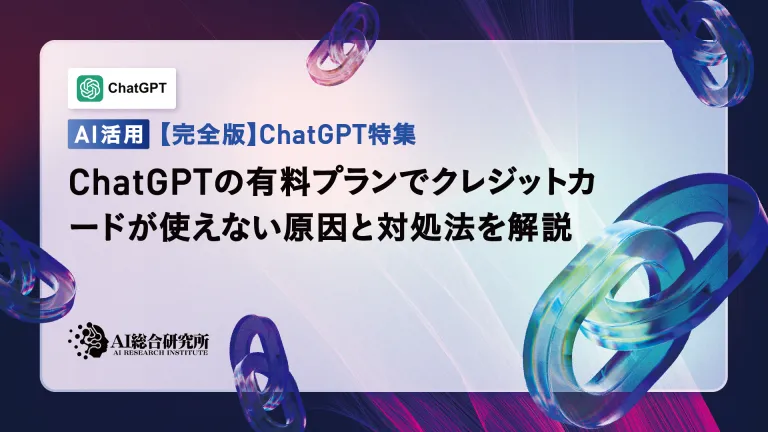 Explaining the reasons why you cannot use your credit card with ChatGPT's paid plan and how to deal with itMay 14, 2025 am 03:32 AM
Explaining the reasons why you cannot use your credit card with ChatGPT's paid plan and how to deal with itMay 14, 2025 am 03:32 AMTroubleshooting Guide for Credit Card Payment with ChatGPT Paid Subscriptions Credit card payments may be problematic when using ChatGPT paid subscription. This article will discuss the reasons for credit card rejection and the corresponding solutions, from problems solved by users themselves to the situation where they need to contact a credit card company, and provide detailed guides to help you successfully use ChatGPT paid subscription. OpenAI's latest AI agent, please click ⬇️ for details of "OpenAI Deep Research" 【ChatGPT】Detailed explanation of OpenAI Deep Research: How to use and charging standards Table of contents Causes of failure in ChatGPT credit card payment Reason 1: Incorrect input of credit card information Original
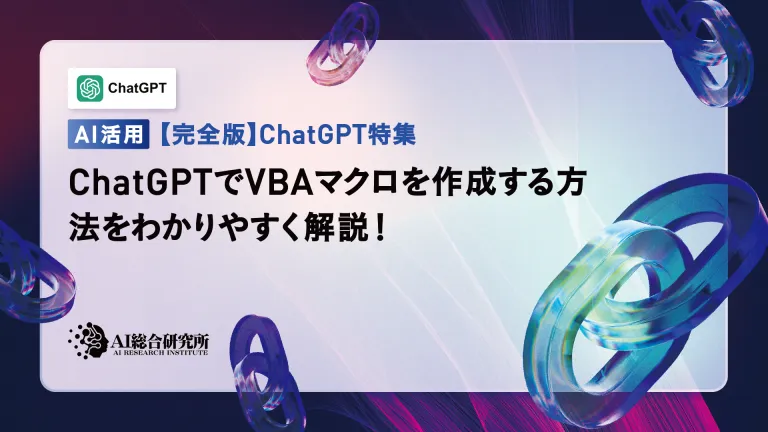 An easy-to-understand explanation of how to create a VBA macro in ChatGPT!May 14, 2025 am 02:40 AM
An easy-to-understand explanation of how to create a VBA macro in ChatGPT!May 14, 2025 am 02:40 AMFor beginners and those interested in business automation, writing VBA scripts, an extension to Microsoft Office, may find it difficult. However, ChatGPT makes it easy to streamline and automate business processes. This article explains in an easy-to-understand manner how to develop VBA scripts using ChatGPT. We will introduce in detail specific examples, from the basics of VBA to script implementation using ChatGPT integration, testing and debugging, and benefits and points to note. With the aim of improving programming skills and improving business efficiency,
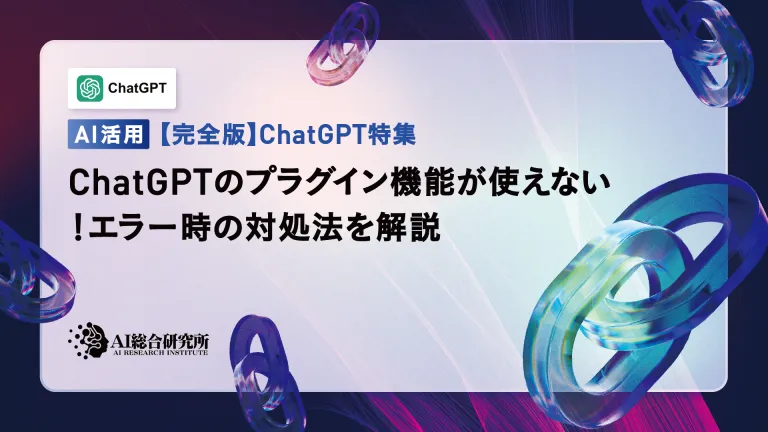 I can't use the ChatGPT plugin function! Explaining what to do in case of an errorMay 14, 2025 am 01:56 AM
I can't use the ChatGPT plugin function! Explaining what to do in case of an errorMay 14, 2025 am 01:56 AMChatGPT plugin cannot be used? This guide will help you solve your problem! Have you ever encountered a situation where the ChatGPT plugin is unavailable or suddenly fails? The ChatGPT plugin is a powerful tool to enhance the user experience, but sometimes it can fail. This article will analyze in detail the reasons why the ChatGPT plug-in cannot work properly and provide corresponding solutions. From user setup checks to server troubleshooting, we cover a variety of troubleshooting solutions to help you efficiently use plug-ins to complete daily tasks. OpenAI Deep Research, the latest AI agent released by OpenAI. For details, please click ⬇️ [ChatGPT] OpenAI Deep Research Detailed explanation:
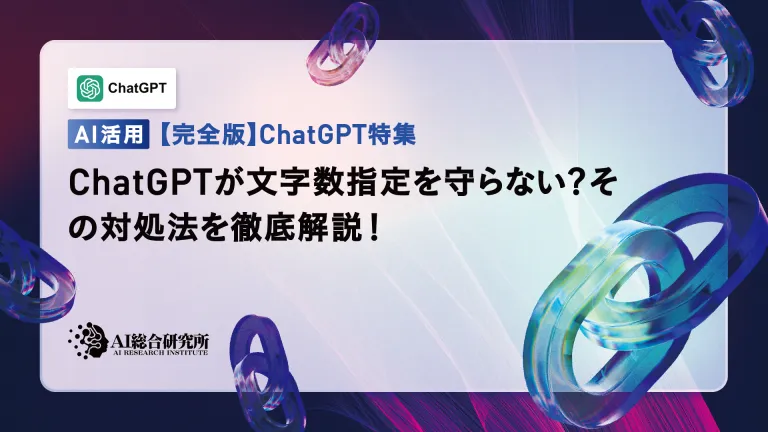 Does ChatGPT not follow the character count specification? A thorough explanation of how to deal with this!May 14, 2025 am 01:54 AM
Does ChatGPT not follow the character count specification? A thorough explanation of how to deal with this!May 14, 2025 am 01:54 AMWhen writing a sentence using ChatGPT, there are times when you want to specify the number of characters. However, it is difficult to accurately predict the length of sentences generated by AI, and it is not easy to match the specified number of characters. In this article, we will explain how to create a sentence with the number of characters in ChatGPT. We will introduce effective prompt writing, techniques for getting answers that suit your purpose, and teach you tips for dealing with character limits. In addition, we will explain why ChatGPT is not good at specifying the number of characters and how it works, as well as points to be careful about and countermeasures. This article
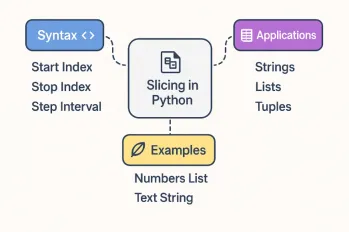 All About Slicing Operations in PythonMay 14, 2025 am 01:48 AM
All About Slicing Operations in PythonMay 14, 2025 am 01:48 AMFor every Python programmer, whether in the domain of data science and machine learning or software development, Python slicing operations are one of the most efficient, versatile, and powerful operations. Python slicing syntax a
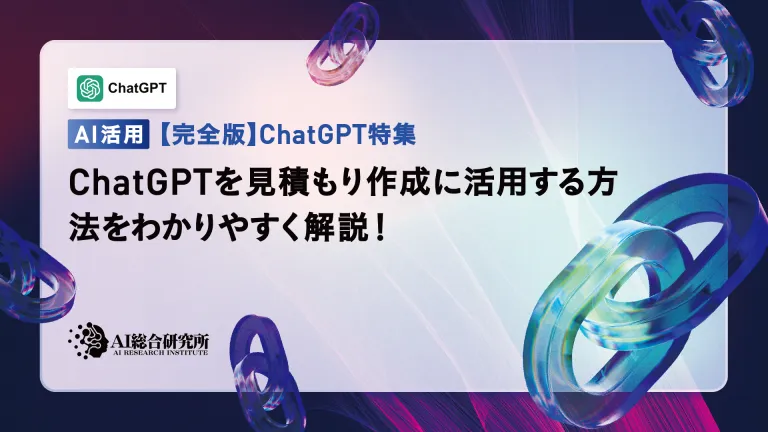 An easy-to-understand explanation of how to use ChatGPT to create quotes!May 14, 2025 am 01:44 AM
An easy-to-understand explanation of how to use ChatGPT to create quotes!May 14, 2025 am 01:44 AMThe evolution of AI technology has accelerated business efficiency. What's particularly attracting attention is the creation of estimates using AI. OpenAI's AI assistant, ChatGPT, contributes to improving the estimate creation process and improving accuracy. This article explains how to create a quote using ChatGPT. We will introduce efficiency improvements through collaboration with Excel VBA, specific examples of application to system development projects, benefits of AI implementation, and future prospects. Learn how to improve operational efficiency and productivity with ChatGPT. Op
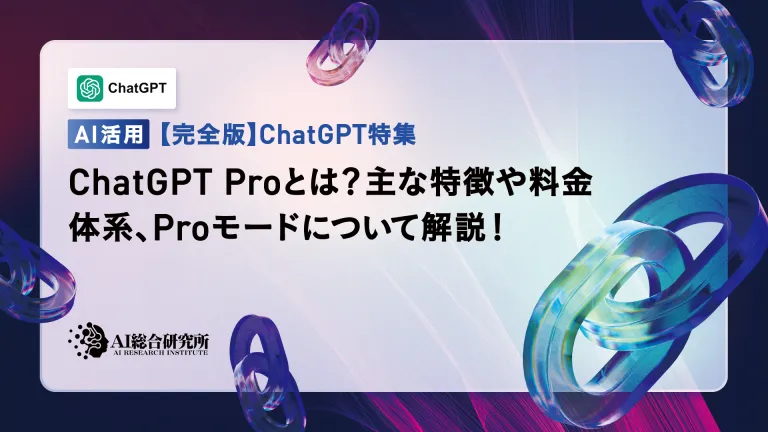 What is ChatGPT Pro (o1 Pro)? Explaining what you can do, the prices, and the differences between them from other plans!May 14, 2025 am 01:40 AM
What is ChatGPT Pro (o1 Pro)? Explaining what you can do, the prices, and the differences between them from other plans!May 14, 2025 am 01:40 AMOpenAI's latest subscription plan, ChatGPT Pro, provides advanced AI problem resolution! In December 2024, OpenAI announced its top-of-the-line plan, the ChatGPT Pro, which costs $200 a month. In this article, we will explain its features, particularly the performance of the "o1 pro mode" and new initiatives from OpenAI. This is a must-read for researchers, engineers, and professionals aiming to utilize advanced AI. ChatGPT Pro: Unleash advanced AI power ChatGPT Pro is the latest and most advanced product from OpenAI.
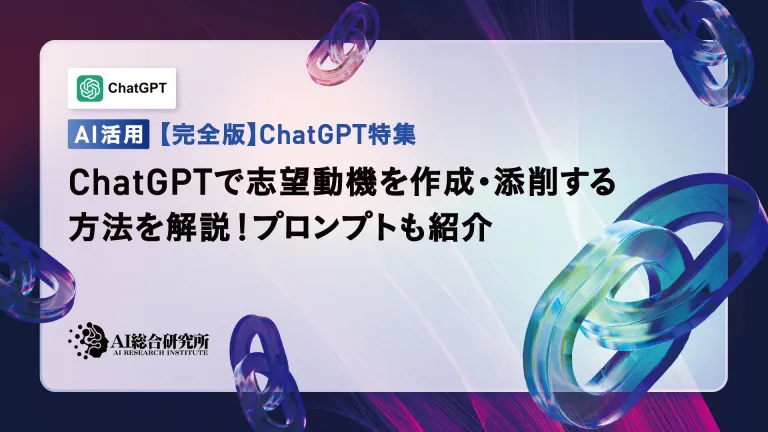 We explain how to create and correct your motivation for applying using ChatGPT! Also introduce the promptMay 14, 2025 am 01:29 AM
We explain how to create and correct your motivation for applying using ChatGPT! Also introduce the promptMay 14, 2025 am 01:29 AMIt is well known that the importance of motivation for applying when looking for a job is well known, but I'm sure there are many job seekers who struggle to create it. In this article, we will introduce effective ways to create a motivation statement using the latest AI technology, ChatGPT. We will carefully explain the specific steps to complete your motivation, including the importance of self-analysis and corporate research, points to note when using AI, and how to match your experience and skills with company needs. Through this article, learn the skills to create compelling motivation and aim for successful job hunting! OpenAI's latest AI agent, "Open


Hot AI Tools

Undresser.AI Undress
AI-powered app for creating realistic nude photos

AI Clothes Remover
Online AI tool for removing clothes from photos.

Undress AI Tool
Undress images for free

Clothoff.io
AI clothes remover

Video Face Swap
Swap faces in any video effortlessly with our completely free AI face swap tool!

Hot Article

Hot Tools

mPDF
mPDF is a PHP library that can generate PDF files from UTF-8 encoded HTML. The original author, Ian Back, wrote mPDF to output PDF files "on the fly" from his website and handle different languages. It is slower than original scripts like HTML2FPDF and produces larger files when using Unicode fonts, but supports CSS styles etc. and has a lot of enhancements. Supports almost all languages, including RTL (Arabic and Hebrew) and CJK (Chinese, Japanese and Korean). Supports nested block-level elements (such as P, DIV),

SublimeText3 Chinese version
Chinese version, very easy to use

WebStorm Mac version
Useful JavaScript development tools

Zend Studio 13.0.1
Powerful PHP integrated development environment

Dreamweaver Mac version
Visual web development tools





