macOS Sequoia 15 release candidate is now available! Apple has released the macOS Sequoia 15 release candidate (RC) to Mac users involved in developers and public beta programs. At the same time, users of qualified device can also download iOS 18 RC, iPadOS 18 RC, watchOS 11 RC, tvOS 18 RC and visionOS 2 RC.
If you have been waiting for the RC version or want to get the first to experience the version that will be released next Monday, you can now install macOS Sequoia RC through the developer beta or public beta program. Apple said that all other users (as long as their Mac is compatible with macOS Sequoia) will get macOS Sequoia on September 16.
The complete macOS Sequoia RC release notes, IPSW, and installer package links are shown below.
How to download and install macOS Sequoia 15 release candidate version
Before starting a system software update, be sure to use Time Machine or the backup method of your choice for backup.
- Open the Apple menu (), and select System Settings.
- Go to General and select Software Update.
- Select Update Now to download and install the macOS Sequoia 15 release candidate.

Once the installation is complete, you need to restart your Mac as usual.
New features of macOS Sequoia
macOS Sequoia brings many new features and improvements to the Mac. Perhaps the most notable is the iPhone mirroring feature, which allows you to use your iPhone directly by displaying it on your Mac screen. You will also discover new wallpaper and screen savers, new window tiling features, a dedicated password application, and many smaller features and changes to the standard application suites such as Safari, information, photos, emails, memos, and more. macOS Sequoia 15.1 will also launch Apple Intelligence AI capabilities later this year, but Apple Intelligence has very strict system requirements for use and requires an Apple chip processor.
macOS Sequoia 15 Release Candidate Installer and IPSW File Direct Download
Advanced users can download IPSW files or complete installation packages that can be used to set up a virtual machine or create a USB startup installer. However, most Mac users do not need these.
- MacOS Sequoia 15 RC InstallAssistant.pkg
- MacOS Sequoia RC IPSW
macOS Sequoia RC Release Notes
The release notes included with RC download are as follows:
macOS Sequoia introduces new features to help you become more productive and creative on your Mac. With the latest continuity feature, iPhone Mirror, you can access the entire iPhone on your Mac. Easily til the windows to quickly create your ideal workspace, and even preview what you'll share when you're presenting with presenter overlays. Major updates to Safari include “interference control,” “focus content,” and a redesigned “reader” that allows you to easily complete tasks while browsing the web. macOS Sequoia also brings text effects and emoji touch replies to information, brings math notes to calculator, and plans hiking in Maps, and more.
iPhone Mirror • iPhone Mirror allows you to access and control your iPhone on your Mac, allowing you to easily browse the home screen, launch the iPhone app and interact with them on your Mac • Keyboard and trackpad support enables you to type and swipe apps on the home screen, pinch zoom, and scroll through the apps • iPhone notifications on Mac allow you to view and act on notifications from your iPhone directly on your Mac
Easier Window Tiling • Tiled Window Enhancements allow you to arrange windows more easily by dragging them to the edge of the screen so that they are placed side by side or in corners of your desktop • Keyboard and menu shortcuts can be used to arrange windows into tiled positions faster
Safari • Interference control helps you hide web items you think will interfere with browsing • Highlights display key information from the web pages you visit using summary, location, etc. • The redesigned reader provides more ways to appreciate articles, which include simplified views, summary, and catalogs of longer articles of the articles you are reading • The viewer allows you to watch videos without interruption and automatically move the video to picture-in-picture when you leave the page
Password • Password app allows you to view credentials for all websites and applications in one place, making it easier to access your password, key, Wi-Fi password and verification code • Verification codes can be set directly in your password so you can easily copy them or automatically populate them into Safari without even opening the app • Secure sync ensures that the accounts you saved in your password are seamlessly synced with iCloud and use end-to-end encryption so that you can access them on other devices • Windows is supported through the iCloud Password app so that you can access your password on your Windows device
Video Conference • Presenter Overlay allows you to preview your screen before sharing the screen in a video call • Play Preview allows you to preview your content and the location of your presenter’s notes when you click “Play” in Keynote • Background replacement allows you to upload your own photos or select one from several built-in options as your video call background
Message • Text Effects bring your conversation to life by visually magnifying any letters, words, phrases, or emojis in iMessage with dynamic animation effects such as explosions, ripples, and nods • Text format allows you to add bold, underline, italics, and strikethroughs to any letters, words, or phrases in iMessage • Emoji and Stickers Touch Replies allow you to react to messages using any emoji or stickers, and you can access the most sent touch replies you and your friends with just a swipe to • Send later allows you to write messages now and schedule them to send later
Map • Topographic maps show features such as trails, contours, elevations and points of interest • Hiking is found throughout all U.S. National Parks and can be saved to your device for offline access • Custom walking and hiking routes can be created for hiking in the park, regular workouts in your community, walking tours during vacations, and more • Location library combines all your saved locations, guides, and hiking routes in one location for easy access
Memo • Recording can be started directly inside the memo and saved with relevant comments, lists and documents • Real-time transcription shows when you record audio, and the transcription is completely searchable so you can always find what you need • Mathematics in memos allow you to enter expressions in memos to solve immediately • Collapsed sections help you simplify and hide text in long memos; simply click next to the section title to simplify your most text memos • Highlight text in memos with one of five colors to make your text stand out
Photos • Collections automatically organize your library based on useful topics in the sidebar (such as dates, travel, people and pets, and featured photos) • Groups in characters and pets include photos of your favorites or often appearing with pets • Video speed control allows you to slow down high frame rate video content using in-point and out points • Utilities include other useful collections such as documents, receipts, and items you have recently edited, viewed, and shared • Recovered albums in the utility display images on the device, but due to database corruption, these images have not been shown in locked albums before
Apple TV App • Subtitles appear automatically at the right time, such as when the content language does not match your device language, when you mute the audio, or when you jump back while watching a show
AirPods • Hands-free Siri interaction allows you to respond to Siri’s broadcasts by simply nodding “yes” or shaking “no” • Voice isolation on AirPods Pro provides clearer call quality to those you’re talking to even in windy or in areas with high background noise • AirPods personalized spatial audio for gaming puts you in the center of action, surrounded by sound, and incorporates a new developer API to make it easier to enable than ever
This release also includes other features and improvements: • The basic calculator and scientific calculator updated in the calculator app can now solve expressions, convert units, and access history of past calculations • Reminders in the calendar allow you to create, view, edit, and complete reminders next to meetings and appointments • Recent deleted lists in reminders allow you to view and retrieve deleted reminders • Scenes in freeform allow you to organize content into parts and then save, mark and sort them as needed • Somatosensory temperatures in the weather app are highlighted near the actual temperature when the actual temperature varies greatly • Visitor access in the home app allows you to provide visitors with date and time-based access to door locks, garage doors and alarm systems • Display electricity usage and electricity price plan information for eligible customers in the home app, starting with Pacific Gas and Electricity Company in California • Visitor access in the home app allows you to provide visitors with date and time-based access to door locks, garage doors and alarm systems • Display electricity usage and electricity price plan information for eligible customers in the home app, starting with Pacific Gas and Electricity Company in California • Visitor access in the home app allows you to provide visitors with date and time-based access to door locks, garage doors and alarm systems • Display electricity usage and electricity price plan information for eligible customers in the home app, starting with Pacific Gas and Electricity Company in California • • Visitor access in the home app allows you to provide visitors with date and time-based access to door locks, garage doors and alarm systems • Display electricity usage and electricity price plan information for eligible customers in the home app, starting with Pacific Gas and Electricity Company in California • • Accessibility voice shortcuts help people with severely atypical voice record custom statements to trigger specific actions on your Mac
Some features may not be available in all regions or on all Apple devices.
For more information, visit this website: https://www.php.cn/link/e7f75a0eb5d2448a933a050d60ff2bcc
For security content information about Apple software updates, visit this website: https://www.php.cn/link/53b1ab0fb54159c63dc80b31554ed473
The above is the detailed content of MacOS Sequoia 15 Release Candidate Available to Download Now. For more information, please follow other related articles on the PHP Chinese website!
 MacOS Sequoia is Compatible with These MacsMay 12, 2025 am 10:50 AM
MacOS Sequoia is Compatible with These MacsMay 12, 2025 am 10:50 AMmacOS Sequoia (macOS 15): A Comprehensive Guide to Compatibility macOS Sequoia, Apple's latest operating system, boasts exciting new features like iPhone mirroring, enhanced window tiling, AI-powered Safari and Mail, a dedicated Passwords app, and u
 How to Fix Cellular Data Not Working on iOS 18 with Apps or iPhoneMay 12, 2025 am 10:49 AM
How to Fix Cellular Data Not Working on iOS 18 with Apps or iPhoneMay 12, 2025 am 10:49 AMMany iPhone users upgrading to iOS 18 have reported cellular data issues with various apps. Streaming music, podcasts, and social media content may fail when using cellular data, even if Wi-Fi is unavailable. This problem, widely discussed in Apple
 How to Run Llama LLM on Mac, LocallyMay 12, 2025 am 10:40 AM
How to Run Llama LLM on Mac, LocallyMay 12, 2025 am 10:40 AMMeta's Llama large language model (LLM) offers a powerful alternative to cloud-based options like ChatGPT. Unlike its counterparts, Llama allows for local execution on your computer, granting offline access and seamless integration into personal wor
 MacOS Sequoia is Available to Download NowMay 12, 2025 am 10:27 AM
MacOS Sequoia is Available to Download NowMay 12, 2025 am 10:27 AMApple officially released macOS Sequoia, which is now available for download for all Mac users! Sequoia, version number macOS 15.0, is named after the famous Giant Sequoia and National Park, California, where Apple is headquartered. macOS Sequoia brings many exciting new features to the Mac, most notably iPhone mirroring, which allows you to control your iPhone with your cursor and conveniently drag and drop files and photos between devices. Other new features include: standalone password app, more convenient window tiling, new wallpapers and screen savers, "Focus Mode" in Safari
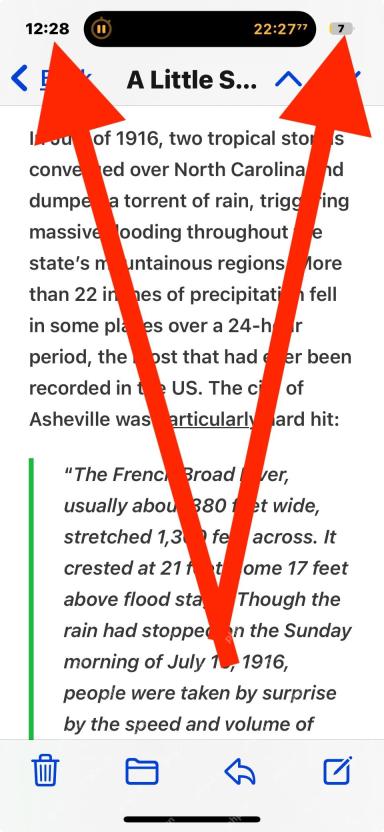 How to Scroll-to-Top with Dynamic Island on iPhone 16, iPhone 15, & iPhone 14 ProMay 12, 2025 am 10:18 AM
How to Scroll-to-Top with Dynamic Island on iPhone 16, iPhone 15, & iPhone 14 ProMay 12, 2025 am 10:18 AMThe iPhone's "Back to Top" gesture is useful: Easily deal with dynamic islands iPhones have long provided a convenient “back to top” gesture: Just tap the top of the screen to quickly get back to the top of long text, email, or web pages. However, iPhone models equipped with Dynamic Island, such as the iPhone 14 Pro, iPhone 15 and iPhone 16 series, make this gesture slightly tricky. The Dynamic Island is located at the top of the screen and integrates a camera, microphone, and real-time information display for various applications (such as music playback, timer, or navigation). The problem is that when users habitually touch the top of the screen, it is easy to accidentally touch the dynamic island, thereby accidentally switching to the dynamic island.
 MacOS Sequoia 15 Release Candidate Available to Download NowMay 12, 2025 am 10:17 AM
MacOS Sequoia 15 Release Candidate Available to Download NowMay 12, 2025 am 10:17 AMmacOS Sequoia 15 release candidate is now available! Apple has released the macOS Sequoia 15 release candidate (RC) to Mac users involved in developers and public beta programs. At the same time, users of qualified device can also download iOS 18 RC, iPadOS 18 RC, watchOS 11 RC, tvOS 18 RC and visionOS 2 RC. If you have been waiting for the RC version or want to get the first to experience the version that will be released next Monday, you can now install macOS Sequoia RC through the developer beta or public beta program. Apple
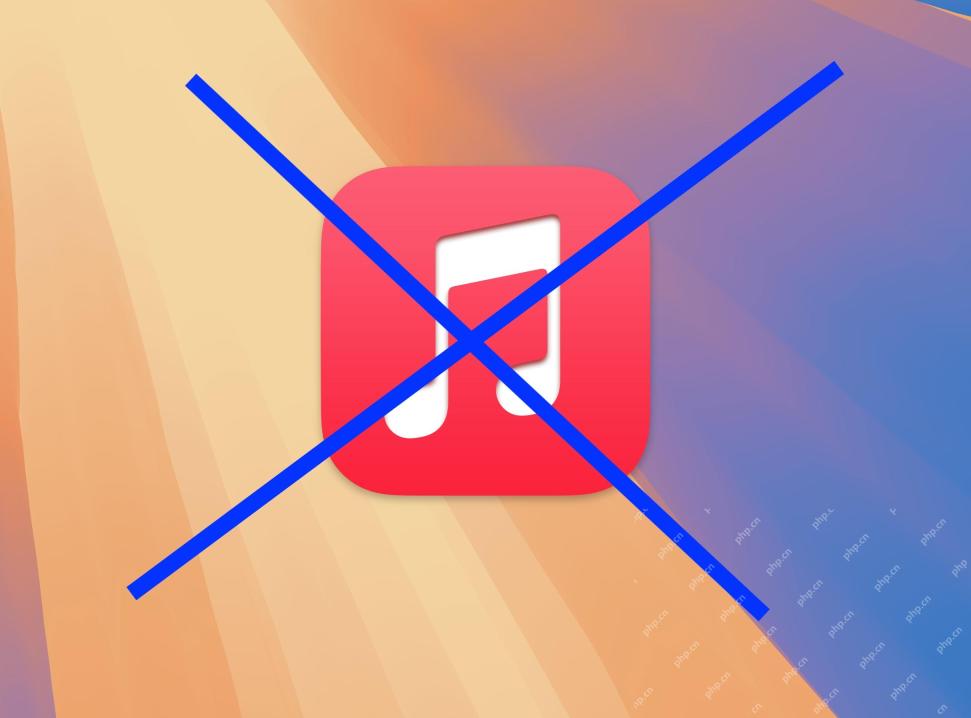 How to Stop Apple Music from Opening on Mac RandomlyMay 12, 2025 am 10:01 AM
How to Stop Apple Music from Opening on Mac RandomlyMay 12, 2025 am 10:01 AMMany Mac users find that the Apple Music app will open randomly and even play music without any action. This behavior of Apple Music randomly opening and playing music is very annoying to many Mac users. This article will explain why Apple Music is open randomly and provides four different solutions. Why does Apple Music open randomly? There are two main reasons why Apple Music apps are opened randomly on Mac: Unexpected keyboard or touch bar input: Inadvertent pressing of keyboard media buttons (such as play/pause, back/forward buttons) may cause Apple M to be
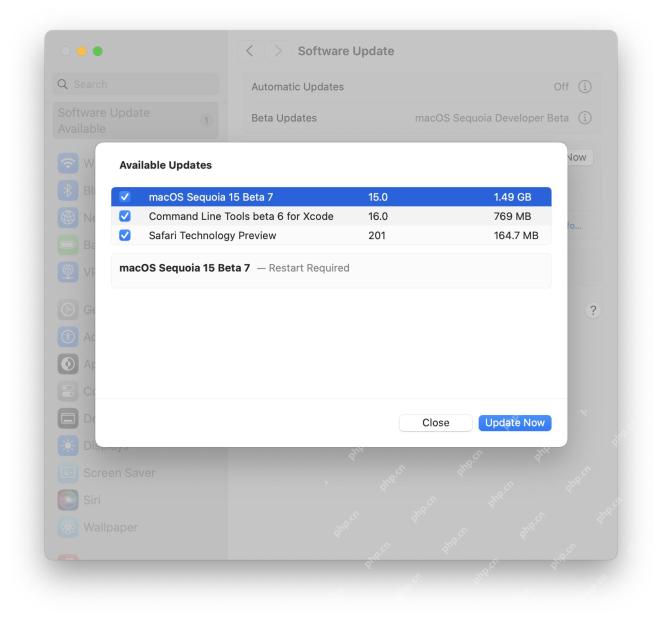 MacOS Sequoia 15 Beta 7 Available for TestingMay 12, 2025 am 09:43 AM
MacOS Sequoia 15 Beta 7 Available for TestingMay 12, 2025 am 09:43 AMmacOS Sequoia 15 Beta 7 and iOS 18 Beta 7 Now Available for Testing Apple has released the seventh beta versions of its upcoming operating systems, including macOS Sequoia 15, iOS 18, iPadOS 18, watchOS 11, tvOS 18, and visionOS 2. The macOS Sequoi


Hot AI Tools

Undresser.AI Undress
AI-powered app for creating realistic nude photos

AI Clothes Remover
Online AI tool for removing clothes from photos.

Undress AI Tool
Undress images for free

Clothoff.io
AI clothes remover

Video Face Swap
Swap faces in any video effortlessly with our completely free AI face swap tool!

Hot Article

Hot Tools

WebStorm Mac version
Useful JavaScript development tools

SublimeText3 Chinese version
Chinese version, very easy to use

mPDF
mPDF is a PHP library that can generate PDF files from UTF-8 encoded HTML. The original author, Ian Back, wrote mPDF to output PDF files "on the fly" from his website and handle different languages. It is slower than original scripts like HTML2FPDF and produces larger files when using Unicode fonts, but supports CSS styles etc. and has a lot of enhancements. Supports almost all languages, including RTL (Arabic and Hebrew) and CJK (Chinese, Japanese and Korean). Supports nested block-level elements (such as P, DIV),

SublimeText3 Mac version
God-level code editing software (SublimeText3)

PhpStorm Mac version
The latest (2018.2.1) professional PHP integrated development tool






