 System Tutorial
System Tutorial MAC
MAC MacOS Sequoia 15.2 Update Released with ChatGPT Siri, Image Playground, Bug Fixes, & More
MacOS Sequoia 15.2 Update Released with ChatGPT Siri, Image Playground, Bug Fixes, & MoreMacOS Sequoia 15.2 Update Released with ChatGPT Siri, Image Playground, Bug Fixes, & More
macOS Sequoia 15.2 is now available, bringing many improvements to Mac users using the Sequoia operating system. This update includes new features from Apple Intelligence, including Siri's ChatGPT support and Image Playground image generation tool, as well as some improvements to the writing tool AI. In addition to AI, you will also find enhancements to Find My Project Sharing, improvements to various applications, and the usual bug fixes and security enhancements.
If you are using a non-macOS Sequoia 15.2 Mac, you will see macOS Sonoma 14.7.2 and macOS Ventura 13.7.2 updates, both containing security patches.
In addition to Mac software updates, Apple also provides updates to iOS 18.2, iPadOS 18.2, watchOS 11.2, tvOS 18.2, HomePod and Apple Vision Pro.
How to download and install macOS Sequoia 15.2 update
First, back up your Mac using Time Machine and proceed with the software update:
- Select System Settings from the Apple menu
- Go to General and select Software Update
- You will see the "macOS Sequoia 15.2" software update available for download, select "Update Now" to start downloading and install the update to your Mac

Restart your Mac to complete the software update.
Please note that if you are actively running beta versions of macOS Sequoia 15.2, or have been updated to the latest RC2 beta build, you may not see the final version of macOS Sequoia 15.2 available for download. Turn off the beta update to resolve this issue. The final macOS Sequoia 15.2 version is 24c101.
If you are running Ventura or Sonoma, you will see the corresponding update.
Download the macOS Sequoia 15.2 installer and IPSW files directly
If you wish to download the full installer or IPSW firmware file for macOS Sequoia 15.2, the following link points to the Apple CDN server:
- MacOS Sequoia 15.2 InstallAssistant.pkg
- MacOS Sequoia 15.2 IPSW firmware
macOS Sonoma 14.7.2 and MacOS Ventura 13.7.2 installer files
- macOS Sonoma 14.7.2 InstallAssistant.pkg
- MacOS Ventura 13.7.2 InstallAssistant.pkg
IPSW firmware files can be used to restore Macs and easily set up virtual machines. The complete installer package can be used to update multiple Macs simultaneously with a single download, or to create a USB installer or boot disk.
macOS Sequoia 15.2 Release Notes
The release notes included in the download are as follows:
This update introduces new features powered by Apple Intelligence, a personal intelligence system that unlocks the ability to communicate, work and express yourself in powerful new ways while protecting your data with significant advances in AI privacy. New features include Image Playground (which allows you to create pleasant and interesting images), ChatGPT support directly integrated into Siri and writing tools, and more. This release also includes enhancements to photos and Safari, as well as other features, bug fixes, and security updates for Mac.
Apple Intelligence (Mac with Apple silicon chip)
Image Playground • Create interesting and vivid images in multiple styles with concepts, descriptions, and characters from your photo gallery • Swipe to view previews to choose when adding concepts to your playground • Select animation and illustration styles when creating images • Create images in information and Freeform and third-party applications • Synchronize images in Image Playground library on all devices with iCloud
ChatGPT support • ChatGPT from OpenAI can be accessed directly from Siri or writing tools • Writing in writing tools allows you to create from scratch using ChatGPT • Siri can use ChatGPT to provide you with answers when relevant • No ChatGPT account is required, your request will be anonymous and will not be used to train OpenAI’s models • Log in with ChatGPT to access your account stakes, and the request will be protected by OpenAI’s data policies
Other Apple Intelligence features • Describe your changes in the writing tool allow you to suggest how you wish to rewrite something, such as a photo of a poem • Favorites albums appear in the Utilities collection in addition to the "Pinned" albums • You can clear the "Recent Views" and "Recent Shared" album history Safari • New background images can be used to customize the Safari startup page • HTTPS upgrade attempts to use secure HTTPS on all websites • Simplified import and export of history, bookmarks, and passwords
This update also includes the following improvements and bug fixes: • Shared Project Location in Find helps you find and recover lost items by easily and securely sharing the location of AirTag or "Find" web accessories with trusted third parties such as airlines • Natural language search in Apple Music and Apple TV apps allows you to describe what you are looking for using any category combination (such as genres, emotions, actors, ages, etc.) • Favorite Categories in Podcasts allow you to select categories you bookmark and get relevant program recommendations, which you can easily access in your library • Personalized search page in Podcasts highlights the most relevant categories and a collection of editors tailored to your preferences • Sudoku games in News Puzzles offer three difficulty levels and are available to News subscribers • • Personalized search page in Podcasts highlights the most relevant categories and a collection of editors tailored to your preferences • Presenter Preview allows you to select what you want to share before sharing when connected to an external monitor or using AirPlay - app or the entire screen • Pre-market price quotes in Stocks allow you to track the stock codes of the Nasdaq and NYSE before the market opens • Weather in the menu bar allows you to get current weather conditions from the Mac's menu bar and click to quickly access detailed forecasts
Some features may not be available in all regions or on all Apple devices. For more information on this update security content, visit: https://www.php.cn/link/53b1ab0fb54159c63dc80b31554ed473
Remember to update your other Apple devices as well, as software updates have been provided for nearly all supported Apple products.
The above is the detailed content of MacOS Sequoia 15.2 Update Released with ChatGPT Siri, Image Playground, Bug Fixes, & More. For more information, please follow other related articles on the PHP Chinese website!
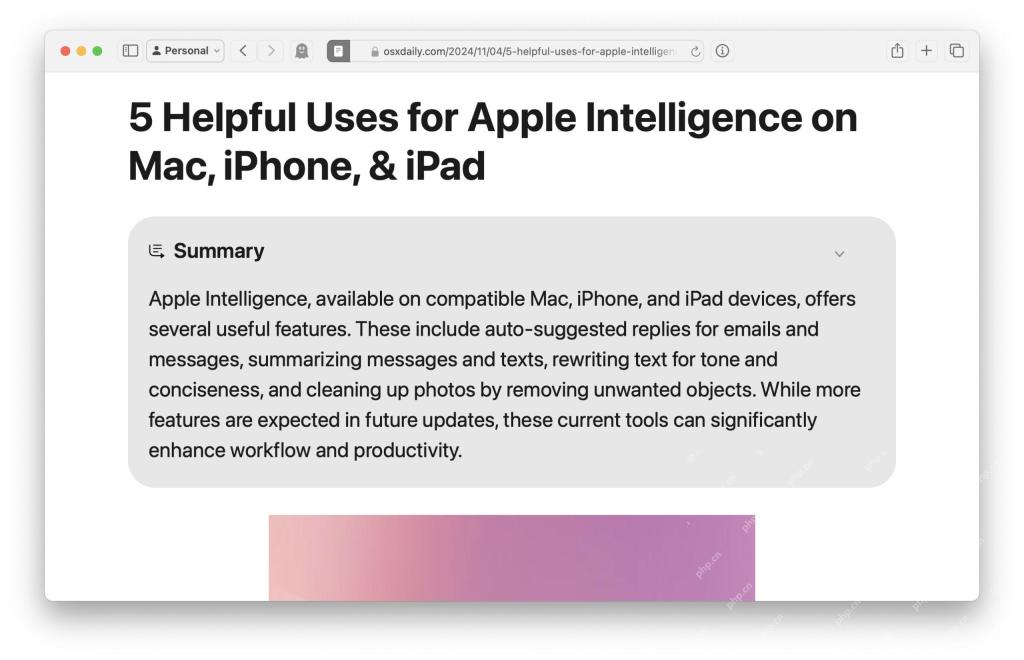 How to Summarize Webpages in Safari for MacMay 09, 2025 am 10:47 AM
How to Summarize Webpages in Safari for MacMay 09, 2025 am 10:47 AMSafari browser's powerful web simplification feature: use Apple Intelligence to read efficiently! One of the built-in Apple Intelligence features of Safari browser is the web snippet feature. Whether the content of a web page is a long-lasting or a normal website, Apple Intelligence can quickly generate summary, helping you quickly understand web page content and save time. This feature is very convenient to use in Safari for Mac. How to use the web ssummary feature in Safari for Mac? If you are using an Apple Silicon Mac with MacOS Sequoia 15 or later
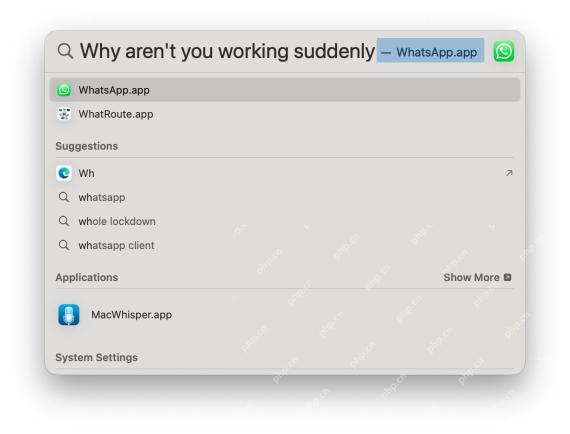 How to Fix Spotlight Search Issues on MacOS SequoiaMay 09, 2025 am 10:36 AM
How to Fix Spotlight Search Issues on MacOS SequoiaMay 09, 2025 am 10:36 AMA fair number of Mac users have discovered that Spotlight Search is not working well in MacOS Sequoia, either missing files, apps, and sometimes not working at all to find any local file. For some users the issues with Spotlight happens right after t
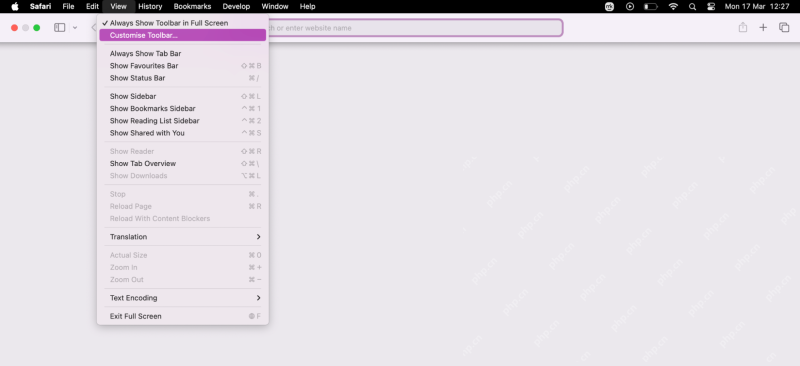 How to Customize Safari on Mac? How to Personalize It on MacBook Air/Pro?May 09, 2025 am 10:35 AM
How to Customize Safari on Mac? How to Personalize It on MacBook Air/Pro?May 09, 2025 am 10:35 AMPersonalize Your Safari Experience on MacBook: A Comprehensive Guide You can easily customize Safari on your MacBook to enhance your browsing experience. This guide provides a step-by-step approach to personalize various aspects of Safari, from the t
![How to Silence Notifications on iPhone? [Mute Messages & Apps on iOS]](https://img.php.cn/upload/article/001/242/473/174675709271104.jpg?x-oss-process=image/resize,p_40) How to Silence Notifications on iPhone? [Mute Messages & Apps on iOS]May 09, 2025 am 10:18 AM
How to Silence Notifications on iPhone? [Mute Messages & Apps on iOS]May 09, 2025 am 10:18 AMSilence iPhone Notifications: 6 Ways to Find Your Peace Need a break from the constant buzz of iPhone notifications? This guide offers six methods to silence your iPhone, from quick toggles to scheduled quiet time. Let's dive in! 1. Focus Mode: The
 How to Record Calls on iPhoneMay 09, 2025 am 10:15 AM
How to Record Calls on iPhoneMay 09, 2025 am 10:15 AMThe new iPhone call recording function added in iOS 18.1 and above makes recording easier than ever! Just tap the recording button on the screen to start recording. This button is on the same screen as the speaker, mute and hang up buttons, making it convenient and fast. After the recording starts, the system will automatically play the prompt tone to inform both parties that the recording is being recorded, but it is best to confirm it verbally to show respect. Say goodbye to the past tedious recording methods, such as using a three-party call to transfer to a voice mail or recording with a Mac computer. Call content recorded on iPhone will be automatically saved in the memo app and saved with the title "Call with (Contact Name or Phone Number)" so that you can listen back, view voice to text records at any time, and add
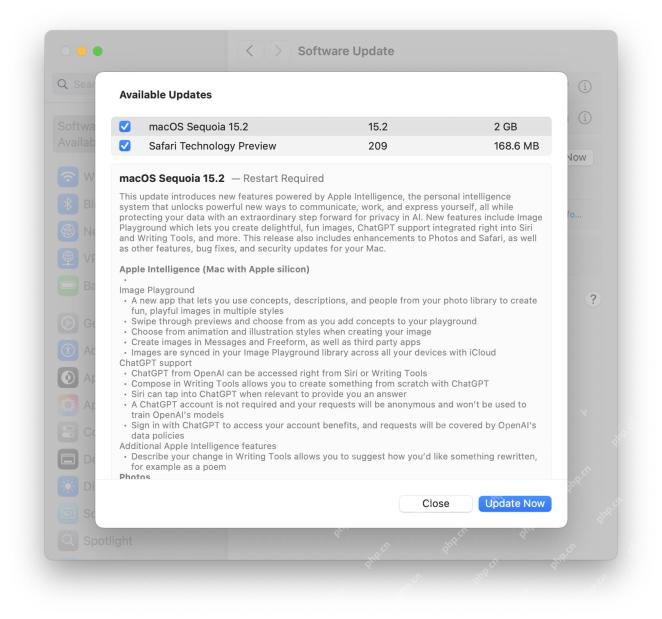 RC of MacOS Sequoia 15.2, iOS 18.2, iPadOS 18.2, Released for TestingMay 09, 2025 am 09:55 AM
RC of MacOS Sequoia 15.2, iOS 18.2, iPadOS 18.2, Released for TestingMay 09, 2025 am 09:55 AMApple released the iOS 18.2, MacOS Sequoia 15.2, and iPadOS 18.2 version candidates (RC) for all users participating in the Apple Systems Software Beta Test Program. The RC version is usually the final version of the Beta version before its public release, which indicates that the official version of iOS 18.2, iPadOS 18.2 and MacOS Sequoia 15.2 will be released soon. In addition to regular bug fixes and security enhancements, these upcoming software updates focus on bringing new Apple Intelligence features to compatible devices, including Imag
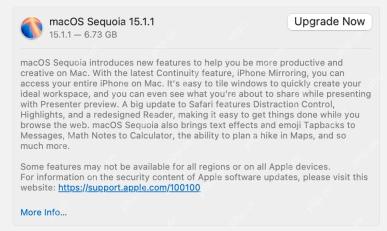 MacOS Sequoia 15.1.1 with Security Fixes Available NowMay 09, 2025 am 09:40 AM
MacOS Sequoia 15.1.1 with Security Fixes Available NowMay 09, 2025 am 09:40 AMApple released the macOS Sequoia 15.1.1 update, a small software update that mainly contains important Mac security fixes. This update does not contain any new features, but fixes multiple security vulnerabilities that are being actively exploited, so it is highly recommended that you install this important update on your Apple device. In addition, Apple has released iOS 18.1.1 for iPhone, iPadOS 18.1.1, visionOS 2.1.1, and iOS 17.7.2 and iPadOS 17.7.2, all of which include the same security patches. How to download and install mac
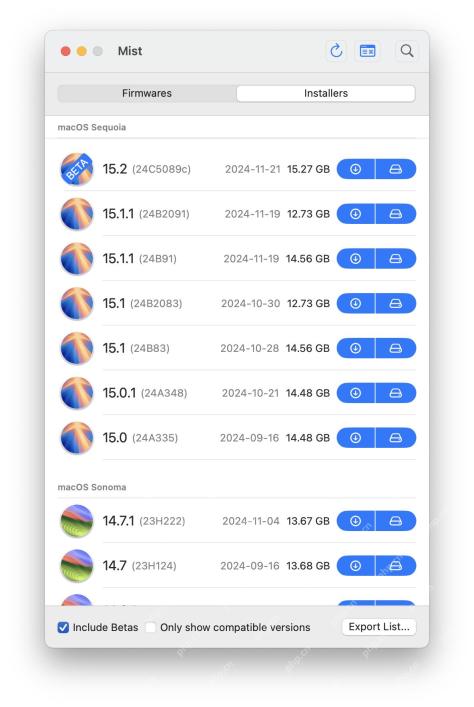 Mist Makes Downloading MacOS Installers & Firmwares EasyMay 09, 2025 am 09:37 AM
Mist Makes Downloading MacOS Installers & Firmwares EasyMay 09, 2025 am 09:37 AMMist: A powerful tool for easy downloading of macOS installers and firmware Many Mac users, IT staff and system administrators like to keep abreast of macOS installation programs, including current and previous versions of macOS system software. Additionally, many advanced Mac users and IT professionals need to access macOS IPSW firmware files at any time to restore Apple Silicon Macs, use them for virtual machines, and even for deployment, troubleshooting, or simple reconfiguration and setup of your Mac. This is where the free Mist tool comes into play, it makes it very easy to download any available macOS IPSW firmware file or any version of macOS installer. Although we maintain it


Hot AI Tools

Undresser.AI Undress
AI-powered app for creating realistic nude photos

AI Clothes Remover
Online AI tool for removing clothes from photos.

Undress AI Tool
Undress images for free

Clothoff.io
AI clothes remover

Video Face Swap
Swap faces in any video effortlessly with our completely free AI face swap tool!

Hot Article

Hot Tools

SublimeText3 Chinese version
Chinese version, very easy to use

Safe Exam Browser
Safe Exam Browser is a secure browser environment for taking online exams securely. This software turns any computer into a secure workstation. It controls access to any utility and prevents students from using unauthorized resources.

DVWA
Damn Vulnerable Web App (DVWA) is a PHP/MySQL web application that is very vulnerable. Its main goals are to be an aid for security professionals to test their skills and tools in a legal environment, to help web developers better understand the process of securing web applications, and to help teachers/students teach/learn in a classroom environment Web application security. The goal of DVWA is to practice some of the most common web vulnerabilities through a simple and straightforward interface, with varying degrees of difficulty. Please note that this software

mPDF
mPDF is a PHP library that can generate PDF files from UTF-8 encoded HTML. The original author, Ian Back, wrote mPDF to output PDF files "on the fly" from his website and handle different languages. It is slower than original scripts like HTML2FPDF and produces larger files when using Unicode fonts, but supports CSS styles etc. and has a lot of enhancements. Supports almost all languages, including RTL (Arabic and Hebrew) and CJK (Chinese, Japanese and Korean). Supports nested block-level elements (such as P, DIV),

MantisBT
Mantis is an easy-to-deploy web-based defect tracking tool designed to aid in product defect tracking. It requires PHP, MySQL and a web server. Check out our demo and hosting services.






