Apple released the iOS 18.2, MacOS Sequoia 15.2, and iPadOS 18.2 version candidates (RC) for all users participating in the Apple system software Beta test program. The RC version is usually the final version of the Beta version before its public release, which indicates that the official version of iOS 18.2, iPadOS 18.2 and MacOS Sequoia 15.2 will be released soon.
In addition to regular bug fixes and security enhancements, these upcoming software updates focus on bringing new Apple Intelligence features to compatible devices, including Image Playground AI image generation and ChatGPT integration. This will be the second wave of AI features introduced by the Apple operating system, and it has provided a variety of convenient writing tools and summary functions.
Some other new features are included, including the ability to share devices in Find, a new weather widget in the Mac menu bar, iPhone mirroring with personal hotspots, and some other minor changes and tweaks.
How to install iOS/iPadOS 18.2 RC
If you have joined the Beta test plan for iOS/iPadOS, installing the RC version is very easy:
- Open Settings and go to General
- Select "Software Update"
- Select Update to iOS 18.2 / iPadOS 18.2
How to Install MacOS Sequoia 15.2 RC
If you are already on the Mac Beta Test Program, the RC version is usually available in a software update:
- Go to the Apple menu and go to System Settings
- Select General and go to Software Update
- Select Update Now to install MacOS Sequoia 15.2

When will iOS 18.2, iPadOS 18.2 and MacOS Sequoia 15.2 be released to all users?
This is an RC version for Beta users, which usually indicates that the final version will be available to all users in the near future, possibly this week or next. Of course, no one knows the exact release cycle except Apple, but this is just a reasonable speculation.
MacOS Sequoia 15.2 Version Description
The version descriptions included in the Sequoia 15.2 RC version are as follows:
This update introduces new features powered by Apple Intelligence, a personal intelligence system that unlocks the ability to communicate, work and express yourself in powerful new ways while protecting your data through a big advance in AI privacy. New features include Image Playground, which allows you to create pleasing, fun images; ChatGPT support directly integrated into Siri and writing tools; and more. This release also includes enhancements to photos and Safari, as well as other features, bug fixes, and security updates for your Mac.
Apple Intelligence (Mac with Apple chips) • Image Playground • A new app that allows you to create interesting, playful images in a variety of styles using concepts, descriptions and characters from your photo library • Swipe through previews and select when adding concepts to a playground • Animation and illustration styles can be selected when creating images • Create images in information and Freeform and third-party applications • Images synchronize ChatGPT support in the Image Playground library of all your devices via iCloud • ChatGPT from OpenAI can be accessed directly from Siri or writing tools • Writing in writing tools allows you to create from scratch using ChatGPT • Siri can provide answers when relevant • ChatGPT is not required Account, your request will be anonymous and will not be used to train OpenAI models • Log in with ChatGPT to access your account stakes, requests will be subject to OpenAI’s data policies Other Apple Intelligence features • Describe your changes in the Writing Tools allows you to suggest how you wish to rewrite certain content, such as photo as a poem • Favorite albums appear in utility collections in addition to pin collections • You can clear recently viewed and recently shared album history Safari • New background images can be used to customize the Safari start page • HTTPS Upgrade Try to use secure HTTPS on all websites • Simplified import and export of history, bookmarks, and passwords
This update also includes the following improvements and bug fixes: • Share project location in Find helps you find and recover lost items by easily and securely sharing the location of AirTag or Find network accessories with trusted third parties such as airlines • Natural language search in Apple Music and Apple TV apps allows you to describe what you are looking for using any category combination (such as genres, emotions, actors, ages, etc.) • Favorites category in Podcast allows you to select favorite categories and get recommendations for relevant programs that you can easily access in your library • Personalized search page in Podcast highlights the most relevant categories and edited collections tailored to your preferences • Sudoku games in News Puzzles offer three difficulty levels and are available to News Subscribers • • Personalized search page in Podcast highlights the most relevant categories and edited collections tailored to your preferences • The Sudoku game in News Puzzles offers three difficulty levels and is available to News Subscribers • Presenter Preview allows you to select what you want to share before sharing content (app or entire screen) when connecting to an external monitor or using AirPlay • Pre-market price quotes in stocks allow you to track the stock codes of the Nasdaq and NYSE before the market opens • Weather in the menu bar allows you to get current weather conditions from the menu bar of your Mac and click to quickly access detailed forecasts
Some features may not be available in all regions or on all Apple devices. For more information on this update security content, visit: https://www.php.cn/link/53b1ab0fb54159c63dc80b31554ed473
The latest system software versions are iOS 18.1.1, iPadOS 18.1.1 and MacOS Sequoia 15.1.1.
The above is the detailed content of RC of MacOS Sequoia 15.2, iOS 18.2, iPadOS 18.2, Released for Testing. For more information, please follow other related articles on the PHP Chinese website!
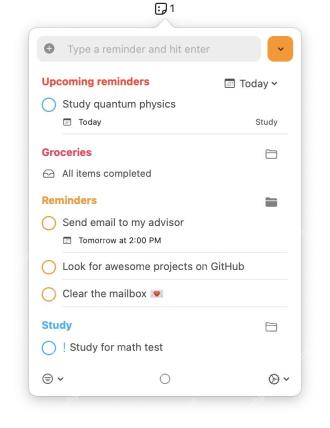 Get Reminders in Your Mac Menu Bar with Reminders MenuBarMay 11, 2025 am 10:37 AM
Get Reminders in Your Mac Menu Bar with Reminders MenuBarMay 11, 2025 am 10:37 AMThis handy macOS utility, Reminders MenuBar, puts your Reminders list right in your menu bar for quick access. Free and available on GitHub, it lets you add, complete, and view reminders without opening the Reminders app. The app provides a fully i
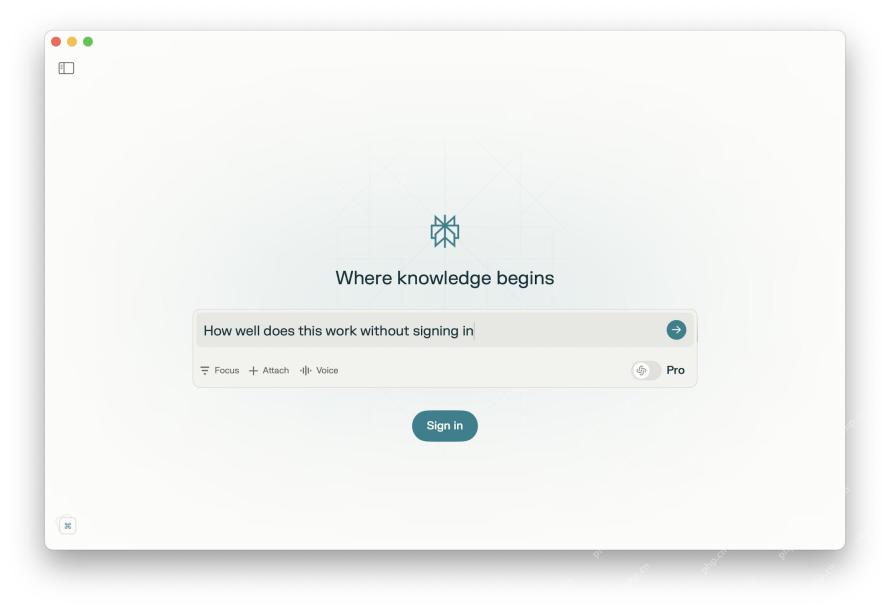 Perplexity AI Brings More Artificial Intelligence Tools to MacMay 11, 2025 am 10:36 AM
Perplexity AI Brings More Artificial Intelligence Tools to MacMay 11, 2025 am 10:36 AMMac users now have another native AI assistant choice—the Perplexity Mac version app. Perplexity provides a free AI-driven answer engine that uses multiple models, including GPT-4o and Claude 3, and best of all, it will cite sources in the answers, making it easier for you to confirm independently or further study the answers. Another advantage of Perplexity Mac is that it only requires macOS Ventura 13 or higher, providing another native AI option for Mac users who have not upgraded to macOS Sequoia (it is worth remembering that you can also use ChatGPT via web pages on almost any operating system,
 How to Install Command Line Tools in macOS Sequoia & SonomaMay 11, 2025 am 10:09 AM
How to Install Command Line Tools in macOS Sequoia & SonomaMay 11, 2025 am 10:09 AMmacOS command line tool installation guide: Easily get development tools The Xcode command line tool is an optional component of Xcode that brings a variety of advanced utilities to the Mac command line, including compilers, debuggers, and other necessary tools for software development and command line operations. Even if you are not a developer, you may need to install command line tools on your Mac, as it is also a prerequisite for installing popular package managers and caskes like Homebrew. Whether you have recently installed macOS Sequoia or Sonoma, installing the command line tool is very easy. Installing command line tools in macOS is relatively easy, but if you are not familiar with this process,
 How to Use iPhone Mirroring on MacOS SequoiaMay 11, 2025 am 09:55 AM
How to Use iPhone Mirroring on MacOS SequoiaMay 11, 2025 am 09:55 AMThe Power of MacOS Sequoia: iPhone Mirror MacOS Sequoia introduces powerful iPhone mirroring, allowing you to control your iPhone using your Mac's cursor and keyboard to make the most of it even if the iPhone is not around you or in your pocket. You can quickly access iPhone apps and devices, interact with iPhone notifications from your Mac, and move and copy files, documents, and photos between iPhone and Mac. This is one of the best features of MacOS Sequoia. If you haven't tried iPhone mirroring yet, now is the perfect time. We'll show you
 How to Update MacOS Sonoma/Ventura Without Installing SequoiaMay 11, 2025 am 09:53 AM
How to Update MacOS Sonoma/Ventura Without Installing SequoiaMay 11, 2025 am 09:53 AMSkip macOS Sequoia: Update Your Mac to the Latest Sonoma or Ventura Software If you're hesitant to upgrade to macOS Sequoia due to compatibility concerns, feature limitations, or simply preferring Sonoma or Ventura, you can still install crucial syst
 How to Re-Enable Slow Motion Effects on MacOSMay 11, 2025 am 09:35 AM
How to Re-Enable Slow Motion Effects on MacOSMay 11, 2025 am 09:35 AMSenior Mac users may remember that previously, by holding down the Shift key, it was possible to slow down the window to minimize and maximize animation speed, as well as other animation effects such as turning on Launchpad or using Mission Control. Some of the cool animations in the early Mac system date back to earlier versions of Mac OS X (some of them were reported as early as 2007!), but in later macOS development, Apple removed the optional slow-mo feature. However, just use some defaults commands and you can re-enable the slow motion effect on macOS, even in the latest macOS Sequoia versions. How to start on macOS
 Fix MacOS Sequoia Network & Wi-Fi Issues with These 6 TipsMay 11, 2025 am 09:30 AM
Fix MacOS Sequoia Network & Wi-Fi Issues with These 6 TipsMay 11, 2025 am 09:30 AMMacOS Sequoia network problems and solutions Some MacOS Sequoia users encountered various network problems after installing the MacOS Sequoia 15 system software update. These problems include: intermittent connection interruption, inability to connect to the Internet, extremely slow network speed, failed DNS resolution, VPN service failure, third-party firewall problems, system firewall problems, information applications cannot work behind the firewall, third-party security software problems, etc. It should be emphasized that almost every major version of MacOS will have problems affecting some users, which does not mean that MacOS Sequoia has serious flaws. Nevertheless, there may be some specific questions in Sequoia
 Can’t Open Microsoft Office Files in MacOS Sequoia? Fix Microsoft Word, Excel, Office File AssociationsMay 11, 2025 am 09:28 AM
Can’t Open Microsoft Office Files in MacOS Sequoia? Fix Microsoft Word, Excel, Office File AssociationsMay 11, 2025 am 09:28 AMAfter MacOS Sequoia was updated, some Mac users found that Microsoft Office files (Word documents, Excel tables, PowerPoint presentations, etc.) could not be opened in the expected app or were correctly associated with the corresponding Microsoft Office app. Worse, some users report that when trying to open a Microsoft 365 or Microsoft Office file on your Mac, such as a docx or xls file, you may see a warning message similar to "MacOS cannot verify DocumentName.


Hot AI Tools

Undresser.AI Undress
AI-powered app for creating realistic nude photos

AI Clothes Remover
Online AI tool for removing clothes from photos.

Undress AI Tool
Undress images for free

Clothoff.io
AI clothes remover

Video Face Swap
Swap faces in any video effortlessly with our completely free AI face swap tool!

Hot Article

Hot Tools

MantisBT
Mantis is an easy-to-deploy web-based defect tracking tool designed to aid in product defect tracking. It requires PHP, MySQL and a web server. Check out our demo and hosting services.

SublimeText3 English version
Recommended: Win version, supports code prompts!

MinGW - Minimalist GNU for Windows
This project is in the process of being migrated to osdn.net/projects/mingw, you can continue to follow us there. MinGW: A native Windows port of the GNU Compiler Collection (GCC), freely distributable import libraries and header files for building native Windows applications; includes extensions to the MSVC runtime to support C99 functionality. All MinGW software can run on 64-bit Windows platforms.

DVWA
Damn Vulnerable Web App (DVWA) is a PHP/MySQL web application that is very vulnerable. Its main goals are to be an aid for security professionals to test their skills and tools in a legal environment, to help web developers better understand the process of securing web applications, and to help teachers/students teach/learn in a classroom environment Web application security. The goal of DVWA is to practice some of the most common web vulnerabilities through a simple and straightforward interface, with varying degrees of difficulty. Please note that this software

EditPlus Chinese cracked version
Small size, syntax highlighting, does not support code prompt function







