Mac Dock上的问号图标:原因及解决方法
你的Mac Dock上偶尔会出现问号图标,甚至可能出现多个。点击Dock上的问号图标没有任何反应。这是什么?为什么Dock上会出现问号图标?如何移除或修复它?本文将解答这些问题并解决此问题。
问号图标的含义及出现原因
Dock上的问号图标表示关联的应用程序、文件或文件夹不再其预期位置。
通常,如果应用程序、文件或文件夹已被移动、卸载或删除,Mac Dock中就会出现问号。对于应用程序,最常见的原因是应用程序已被删除;对于文件、网络共享、文件夹,甚至有时也是应用程序,最常见的原因通常是该项目被简单地移动到了另一个位置。
如何从Mac Dock中移除问号图标
从Mac Dock中移除问号图标很简单:
- 点击并按住问号图标,将其拖出Dock。
- 当图标上方显示“移除”时,松开鼠标以将其从Dock中移除。
这与从Mac Dock中移除任何其他应用程序、文件、文件夹或服务器的操作相同。
但是,如果意外出现问号图标,而你希望该应用程序或项目在Mac Dock中怎么办?在这种情况下,
如何修复Mac Dock中的问号图标
要修复问号图标,必须找到它所链接的原始项目,并将其拖回Mac Dock:
- 按下Command+空格键以打开Mac上的Spotlight(或点击菜单栏中的放大镜图标)。
- 搜索名称或文件/文件夹以在Mac上找到它。
- 选择包含该应用程序/文件的Spotlight结果,按住Command键并按下回车键以打开包含文件夹。
- 像往常一样将应用程序或文件/文件夹拖到Mac Dock中。
- 像移除任何其他项目一样,从Dock中移除问号图标。
你可能在使用Spotlight搜索时找不到要查找的应用程序,在这种情况下,你需要重新安装该应用程序,无论是从Mac App Store、应用程序开发者处,还是从任何其他可用的来源或最初获取该应用程序的地方。

另一种情况虽然不太常见,但应用程序、文件、文件夹或项目位于网络驱动器或外部存储设备上,而该设备不再连接到Mac,在这种情况下,你可能会在Dock中看到问号。

The above is the detailed content of Why is There a Question Mark Icon in the Dock on Mac?. For more information, please follow other related articles on the PHP Chinese website!
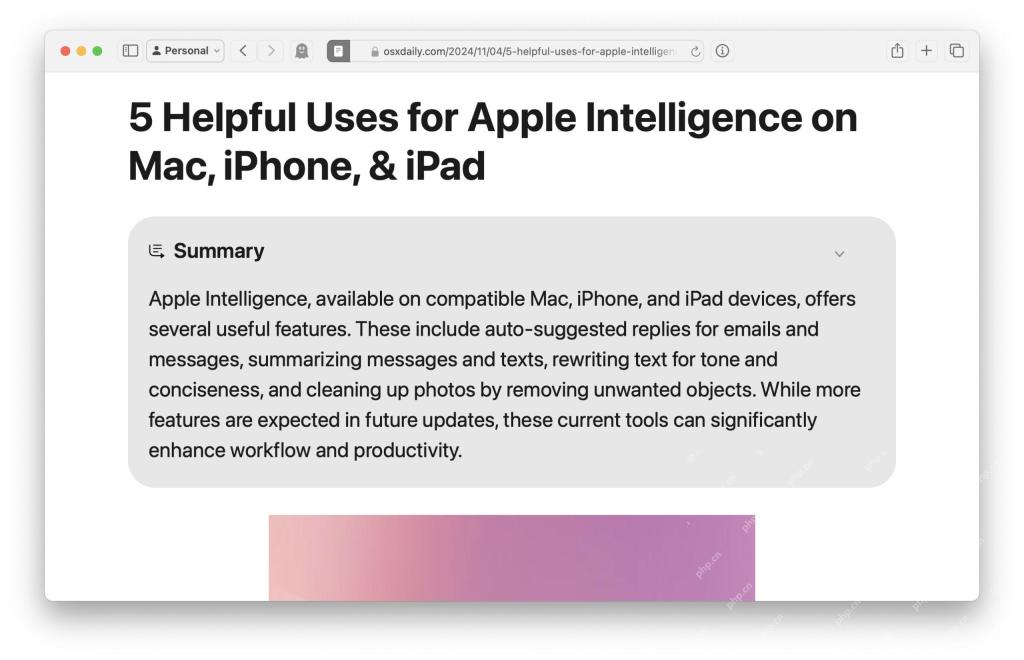 How to Summarize Webpages in Safari for MacMay 09, 2025 am 10:47 AM
How to Summarize Webpages in Safari for MacMay 09, 2025 am 10:47 AMSafari browser's powerful web simplification feature: use Apple Intelligence to read efficiently! One of the built-in Apple Intelligence features of Safari browser is the web snippet feature. Whether the content of a web page is a long-lasting or a normal website, Apple Intelligence can quickly generate summary, helping you quickly understand web page content and save time. This feature is very convenient to use in Safari for Mac. How to use the web ssummary feature in Safari for Mac? If you are using an Apple Silicon Mac with MacOS Sequoia 15 or later
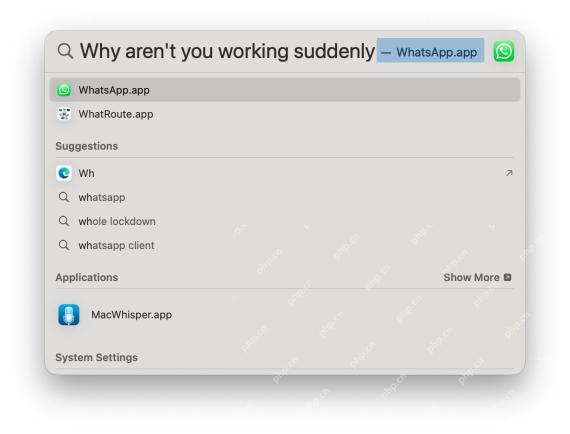 How to Fix Spotlight Search Issues on MacOS SequoiaMay 09, 2025 am 10:36 AM
How to Fix Spotlight Search Issues on MacOS SequoiaMay 09, 2025 am 10:36 AMA fair number of Mac users have discovered that Spotlight Search is not working well in MacOS Sequoia, either missing files, apps, and sometimes not working at all to find any local file. For some users the issues with Spotlight happens right after t
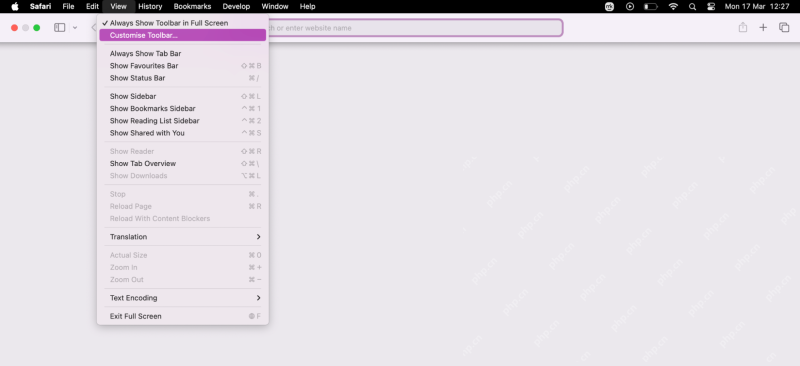 How to Customize Safari on Mac? How to Personalize It on MacBook Air/Pro?May 09, 2025 am 10:35 AM
How to Customize Safari on Mac? How to Personalize It on MacBook Air/Pro?May 09, 2025 am 10:35 AMPersonalize Your Safari Experience on MacBook: A Comprehensive Guide You can easily customize Safari on your MacBook to enhance your browsing experience. This guide provides a step-by-step approach to personalize various aspects of Safari, from the t
![How to Silence Notifications on iPhone? [Mute Messages & Apps on iOS]](https://img.php.cn/upload/article/001/242/473/174675709271104.jpg?x-oss-process=image/resize,p_40) How to Silence Notifications on iPhone? [Mute Messages & Apps on iOS]May 09, 2025 am 10:18 AM
How to Silence Notifications on iPhone? [Mute Messages & Apps on iOS]May 09, 2025 am 10:18 AMSilence iPhone Notifications: 6 Ways to Find Your Peace Need a break from the constant buzz of iPhone notifications? This guide offers six methods to silence your iPhone, from quick toggles to scheduled quiet time. Let's dive in! 1. Focus Mode: The
 How to Record Calls on iPhoneMay 09, 2025 am 10:15 AM
How to Record Calls on iPhoneMay 09, 2025 am 10:15 AMThe new iPhone call recording function added in iOS 18.1 and above makes recording easier than ever! Just tap the recording button on the screen to start recording. This button is on the same screen as the speaker, mute and hang up buttons, making it convenient and fast. After the recording starts, the system will automatically play the prompt tone to inform both parties that the recording is being recorded, but it is best to confirm it verbally to show respect. Say goodbye to the past tedious recording methods, such as using a three-party call to transfer to a voice mail or recording with a Mac computer. Call content recorded on iPhone will be automatically saved in the memo app and saved with the title "Call with (Contact Name or Phone Number)" so that you can listen back, view voice to text records at any time, and add
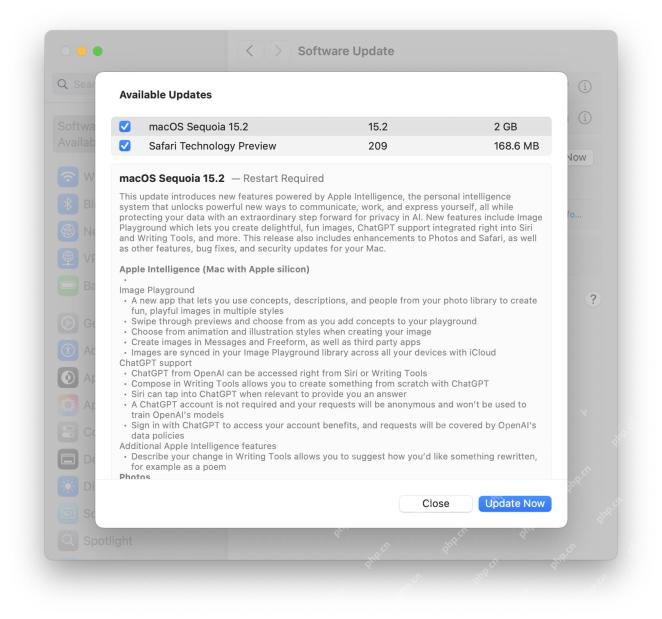 RC of MacOS Sequoia 15.2, iOS 18.2, iPadOS 18.2, Released for TestingMay 09, 2025 am 09:55 AM
RC of MacOS Sequoia 15.2, iOS 18.2, iPadOS 18.2, Released for TestingMay 09, 2025 am 09:55 AMApple released the iOS 18.2, MacOS Sequoia 15.2, and iPadOS 18.2 version candidates (RC) for all users participating in the Apple Systems Software Beta Test Program. The RC version is usually the final version of the Beta version before its public release, which indicates that the official version of iOS 18.2, iPadOS 18.2 and MacOS Sequoia 15.2 will be released soon. In addition to regular bug fixes and security enhancements, these upcoming software updates focus on bringing new Apple Intelligence features to compatible devices, including Imag
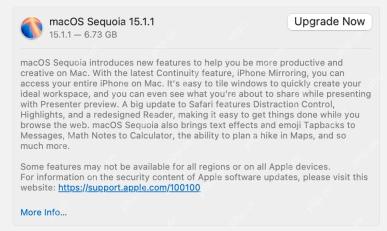 MacOS Sequoia 15.1.1 with Security Fixes Available NowMay 09, 2025 am 09:40 AM
MacOS Sequoia 15.1.1 with Security Fixes Available NowMay 09, 2025 am 09:40 AMApple released the macOS Sequoia 15.1.1 update, a small software update that mainly contains important Mac security fixes. This update does not contain any new features, but fixes multiple security vulnerabilities that are being actively exploited, so it is highly recommended that you install this important update on your Apple device. In addition, Apple has released iOS 18.1.1 for iPhone, iPadOS 18.1.1, visionOS 2.1.1, and iOS 17.7.2 and iPadOS 17.7.2, all of which include the same security patches. How to download and install mac
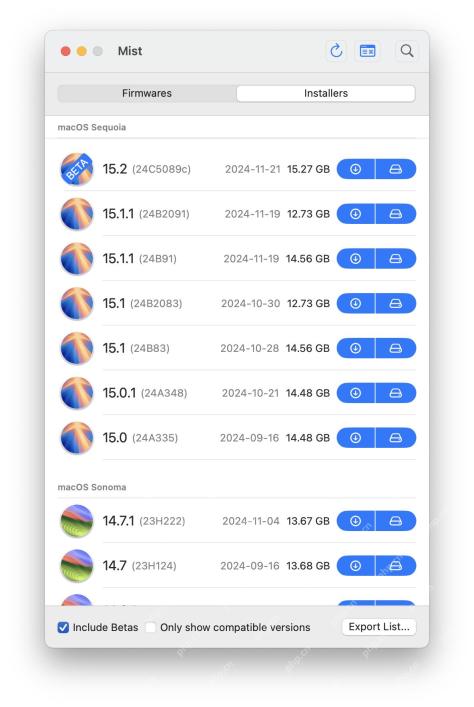 Mist Makes Downloading MacOS Installers & Firmwares EasyMay 09, 2025 am 09:37 AM
Mist Makes Downloading MacOS Installers & Firmwares EasyMay 09, 2025 am 09:37 AMMist: A powerful tool for easy downloading of macOS installers and firmware Many Mac users, IT staff and system administrators like to keep abreast of macOS installation programs, including current and previous versions of macOS system software. Additionally, many advanced Mac users and IT professionals need to access macOS IPSW firmware files at any time to restore Apple Silicon Macs, use them for virtual machines, and even for deployment, troubleshooting, or simple reconfiguration and setup of your Mac. This is where the free Mist tool comes into play, it makes it very easy to download any available macOS IPSW firmware file or any version of macOS installer. Although we maintain it


Hot AI Tools

Undresser.AI Undress
AI-powered app for creating realistic nude photos

AI Clothes Remover
Online AI tool for removing clothes from photos.

Undress AI Tool
Undress images for free

Clothoff.io
AI clothes remover

Video Face Swap
Swap faces in any video effortlessly with our completely free AI face swap tool!

Hot Article

Hot Tools

mPDF
mPDF is a PHP library that can generate PDF files from UTF-8 encoded HTML. The original author, Ian Back, wrote mPDF to output PDF files "on the fly" from his website and handle different languages. It is slower than original scripts like HTML2FPDF and produces larger files when using Unicode fonts, but supports CSS styles etc. and has a lot of enhancements. Supports almost all languages, including RTL (Arabic and Hebrew) and CJK (Chinese, Japanese and Korean). Supports nested block-level elements (such as P, DIV),

Zend Studio 13.0.1
Powerful PHP integrated development environment

SecLists
SecLists is the ultimate security tester's companion. It is a collection of various types of lists that are frequently used during security assessments, all in one place. SecLists helps make security testing more efficient and productive by conveniently providing all the lists a security tester might need. List types include usernames, passwords, URLs, fuzzing payloads, sensitive data patterns, web shells, and more. The tester can simply pull this repository onto a new test machine and he will have access to every type of list he needs.

MantisBT
Mantis is an easy-to-deploy web-based defect tracking tool designed to aid in product defect tracking. It requires PHP, MySQL and a web server. Check out our demo and hosting services.

DVWA
Damn Vulnerable Web App (DVWA) is a PHP/MySQL web application that is very vulnerable. Its main goals are to be an aid for security professionals to test their skills and tools in a legal environment, to help web developers better understand the process of securing web applications, and to help teachers/students teach/learn in a classroom environment Web application security. The goal of DVWA is to practice some of the most common web vulnerabilities through a simple and straightforward interface, with varying degrees of difficulty. Please note that this software







