 Computer Tutorials
Computer Tutorials Computer Knowledge
Computer Knowledge CHKDSK Unable to Determin Volume Version and State: Full Guide
CHKDSK Unable to Determin Volume Version and State: Full GuideFixed "Cannot determine volume version and status" error in CHKDSK command
When you run the CHKDSK command to check your hard drive, you may encounter a "Cannot determine volume version and status" error. This article explains the cause of this error and how to fix it.
This error is reported when the CHKDSK command fails to analyze or repair the hard drive. This error prevents you from accessing your hard drive and puts your data at risk. This error usually occurs when the hard drive cannot be read or there are too many bad sectors.
Preparation before fixing CHKDSK abort error
If you have access to a hard drive on your computer, you will need to back up the files to another device. If the hard drive becomes inaccessible, you should use a third-party data recovery software such as MiniTool Power Data Recovery to recover data in the hard drive.
Recovering files with MiniTool Power Data Recovery is a wise choice. This software can easily recover files from corrupted or inaccessible hard drives without corruption of your data. Even if you are not familiar with data recovery, you can quickly master this software with simple steps.
Simply download and install MiniTool Power Data Recovery free version to scan your hard drive. If you find the required files, you can start recovering them. Please note that the free version only offers 1GB of free data recovery capacity. If the recovered file is greater than 1GB, you need to upgrade to the premium version on this page.
Step 1: Connect the removable drive to the computer if necessary and start the software.
Step 2: Select the target partition for scanning and wait for the scanning process to complete.
Step 3: Find the required file on the results page. There are some practical features you can use to filter unwanted files and verify the contents of the selected files.

Step 4: Select all files and click the "Save" button. You need to select the appropriate save path for the recovered file.
Fixed "Cannot determine volume version and status" error
Method 1: Run CHKDSK in Windows recovery environment
You can try running the CHKDSK command line at startup to fix disks that report "Unable to determine volume version and status" errors while the operating system is running. Please follow these steps:
Step 1: Click the "Windows" icon button and select the "Power" button.
Step 2: Select “Restart”. When the computer restarts, hold down the "Shift" key to boot into the Windows recovery environment.
Step 3: Select Troubleshoot > Advanced Options > Command Prompt.

Step 4: Select your account and enter your password.
Step 5: In the command prompt window, type CHKDSK X: /f /r and press "Enter". (X represents the target disk drive letter)
After the process is complete, you can restart the system to check the hard drive again.
Method 2: Format the hard drive
You can also fix the "Unable to determine volume version and status" error in CHKDSK by formatting your hard drive.
Step 1: Press "Win E" to open File Explorer.
Step 2: Switch to the "This Computer" option and right-click the hard drive in question.
Step 3: Select Format from the context menu.
Step 4: Set up File System and Volume Labels, and then select Quick Format. Click Start to start the formatting process.

If the hard drive is not found in File Explorer, you can format the hard drive in Disk Management. Alternatively, you can read this article to learn more about how to format a hard drive: Five ways to format a hard drive on Windows 11/10.
Summarize
When you receive a "Cannot determine volume version and status" error message, remember to recover files from the problematic hard drive to avoid data loss during subsequent repairs. Hope this article provides you with useful information.
The above is the detailed content of CHKDSK Unable to Determin Volume Version and State: Full Guide. For more information, please follow other related articles on the PHP Chinese website!
 Hola VPN Free Download for Chrome, PC, Mac, Android, iOS, etc. - MiniToolMay 08, 2025 am 12:52 AM
Hola VPN Free Download for Chrome, PC, Mac, Android, iOS, etc. - MiniToolMay 08, 2025 am 12:52 AMTo access worldwide content online, you can use a popular free VPN service like Hola VPN. Learn more about Hola VPN and check the guides on how to get Hola VPN downloaded for Chrome, Edge, PC, Mac, Android, iOS, TV, Xbox, PlayStation, etc.
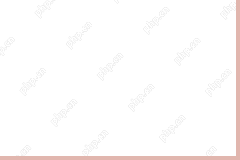 Remove Yoursearchbar.me Hijacker - A Guide to Protect Your PCMay 08, 2025 am 12:51 AM
Remove Yoursearchbar.me Hijacker - A Guide to Protect Your PCMay 08, 2025 am 12:51 AMWhat is a yoursearchbar.me browser hijacker? Why does it happen on your system? To better protect your data and system, you need to take effective measures to remove yoursearchbar.me hijacker. So, how to do that? This post on the php.cn Website will
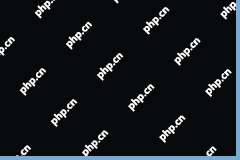 The File Couldn't Open in Protected View on Excel: SolvedMay 08, 2025 am 12:50 AM
The File Couldn't Open in Protected View on Excel: SolvedMay 08, 2025 am 12:50 AMAre you troubled by the The File Couldn't Open in Protected View error in Excel? If you are looking for solutions, this is the right place for you to get answers. php.cn Solutions compiles several methods for you to solve the problem.
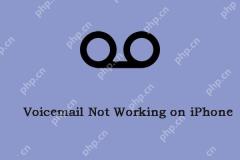 Is Voicemail Not Working on iPhone? Follow the Guide to Fix It! - MiniToolMay 08, 2025 am 12:49 AM
Is Voicemail Not Working on iPhone? Follow the Guide to Fix It! - MiniToolMay 08, 2025 am 12:49 AMSome iPhone users report that they encounter the “voicemail not working on iPhone” issue after updating to the new iOS. How to fix the issue? This post from php.cn provides some useful methods. Now, keep on your reading.
 A Guide to Fixing 'Facebook Messenger Not Sending Messages' - MiniToolMay 08, 2025 am 12:48 AM
A Guide to Fixing 'Facebook Messenger Not Sending Messages' - MiniToolMay 08, 2025 am 12:48 AMThere are multiple reasons for the “Facebook Messenger not sending messages” issue and you don’t need to overreact to that. The block is temporary and recoverable. This article on php.cn Website will tell you why that happens and how to troubleshoot
 Windows 10 KB5014699 Is Released with Some Bug Fixes - MiniToolMay 08, 2025 am 12:47 AM
Windows 10 KB5014699 Is Released with Some Bug Fixes - MiniToolMay 08, 2025 am 12:47 AMIn this php.cn post, we will introduce the new cumulative update for Windows 10, Windows 10 KB5014699. You can find the bug fixes and improvements in this update. You can also learn how to get this update using Windows Update or download an offline i
 How to Fix Windows 10 Projecting to This PC Greyed out? - MiniToolMay 08, 2025 am 12:46 AM
How to Fix Windows 10 Projecting to This PC Greyed out? - MiniToolMay 08, 2025 am 12:46 AMProjecting to this PC greyed out is a common issue that often happens on Windows 10. What should you do if you cannot use this feature? Take it easy and you can go to find some methods to easily help you out. Let’s go to look through them on this pos
 Top 6 Solutions for HTTPS Not Working in Google ChromeMay 08, 2025 am 12:45 AM
Top 6 Solutions for HTTPS Not Working in Google ChromeMay 08, 2025 am 12:45 AMWhat will you do when HTTPS is not working and you cannot open any HTTPS sites in Google Chrome? If you are struggling with it now, follow the fixes in this post on php.cn Website to help you out.


Hot AI Tools

Undresser.AI Undress
AI-powered app for creating realistic nude photos

AI Clothes Remover
Online AI tool for removing clothes from photos.

Undress AI Tool
Undress images for free

Clothoff.io
AI clothes remover

Video Face Swap
Swap faces in any video effortlessly with our completely free AI face swap tool!

Hot Article

Hot Tools

ZendStudio 13.5.1 Mac
Powerful PHP integrated development environment

WebStorm Mac version
Useful JavaScript development tools

SAP NetWeaver Server Adapter for Eclipse
Integrate Eclipse with SAP NetWeaver application server.

SublimeText3 English version
Recommended: Win version, supports code prompts!

MinGW - Minimalist GNU for Windows
This project is in the process of being migrated to osdn.net/projects/mingw, you can continue to follow us there. MinGW: A native Windows port of the GNU Compiler Collection (GCC), freely distributable import libraries and header files for building native Windows applications; includes extensions to the MSVC runtime to support C99 functionality. All MinGW software can run on 64-bit Windows platforms.





