 Computer Tutorials
Computer Tutorials Computer Knowledge
Computer Knowledge A Guide to Fixing the UiHost.exe Application Error - Resolved!
A Guide to Fixing the UiHost.exe Application Error - Resolved!Resolve annoying UiHost.exe application errors and restore McAfee WebAdvisor!

UiHost.exe application errors will prevent McAfee WebAdvisor from running properly, causing the system to face security risks. This article will provide a range of solutions to help you quickly resolve this issue.
UiHost.exe is the executable file of the McAfee WebAdvisor browser extension. It is compatible with multiple browsers and is responsible for many functions of the program, such as:
- Provide security risk ratings for the website;
- Real-time monitoring to prevent phishing and malware attacks;
- Alerts for potential threats.
When the UiHost.exe application error occurs, WebAdvisor cannot run and your system will lack protection. To better protect your data, it is recommended that you use MiniTool ShadowMaker free version to back up important files, folders, partitions, disks and systems. MiniTool ShadowMaker also provides a media builder for creating bootable USB drives to deal with situations where the system fails to boot.
How to fix UiHost.exe application error:
Method 1: Verify UiHost.exe file
First, make sure the UiHost.exe file is a legitimate McAfee file.
- The correct file location should be
C:\\Program Files\\McAfee\\WebAdvisor\\UIHost.exe. If the file is located elsewhere, it may be a virus. - Right-click UiHost.exe and select Properties.
- In the Digital Signature tab, check if the signature name in the Signature List is "McAfee, LLC". If not, the file is suspicious.
Method 2: Update McAfee WebAdvisor
Updated WebAdvisor can fix known bugs. Here is a Chrome browser as an example:
- Open Chrome and click on the three dot icons in the upper right corner.
- Select Extensions > Manage Extensions and enable Developer Mode.
- Click "Update" and wait for the update to complete.
Method 3: Update the browser
Keeping your browser updated avoids compatibility issues and system file conflicts.
- Launch Chrome and click on the three dot icons in the upper right corner.
- Select Help > About Google Chrome.
- Chrome will automatically detect the latest version, which you can download and install.

After the update, restart Chrome to see if the problem is resolved.
Method 4: Disable other browser extensions
Disabling other extensions can avoid conflicts.
- Go to "Manage Extensions" in Chrome, close all extensions, and only keep WebAdvisor.
- Check if the problem persists. If the problem is resolved, enable the extension one by one to find out the conflicting extensions and delete them.
Method 5: Reinstall McAfee antivirus software
Reinstalling McAfee antivirus software can fix UiHost.exe application errors.
- Right-click the Start icon and select Apps and Features.
- Find McAfee Antivirus software and select Uninstall > Uninstall.
- After uninstalling, download and install McAfee from the official website.
Other suggestions:
- Use antivirus software to scan system viruses and malware.
- Try a clean boot to avoid software conflicts.
- Reset or reinstall the Windows system (this method is last resort).
Summarize:
The above method can effectively solve the UiHost.exe application error. Please try one by one. To better protect your data, please use MiniTool ShadowMaker to back up your important data.
The above is the detailed content of A Guide to Fixing the UiHost.exe Application Error - Resolved!. For more information, please follow other related articles on the PHP Chinese website!
 Hola VPN Free Download for Chrome, PC, Mac, Android, iOS, etc. - MiniToolMay 08, 2025 am 12:52 AM
Hola VPN Free Download for Chrome, PC, Mac, Android, iOS, etc. - MiniToolMay 08, 2025 am 12:52 AMTo access worldwide content online, you can use a popular free VPN service like Hola VPN. Learn more about Hola VPN and check the guides on how to get Hola VPN downloaded for Chrome, Edge, PC, Mac, Android, iOS, TV, Xbox, PlayStation, etc.
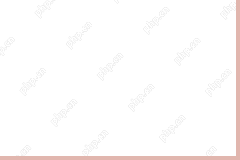 Remove Yoursearchbar.me Hijacker - A Guide to Protect Your PCMay 08, 2025 am 12:51 AM
Remove Yoursearchbar.me Hijacker - A Guide to Protect Your PCMay 08, 2025 am 12:51 AMWhat is a yoursearchbar.me browser hijacker? Why does it happen on your system? To better protect your data and system, you need to take effective measures to remove yoursearchbar.me hijacker. So, how to do that? This post on the php.cn Website will
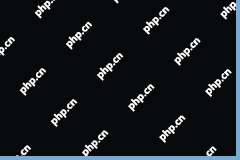 The File Couldn't Open in Protected View on Excel: SolvedMay 08, 2025 am 12:50 AM
The File Couldn't Open in Protected View on Excel: SolvedMay 08, 2025 am 12:50 AMAre you troubled by the The File Couldn't Open in Protected View error in Excel? If you are looking for solutions, this is the right place for you to get answers. php.cn Solutions compiles several methods for you to solve the problem.
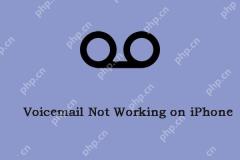 Is Voicemail Not Working on iPhone? Follow the Guide to Fix It! - MiniToolMay 08, 2025 am 12:49 AM
Is Voicemail Not Working on iPhone? Follow the Guide to Fix It! - MiniToolMay 08, 2025 am 12:49 AMSome iPhone users report that they encounter the “voicemail not working on iPhone” issue after updating to the new iOS. How to fix the issue? This post from php.cn provides some useful methods. Now, keep on your reading.
 A Guide to Fixing 'Facebook Messenger Not Sending Messages' - MiniToolMay 08, 2025 am 12:48 AM
A Guide to Fixing 'Facebook Messenger Not Sending Messages' - MiniToolMay 08, 2025 am 12:48 AMThere are multiple reasons for the “Facebook Messenger not sending messages” issue and you don’t need to overreact to that. The block is temporary and recoverable. This article on php.cn Website will tell you why that happens and how to troubleshoot
 Windows 10 KB5014699 Is Released with Some Bug Fixes - MiniToolMay 08, 2025 am 12:47 AM
Windows 10 KB5014699 Is Released with Some Bug Fixes - MiniToolMay 08, 2025 am 12:47 AMIn this php.cn post, we will introduce the new cumulative update for Windows 10, Windows 10 KB5014699. You can find the bug fixes and improvements in this update. You can also learn how to get this update using Windows Update or download an offline i
 How to Fix Windows 10 Projecting to This PC Greyed out? - MiniToolMay 08, 2025 am 12:46 AM
How to Fix Windows 10 Projecting to This PC Greyed out? - MiniToolMay 08, 2025 am 12:46 AMProjecting to this PC greyed out is a common issue that often happens on Windows 10. What should you do if you cannot use this feature? Take it easy and you can go to find some methods to easily help you out. Let’s go to look through them on this pos
 Top 6 Solutions for HTTPS Not Working in Google ChromeMay 08, 2025 am 12:45 AM
Top 6 Solutions for HTTPS Not Working in Google ChromeMay 08, 2025 am 12:45 AMWhat will you do when HTTPS is not working and you cannot open any HTTPS sites in Google Chrome? If you are struggling with it now, follow the fixes in this post on php.cn Website to help you out.


Hot AI Tools

Undresser.AI Undress
AI-powered app for creating realistic nude photos

AI Clothes Remover
Online AI tool for removing clothes from photos.

Undress AI Tool
Undress images for free

Clothoff.io
AI clothes remover

Video Face Swap
Swap faces in any video effortlessly with our completely free AI face swap tool!

Hot Article

Hot Tools

Dreamweaver Mac version
Visual web development tools

SublimeText3 Linux new version
SublimeText3 Linux latest version

mPDF
mPDF is a PHP library that can generate PDF files from UTF-8 encoded HTML. The original author, Ian Back, wrote mPDF to output PDF files "on the fly" from his website and handle different languages. It is slower than original scripts like HTML2FPDF and produces larger files when using Unicode fonts, but supports CSS styles etc. and has a lot of enhancements. Supports almost all languages, including RTL (Arabic and Hebrew) and CJK (Chinese, Japanese and Korean). Supports nested block-level elements (such as P, DIV),

DVWA
Damn Vulnerable Web App (DVWA) is a PHP/MySQL web application that is very vulnerable. Its main goals are to be an aid for security professionals to test their skills and tools in a legal environment, to help web developers better understand the process of securing web applications, and to help teachers/students teach/learn in a classroom environment Web application security. The goal of DVWA is to practice some of the most common web vulnerabilities through a simple and straightforward interface, with varying degrees of difficulty. Please note that this software

Atom editor mac version download
The most popular open source editor





