 Computer Tutorials
Computer Tutorials Computer Knowledge
Computer Knowledge Windows 11 22H2 Drivers Download and Update (Intel/AMD/Nvidia) - MiniTool
Windows 11 22H2 Drivers Download and Update (Intel/AMD/Nvidia) - MiniTool
Windows 11 22H2 (Sun Valley 2) is about to be released, and Intel, AMD and Nvidia have released updated drivers for Windows 11 22H2. For better performance after upgrading Windows 11 22H2, it is recommended that you install these drivers. This article will guide you on how to get Windows 11 22H2 drivers.
Download Windows 11 22H2 driver now
Windows 11 22H2 was released on September 20, 2022 (see new features and improvements for Windows 11 22H2 version). If you want to upgrade to Windows 11 22H2 (also known as Windows 11 2022 Update), you first need to use the Windows 11 2022 Update Compatibility Checker to check if your computer can run Windows 11.
Chip makers such as Intel, AMD and Nvidia have released Windows 11 22H2 drivers to address any compatibility or performance issues. While the old drivers can still be used with Windows 11 22H2, this article will explain how to download the drivers for Windows 11 22H2.
Related links:
- Windows 11 22H2 Release Date
- Windows 10 22H2 Release Date
- Check if your computer is compatible with Windows 11 22H2
- Download Rufus 3.19
- Install Windows 11 22H2 without a Microsoft account using Rufus
Download Nvidia GPU driver for Windows 11 22H2
Nvidia has released Game Ready and Studio drivers as well as driver updates for RTX and Quadro enterprise GPUs that provide proper support for Windows 11 22H2 (Sun Valley 2). You can download and install updated Nvidia drivers from the GeForce application.
Download AMD chipset driver for Windows 11 22H2
AMD Ryzen chipset driver version 4.08.09.2337 is an updated driver for Windows 11 22H2. You can download it from the official AMD website.
AMD Ryzen Chipset Driver 4.08.09.2337 for Windows 10 32/64-bit and Windows 11 64-bit
AMD chipset drivers are suitable for all Zen-based processors, including:
- Ryzen, Athlon and Threadripper.
- A320, B350, X370, B450, X470, X399, A520, B550, X570, TRX40 and WRX80.
Known issues with installing Ryzen chipset driver version 4.08.09.2337:
- Update to a newer driver may fail.
- If you are in Russian, you may experience text alignment issues.
- If you are not in English, you will need to restart the system manually.
- You may receive a Windows Installer popup message.
Download the AMD Adrenalin Edition (GPU) driver for Windows 11 22H2
You can also download the latest AMD Radeon graphics drivers before updating to Windows 11 22H2. For example, the AMD Adrenalin Edition 22.7.1 driver supports new feature updates and OpenGL optimizations. You can download the AMD Adrenalin Edition 22.7.1 driver for Windows 10/Windows 11 from the official website. You can also download it from the Radeon Settings app.
Adrenalin Edition 22.7.1 drivers for Windows 10 32/64-bit and Windows 11 64-bit
More information:
The Radeon graphics driver update also supports Microsoft Agility SDK Release 1.602 and 1.606 and Microsoft Shader Model 6.7.
Download Intel drivers for Windows 11 22H2
Intel has released updated wireless drivers that can be used with Windows 11 22H2. The latest version (currently) is Wi-Fi driver version 22.160.0. You can download it from the official Intel website. Wi-Fi driver version 22.160.0 driver is available for Windows 10 32/64-bit and Windows 11.
Wi-Fi 22.160.0 driver for Windows 10 and Windows 11 64-bit download
Wi-Fi 22.160.0 driver for Windows 10 32-bit download.exe
Changelog for Wi-Fi 22.160.0:
- Wi-Fi 6 wireless adapter performance is improved.
- Fixed an issue where Android device network performance deteriorated when connecting through wireless hotspots on Windows computers.
- Fixed the issue where the computer could not obtain the IP address.
- Intel Bluetooth drivers are likely to get the same improvement later this month (September 2022).
The updated Intel drivers mentioned in this article will be released soon via Windows Update. You can also wait for these versions to be released.
Additionally, you can download and run Intel drivers and support assistants to help you automatically detect and install updates.
Data recovery software for Windows 10 and Windows 11
If you are looking for a free file recovery tool for Windows 10 and Windows 11, you can try MiniTool Power Data Recovery. This software is specially designed to recover data from various data storage devices. It can run on all versions of Windows, including Windows 11, Windows 10, Windows 8/8.1, and Windows 7.
- Recover data from hard drive using MiniTool software
- Recover data from SD card using MiniTool software
Summarize
You are about to welcome Windows 11 22H2. You should install the Windows 11 22H2 driver update for better performance. This article describes how to download the driver for Windows 11 22H2. Hope this article helps you. If you have any other related questions, please let us know in the comments.
The above is the detailed content of Windows 11 22H2 Drivers Download and Update (Intel/AMD/Nvidia) - MiniTool. For more information, please follow other related articles on the PHP Chinese website!
 Tiny11Builder Creates Your Own Tiny11 – Windows 11 Lite ISO - MiniToolMay 06, 2025 am 12:42 AM
Tiny11Builder Creates Your Own Tiny11 – Windows 11 Lite ISO - MiniToolMay 06, 2025 am 12:42 AMWhat should you do if you want to create your own Tiny11 – a Windows 11 lightweight version? Tiny11Builder can help you to build a light version of Windows 11 with the official Windows 11 ISO file. See this post from php.cn and you can find much info
 Windows 11 Build 25120 Has a New Desktop Search Bar & ISOs - MiniToolMay 06, 2025 am 12:41 AM
Windows 11 Build 25120 Has a New Desktop Search Bar & ISOs - MiniToolMay 06, 2025 am 12:41 AMWant to know the new features, changes, improvements, and bug fixes in Windows 11 build 25120? Want to install Windows 11 preview build 25120 on your device? You can read this php.cn post to get the information you want to know.
 How to Turn on Auto HDR on Your Windows 11 Computer? - MiniToolMay 06, 2025 am 12:40 AM
How to Turn on Auto HDR on Your Windows 11 Computer? - MiniToolMay 06, 2025 am 12:40 AMTo get a better gaming experience on your Windows 11 computer, you may want to turn on auto HDR on the device. Well then, do you know how to do this on Windows 11? In this post, php.cn Software will show you a full guide.
 Windows 11 2022 Update Boosts PC Gaming with New Features - MiniToolMay 06, 2025 am 12:39 AM
Windows 11 2022 Update Boosts PC Gaming with New Features - MiniToolMay 06, 2025 am 12:39 AMNow, let’s welcome the first may update for Windows 11: Windows 11 2022 Update. For gaming lovers, it is good news that this Windows 11 update boosts PC gaming. Now, you can read this post from php.cn Software to understand these new gaming features.
 Media Creation Tool Something Happened & How to Fix the ErrorMay 06, 2025 am 12:38 AM
Media Creation Tool Something Happened & How to Fix the ErrorMay 06, 2025 am 12:38 AMThe Media Creation Tool Something Happened error could happen when you run this tool in Windows 10, which makes you frustrated. So how can you fix the Windows Setup issue? php.cn introduces some solutions in this post to help you out.
 Alienware Command Center – How to Download/Install/Uninstall It? - MiniToolMay 06, 2025 am 12:37 AM
Alienware Command Center – How to Download/Install/Uninstall It? - MiniToolMay 06, 2025 am 12:37 AMWhat is Alienware Command Center? How to download and install it for use? If you don’t want to use it anymore, how to uninstall or remove it from your PC? Now, this post from php.cn introduces information about Alienware Command Center for you.
 10 Best Free VPN Services for Mac - MiniToolMay 06, 2025 am 12:36 AM
10 Best Free VPN Services for Mac - MiniToolMay 06, 2025 am 12:36 AMThis post introduces the 10 best free VPNs for Mac. Choose a good, secure, and fast Mac VPN to browse any content online safely. For more computer tips and tricks, you may visit the official php.cn Software website. php.cn also offers useful tools li
 Solved - KB5036980 Fails to Install on Win11 with an Error CodeMay 06, 2025 am 12:35 AM
Solved - KB5036980 Fails to Install on Win11 with an Error CodeMay 06, 2025 am 12:35 AMWhile installing available updates via Windows Update, some factors may block the installation. Today, we will show you an issue – KB5036980 not installing along with a code 0x80070002 or 0x800f0922. To resolve this error, try the solutions here give


Hot AI Tools

Undresser.AI Undress
AI-powered app for creating realistic nude photos

AI Clothes Remover
Online AI tool for removing clothes from photos.

Undress AI Tool
Undress images for free

Clothoff.io
AI clothes remover

Video Face Swap
Swap faces in any video effortlessly with our completely free AI face swap tool!

Hot Article

Hot Tools

MinGW - Minimalist GNU for Windows
This project is in the process of being migrated to osdn.net/projects/mingw, you can continue to follow us there. MinGW: A native Windows port of the GNU Compiler Collection (GCC), freely distributable import libraries and header files for building native Windows applications; includes extensions to the MSVC runtime to support C99 functionality. All MinGW software can run on 64-bit Windows platforms.

SublimeText3 Chinese version
Chinese version, very easy to use

SAP NetWeaver Server Adapter for Eclipse
Integrate Eclipse with SAP NetWeaver application server.

Safe Exam Browser
Safe Exam Browser is a secure browser environment for taking online exams securely. This software turns any computer into a secure workstation. It controls access to any utility and prevents students from using unauthorized resources.

Zend Studio 13.0.1
Powerful PHP integrated development environment






