![How to Update Kindle Software Manually [2 Ways] - MiniTool](https://img.php.cn/upload/article/000/000/000/174585649216137.jpg?x-oss-process=image/resize,p_40)
您的Kindle电子阅读器需要手动更新吗?本文将介绍两种更新Kindle软件的方法,您可以通过设置或电脑完成Kindle固件更新。
需要更新您的Kindle吗?
亚马逊Kindle系列电子阅读器由亚马逊公司设计和销售。这些设备允许用户通过无线网络连接到Kindle商店,浏览、购买、下载和阅读电子书、报纸、杂志和其他数字媒体。
您需要更新您的Kindle吗?电子书的写作风格正在发展。Kindle软件更新将添加功能以实现这些风格,同时提升用户体验。此外,一些Kindle固件更新会更改用户界面并修复错误。因此,几乎没有理由不更新固件。
两种在电脑上阅读Kindle电子书的方法【Kindle应用和云端阅读器】
如何更新Kindle固件
当您的Kindle正在充电并连接到Wi-Fi时,它会自动下载并更新自身。但是,如果您长时间断开Kindle与互联网的连接,则可能需要手动更新。这里有两种方法供您选择。
方法一:通过设置更新Kindle固件
- 轻触屏幕上的任意位置,然后选择屏幕顶部的向下箭头。
- 点击所有设置 > 设备选项 > 高级选项。
- 点击更新您的Kindle。如果Kindle已连接到Wi-Fi,它将开始更新固件。
有时,更新您的Kindle按钮可能会显示为灰色。在大多数情况下,原因是您的Kindle阅读器没有活动的互联网连接,或者它已经安装了最新版本的软件。
如何检查您的Kindle是否使用的是最新版本的固件?方法如下:
步骤1: 检查当前安装的Kindle固件版本。
- 轻触屏幕上的任意位置,然后选择向下箭头。
- 点击所有设置 > 设备选项。
- 点击右上角的三个点图标,然后选择设备信息。您可以查看固件版本。
步骤2: 前往亚马逊Kindle软件更新页面。查找适合您Kindle设备的固件更新并检查版本号。如果版本高于当前安装的Kindle固件版本,则表示您的Kindle需要更新固件。
如果您的Kindle没有使用最新版本的固件,并且您已将其连接到Wi-Fi,但Kindle更新仍然失败。那么,您可以使用第二种方法来更新您的Kindle。
方法二:通过电脑更新Kindle固件
步骤1: 再次访问亚马逊Kindle软件更新页面。此页面由亚马逊提供,允许用户将Kindle软件更新下载到电脑。然后,用户可以通过电脑更新他们的Kindle阅读器。找到适合您Kindle的固件更新并下载它。Kindle软件更新文件应为BIN文件。
步骤2: 使用USB线将Kindle连接到您的电脑。打开文件资源管理器。应该会出现一个Kindle驱动器。打开Kindle驱动器,然后将下载的Kindle更新文件拖放到驱动器中。
步骤3: 返回您的Kindle阅读器,再次点击所有设置 > 设备选项 > 高级选项。点击更新您的Kindle。Kindle软件更新应该会完成。
Kindle在电脑上显示不出来?这里有一些简单的解决方法
总结
MiniTool分区向导可以帮助您克隆系统、更好地管理磁盘和恢复数据。如果您有此需求,可以从官方网站下载。
The above is the detailed content of How to Update Kindle Software Manually [2 Ways] - MiniTool. For more information, please follow other related articles on the PHP Chinese website!
 Hola VPN Free Download for Chrome, PC, Mac, Android, iOS, etc. - MiniToolMay 08, 2025 am 12:52 AM
Hola VPN Free Download for Chrome, PC, Mac, Android, iOS, etc. - MiniToolMay 08, 2025 am 12:52 AMTo access worldwide content online, you can use a popular free VPN service like Hola VPN. Learn more about Hola VPN and check the guides on how to get Hola VPN downloaded for Chrome, Edge, PC, Mac, Android, iOS, TV, Xbox, PlayStation, etc.
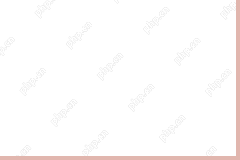 Remove Yoursearchbar.me Hijacker - A Guide to Protect Your PCMay 08, 2025 am 12:51 AM
Remove Yoursearchbar.me Hijacker - A Guide to Protect Your PCMay 08, 2025 am 12:51 AMWhat is a yoursearchbar.me browser hijacker? Why does it happen on your system? To better protect your data and system, you need to take effective measures to remove yoursearchbar.me hijacker. So, how to do that? This post on the php.cn Website will
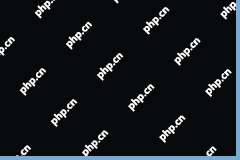 The File Couldn't Open in Protected View on Excel: SolvedMay 08, 2025 am 12:50 AM
The File Couldn't Open in Protected View on Excel: SolvedMay 08, 2025 am 12:50 AMAre you troubled by the The File Couldn't Open in Protected View error in Excel? If you are looking for solutions, this is the right place for you to get answers. php.cn Solutions compiles several methods for you to solve the problem.
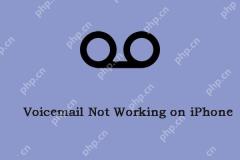 Is Voicemail Not Working on iPhone? Follow the Guide to Fix It! - MiniToolMay 08, 2025 am 12:49 AM
Is Voicemail Not Working on iPhone? Follow the Guide to Fix It! - MiniToolMay 08, 2025 am 12:49 AMSome iPhone users report that they encounter the “voicemail not working on iPhone” issue after updating to the new iOS. How to fix the issue? This post from php.cn provides some useful methods. Now, keep on your reading.
 A Guide to Fixing 'Facebook Messenger Not Sending Messages' - MiniToolMay 08, 2025 am 12:48 AM
A Guide to Fixing 'Facebook Messenger Not Sending Messages' - MiniToolMay 08, 2025 am 12:48 AMThere are multiple reasons for the “Facebook Messenger not sending messages” issue and you don’t need to overreact to that. The block is temporary and recoverable. This article on php.cn Website will tell you why that happens and how to troubleshoot
 Windows 10 KB5014699 Is Released with Some Bug Fixes - MiniToolMay 08, 2025 am 12:47 AM
Windows 10 KB5014699 Is Released with Some Bug Fixes - MiniToolMay 08, 2025 am 12:47 AMIn this php.cn post, we will introduce the new cumulative update for Windows 10, Windows 10 KB5014699. You can find the bug fixes and improvements in this update. You can also learn how to get this update using Windows Update or download an offline i
 How to Fix Windows 10 Projecting to This PC Greyed out? - MiniToolMay 08, 2025 am 12:46 AM
How to Fix Windows 10 Projecting to This PC Greyed out? - MiniToolMay 08, 2025 am 12:46 AMProjecting to this PC greyed out is a common issue that often happens on Windows 10. What should you do if you cannot use this feature? Take it easy and you can go to find some methods to easily help you out. Let’s go to look through them on this pos
 Top 6 Solutions for HTTPS Not Working in Google ChromeMay 08, 2025 am 12:45 AM
Top 6 Solutions for HTTPS Not Working in Google ChromeMay 08, 2025 am 12:45 AMWhat will you do when HTTPS is not working and you cannot open any HTTPS sites in Google Chrome? If you are struggling with it now, follow the fixes in this post on php.cn Website to help you out.


Hot AI Tools

Undresser.AI Undress
AI-powered app for creating realistic nude photos

AI Clothes Remover
Online AI tool for removing clothes from photos.

Undress AI Tool
Undress images for free

Clothoff.io
AI clothes remover

Video Face Swap
Swap faces in any video effortlessly with our completely free AI face swap tool!

Hot Article

Hot Tools

Dreamweaver Mac version
Visual web development tools

SublimeText3 Linux new version
SublimeText3 Linux latest version

mPDF
mPDF is a PHP library that can generate PDF files from UTF-8 encoded HTML. The original author, Ian Back, wrote mPDF to output PDF files "on the fly" from his website and handle different languages. It is slower than original scripts like HTML2FPDF and produces larger files when using Unicode fonts, but supports CSS styles etc. and has a lot of enhancements. Supports almost all languages, including RTL (Arabic and Hebrew) and CJK (Chinese, Japanese and Korean). Supports nested block-level elements (such as P, DIV),

DVWA
Damn Vulnerable Web App (DVWA) is a PHP/MySQL web application that is very vulnerable. Its main goals are to be an aid for security professionals to test their skills and tools in a legal environment, to help web developers better understand the process of securing web applications, and to help teachers/students teach/learn in a classroom environment Web application security. The goal of DVWA is to practice some of the most common web vulnerabilities through a simple and straightforward interface, with varying degrees of difficulty. Please note that this software

Atom editor mac version download
The most popular open source editor







